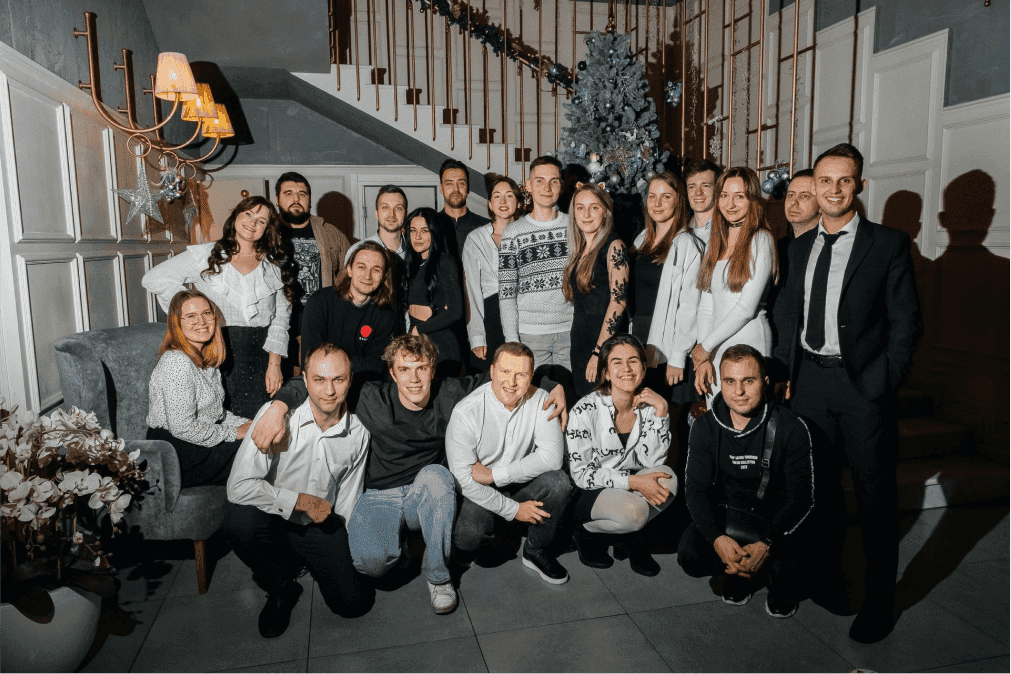1,979 users joined GetProspect in the last 7 days. Trusted by leading companies.

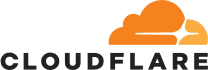





One-click export of entire searches, and lead lists with LinkedIn Email Finder extension.
Extract emails with extension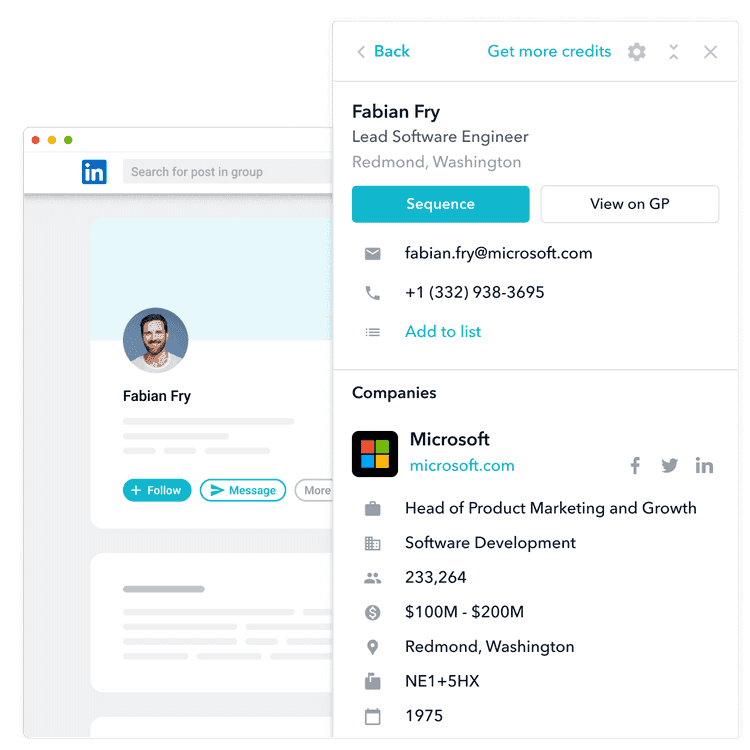
Find emails of B2B contacts and companies with accurate info in the biggest database. GetProspect guarantees 95% data accuracy or gets your credits back.
Find emails in B2B contact database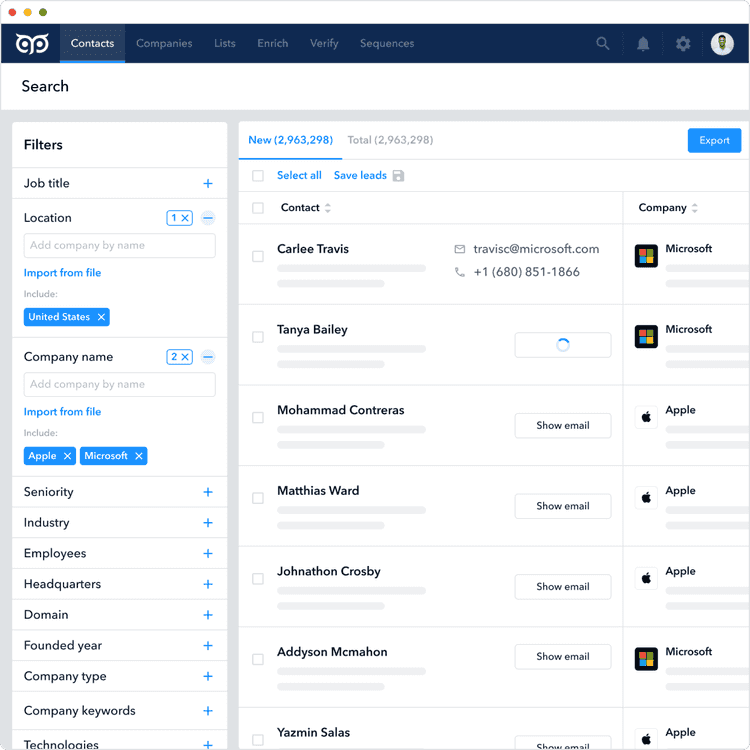
We verify millions of emails and contacts every day to keep them up to date.
More about our dataB2B contacts with emails
Corporate emails
International companies
Mobile phone numbers
Find corporate email addresses and append another 40+ accurate data attributes (Location, Industry, Technologies, etc) to your lists of contacts or companies by:
Enrich your data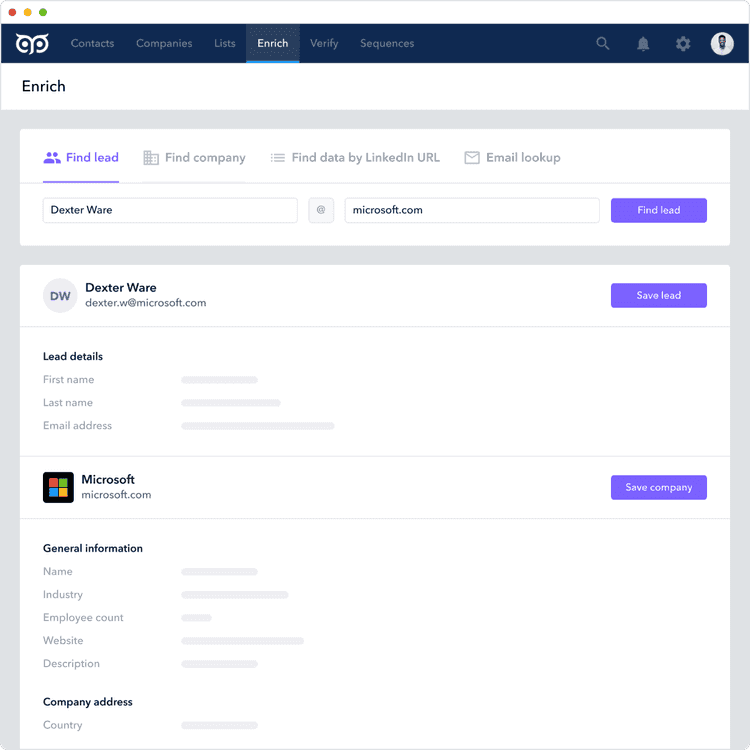
Use our search email address tool to find emails and turn your contacts into deals with the right cold emailing.
Try the Cold Email Sender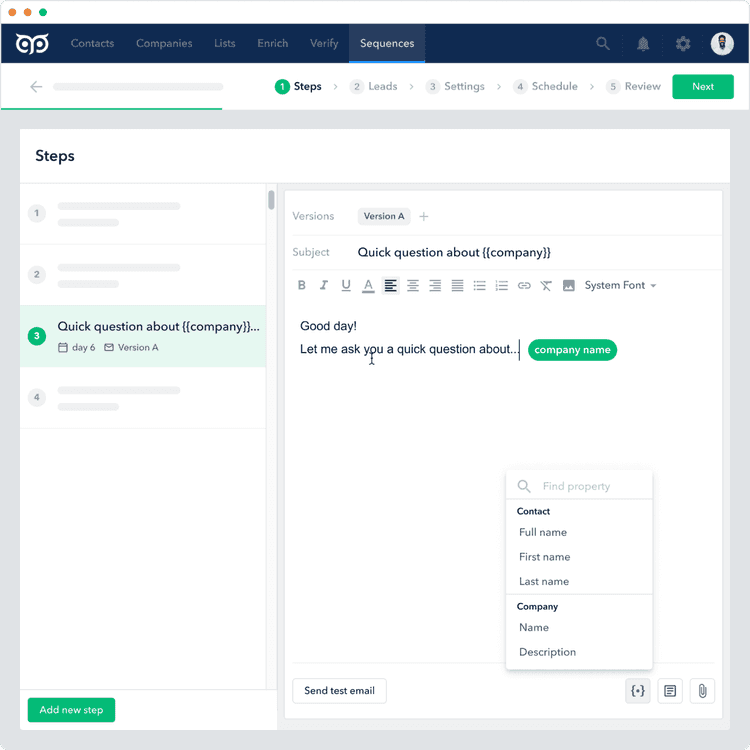
Improve workflow by seamlessly transferring enriched prospect data to your CRM or marketing software.
More about Integrations

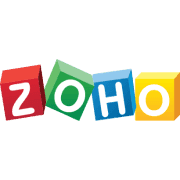






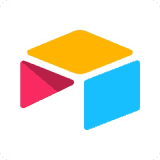





Explore full toolset for productive work
Make cold mailing more effective with email verification process that will guarantee 97% deliverability
Bulk email verification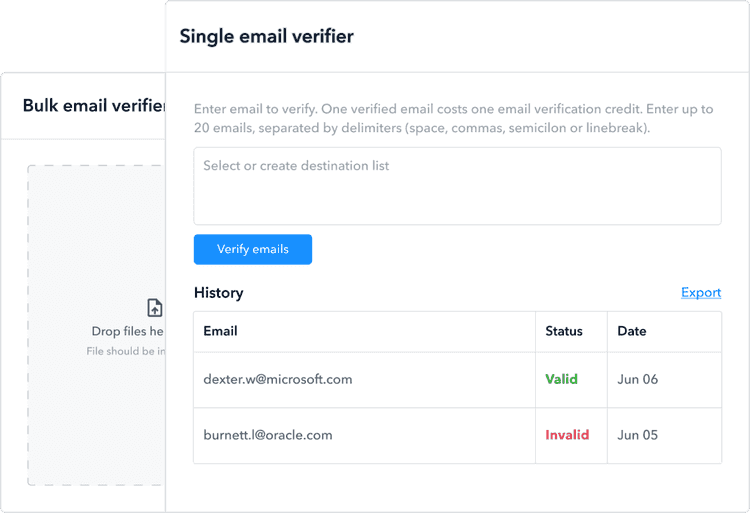
Find your own way of managing leads and simplify the prospecting process with GetProspect built-in CRM
CRM functions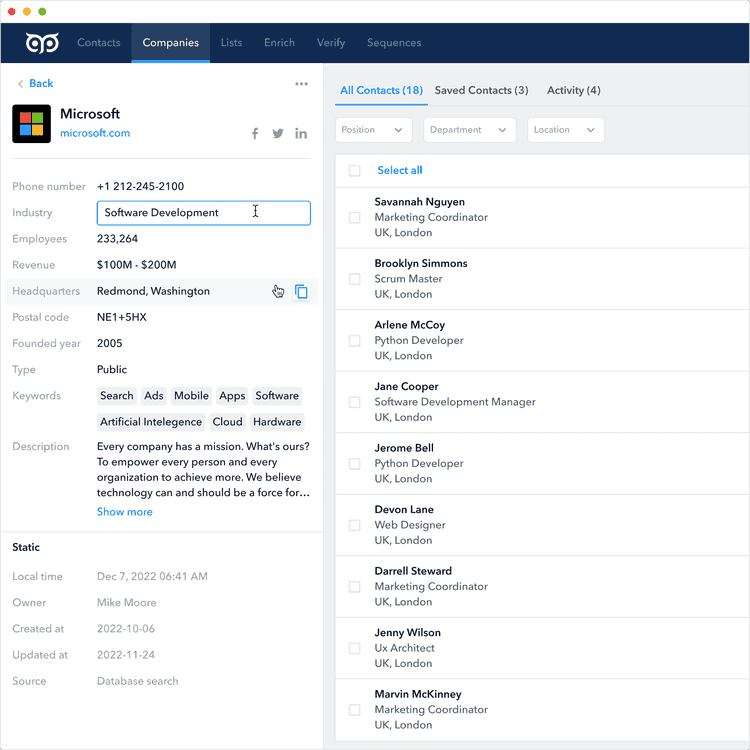
If you can't find the answer to your question here, visit the dedicated section in our Help Center.
Visit Help CenterYou may use this search email address tool to find company email addresses, get prospects' valid emails and other data about them, both on the platform's web app via Search and Enrich and on LinkedIn via our Email Finder extension (data can also be searched on prospective companies' websites).
To find an email for a prospect, the following data in our web app set is required: first name, last name, and the company name of the domain (which can be selected from 17 filters). Based on this information, GetProspect will provide the email address and other prospect data.
If you scrape the email addresses for legitimate purposes, such as sales or job hunting, and they are collected and used in accordance with applicable laws and regulations, it may be considered ethical. But, if you extract emails for sending spam, phishing, or any other illegal purpose, then it’s unethical.
GetProspect Email finder uses its powerful database of over 200 million business contacts with emails and 26 million companies to find email addresses, as well as LinkedIn's largest and most current business contacts database with over 900 million users.
The accuracy of valid emails that were found on the platform is 95%.
According to the latest tests, GetProspect Email Finder found 84 valid email addresses out of 100 contacts, which is higher than in such alternatives as ZoomInfo, Hunter.io, Lusha, ContactOut, and others.
The GetProspect company Email Finder extracts business email addresses from any company website. Once the extension is installed, it can be used for fetching basic info about the companies, employees' email addresses and getting essential data about them. Just click on the extension icon to find emails and leads you need by name or job title.
GetProspect Email Finder provides lifetime access to 50 free new email addresses each month.
Paid Email Finder subscriptions start at $49 per month with 1,000 valid emails and 2,000 verifications. You can find email addresses for just $34 per month with an annual payment. Find out more about it at Pricing.

Hi, I’m Dima, founder and CEO at GetProspect.
The idea for GetProspect came after talking with a salesperson friend who struggled to find valid emails. I realized that the process of finding and organizing leads was time-consuming and frustrating, and there had to be a better way.
I had experience building SAAS tools and created MVP in just a couple of months. I worked so great, and demand was so high that it grew very fast. Through hard work and dedication, GetProspect turned into a successful company with customers all over the world.
We are building an all-in-one platform that will help businesses to find email addresses and leads, send them, and close deals. Our goal is to build a great company with a startup culture where we are happy to work and deliver outstanding services that customers will love. We rely on the latest technologies and trends to bring innovations to our users.
I hope you’ll feel our love through the product and it will bring true value.
Please, let me know if we can do something even better.