With a simple click, you can extract thousands of email addresses in bulk from LinkedIn profiles and other web pages. Stay focused on your current tab while you retrieve valuable contact information.
Add to Chome4.8 from 1100+ reviews. 100,000+ happy users
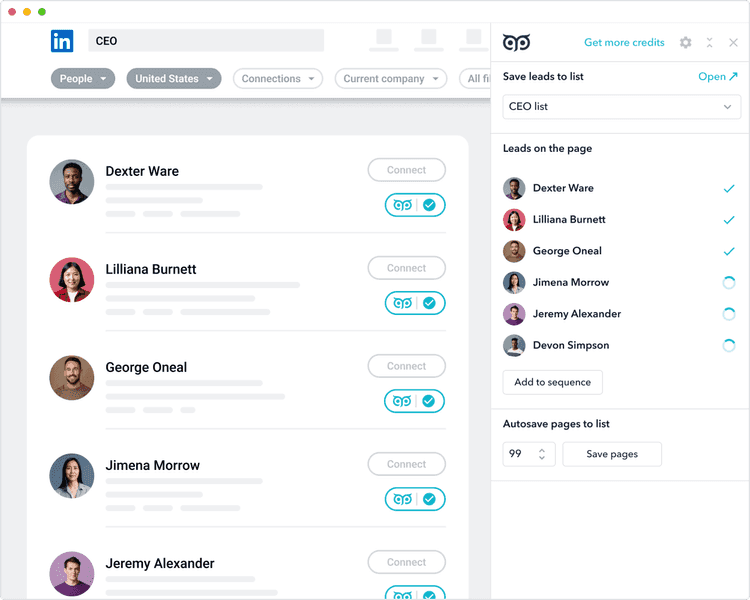
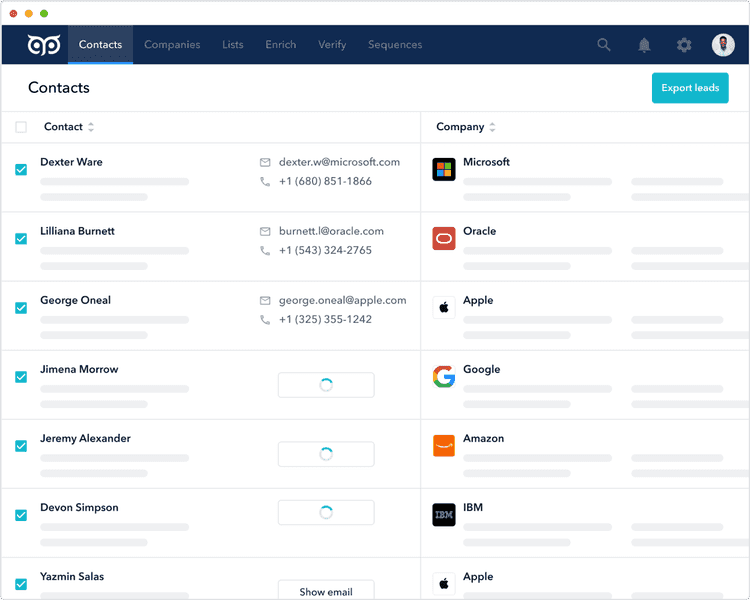
Get access to prospects' LinkedIn contact info and essential data about them without risking your account. Because our email extension can search, collect and export data without having to visit all accounts. Enrich data for single or bulk for multiple prospects using LinkedIn's search and sales navigator.
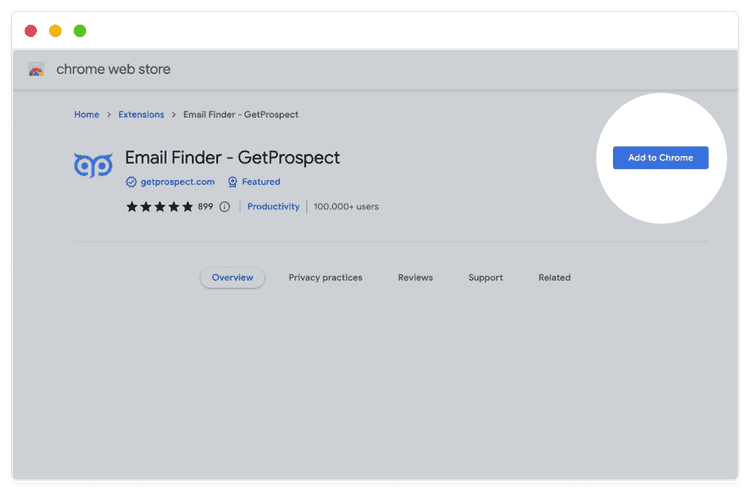
Enrich data for single or bulk for multiple prospects using LinkedIn's search and sales navigator.
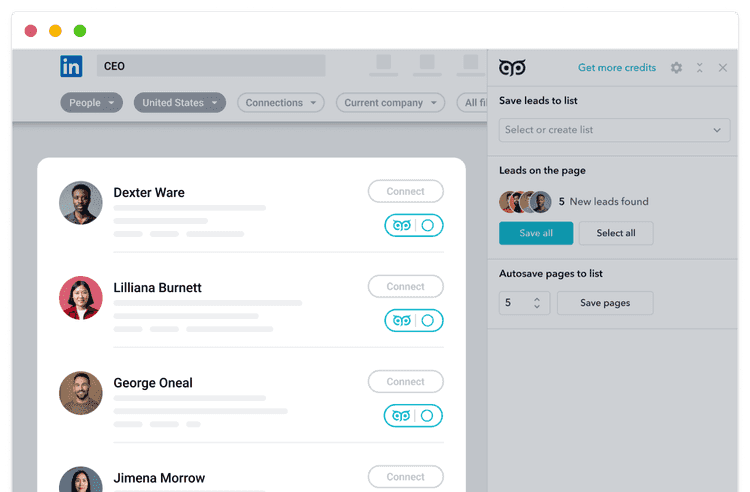
Do search with filters on Linkedin or Sales Nav.
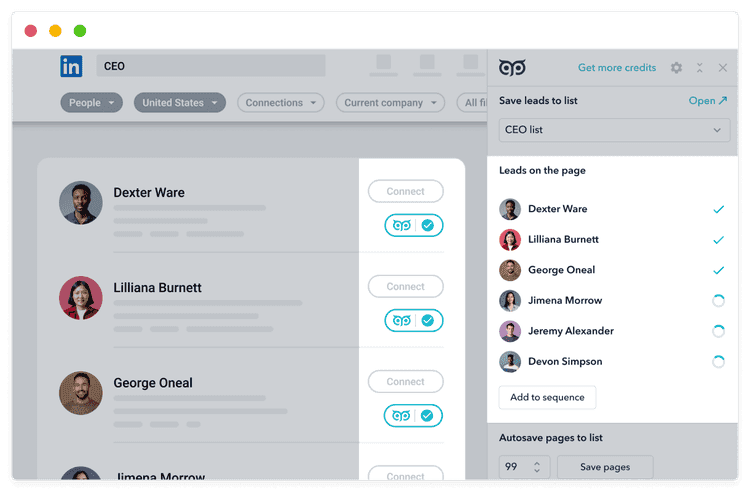
Select leads or pages of leads you want to save.
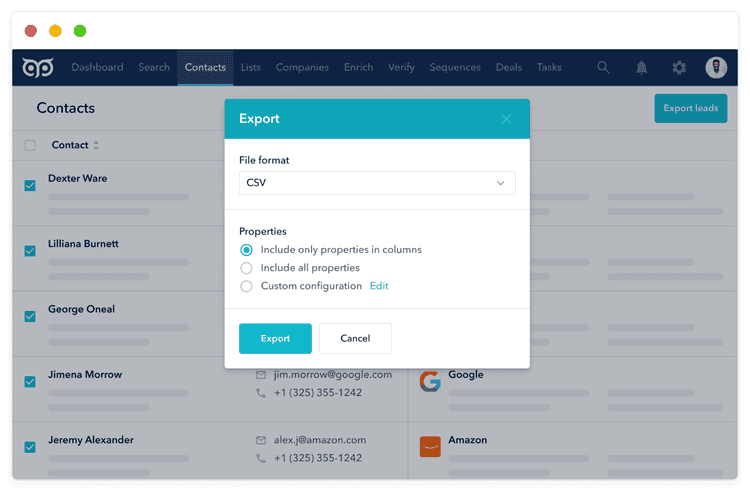
Export leads with valid emails, mobile phone numbers, and main data about them into a CSV file.
You can search for data about a specific prospect by simply going to the prospect's LinkedIn profile.
Once you're there, all you have to do is click on the GetProspect extension icon and click the Save and Show email button.
In a matter of seconds, you'll have all the data you need to contact the person you need without leaving LinkedIn.
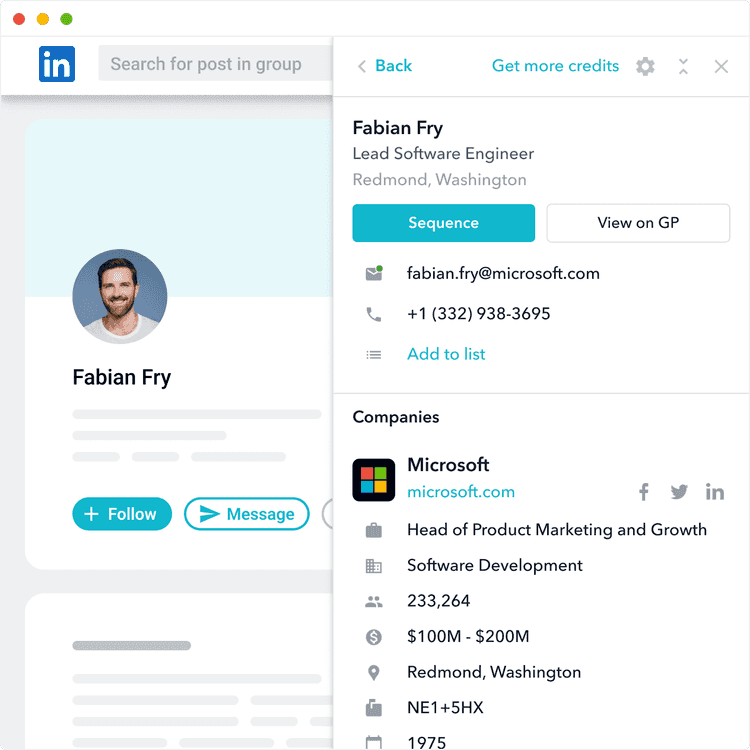
Another feature of the GetProspect Email finder extension is to maximize lead generation efforts to build a robust database of qualified leads.
With just a few simple clicks, you can access the contact information you need from LinkedIn groups for seamless communication and efficient data collection.
All you need is to go to the group your target audience is in. Choose a list or create a new one to save contacts to.
Then select the profiles manually or enter the number of pages to automatically save the number of leads you need.
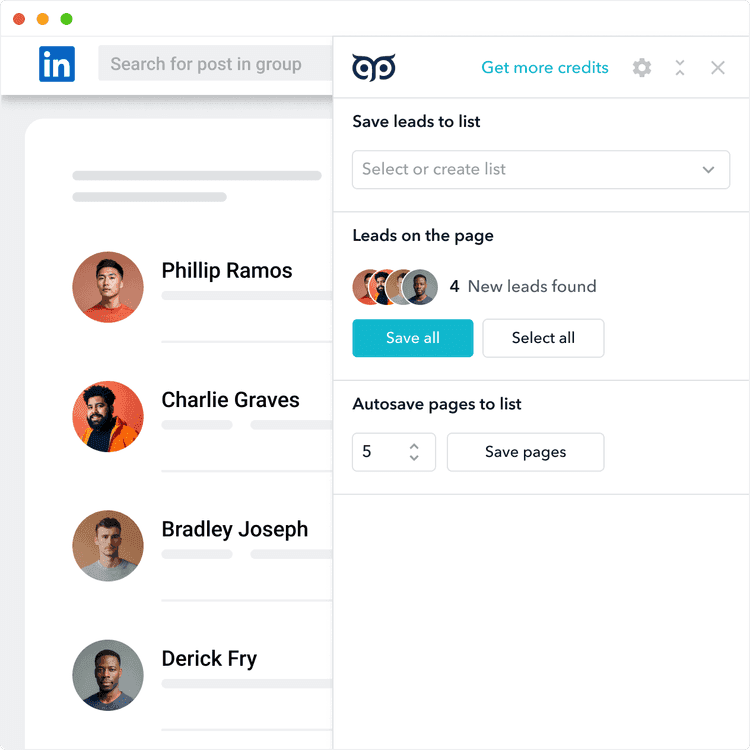
Unleash the capabilities of GetProspect's web extension to collect valuable data from various company websites. Easily access employee data, filter by job title, and save the relevant profiles in the GetProspect web app.
Go deep into their details, including email addresses, corporate mobile phone numbers and other relevant attributes, all within the platform. Maximize your company research and optimize your prospecting process with GetProspect.
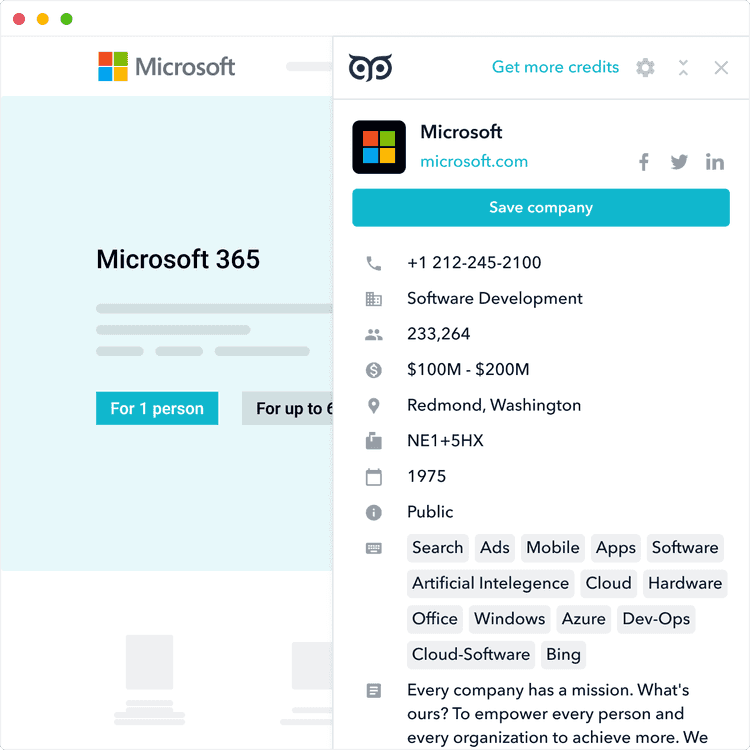
Email finder extension ensures that you comply with LinkedIn's rules and restrictions. We prioritize the security of your account.
As standard, you can access 800 leads per 24 hours for a basic LinkedIn search or 1,800 leads for a Sales Navigator search.
These limits will ensure that your searches are safe and efficient. This will eliminate the risk of temporary or permanent blocking of your account. You will be able to calmly increase lead gen and get the results you need.
Let GetProspect handle the data cleansing process, leaving you clean and refined data.
In seconds, you'll get lists of contacts or companies without unnecessary prefixes, suffixes, emojis, unnecessary statuses, and other irrelevant elements.
Also, you’ll get optimized company names by removing organization types such as “LTD." or "Inc." Take advantage of automatic deduplication of contacts, ensuring data integrity across all records.
With GetProspect, you can easily transfer contacts to various CRM platforms and apps.
More about Integrations

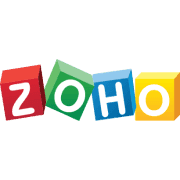






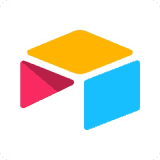





GetProspect protects the account from being banned. LinkedIn has specific rules, according to which the account might be blocked due to the too many profiles views. Therefore, only a limited amount of leads added within 24h is allowed. The tool will stop when the amount of opened leads is achieved.
GetProspect LinkedIn email extractor visits the targeted profiles on LinkedIn and extracts the data from them: name, location, company details, summary. Based on the extracted company domain and company email pattern, GetProspect finds and verifies the email address.
Sign up for an account for free email finding and get 50 credits which can be spent on email search. One hundred new verified email addresses can be found each month.