Organize leads in the GetProspect CRM cloud solution. Find your own way to manage leads, simplify the prospecting process, and always keep your prospect lists up-to-date.
Sign up for free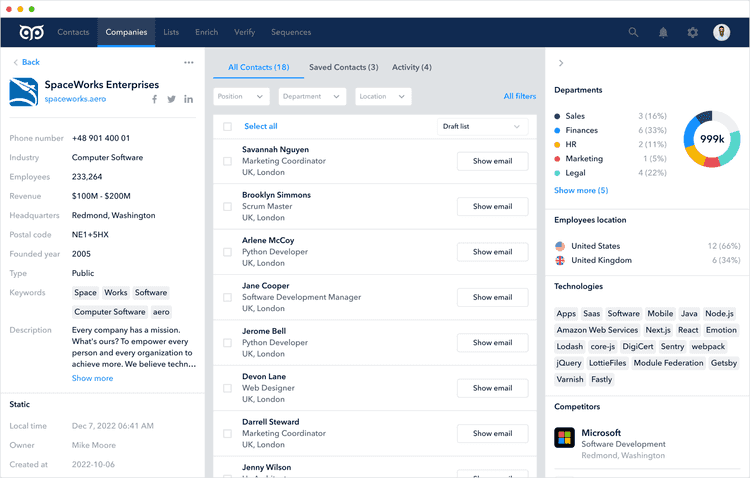
GetProspect’s cloud CRM software helps to keep all your records clean and easy to manage by using nested folders, dynamic lists, and custom lead fields.
Upload and download thousands of records simultaneously in CSV and XLSX formats in a contact management tool with a flick of a switch.
Keep all the information you need about business contacts in one place, and automatically or manually update lead lists.
Quickly transfer and organize contacts from LinkedIn or any company's websites to the GetProspect CRM system using dynamic lists and folders.
Collaborate in real-time with your marketing or sales teams across different workspaces, all within one сomprehensive CRM.
Sign up and import contacts or companies data into the cloud based system.
Match the columns to the prospects' properties and enrich the data with 20+ data attributes in the CRM.
Segment your lead lists into individual folders in CRM software for effective lead management.a
Monitor the process in prospect cards in CRM and change the data as needed.
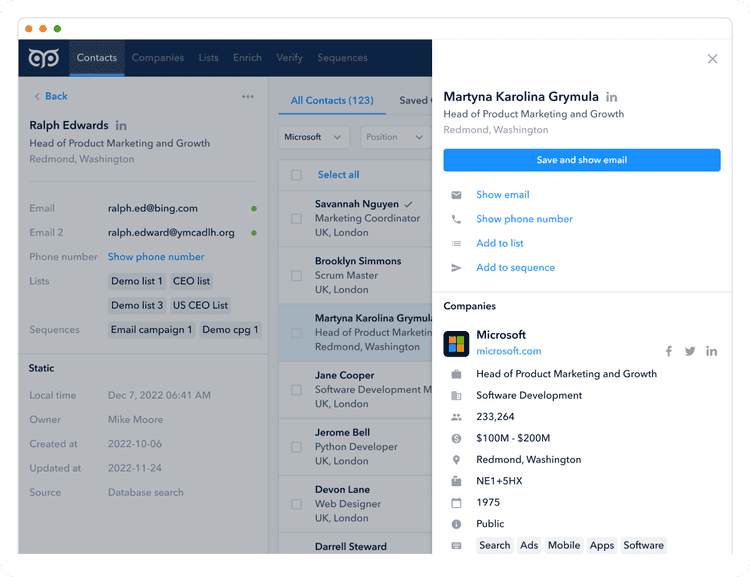
With cloud CRM solutions, you can build relationships with potential customers more effectively and convert them into sales faster.
Each prospect page in a GetProspect contact database contains all essential data about them, including email, industry, location, technologies, etc.
Here, you can see company and contact details such as activities - when and from where the prospect was added, view previous interactions, and you can also add your notes and the necessary data.
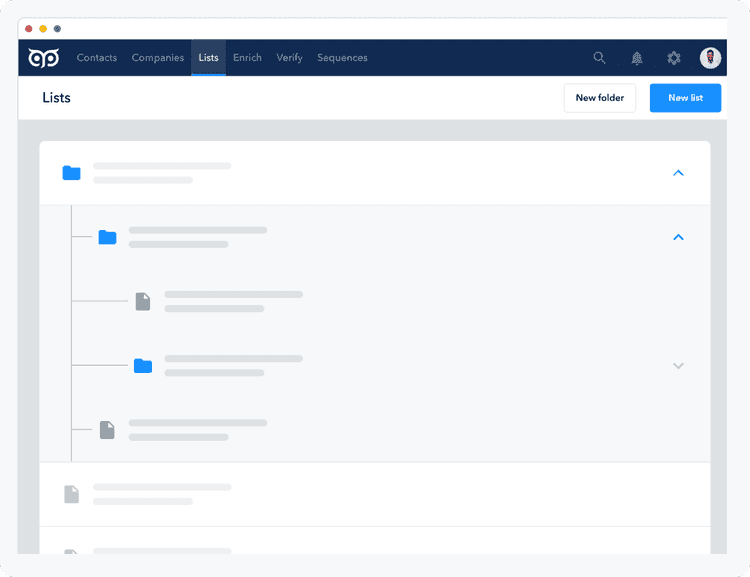
Group your potential customers in GetProspect CRM in a way that brings you significant value.
You can build your own nested folder system.
Store lists and segment contacts and companies according to any essential customer information for personalization outreach you choose (E.g., «CEO-USA-Small-Companies», «Sales-leads-Japan-SaaS»).
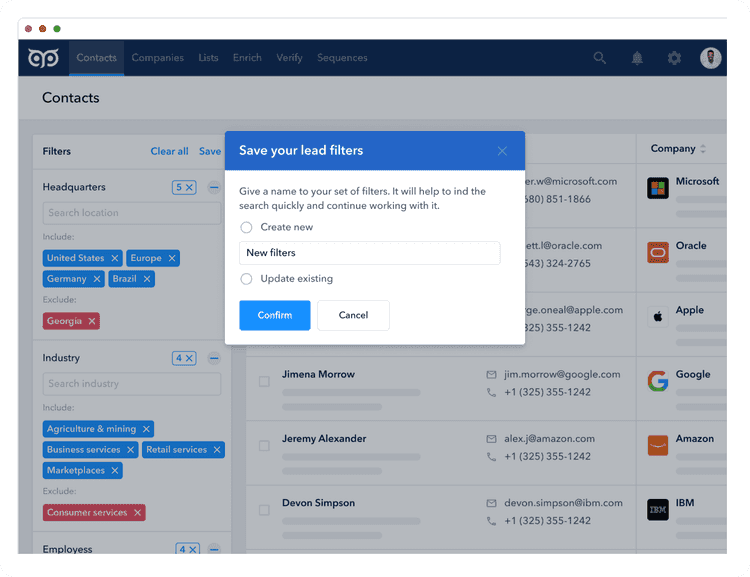
By using filtering options in a lead database in the GetProspect CRM platform, you can segment your target audience and save leads in different dynamic lists.
It means that every new lead you save in prospect management software will automatically go to the lists in which it may be appropriate.
Create your own fields with any type of property values you want to insert, such as dates, texts, numbers, etc.
Then, use them in contact management software nested folders and dynamic lists as filtering criteria or as variables in email campaigns to make them more personalized.
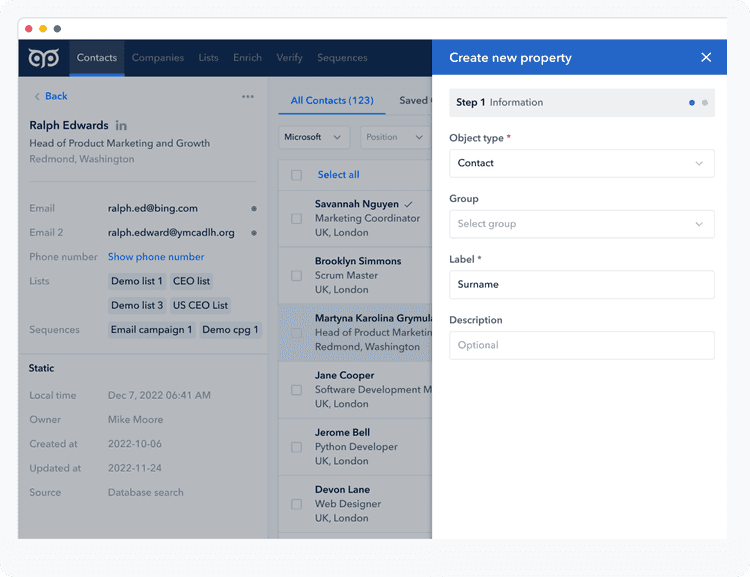
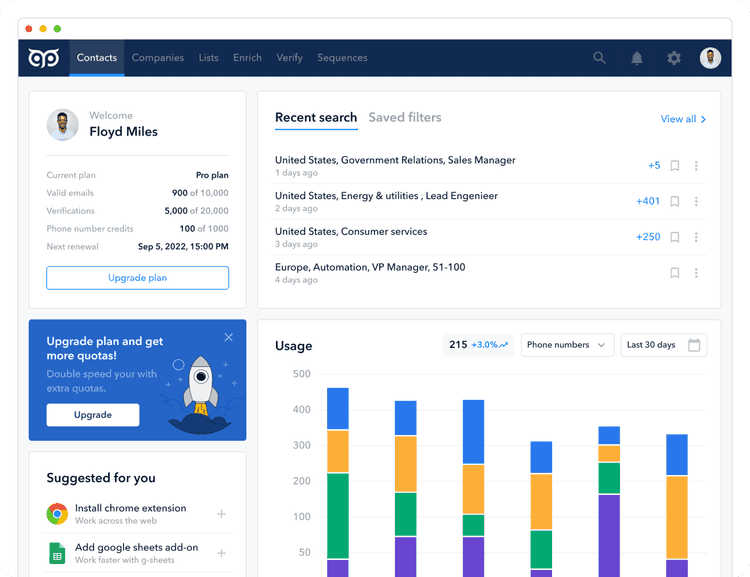
Enhance your teamwork in the lead management process:
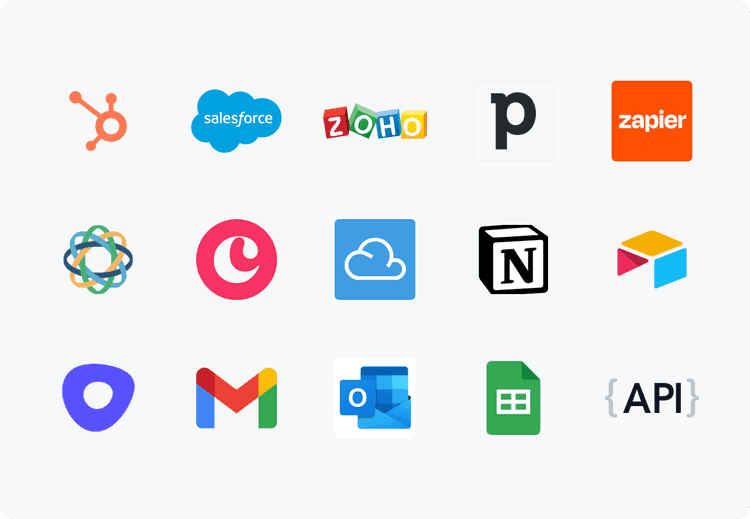
GetProspect CRM becomes a trustworthy data foundation for further lead management processes and converting prospects into customers.
Synchronize contact lists and automate workflows using native integrations with the most popular prospect management systems like Zoho, Pipedrive, HubSpot, and Salesforce.
For even greater flexibility, access the potential of over 5000 app connections available through Zapier.
Go to integrations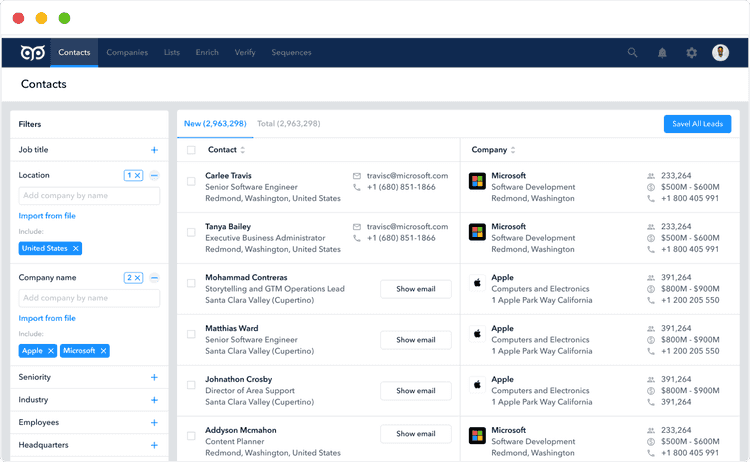
Use the contact management tool to find your target audience.
Go to Email Finder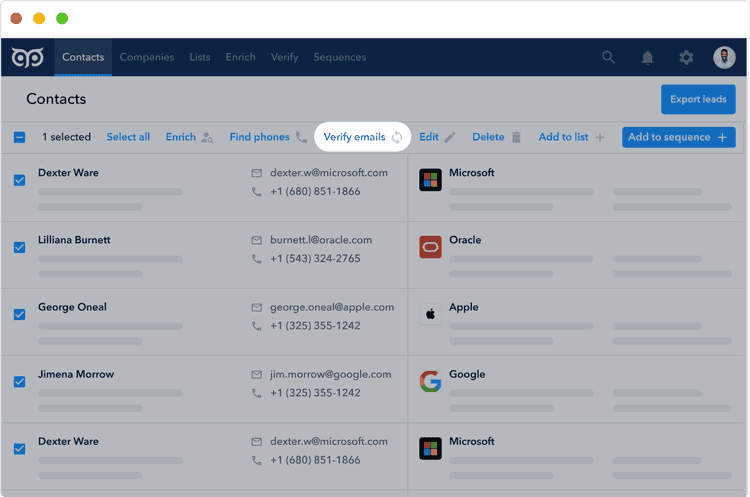
Verify the email addresses of prospects in real-time with a single click.
Check emails in bulk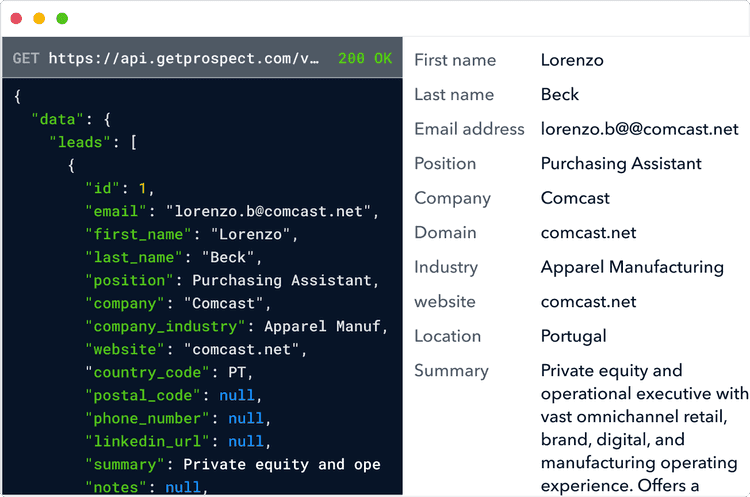
Use the API to search email addresses of leads and companies, and get other contact details.
Try API capabilities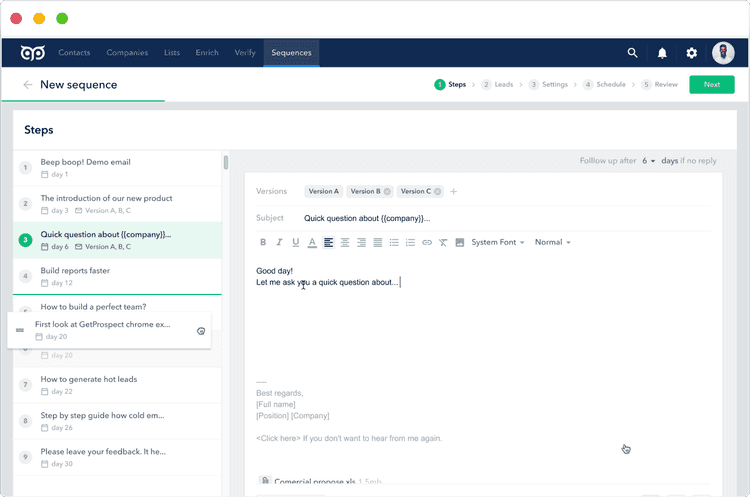
Launch personalized email campaigns directly with contact database software.
Start an email campaign