Find email addresses with the Google Sheets add-on and enrich your contact list effortlessly without leaving your spreadsheet document. Get data with a 95%+ accuracy guarantee.
Get the add-on(it’s free)4.6 at Google Workspace Marketplace. 4,000+ users
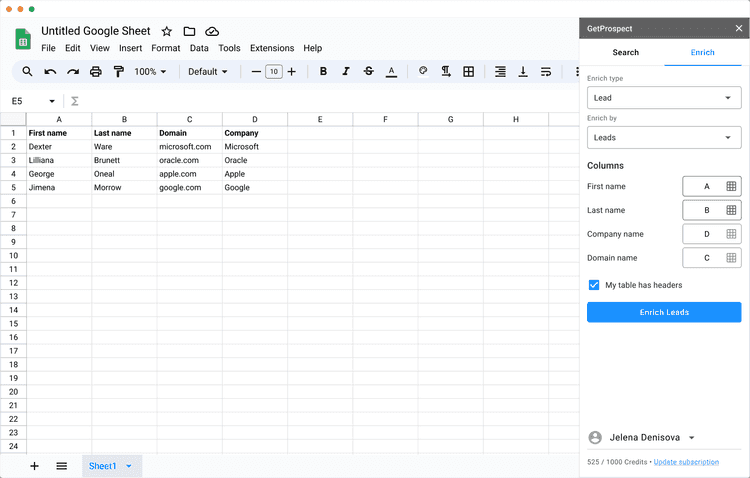
B2B contacts with emails
International companies
Business emails
Mobile phone numbers
Accuracy guarantee
Technologies tracked
The algorithm to get started with the Email finder for Google Sheets is super easy. Follow the simple steps:
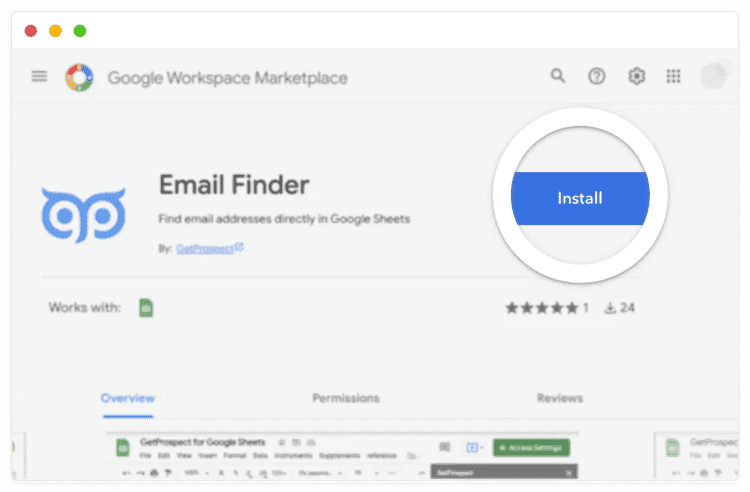
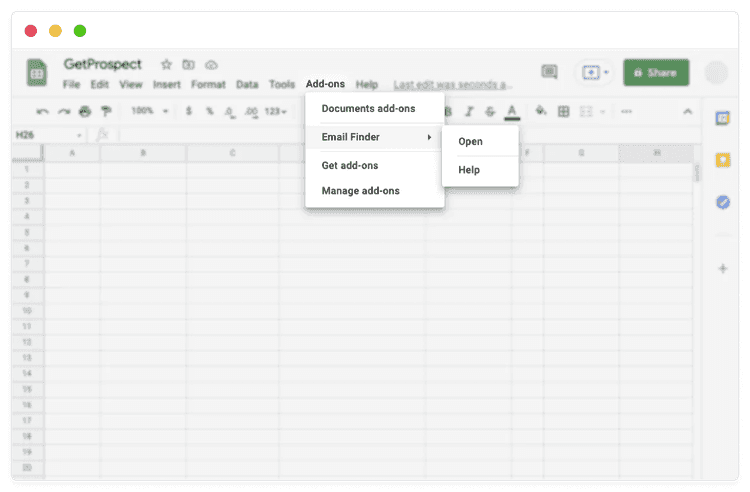
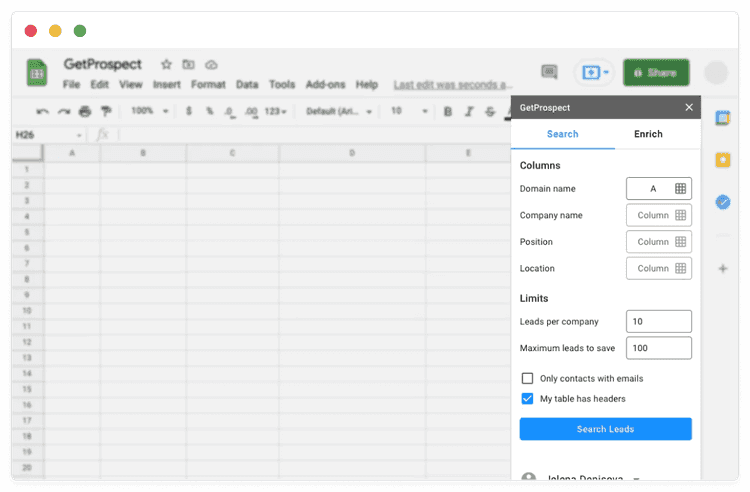
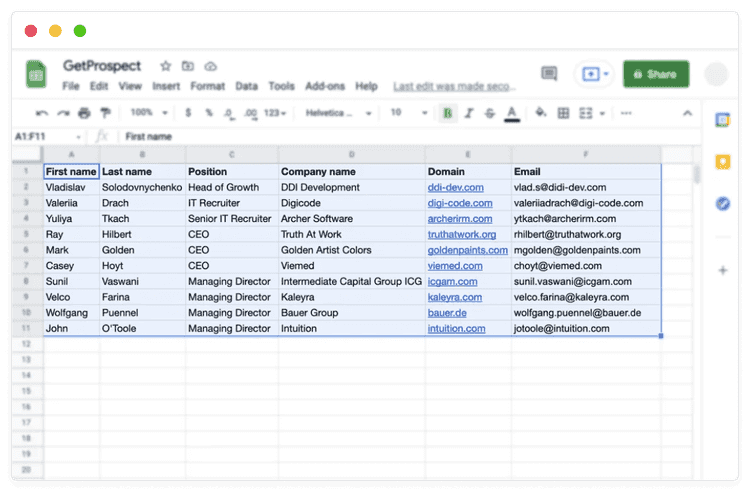
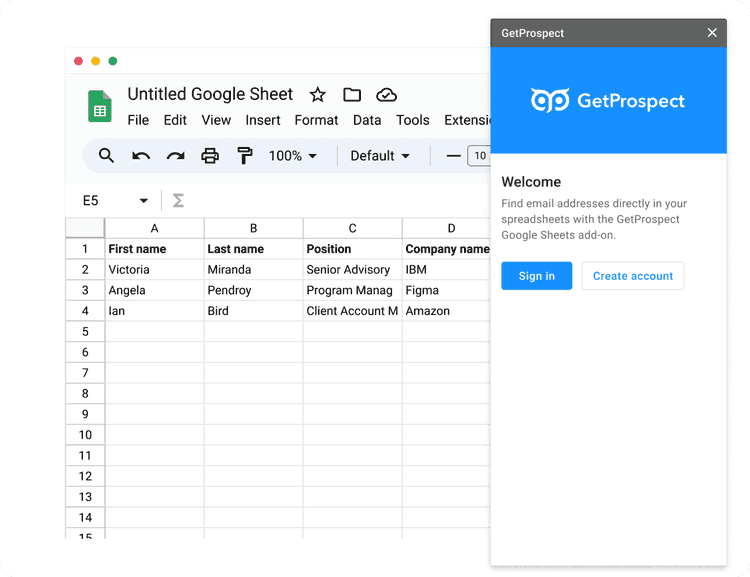
Enjoy the convenience of a working extension for Google Sheets:
The GetProspect add-on Google Sheets extension helps to arrange a contact list with email addresses in a couple of clicks.
Set specific criteria to get the prospects and gather the required ones by company domain/name, position, location, etc.
You can also choose how many leads you want to get per company and the number of maximum leads to save.
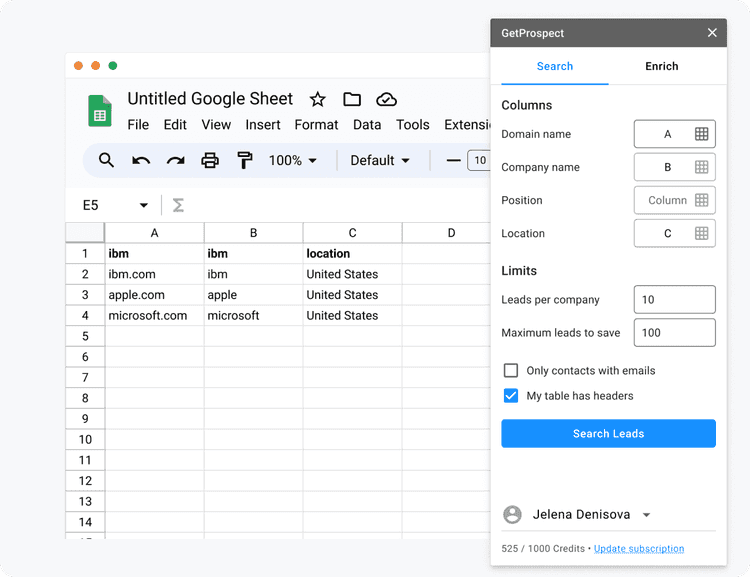
Get missing details to your personal database, find and incorporate emails, positions, companies and their industry, locations, and LinkedIn URLs.
Choose the columns with the existing information and let GetProspect fill the gaps in your contact list with the required details.
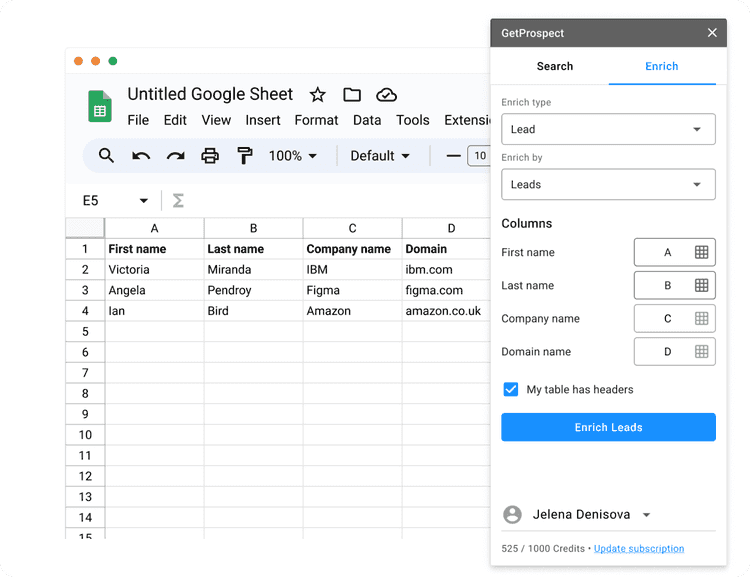
The GetProspect Email extractor add-on allows directly finding email addresses by one or many domains from spreadsheets.
You only need to choose the column containing domains and define the required number of contacts.
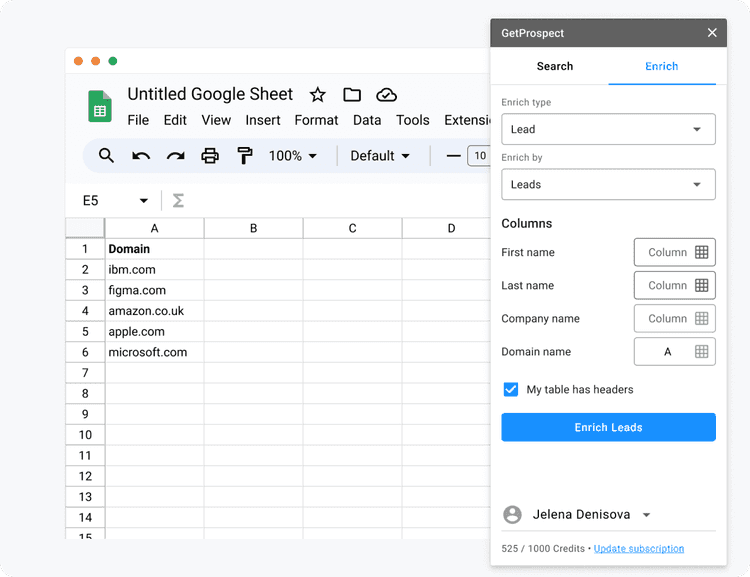
Find email addresses via the Email finder add-on and launch email campaigns in the GetProspect web app.
Launch email campaign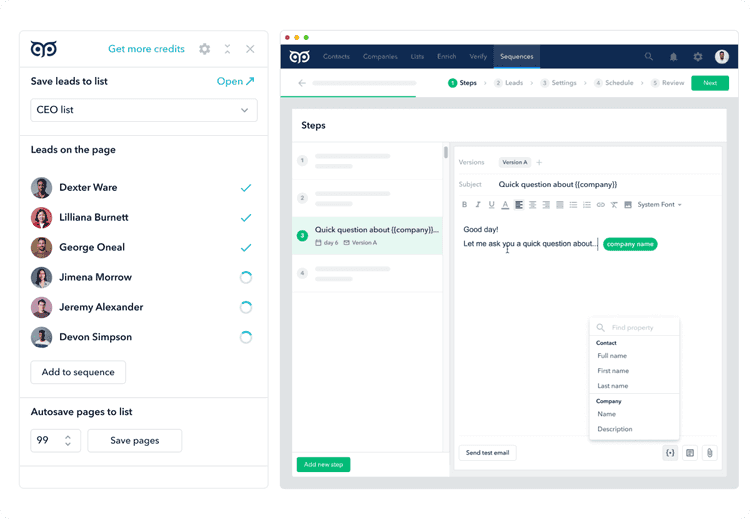
Once you search the spreadsheet, the data is saved in CRM, where you can update the data and add new ones.
Go to GetProspect CRM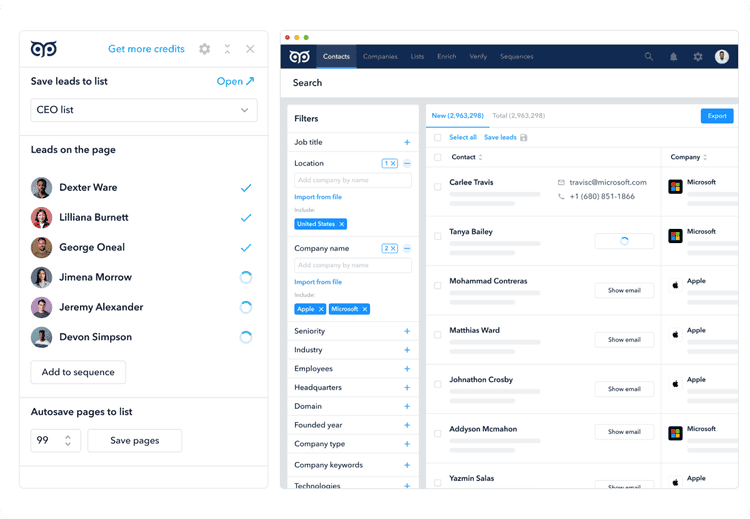
Find email addresses with the Google Sheets add-on and transfer data to HubSpot, Zoho, Pipedrive, or Salesforce.
More about integrations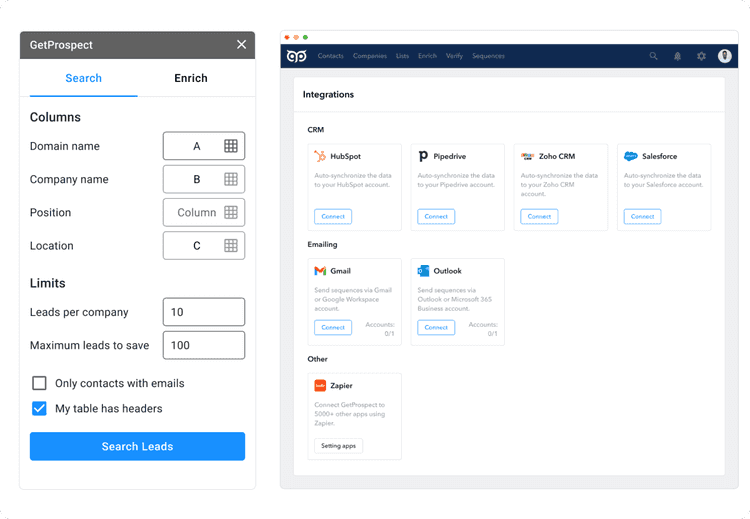
Email extractor add-on GetProspect is an extension for Chrome that makes it easy to find and enrich contacts from your prospect lists without having to load them separately into the GetProspect platform or leaving your Google Sheets.
You can look up an email address in Google Sheets by opening add-on in Google Sheets and going to Search. You can search by different categories - companies, positions, locations. When selecting the search options, don't forget to select the «Only contacts with emails» option to get a list of email addresses.
Yes, you can find up to 50 valid emails per month for free. If you need more searches, you can upgrade your plan anytime. The lowest-priced plan is $49 monthly with 1000 valid emails, 2000 verifications, and 5 mobile phone numbers.