

Comparison of capabilities
By testing and analyzing the Apollo's and GetProspect's features, we have collected some parameters to choose the platform for marketing and sales growth.
Let's start with a brief description of these solutions for B2B companies.
GetProspect is a top lead gen and sales boost platform that helps users find prospects' email addresses from the most up-to-date database of business contacts in Linkedin (more than 900M members) and from GetProspect B2B database (18M) by using 17+ filters like job title, industry, technology, and more.
Apollo is a powerful sales engagement and automation tool in one, easy-to-use platform that combines software with a database of millions of contacts and 16 filters for searching prospects and opportunities for further interaction with them.
Both platforms have some significant differences in their budgetary & most popular plans, and what you get for those payments using the main feature in each software, «Email Finder».
Now let's move on to the Apollo & Apollo alternative GetProspect test! We took 100 contacts that were most often saved on GetProspect earlier and tested the main features of the platforms with their help.
The testing started with finding email addresses of these contacts using both email search tools separately and looked at how many valid and invalid emails we received.
Next, we sent a test mailing to them & checked after that at analytics other essential metrics – Discovery and Bounce rate. As you can see in the table below, the indicators are equally good in both cases.
Note. It is crucial that the solution you choose to search for emails and launch email campaigns to these contacts shows no less effective results, as it influences your domain's reputation so that there are no problems with this in the future and your emails to prospects and customers always get to Inbox.
Search automatization with extension
No restrictions on selecting records at a time
Advanced Email finder filters
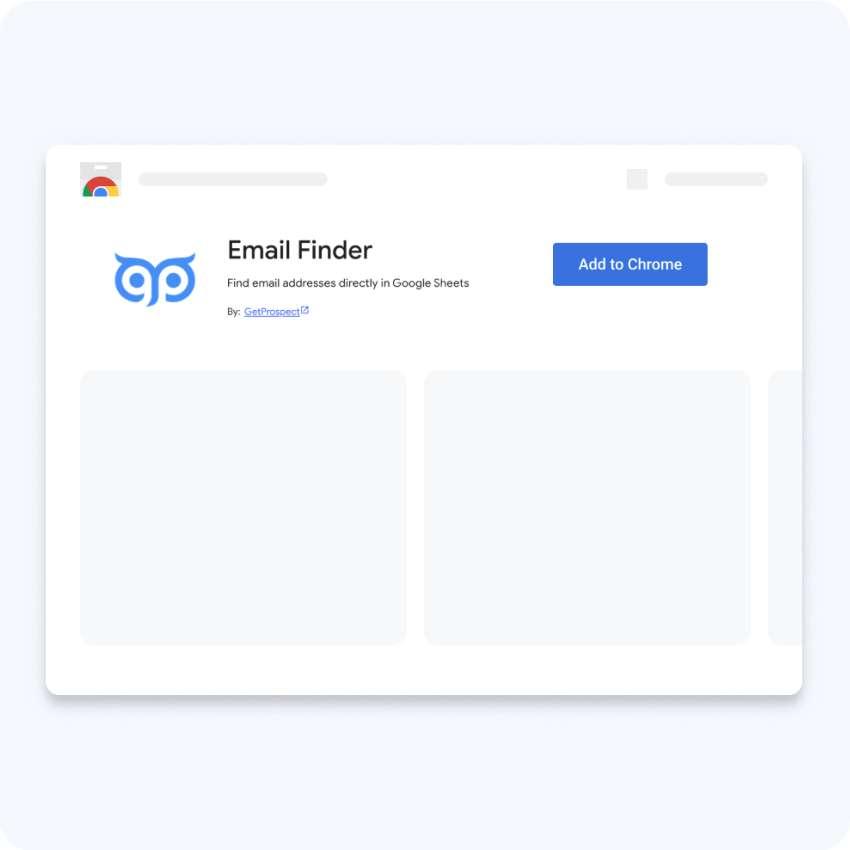
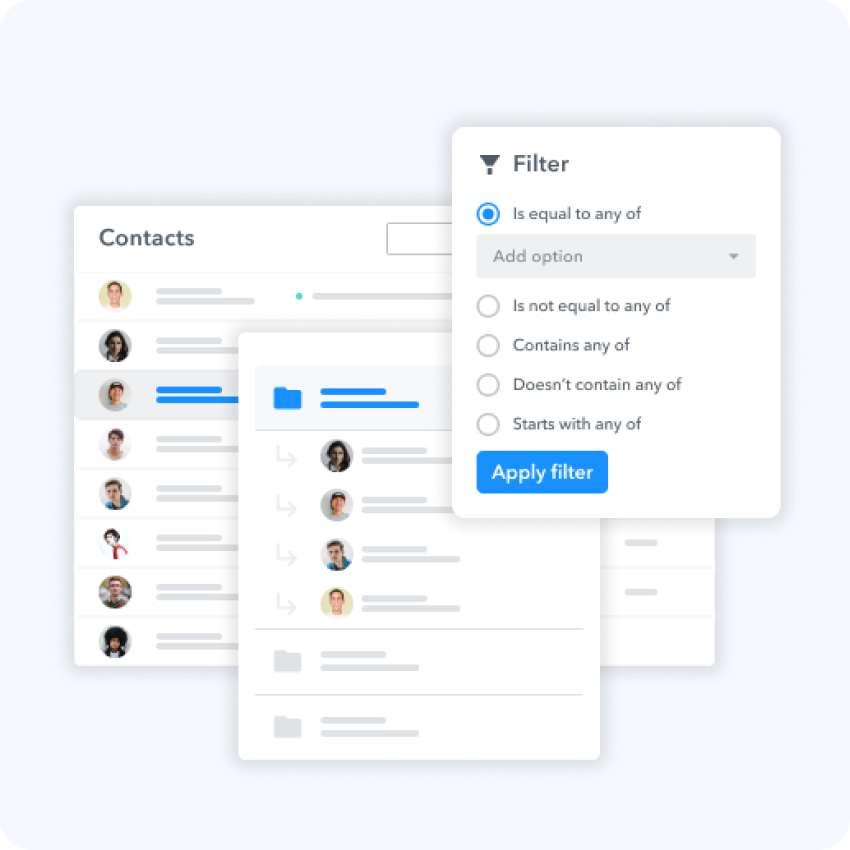
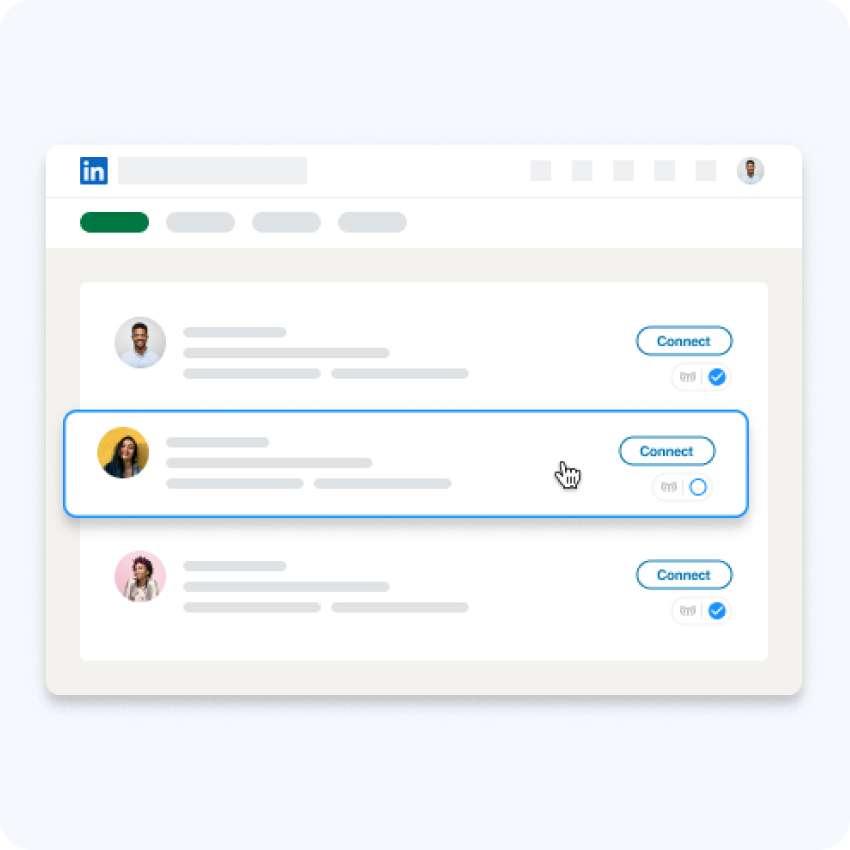
Note. For the growth of marketing & sales, the platform where users can only search contacts with an advanced email finder and have a CRM where data will be stored and periodically updated is not enough.
Users need to choose the platform considering what all features it has. For example, formats and availability of data export, data enrichment available, if there are detailed reports on the use of essential tools, ability to work with the team in one workspace, etc.
So let's look at the comparison of additional functions.
A comparative analysis with other Apollo competitors can be found here.