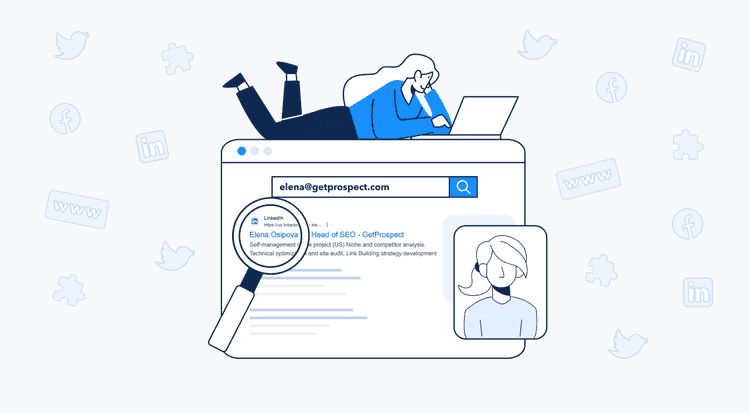- How do I find out who an email belongs to?
- Ways to find out who an email address belongs to
- Is it legal to find out who owns an email address?
- What is reverse email lookup?
- Why to use reverse email lookup?
- Best ways to find who owns an email address
- Top 3 tools to look up email address owners
- Summary: the easiest ways to check email address owner
As a lead generation specialist or email marketer, you can have an email database, but you need to check if the information behind it is valid or relevant. It is critical to know there is a real person behind it and be sure every email you send is delivered, as it affects both your sender's reputation and the success of your campaigns.
If you face a situation when the data provided by a lead is incomplete, or you're not sure if it's reliable, this article is for you. We will provide you with several ways to check an email address owner that differ in price, level of automation, and time spent on this search.
But first, let’s check several of the most burning questions on this matter.
How do I find out who an email belongs to?
There are several ways to find the owner of an email address, both free and paid. It can be Google or a company website. CRM auto-enrichment tools or any reverse email lookup service. You can utilize one of them or combine all to get as many lead details as possible.
Ways to find out who an email address belongs to
The most effective way is to use a reverse email lookup service. You can perform such searches with GetProspect or Spokeo tools in less than 2 minutes. Some other ways are Google or social media search, browser extensions, IP address tracing, etc. Cross-referencing information from these sources may help fill out more profile details.
Is it legal to find out who owns an email address?
Checking email address owners is generally legal if done for legitimate purposes, like reconnecting with contacts or gathering leads for the campaign. Yet, using such information for illegal activities or violating privacy can cause severe legal consequences. Always adhere to applicable laws and ethical standards.
Insert just an email into a search bar and extract the full info about the person.
Check detailsWhat is reverse email lookup?
Reverse email lookup is the process of using an email to uncover who's behind an email address and get more details about its owner. The details that are possible to find during the process can include:
- Full name
- Social media accounts
- Employment details
- Info about their current company
- Address and location
- Other contact details
- Profile picture
Why to use reverse email lookup?
- As a safety measure — to protect from scammers, domains with a bad reputation, etc.
- For marketing purposes — especially when growing an online newsletter — it is necessary to define whether it makes sense to spend time on communication with leads and create personalized messages.
Best ways to find who owns an email address
Google search
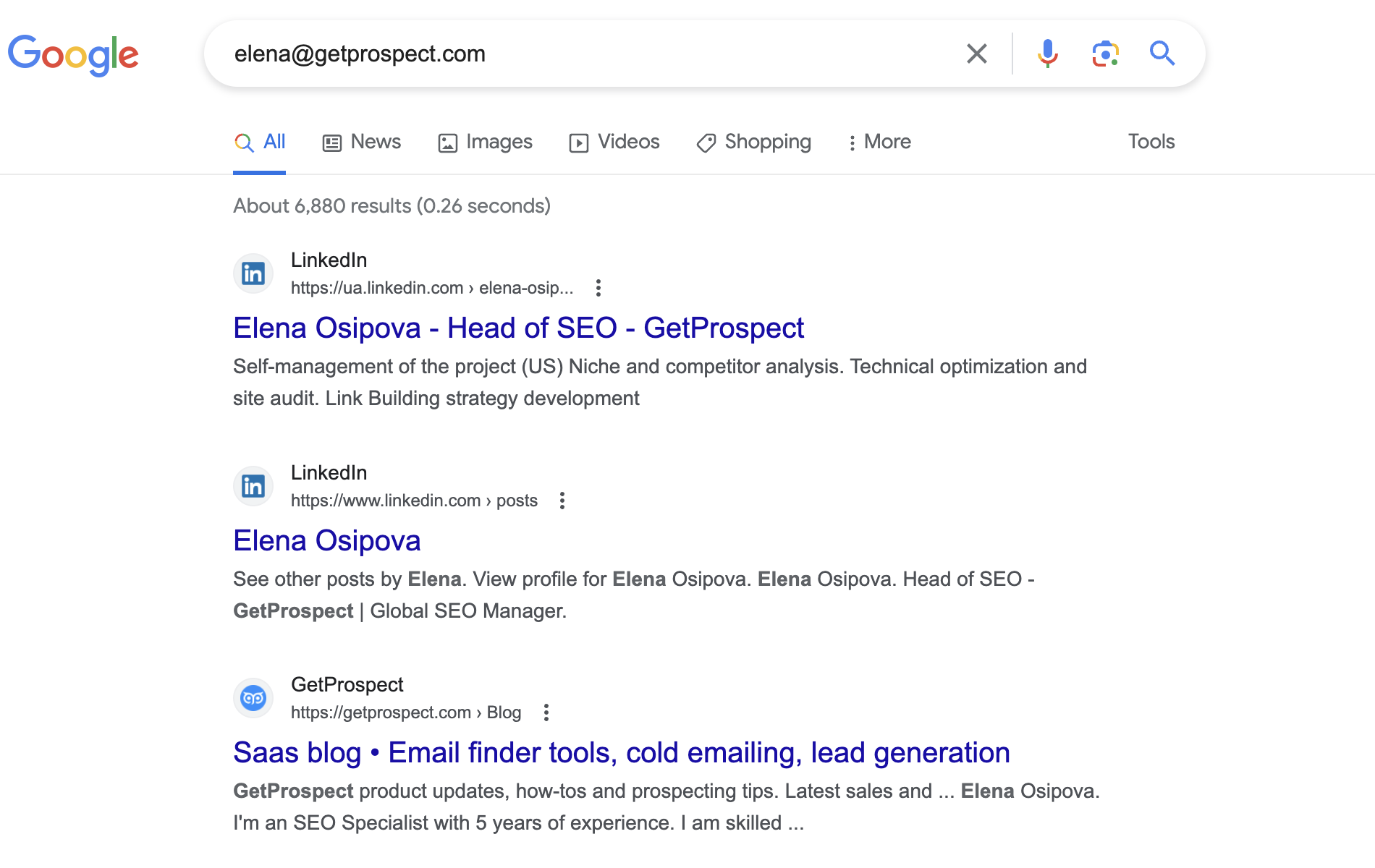
Google search is the first way to find an email owner that comes to mind.
This search engine has accumulated enormous amounts of data about internet users. So, use the search engine to find the owner of the email and link any email address to a specific person.
If the email address you’re looking for appears on at least a few websites, you’ll see it in the search results. However, it is unpredictable how much info you will get. Sometimes, it’s impossible to extract anything but the email address itself.
Isla Sibanda, Cybersecurity Specialist at Privacy Australia:
«An easy Google Search helps me find profiles and pages linked to the owner of an email address instantaneously. I just put in the email address and click search, 80% of the time the names, pictures, and addresses attached to the email emerge on the web.»
Here is the case from Dmytro Sokhach, CEO and Co-founder of Admix Global and Editorial.Link:
«Generally, we use all these methods to find information about email address owners. But the Google Search is the most frequently used one.
Let me show you: when you have somebody’s email address and want to figure out who is behind it, you can just type it in the Google Search bar, and the search results will provide you with the full information about the person you are searching for.
In my case, Google search results have provided my LinkedIn account, companies I’ve founded, and websites to which I contribute articles.
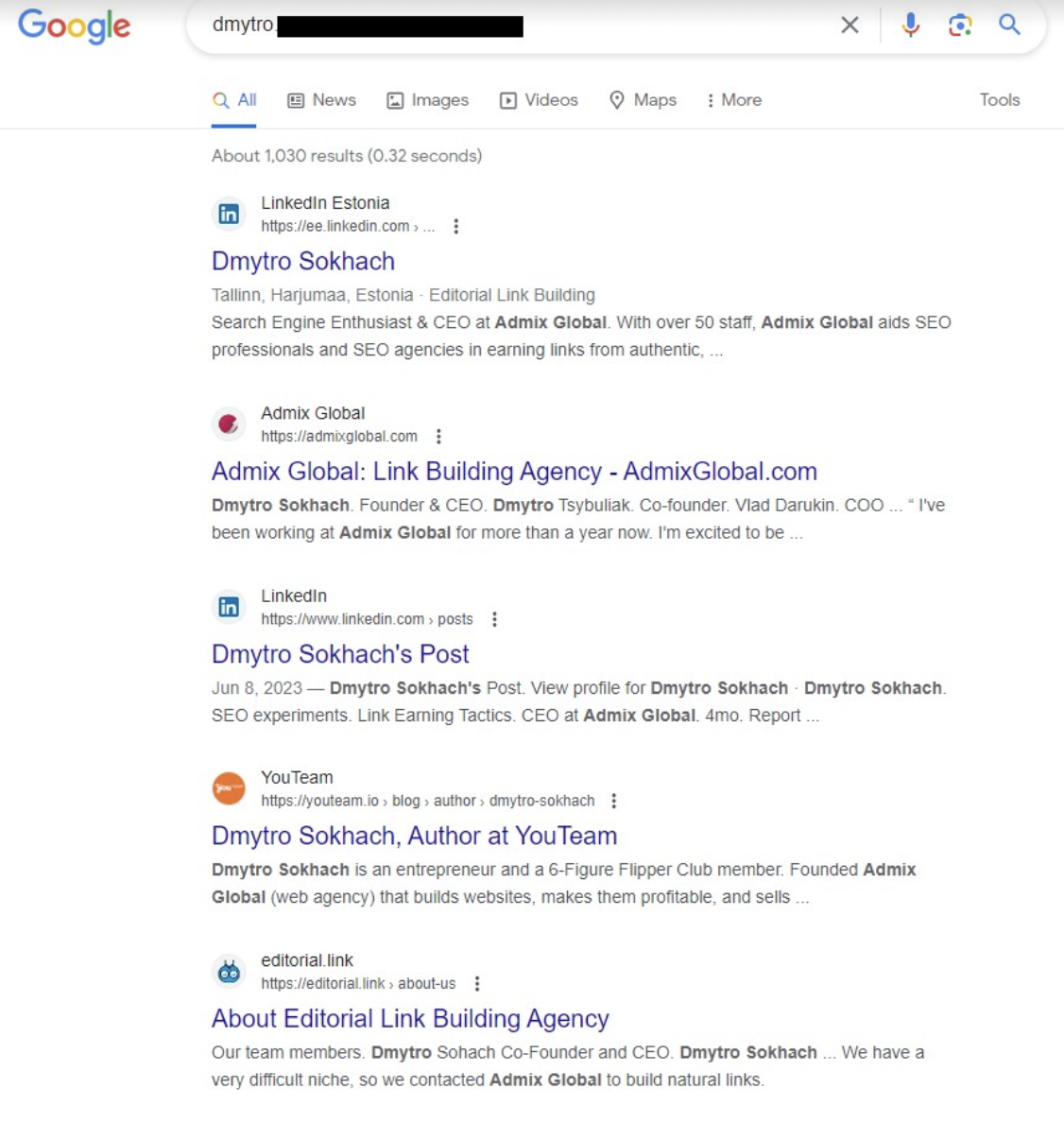
But this method can be ineffective when you have an email like admin@example.com. In this case, I recommend using reverse email lookup tools as perhaps the best option.»
Social media search
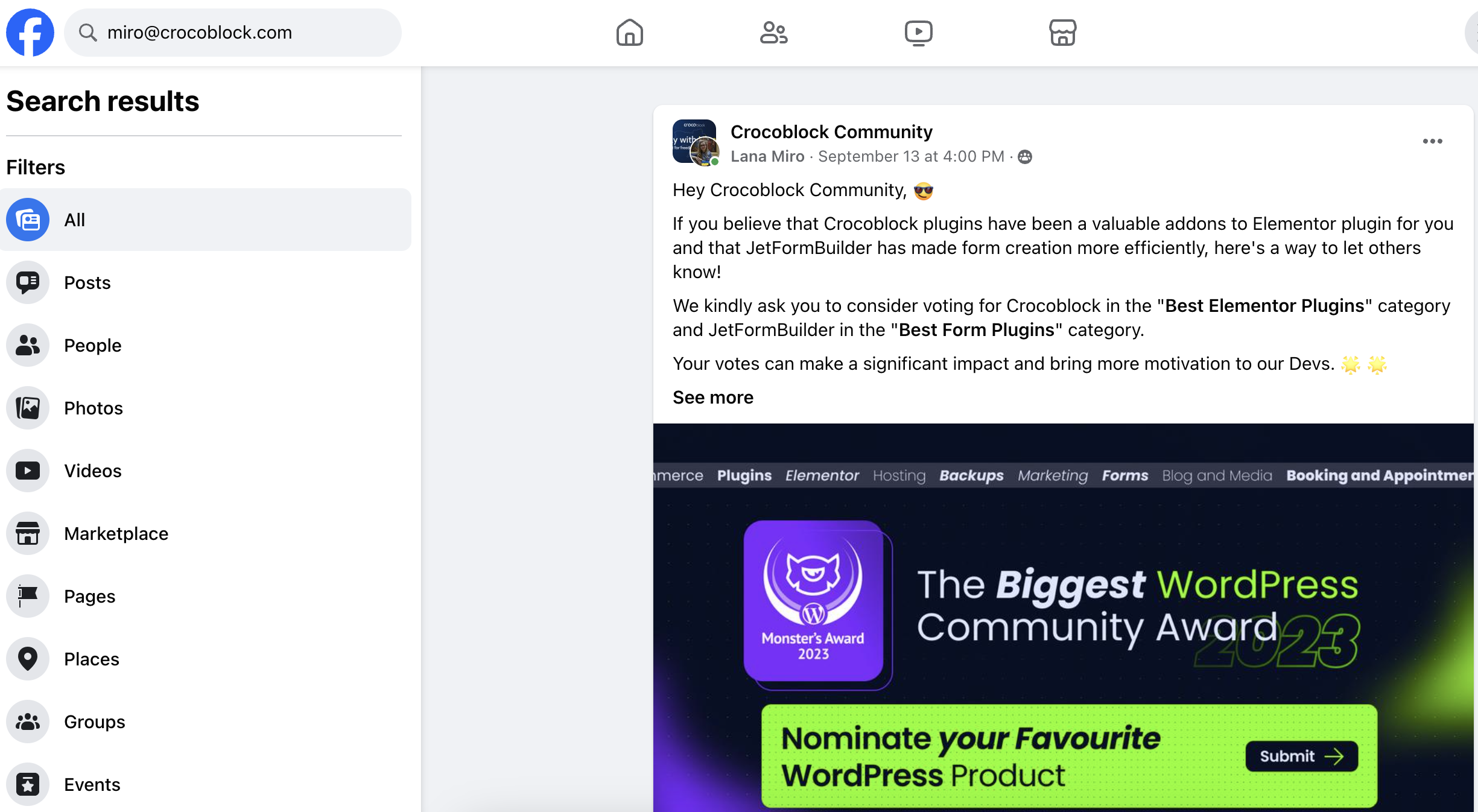
Social media is the most popular way to communicate and, consequently, to find out who an email address belongs to.
Most internet users have a Facebook, X (Twitter), or LinkedIn account. Social media contains photos, emails, etc. Twitter even has a special filter for retrieving emails. So you can do a free email lookup using social media, and it’s easy enough to complete the whole lead’s profile.
Divyesh Bhatasana, Founder and CEO at Jeenam Infotech, about another way to find data via email address on Twitter:
«While many marketers lean on Google searches or reverse email lookup tools, I've found a surprisingly practical strategy using Twitter, a platform not typically associated with email hunting. Here's how to do it:
First, copy the person’s Twitter handle. Second, type «from:[handle] email» in the Twitter search bar. This swiftly reveals any tweets from that user containing the word «email», and you’d be amazed at how often individuals share their contact details this way.
Using this Twitter method, I successfully contacted 50+ B2B and B2C SaaS bloggers, initiating valuable guest-post discussions and forming strategic partnerships. Unconventional methods unlock unique opportunities inaccessible to others, so just try this one.»
Domain name search
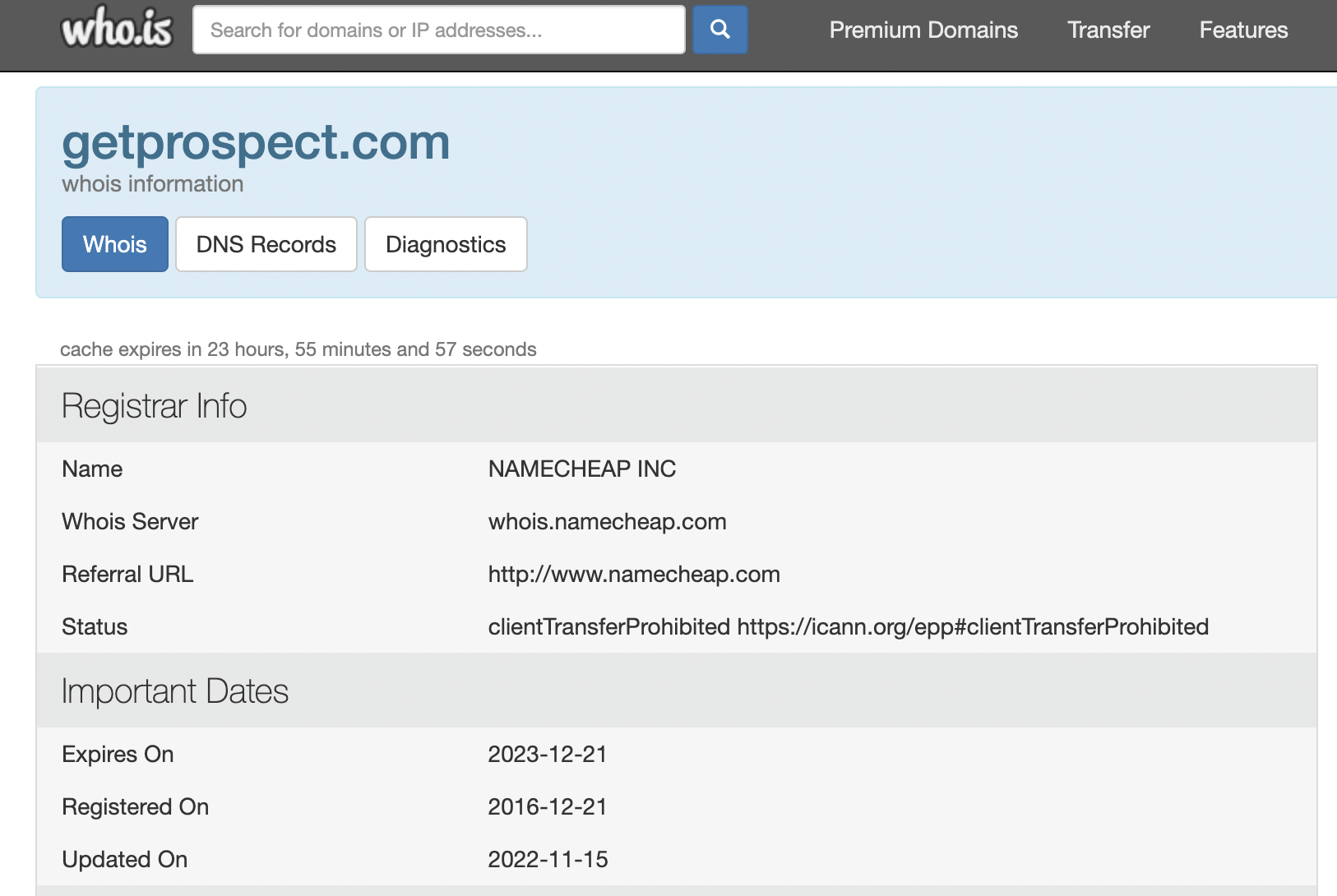
Using corporate domains is another way to search for email address owners. They help to get more information about a lead’s domain.
You can check domain name reputation in a few clicks, for example, using the Who.is or Icann.org services. At least, you’ll see if this domain is present in blacklists, signaling its bad reputation.
Browser extension
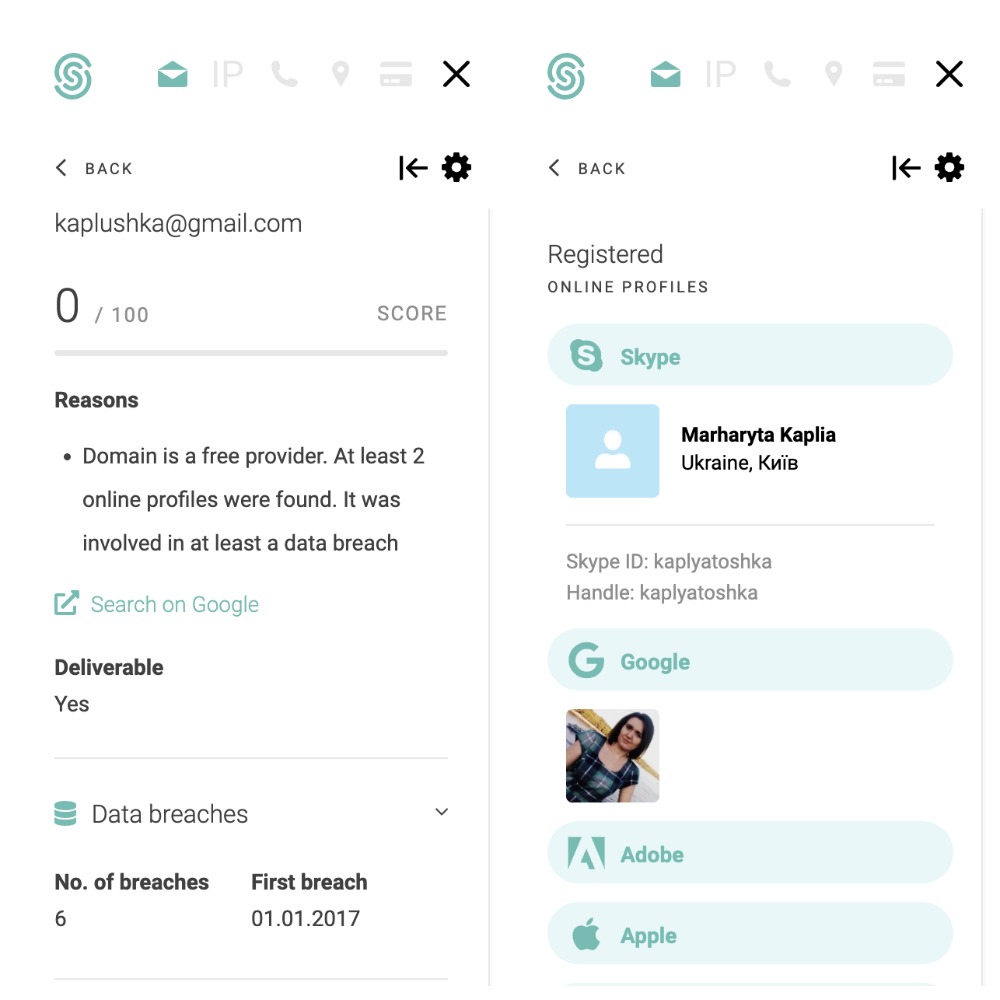
A browser extension is the element of the email address lookup service that offers you access to the database right in the browser. Using browser extensions like Seon significantly speeds up checking email address owners.
Still, nothing is perfect, so these solutions may not provide the entire amount of data, as SaaS providers may limit the functionality to increase the paycheck.
Validate emails before starting campaigns and keep the senders reputation perfect.
Verify emailsReverse email lookup service
A reverse email lookup tool is one more method to check an email address owner. They access public databases and find contact details associated with those emails.
Such tools are more effective than manual Google searches and save a lot of time. If a user entered personal data on Facebook, X (Twitter), LinkedIn, or created an account on marketplaces or e-commerce services, you will find the details you need.
The feature set of these tools usually depends on the plan you choose. But one of the shortcomings of paid services is that you won't know if you've found any information until you pay.
Madhav Bhandari, Head of Marketing at Early Stage Marketing, about Reverse Email Lookup Tools for Strategic Insights:
«Reverse email lookup tools are what I use. My aim with the tool is to get an idea of who I'm dealing with. With these tools, I can identify key people at a company and check out their LinkedIn.
Consider a scenario where a CEO signs up for your email list. Naturally, you'd want to reach out. But it's about more than just making a connection – you want to understand the company inside and out. Who heads their marketing? What's their strategy focus? These tools are perfect for such insights.
Here's another example – a CEO joined my email list recently, and a quick search led me to their Head of Marketing. I instantly saw the company was big in SEO, so I crafted an email speaking their language, showing them I understood their strategy. Boom! Meeting booked.»
Top 3 tools to look up email address owners
GetProspect
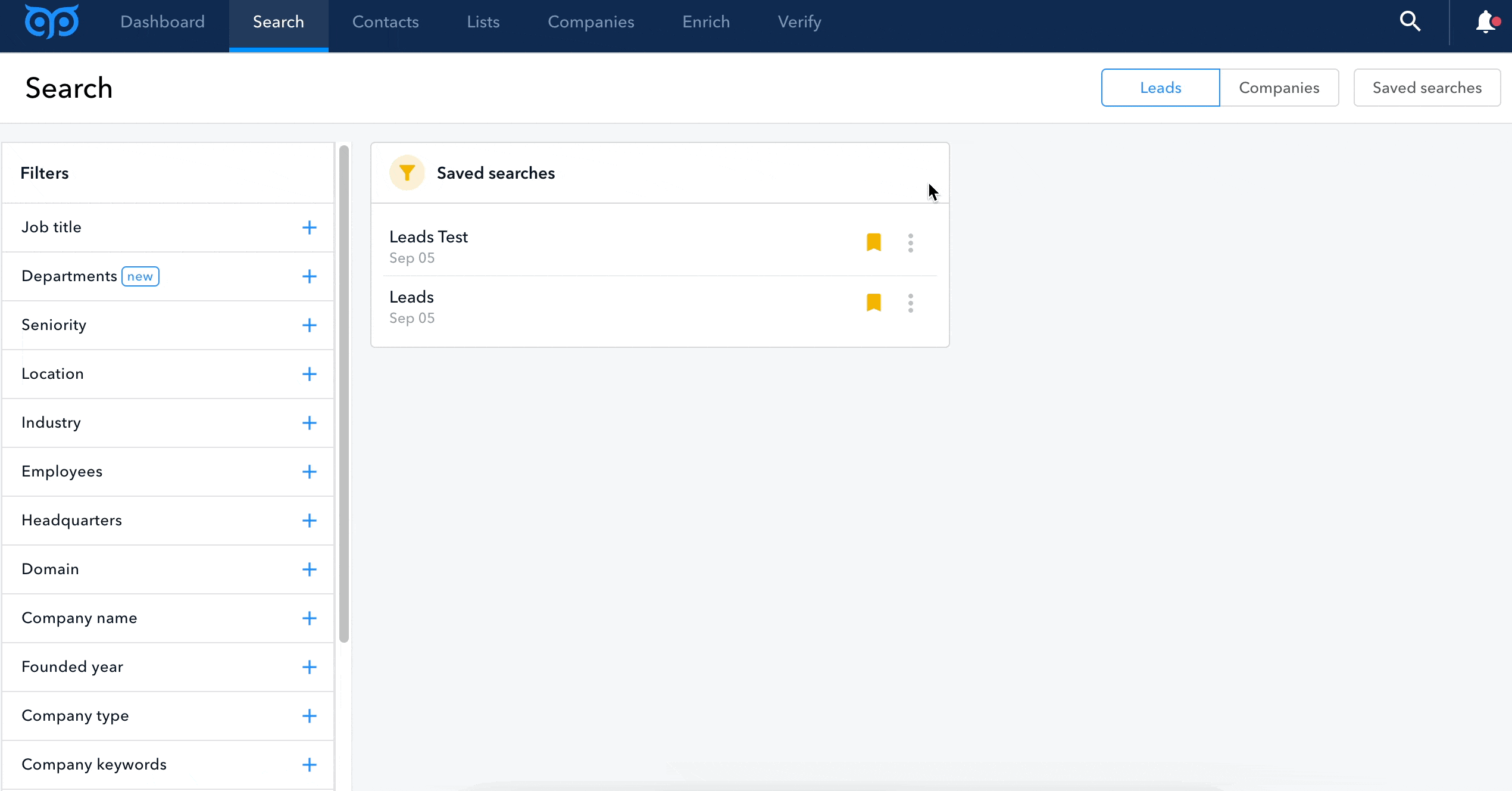
GetProspect is a multipurpose lead generation solution, which includes a variety of marketing tools, e.g., email finder and verifier, LinkedIn email scraping, email enrichment, and, of course, reverse email lookup.
Its reverse email lookup service is probably the fastest on the market, as the search takes less than 1 minute. The interface is minimalistic and user-friendly.
To perform a search, complete the following steps:
- Step 1 — In the admin, go to the Enrich tab.
- Step 2 — Find the Email lookup window.
- Step 3 — Put your lead’s email into the search bar.
- Step 4 — Click the Find lead button.
After GetProspect performs the search, you’ll get the following info about your lead:
- First and last name
- Email’s status (GetProspect simultaneously checks if it exists)
- Linkedin page
- Location
- Job title
- General information about the current company
- Company address
If you’re not sure about the email and entered only the lead's name and domain or its last name and domain, GetProspect also provides a report with the correct data.
|
Price: The reverse lookup service of GetProspect is free. Also, within a free plan, you get 50 valid emails and 100 verifications. GetProspect provides several pricing plans according to your marketing activities. There are three monthly/yearly subscriptions: Starter, Growth.
|
InfoTracer
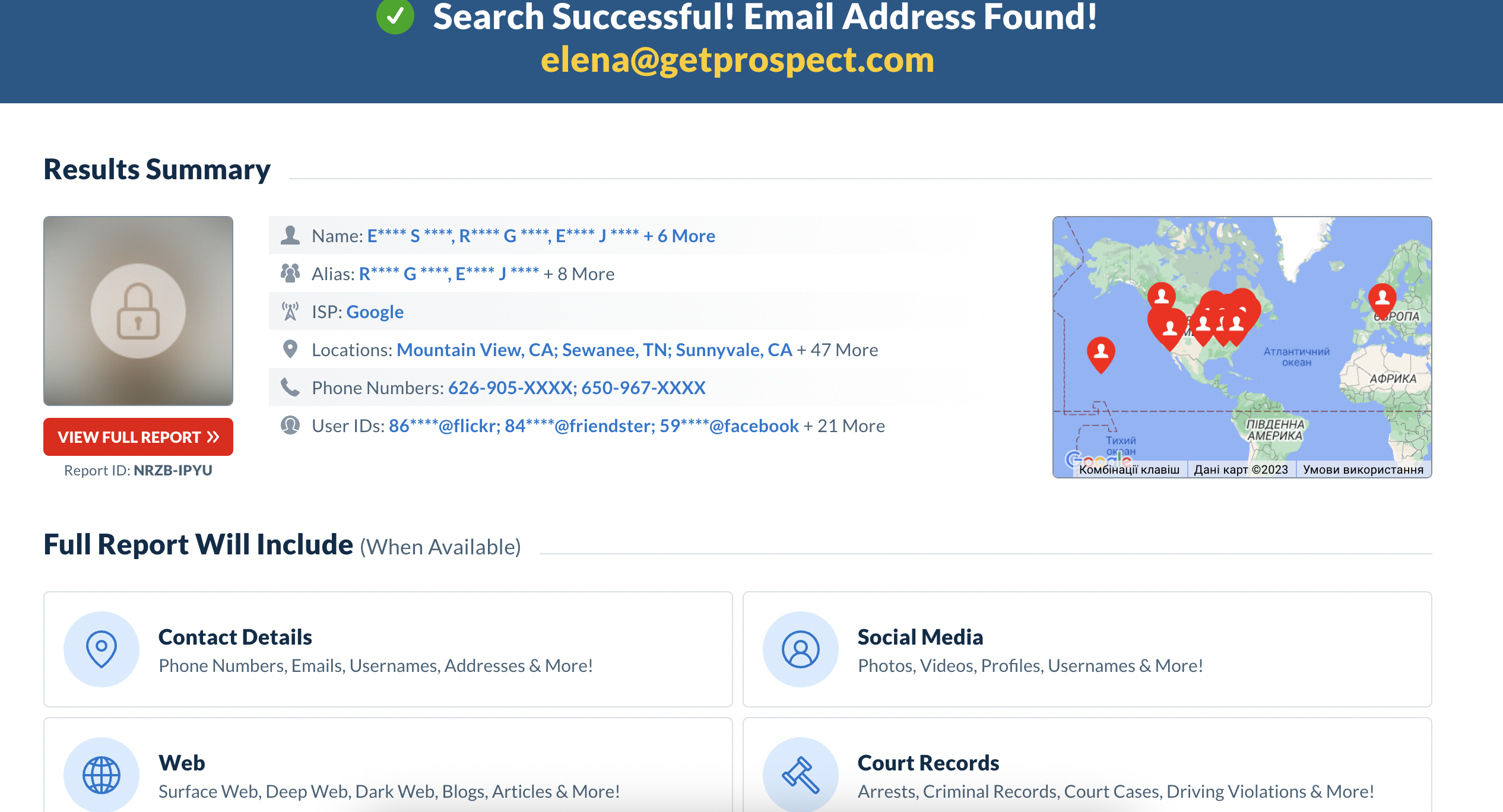
InfoTracer is another famous reverse email lookup service that accesses the indexed library of over 100 million email addresses. Thus, it performs an efficient search within up to 2 minutes to find the owner of any email.
After you enter your search query, InfoTracer creates an email report. There, you can see personal information, such as name, location, social media accounts, and even court records. If necessary, you can activate an advanced search to get extra data.
|
Pricing: Each report is paid separately; the price for one is $1.95. |
Spokeo
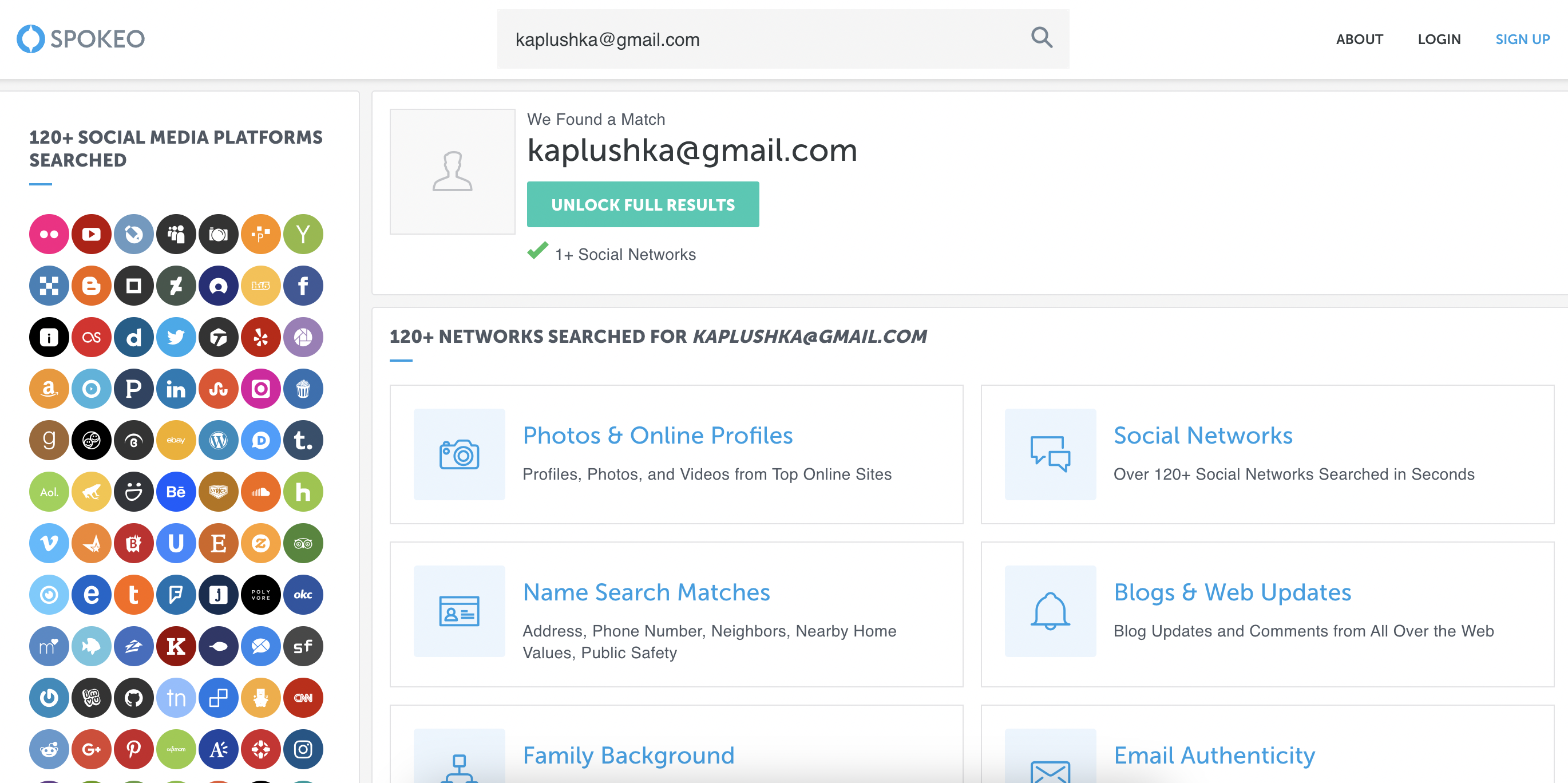
Spokeo is a service to identify who owns any email address. It accesses open sources to search the details about the leads. This tool conducts an extensive search through 120 existing social networks.
Spokeo’s report provides a person's name, photos, social media accounts, etc. Data processing takes only 2-3 minutes. Yet, you won't get full access to the report and some information there until you pay for the service.
|
Pricing: Although Spokeo is positioned as a conditionally free tool, the full report will be available only after you pay. The price for one report starts from $1, but if you need a bulk checker, you need to contact sales about the Enterprise subscription. |
Nadzeya Sankovich, a Vice President of Communications at Health Reporter:
«If I need more in-depth information, I sometimes use specialized email lookup tools such as Spokeo or Pipl. They can provide additional details about the person linked to the email address, like their name, location, or other online accounts. They are also helpful for verifying email addresses' accuracy.»
Summary: the easiest ways to check email address owner
- Reverse email lookup is the process of finding information about the person associated with an email address.
- This process is essential to complete the lead’s profile and create more appealing marketing messages.
- There are several ways to check who owns any email address, both manual and automated.
- Manual search can be performed with Google, social media, and domain checkers. To automate the process, you can use reverse email lookup tools like GetProspect, InfoTracer, or Spokeo. They perform rapid checks and display results in 3 minutes.