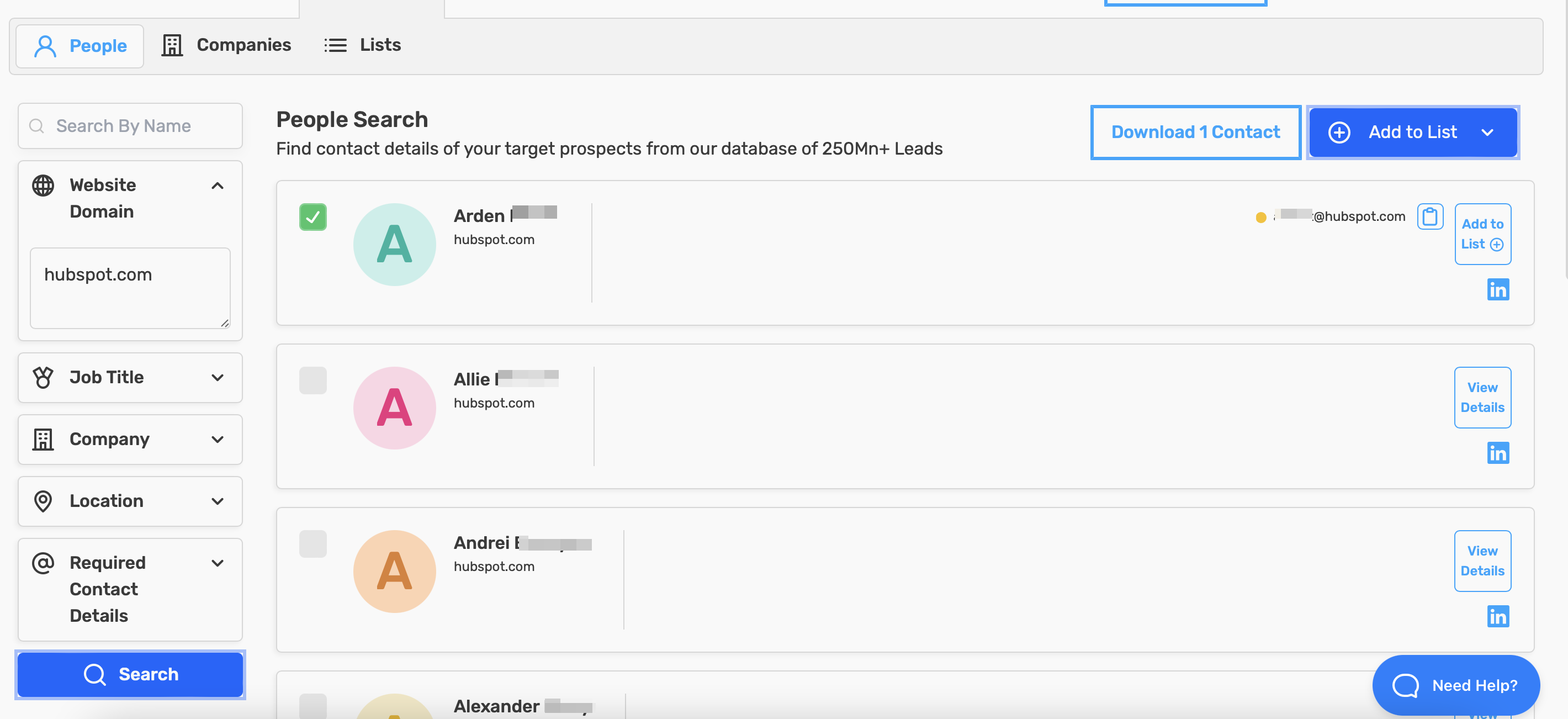- How to search email address
- How to look up someone's email?
- How to search email address by Email finder platforms
- Find anyone’s business email address by Chrome extension
- Way to find someone's email address via the LinkedIn Chrome extension
- Look up emails by name via GetProspect Enrichment
- Find people's email addresses by Import & Google sheet add-on
- Find a person's email by Google email lists + Google sheet add-on
- How to find someone’s email address for free?
- How to find someone's email address with GetProspect without signing up
- Permutator and Google Sheets Smart Chips
- Find anybody's email address on Twitter
- Search on the company website
- Find a person's email in their interviews or podcasts
- Find email address for free with Google operators or Waldo
- Find an email address for free in social media profiles
- Use email patterns
- Summary: the easiest ways to find an email address
An email address you're looking for is probably for commercial purposes to email outreach people you would like to work with.
We will provide you with approaches to finding email addresses based on:
- their full name,
- their social media profiles,
- their current company domain name,
- or first+last name and domain.
Important: If it becomes tough to locate one’s email address, the person probably intentionally hides it, and you better use other ways to contact them.
How to search email address
Put persons full name and company website and get verified emails
Get emailsHow to look up someone's email?
The easiest ways to find someone's email address:
- Email finder platforms
- GetProspect Email finder Chrome extension
- LinkedIn Email finder extension
- Look up emails by name
- Search emails through GetProspect Import & Google sheet add-on
- Find a person's email by Google email lists + Google sheet add-on
Note. Searching email addresses with these methods is quicker than Google and social media and more affordable than purchasing lead lists. Moreover, in most cases, there will be free options too. The approaches allow you to efficiently balance the quality, quantity, and cost of contacts.
How to search email address by Email finder platforms
- GetProspect Email finder
- Anymail finder
- Salesblink
GetProspect Email finder
Specific tools on the market generate and validate emails or lawfully gather them from publicly available sources. One of the best tools is GetProspect.
The platform has millions of contacts in its own B2B database, where you can search emails using 17+ powerful filters.
How to figure out someone's email with the GetProspect Email finder?
- To use it, first, sign up for a free account and navigate to the Search section.
- From there, you can filter the results based on your target customer criteria, such as their technology usage, country, industry, and number of employees.
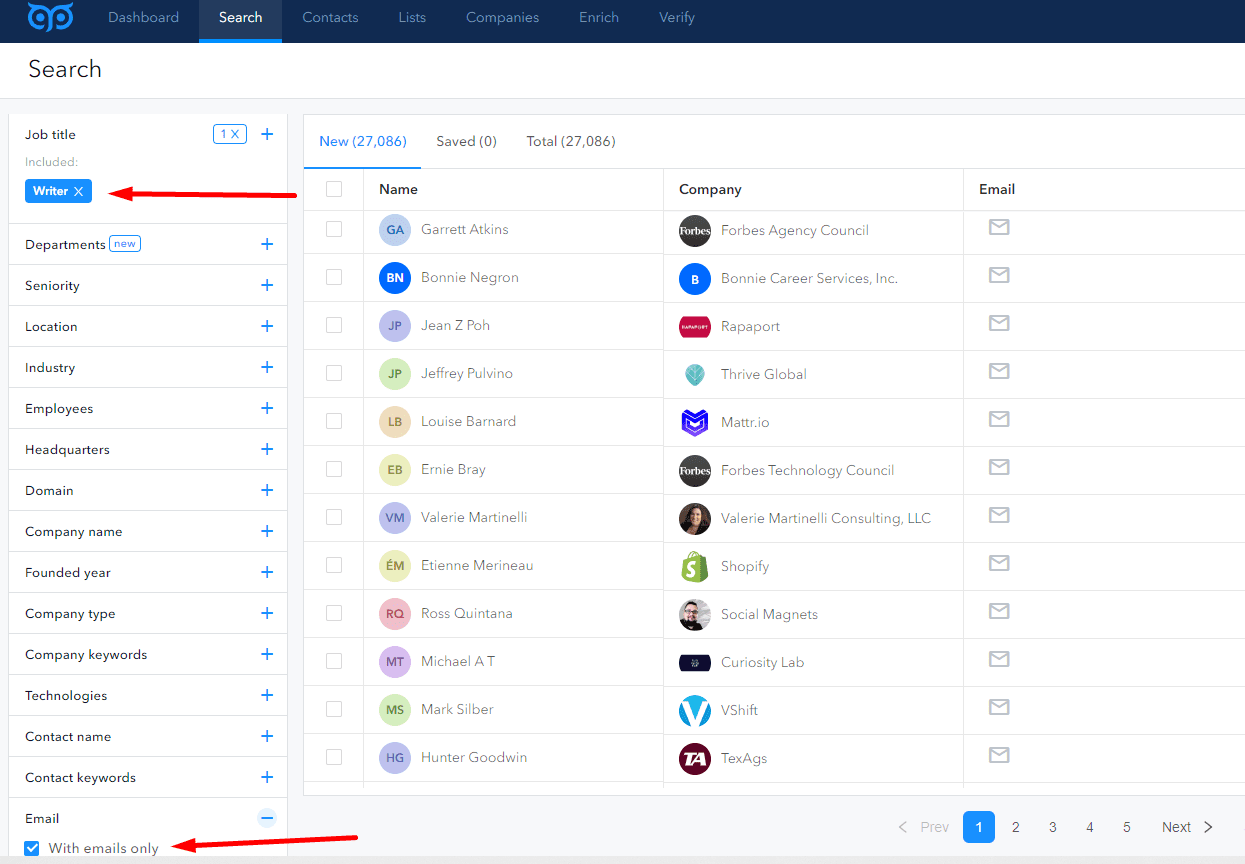
Pricing plans start at $49 per month for 1000 valid emails. Test a free subscription with 50 valid emails.
To learn how to find the right email address with the database efficiently, watch the video:
Since spring 2022, LinkedIn has enforced stricter rules for commercial users, making B2B databases more efficient than LinkedIn in collecting professional email addresses.
LinkedIn counts each profile view, where you can actually find someone’s email address. If you conduct too many such views and searches, your account will be banned. As a result, you may lose your profile, contacts, and reputation.
That’s why our Email finder B2B database saw an impressive 140% growth in usage last year. With an unlimited number of profile views and 17 filters, many of our users turn to it as an alternative to LinkedIn Free and Sales Navigator. Plus, you can save only valid emails that are 98% likely to exist and relevant.
Anymail finder
Another valuable platform for searching email addresses with options to search by Company website or name, Person name, Departments, or Job Titles (both single and bulk search available).
To start your search, you must sign up and purchase a plan. You cannot test the platform for free.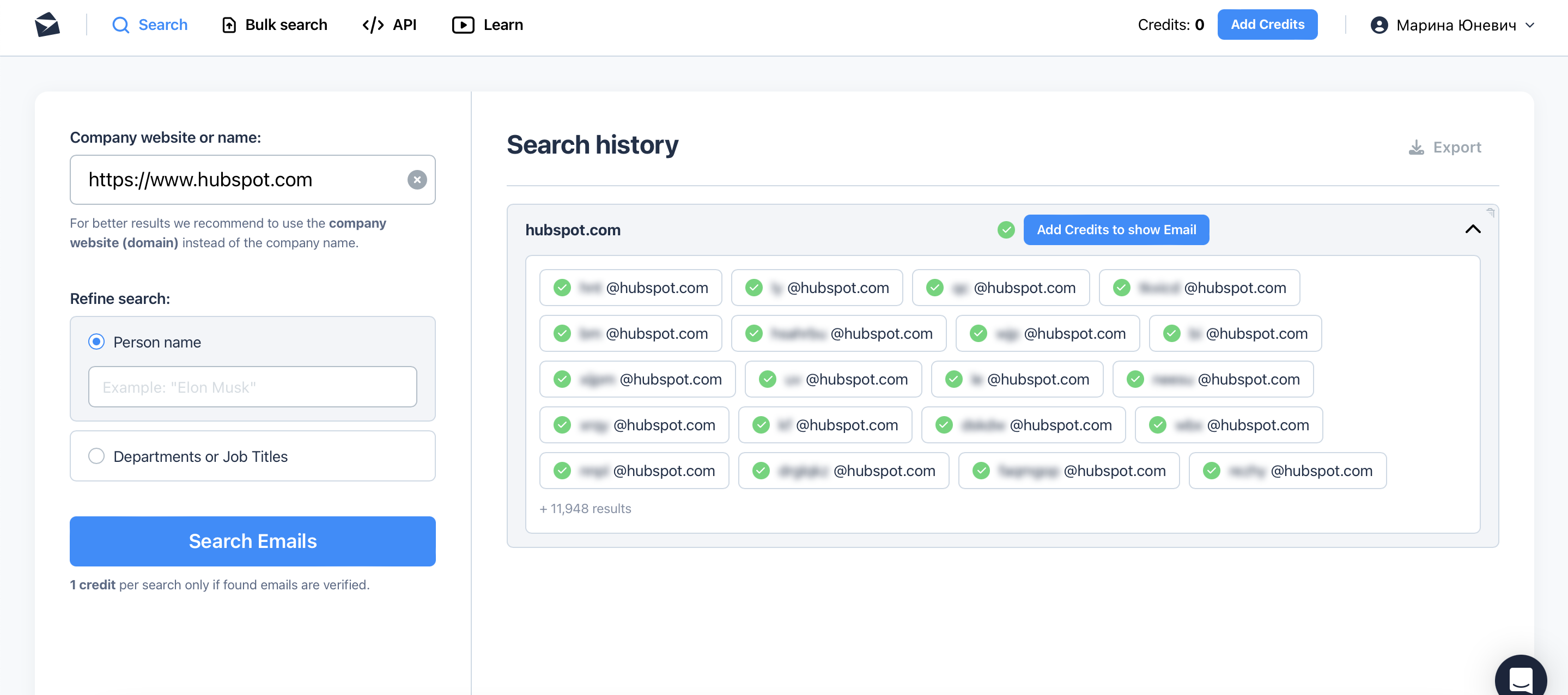
Pricing plans start at $14 per month for 50 valid emails.
Salesblink.io
With this platform, you can find the email address of your needed contact using 5+ filters.
- To start the search, you need to register or log in with a quick login via your email.
- You also need to enter your mobile phone number. Without it, you will not be able to start the search.
There's a 14-day free trial. Paid plans start at $49.
Find anyone’s business email address by Chrome extension
With the GetProspect Email extractor, you can collect emails while browsing the web. Easily locate an email address with just a few clicks.
- Use the 'Find lead' section to search for the required job title, then click the '+' sign next to the employee's name.
- Hover over the small envelope icon to view the contact information; clicking the email address will copy it automatically.
Your GetProspect account will save email addresses, as well as other data regarding employees. You may add this lead to a specific list in the «Save leads to list» section.
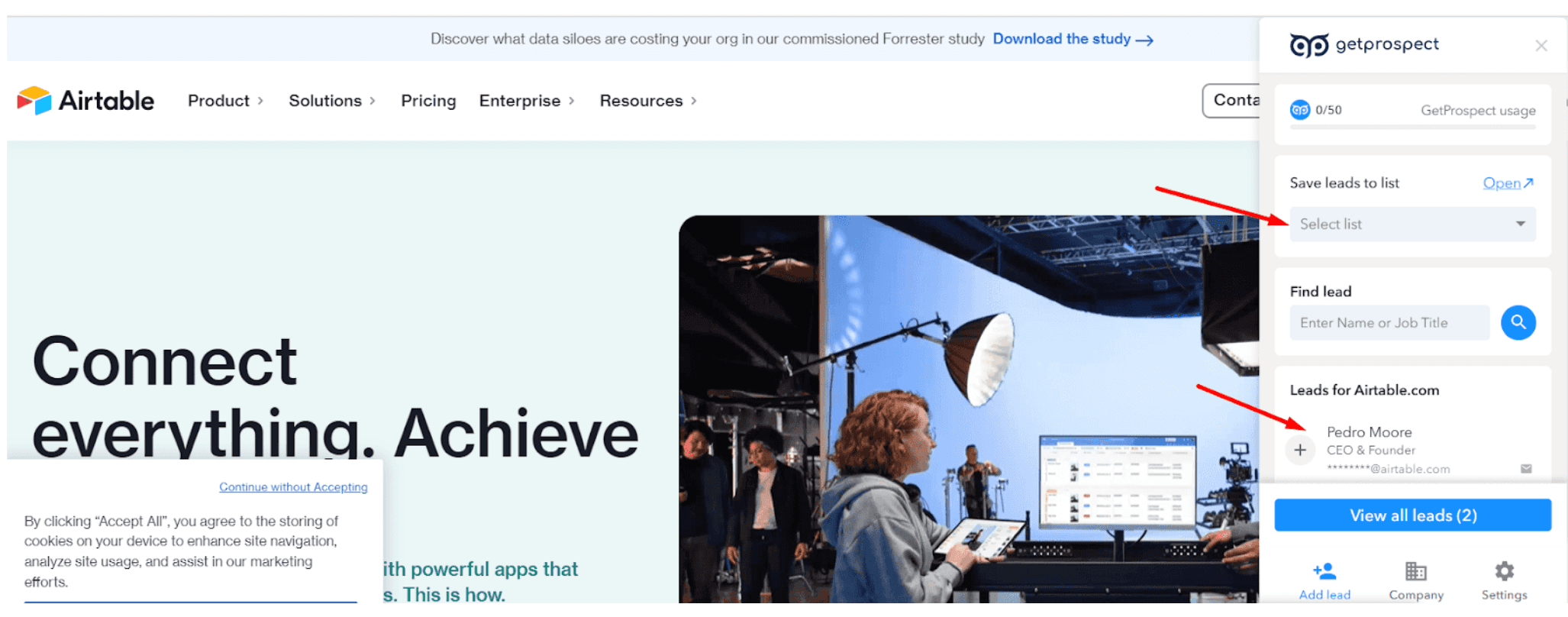
Watch the video below to learn how the extension works:
Upload your list to GetProspect and get info about propsects company size, industry, etc.
View company detailsWay to find someone's email address via the LinkedIn Chrome extension
LinkedIn is a premier source of B2B leads. You can use filters such as industry, job title, followers/connections, location, current/previous employer, and education to find desired contacts.
At the same time, Linkedin users are usually cautious about sharing their email addresses with websites. You likely won't find a person's email in their profile Contact info.
With the GetProspect Chrome extension, you can get email addresses from any LinkedIn user. You can save the lead and email details from a profile, search results, or a list of event attendees or members of a particular group.
In the video, you'll be able to access a step-by-step tutorial and additional information:
Note. As mentioned earlier, when searching for email addresses on LinkedIn, it is crucial to adhere to the limits set by the social network to protect your LinkedIn profile.
GetProspect prioritizes the security of user accounts and allows you to search within the security limit (in standard mode). You can access 800 prospects per 24 hours for a basic LinkedIn search or 1,800 for a Sales Navigator search. These limits ensure security and search efficiency.
GetProspect extension allows you to add prospects with contacts to a particular list on the way
Segment your leads fasterLook up emails by name via GetProspect Enrichment
To get the name, you can:
- Review the «About» section of the website,
- View the company organizational chart on The org,
- Search for names using Google search operators,
- or any other way.
Here are Google queries to look for names:
- «company name» + («vice president» OR director OR CEO) + location (can be a city, state, county, country) -jobs
- to locate event attendees: London + (cto OR cio OR ceo) inurl:attendee
To find someone's email by name, go to the «Enrich» block (in the GetProspect web app), select the «Find lead» section, and enter a person's name and their current company website. Then, the tool finds the best email.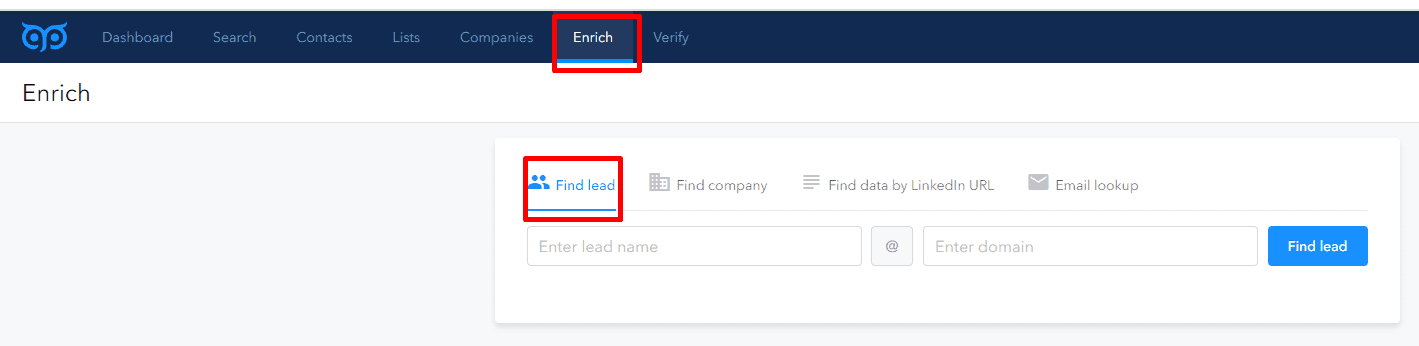
Below is a step-by-step guide on how to enrich your lists data:
Find people's email addresses by Import & Google sheet add-on
Collect domains and add email addresses to your list using GetProspect's import functions or the Google sheets add-on.
GetProspect Import feature
To add to your list of domains, go to Contacts and select Import.
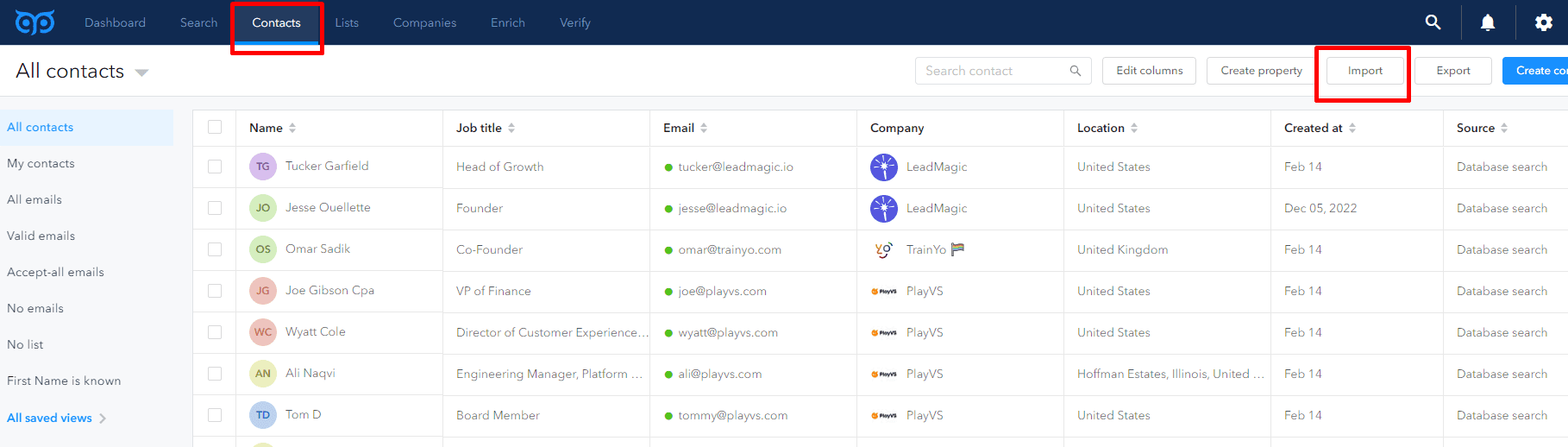
Google sheet add-on
With the Google sheets add-on, you can get names & find people's email addresses right into your document in minutes.
- To install the Google sheet add-on, follow the instructions.
- In the Search section of the extension, ensure columns and properties correspond.
- Select 'Search leads'.
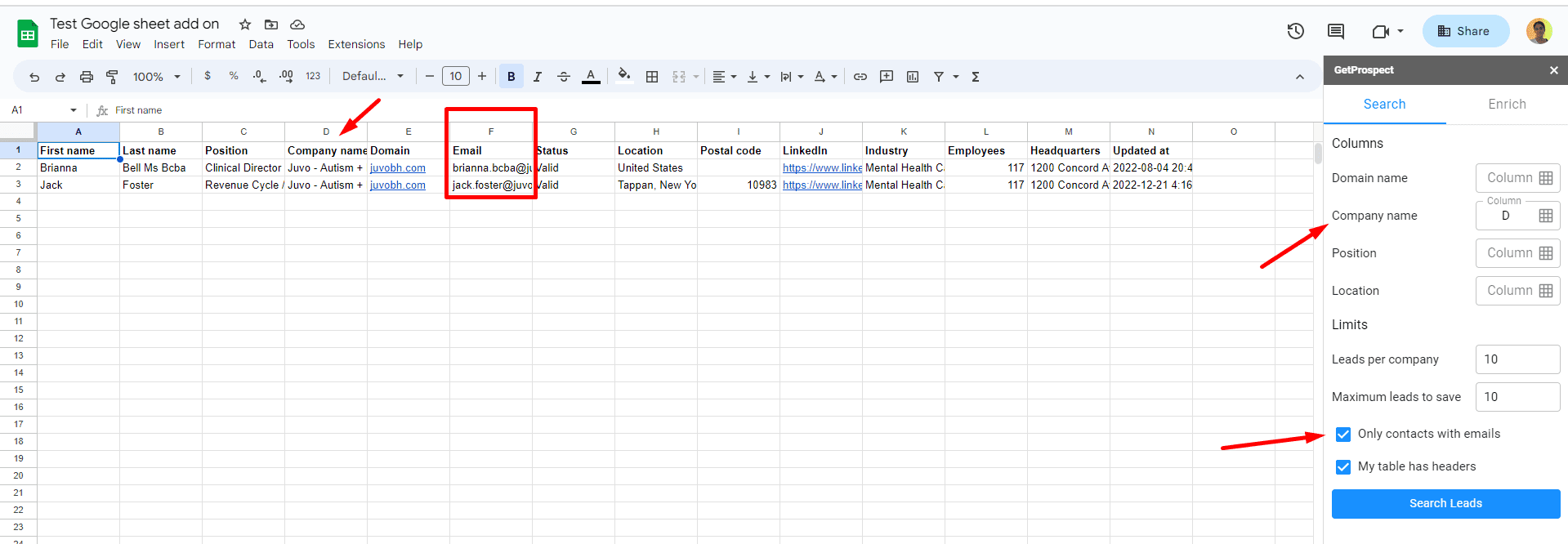
Find a person's email by Google email lists + Google sheet add-on
It's a common practice for people to generate lead lists in Google spreadsheets and grant access to anyone who wants to view the document.
Use Google to find such docs, then use the Google Sheets add-on to fill in missing email addresses and information.
This is the process of finding email addresses:
1) Look it up on Google:
site:docs.google.com/spreadsheets [anything you want]
There are various ready-made lists available for you to explore by looking up job titles, niches, university alums, technologies, top 2021, regions, and more.
Samples:
- site:docs.google.com/spreadsheets City College Alumni
- site:docs.google.com/spreadsheets Digital Health Unicorns
- site:docs.google.com/spreadsheets Micro-VC
2) To find emails of the lists:
Install the Google Sheets Add-on to add email addresses to your list
→ get valid emails in three easy steps (are listed above under Import & Google sheet add-on).
The method to find an email address for free is legal. If it doesn't feel ethical to you, consider accessing HeyStacks.org, a collection of Google documents where users post their content.
Such lead lists are widely available, so they are at risk of being overused. Even though it is an uncommon practice.
How to find someone’s email address for free?
- Use GetProspect's quick search without signing up
- Permutator & Google Sheets Smart Chips
- Find anybody's email address on Twitter
- Get an email address by digging into the company website
- Find a person's email in their interviews or podcasts
- Search with Google operators or Waldo extension
- Find an email address for free in social media profiles
- Use email patterns to create an email address yourself
How to find someone's email address with GetProspect without signing up
A) Find email address for free by name and domain:
- Go to the Email Lookup section on GetProspect.com
- Click on Email Finder and enter Full name and domain.
- Get the person's email and brief details about them such as Email address, First & Last name, Position, Company, Employee, Website, and Location.
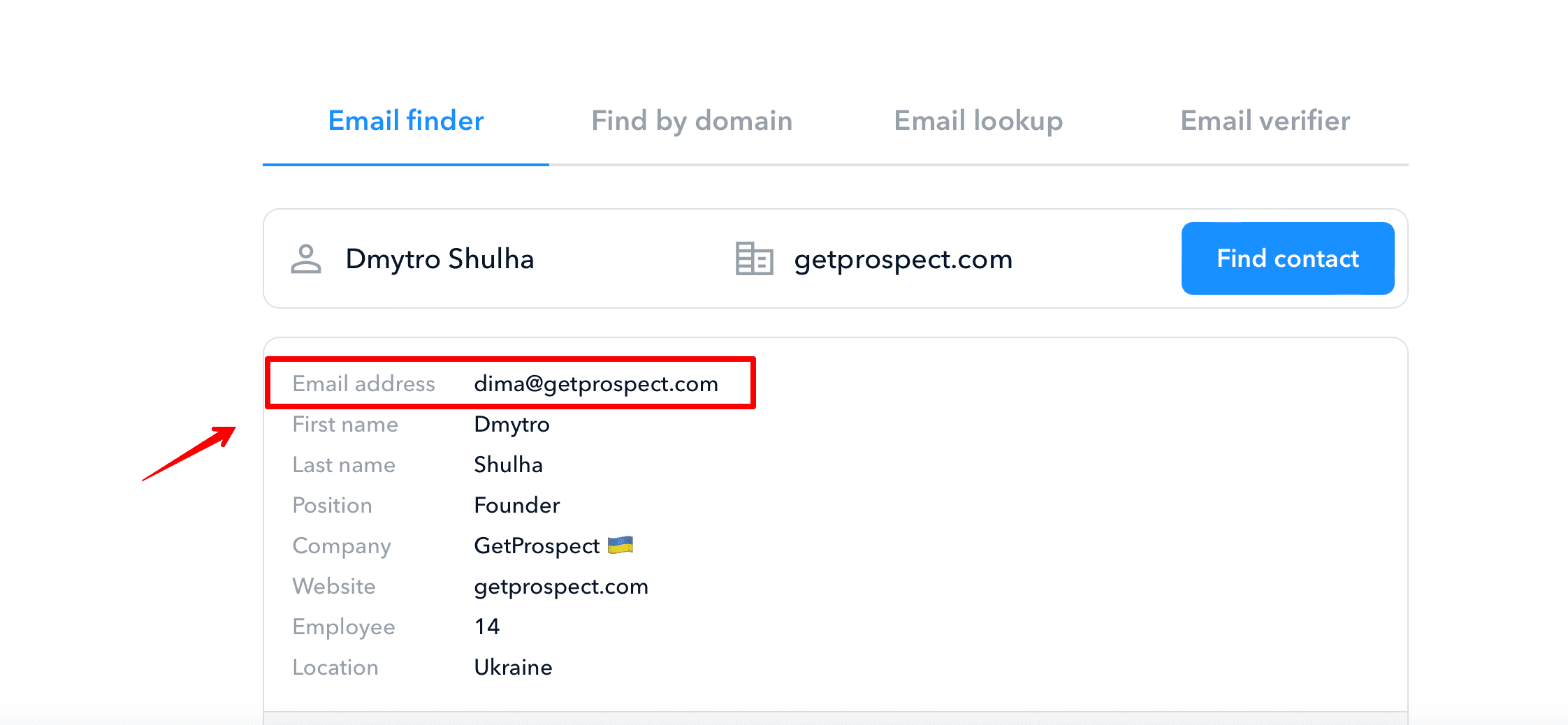
B) Find email address for free by domain
- Similarly, on GetProspect.com, go to the Email Lookup section.
- Click on Find by domain, enter the company’s domain where your prospect (decision-maker) works, and press the «Find emails» button.
- This way, you can get the email address of the person you are looking for or the email addresses of the person's coworkers (you can write to the people who work with that person to get the email from them).

Permutator and Google Sheets Smart Chips
1. Use an email permutator such as metricsparrow.com/toolkit/email-permutator/ to generate possible email addresses.
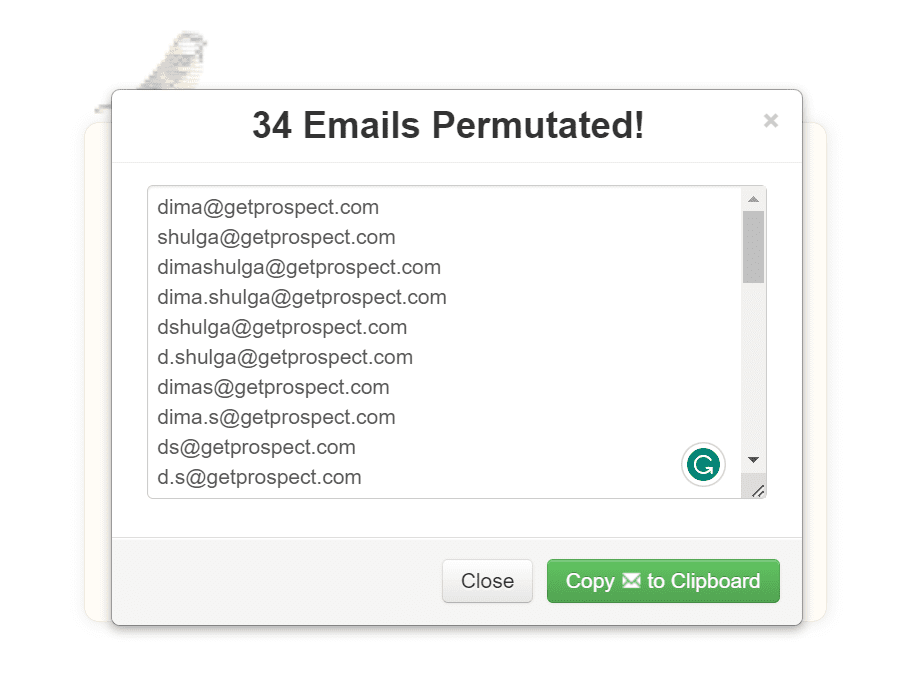
2. Put the emails in Google sheets doc.
3. Highlight the column with emails
4. Right-click and select Smart chips → Convert to people chips
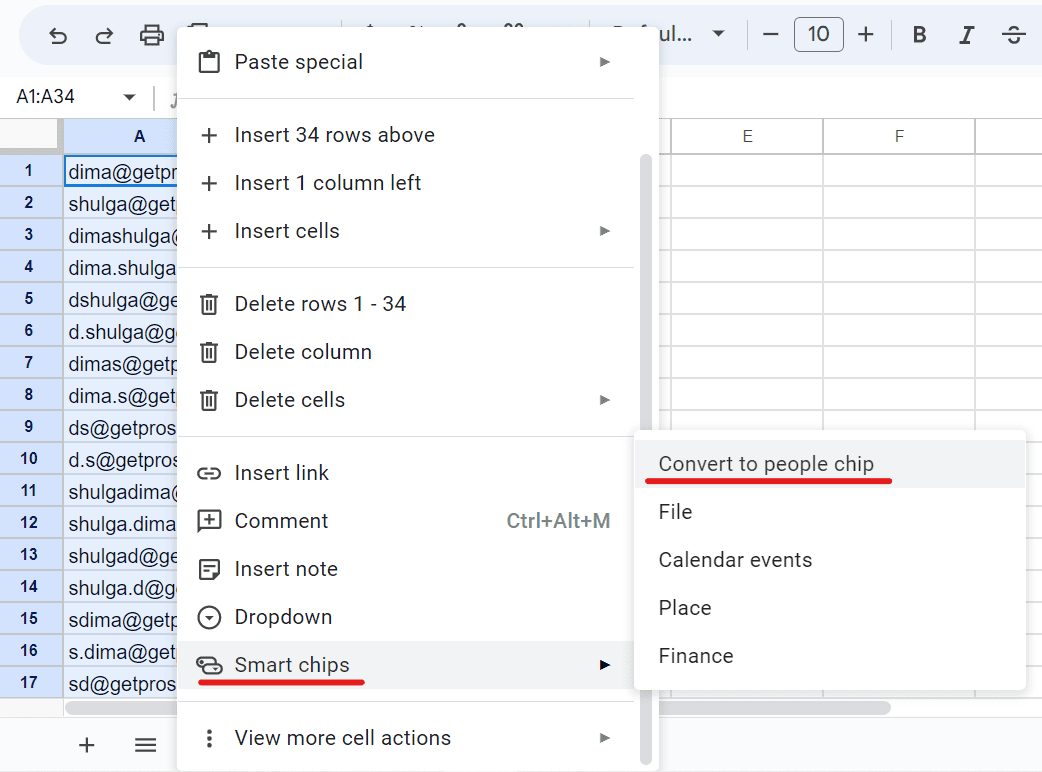
This is it!
Find anybody's email address on Twitter
Approach «Find the right email address by looking on Twitter» works best if the person you are to contact actively uses this social network.
Sometimes users reply to tweets with their contact details. This is where you can find the email you need.
Keywords to research one’s Twitter profile for an email address: «@», «email», «contact», «reach», «email» + «at», (at) + (dot) — sometimes users replace «.» and «@» to protect themselves from parsing.
Here are 2 options when you are trying to find emails on Twitter
- Advanced search. Head to Twitter Advanced search. Put the keywords below in the «Any of these words» section → enter a necessary username in «From these accounts». Here is an example:
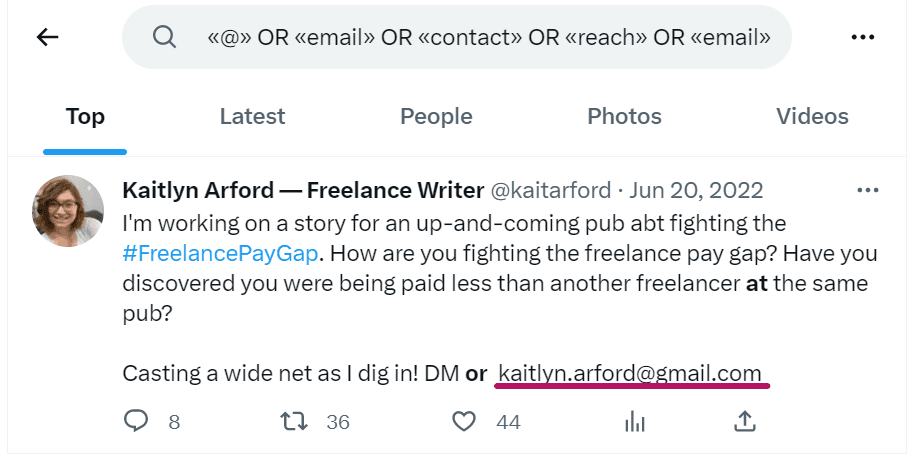
-
Twemex — an extension for Twitter. I recommend this option to find a person's email if you plan to use Twitter to locate emails regularly. In general, it is also gold for those who actively research Twitter for other content.
After you set up Twemex, head to a profile you are interested in, choose the Search command «/user», and run a search for the same keywords.
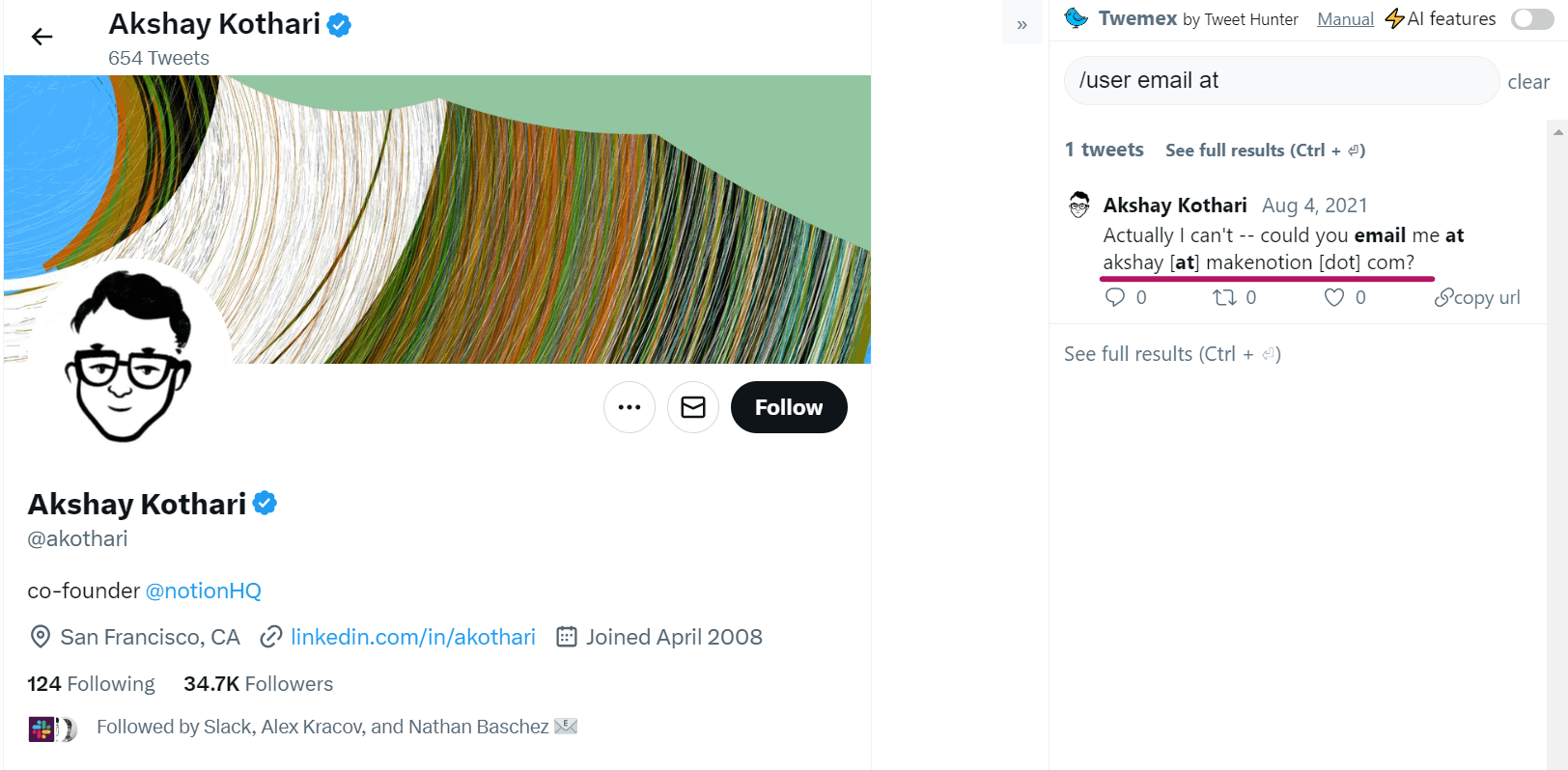
Search on the company website
I think you’ve already checked the contact section.
So here are some more advanced tips on how to get email addresses on the company website.
- Look for company presentations, reports, media kits, etc., and look through to locate emails. You can use ctr+F to search «@», «email», and «contact» and review the first or last page.
In case you struggle with finding such docs on the website. Try Google operators to check files in open source related to the company domain. For instance, «site:example.com filetype:pdf».
- Head to their blog and check the profiles of the authors to find the right email address. A common practice is to publish blogs on behalf of CEOs or employees with relevant expertise.
- You may also find company publications on third-party websites or media. They may not necessarily be located on the company website. So google «Company name -site:domain.com».
- Research other company documents such as a Privacy policy. It often includes full company details, and you are likely to find a director’s email contact.
- Reach out for an email address via live chat or contact form. You might be lucky to be connected with a relevant employee.
Find a person's email in their interviews or podcasts
The method to find a person's email is especially relevant for successful startups and enterprises whose top management is actively building their personal brand. Or well-known industry experts who also actively share their expertise.
If there is the case, discover their interviews on YouTube (e.g., webinars). There, either in the video itself or in the content of the video, you may well find the data you need.
Search for an email address: result searching by webinar
Or search data on podcasting platforms.
Tip: check «Listen Notes» to browse podcasts from several platforms simultaneously.
Interviewees often leave their contacts so leads/partners/candidates can reach them.
Note. The approach is valuable not just for finding email addresses but also for outreach purposes. You can gain much knowledge about individuals and their companies through watching, reading, and listening to their insights. These insights can then be employed to personalize your outreach efforts and deliver a persuasive pitch.
Pitch template based on the interview:
«Hi, Jack!
During your recent interview {link provided}, you mentioned focusing on developing direction X in your marketing. Can you tell me more about what methods/vendors you’ve already tried?»
Find email address for free with Google operators or Waldo
Some email tools search for an email address you request by browsing publicly available web sources. You can do the same by yourself with Google operators for free. Here are some options to try:
- "<name>" (☎ OR ☏ OR ✆ OR 📱) — the same, but replace icons with popular email ones.
- If you have social media profiles of the person of interest, take their username and test this:
"username*com"
"username@com"
- "Dima Shulga" "Dima @ bynum"
- "Dima Shulga" "Dima * com"
- [Dima Shulga] + email
- [Dima Shulga] + company + contact
- [Dima Shulga] + company + email
- [Dima Shulga] + website + email
Waldo can make your email hunting with Google faster if you look up an email address regularly. Once you set up the Waldo extension, you just need to enter the name of interest and click the «Emails» filter on the left board.

Here are the results:
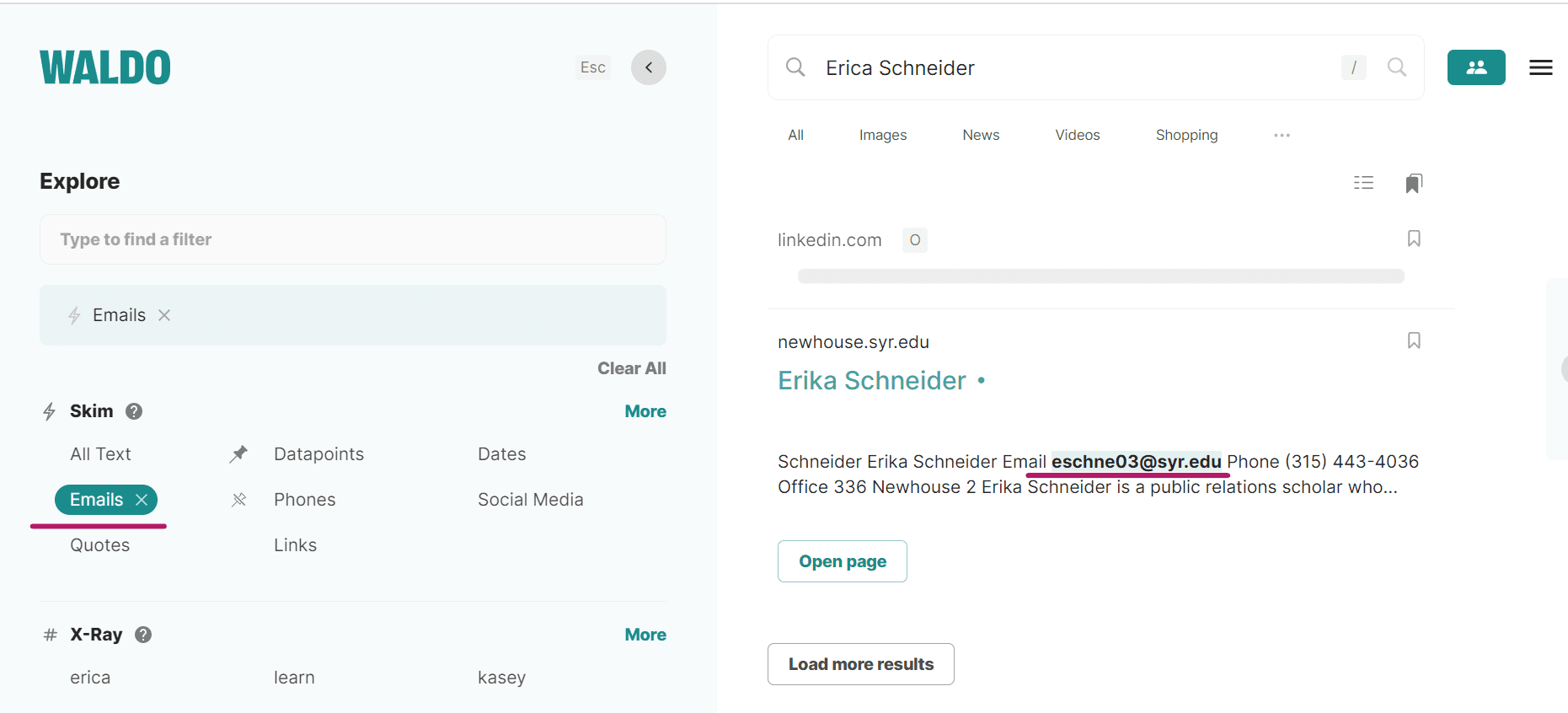
Find an email address for free in social media profiles
- Research the Bio, About, and Contact sections of LinkedIn, Twitter, Facebook, TikTok, and Instagram for a person’s email address. You can also check Dribble, Github, or other niche platforms if the person has a related background.
- To find an email address for free, check the personal websites mentioned in social profiles. If it is not listed, use the Wayback Machine to see if older versions are saved. Some valuable information may be found there.
- Check the comments and replies section. People often leave comments and replies on social media platforms, which may include their email addresses when reaching out to someone.
- Look for professional email signatures. Sometimes people include their professional email signatures at the end of their social media posts or direct messages. By checking their social media activity, you may find someone’s email address in their professional email signature.
Use email patterns
This is an alternative method for finding someone's email. You may use this method to make up an email address yourself.
To guess the email of the necessary person, you need the email pattern of the company. It means how they create corporate email addresses based on the employee's name.
Start looking for any emails related to the domain. You can do it by any of the above methods. Start with Google operator: «Site:».
Site:domain.com + «email», «contact», or «@»
Summary: the easiest ways to find an email address
- The easiest way to find valid email addresses is to use email finder tools.
- Email finders that help you find contact information in the web app - GetProspect Email finder, Anymail finder, Salesblink.
- Ways to search emails using email lookup services - search in Email finder databases of platforms, special extension to search emails on LinkedIn and company websites, an add-on to search directly from Excel spreadsheet, etc.
- Other more time-consuming ways to search email address is to look up social media profiles, the company website, and Google. Also, via Twitter, person interviews, etc.
- Combine several email-finding methods to unearth any email address. Try email tools and then turn to other methods.