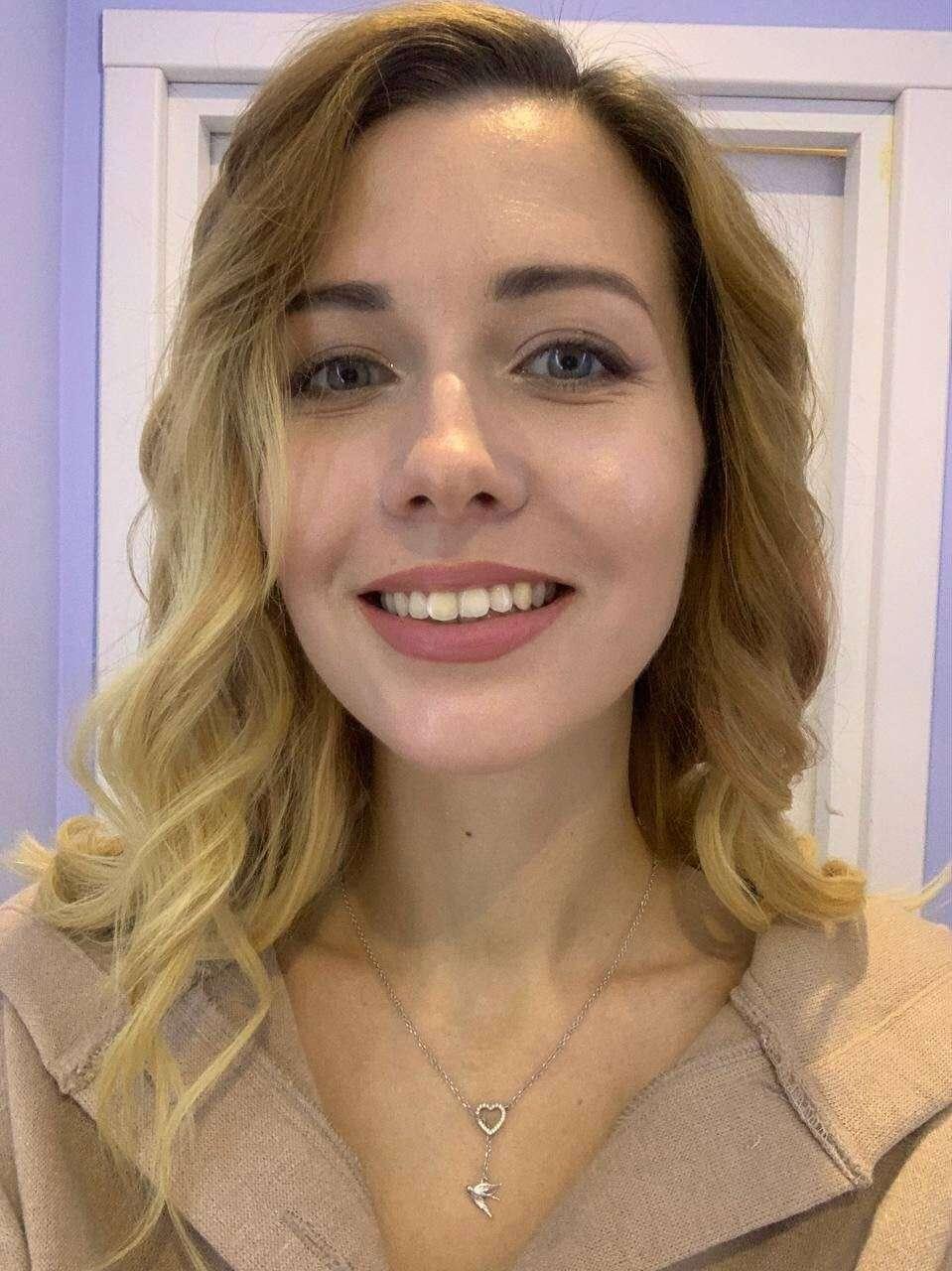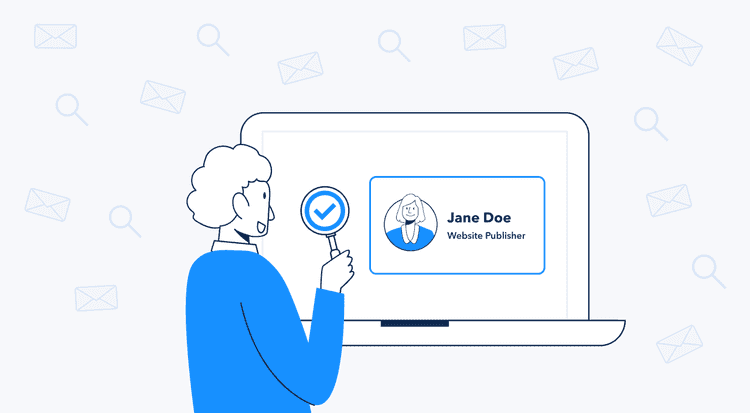Are you trying to find the publisher of a website but the number of options from different tools on the web is confusing?
Don't worry, I've compiled the top ways to find authors and website publishers. From the simplest ones, with which you can easily find a few contacts of website or article authors, to somewhat more complex ones that allow you to collect contact lists in bulk and massively build connections with relevant people.
While the goals may be different for such actions - sales, link building, and business collaborations with relevant sites, advertising, etc. - the search options I've prepared will work for all of them, whether they are marketing or sales goals, and for different budgets and team sizes.
All aboard! Let's get started 🕵️
Who is the publisher of a website
The publisher of a website is a person or organization who is responsible for all website content, its publication, management, and maintenance, and may also own the domain. It can be an individual blogger, a company, a news organization, etc.
Where to find the publisher of a website
The most simple way to find the publisher of a website is to use email finder extensions and specific platforms for searching influencers and experts. For example, with the GetProspect Email finder extension, you can go to the site and scrape information about the company's employees. This way, you can easily get email and other data about publishers.
Add the GetProspect extension to your sales, reach, and marketing strategy. Get accurate data about thousands of website publishers.
Try for free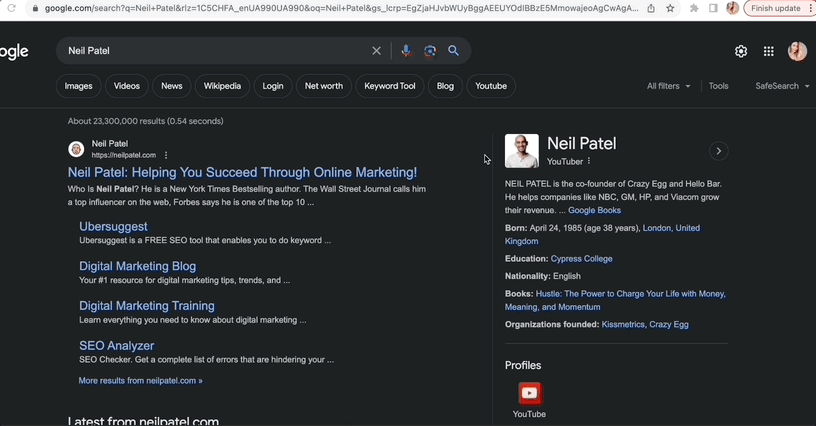
Who is the publisher of an article
The publisher of an article is a person who is in charge of specific articles and has content ownership. This person is responsible for the content and information accuracy in their articles. This can be an individual author, journalist, guest blogger, or influencer.
How to find the publisher of an article
You can find the publisher of a particular article by looking at the data on the page where the article is published. It may contain not only the author's name and surname but also contact information.
Sometimes the authorship is not mentioned, and then search tools like GetProspect come to the rescue, or you can contact the PR or marketing department by the specified general email.
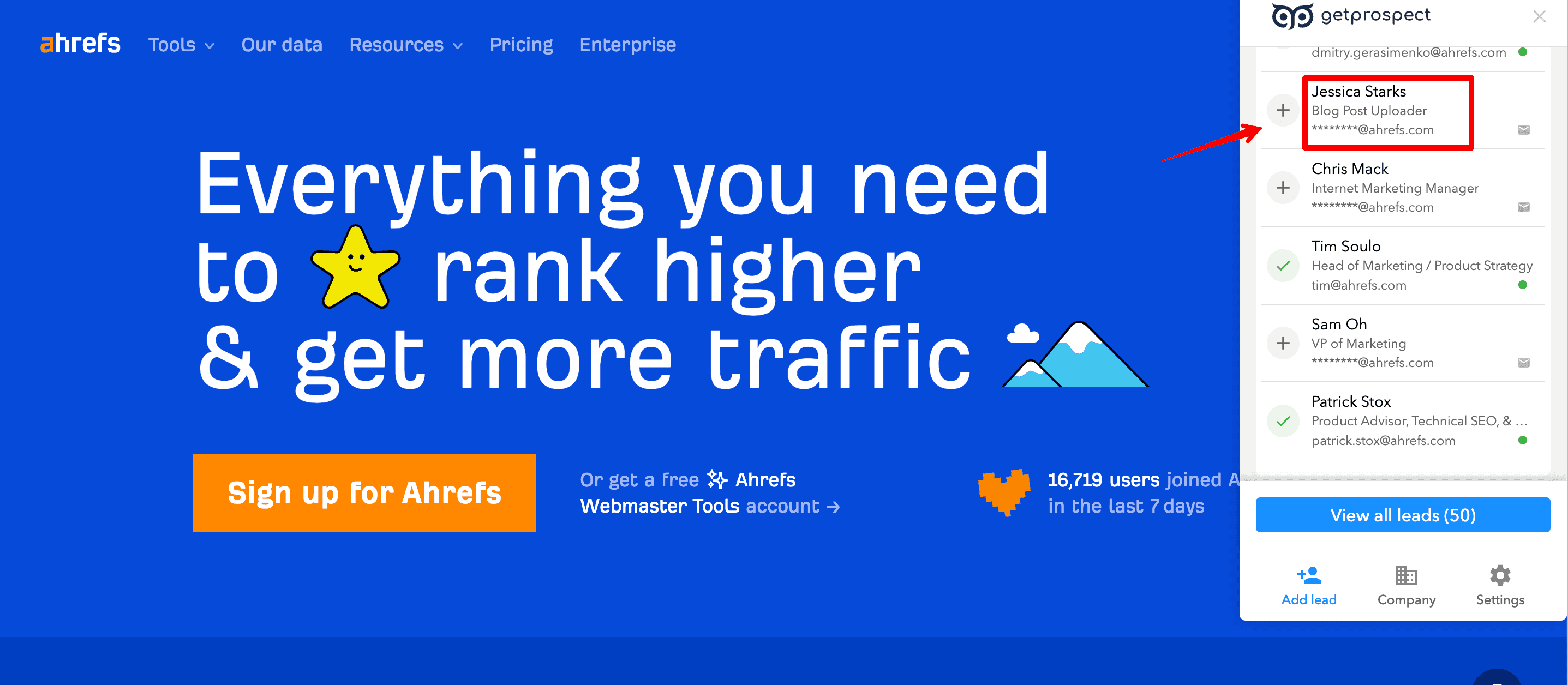
Below, you can read more about all the ways to find publishers. I have prepared a couple of methods for you, the effectiveness of which is confirmed by B2B experts.
8 ways to find the publisher of a website
Free and low-cost ways to search:
- Manual search on companies’ websites
- GetProspect Email finder
- GetProspect Email finder extension
- Check out social media profiles
- Qwoted to search website publishers
Only paid search methods:
- Ahrefs to search the publisher of an article
- ClearBit Email finder
- Find the publisher of a website with Semrush
- BuzzStream outreach platform
- Pitchbox link building software
1. On the company's website without any tools
Find the publisher of a website on the company website. This is the first thing you should try because some sites contain the names of editors, authors, and site owners. This data is usually accompanied by contact information.
They can be in different formats and different site parts, but in most cases, this information is in the «About Us» section.
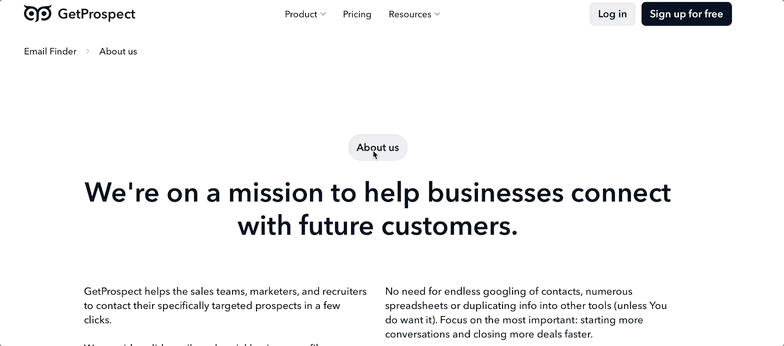
Hilda Wong, Founder of Content Dog, added that if this search method doesn't work, you can still use another one:
«If I can’t find the publisher’s contact data by scrolling down to the bottom of the website's homepage in the «About Us» section or Contact links, I try looking for data for a Terms of Service or Privacy Policy link. These documents can be a bit dry, but they often mention the site owner or operating company.»
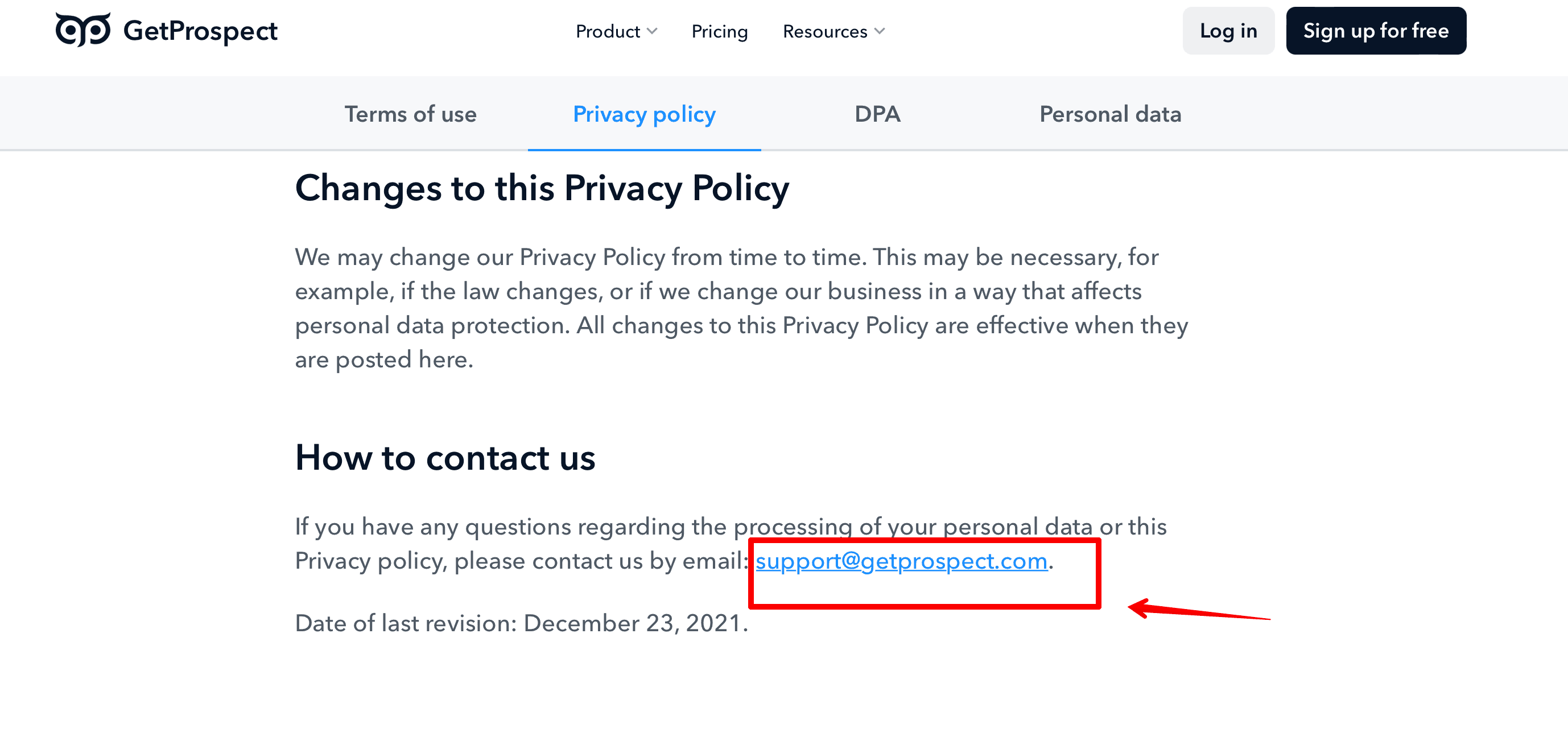
I also advise you to check out Footer's copyright notice. This is a good method to find out the owner of the website.
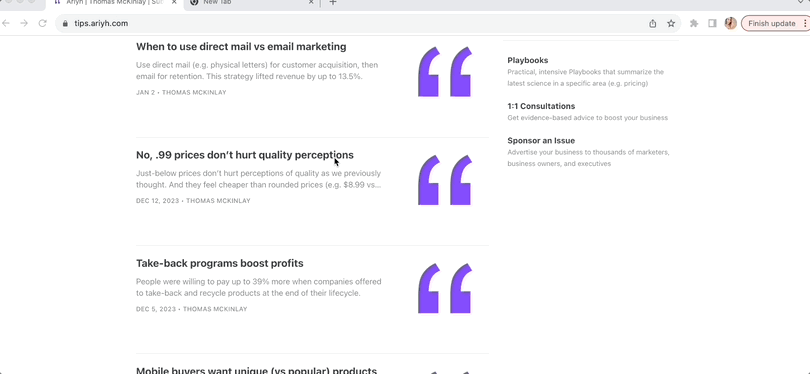
Note. The methods described in this paragraph are great if you need to find one website publisher or a few, but it is not suitable for bulk search.
Contact bulk search is a very long process if you do it manually, and it has long been unnecessary.There are a number of tools to optimize and automate the work. These methods will be further considered.
Price for using these methods:
Absolutely free.
2. GetPropect Email finder
Want to find out the main publisher or owner behind the website? Well, the GetProspect Email finder is the perfect option for this. With it, you will have several ways to find contacts - both in bulk and single format.
Here are a few ways to find the publisher of a website with GetProspect:
- Free quick search with Email Domain Search
- Data Enrichment feature
- B2B database search – single and bulk
How GetProspect website publisher finder works. Let's look at each search method separately.
1) Email Domain Search to find the publisher of a website
For instance, you are looking for the website owner or the person responsible for the website content. Open Email Domain Search and paste the company's domain into the search bar. This way, you can get three main contacts per second for free.
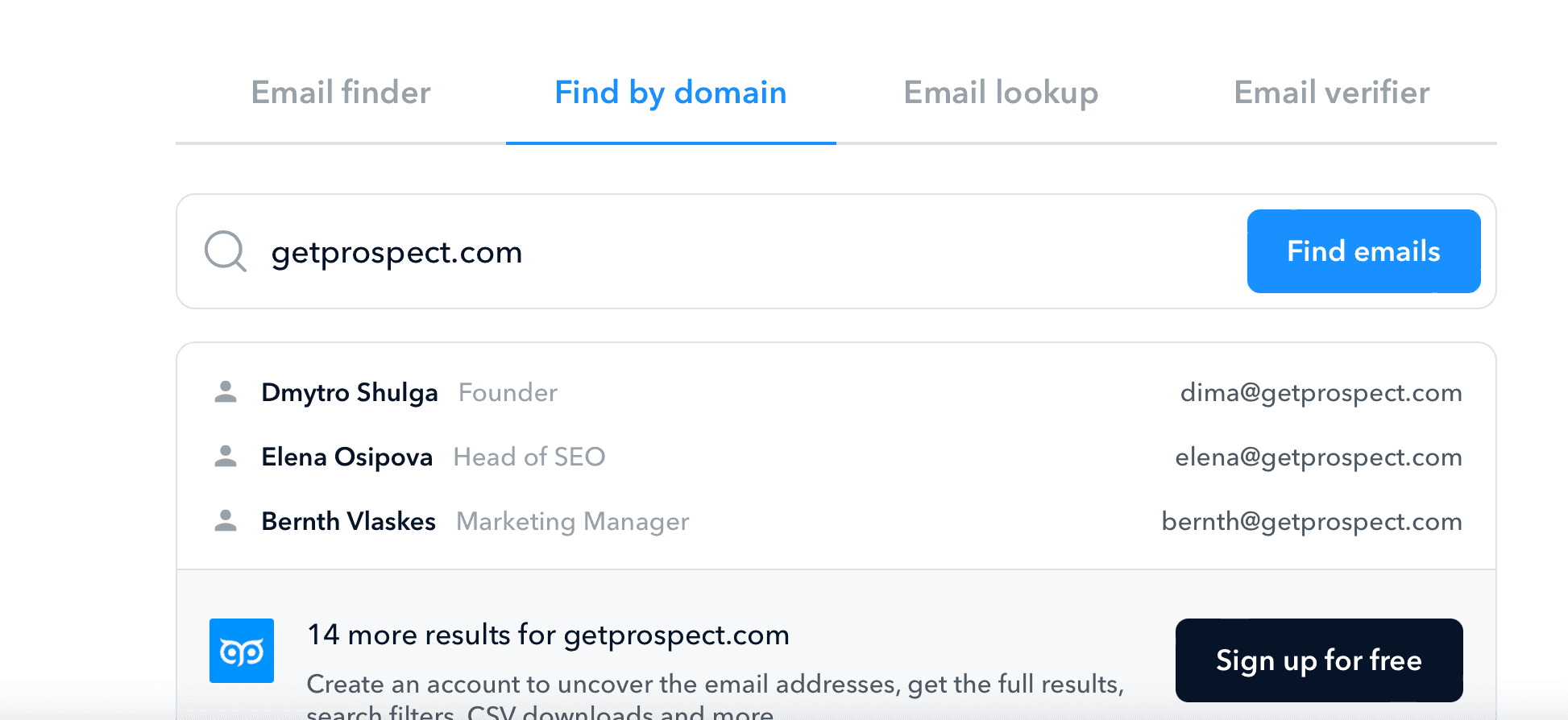
2) Find a website publisher with a Data Enrichment feature
If the list of results doesn't include the person or persons you're looking for, I recommend using this tool.
- To find a person (or persons) using this tool, you first need to sign up on the site. This will not take more than a few seconds.
- To search for a website publisher, you just need to go to the Enrich block, enter the publisher's data (if you have the full name) and the company's domain, and click Find Lead.
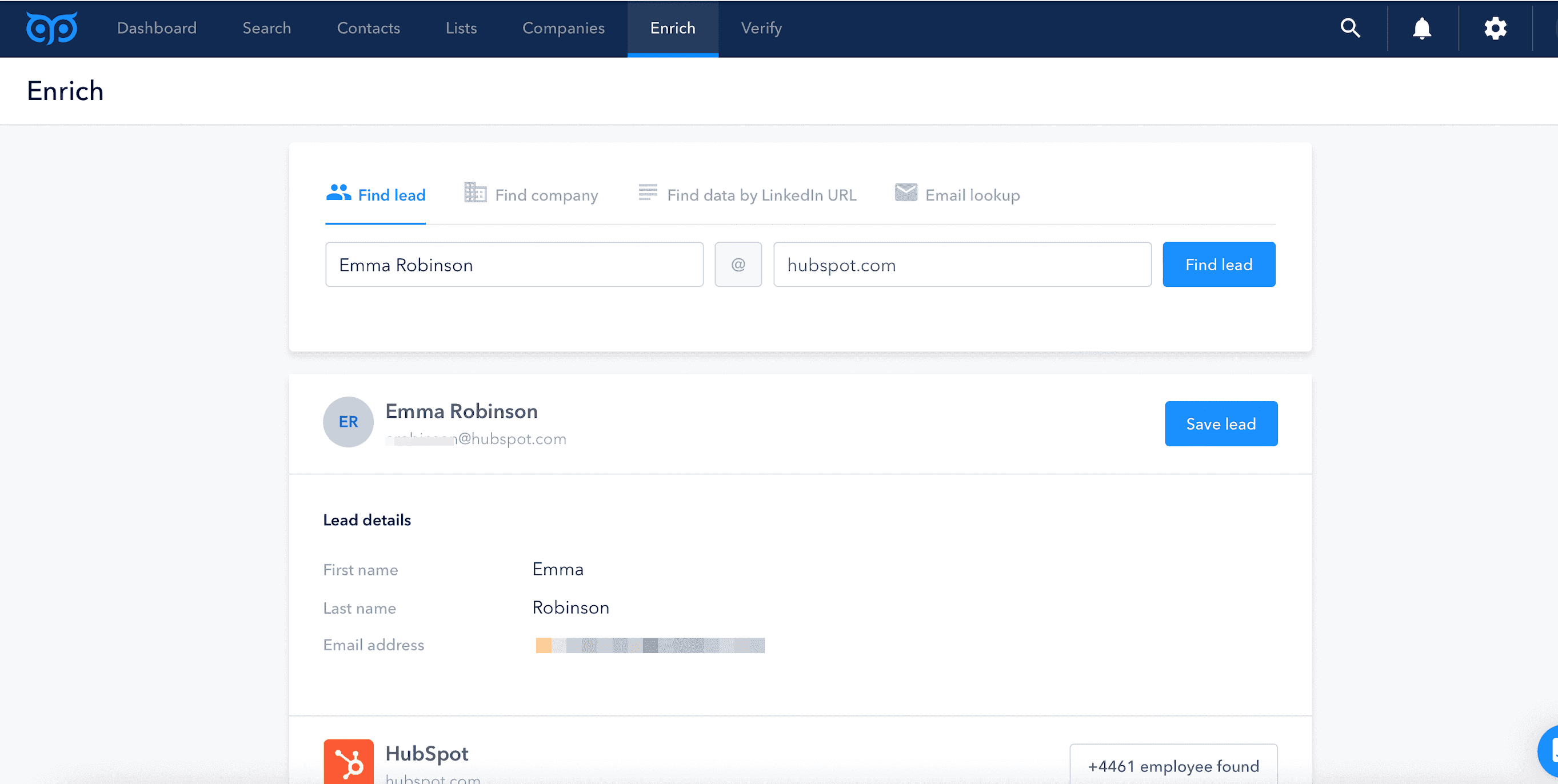
Also, here you can search for data about a publisher with just a link to their LinkedIn profile.
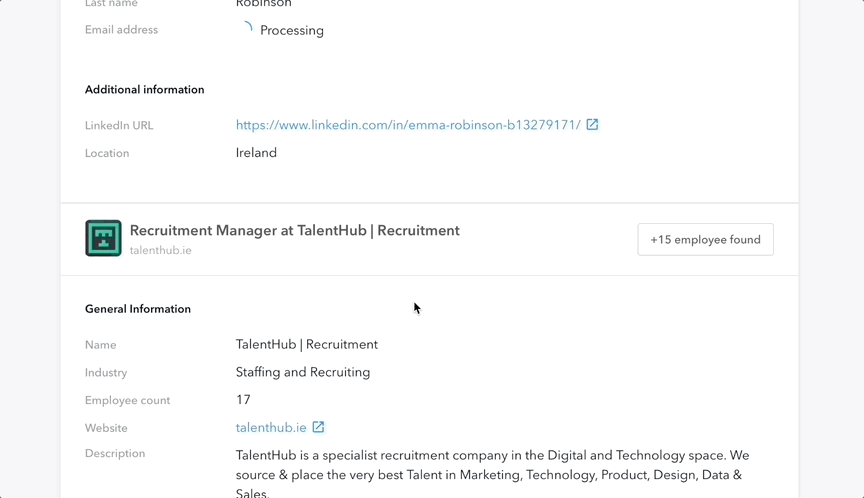
Or, if you only have a company domain, you can search for a publisher using it only.
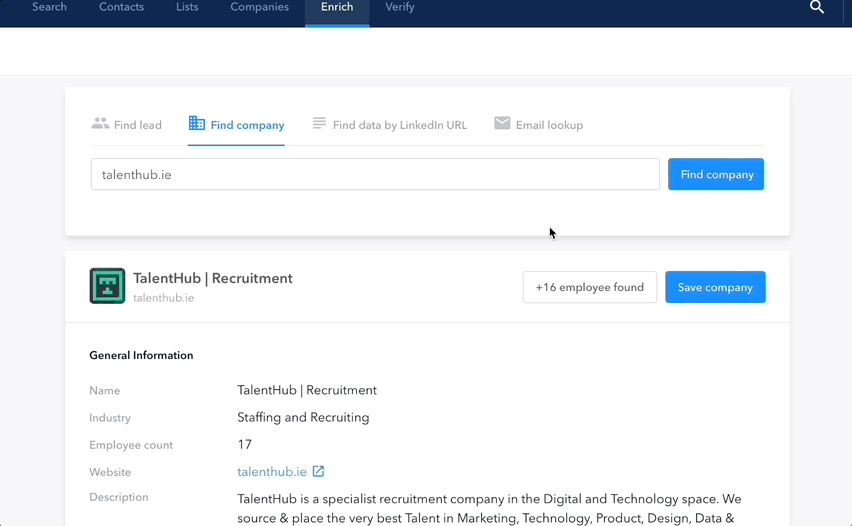
3) Find the publisher of a website with a B2B database search
Find the person you need by searching the database using advanced filters. There is data on more than 26M international companies and 200M B2B contacts with emails.
To get contacts relevant to your niche, you need to select a few filters. There are 17+ of them, so it's easy to customize the search.
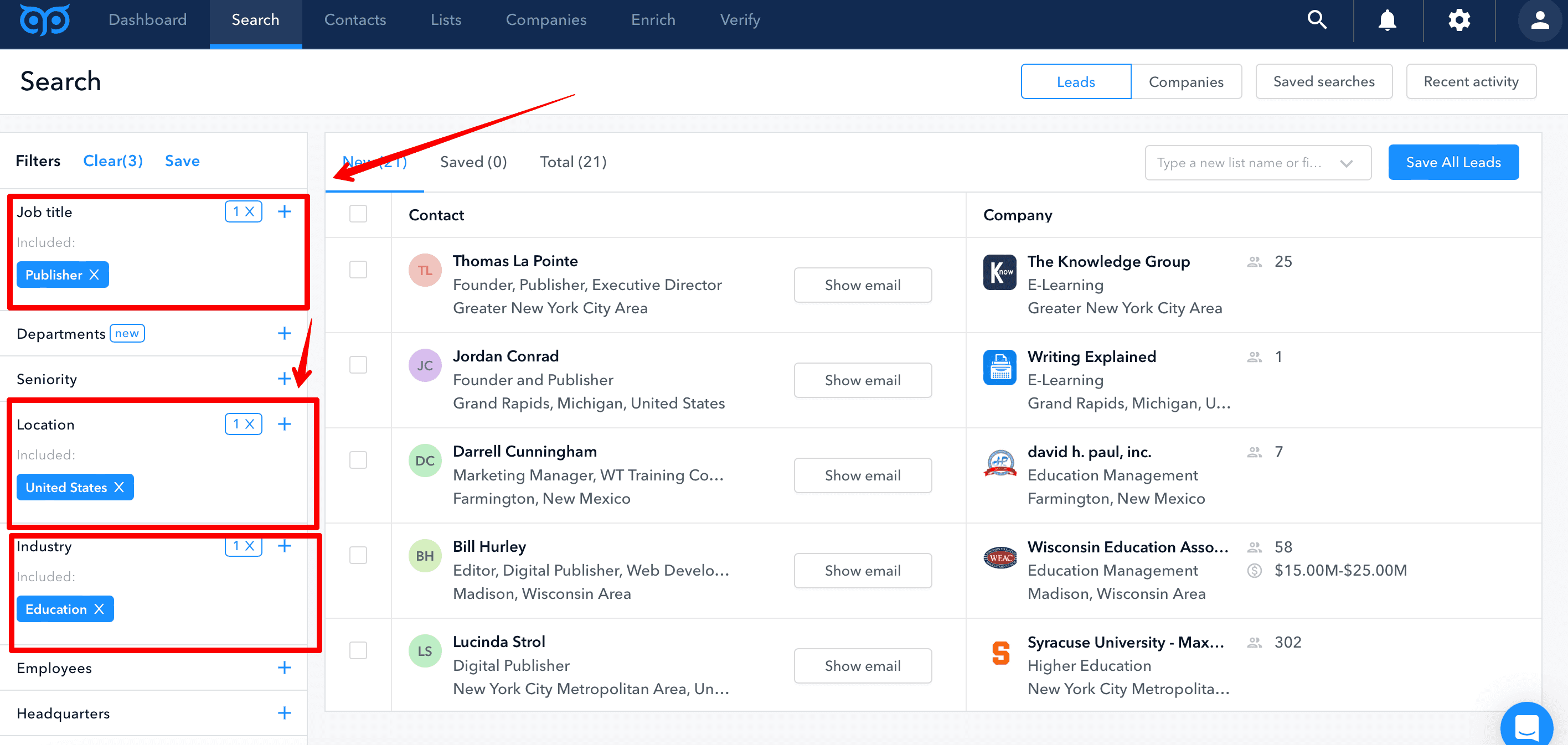
Price for using this method:
- GetProspect is free if it's enough for you to find 50 website publishers a month.
- Paid subscriptions range from $49 per month (1000 prospects with valid emails and other data to personalize reach) to $399 per month (ability to reach up to 50,000 publishers). You can choose a plan based on the company’s prospecting needs.
3. GetProspect Email finder extension
Besides, you can use an extension that allows you to find a publisher both on any company’s websites and on LinkedIn/LinkedIn Sales Navigator.
a) Website publisher finder: LinkedIn search
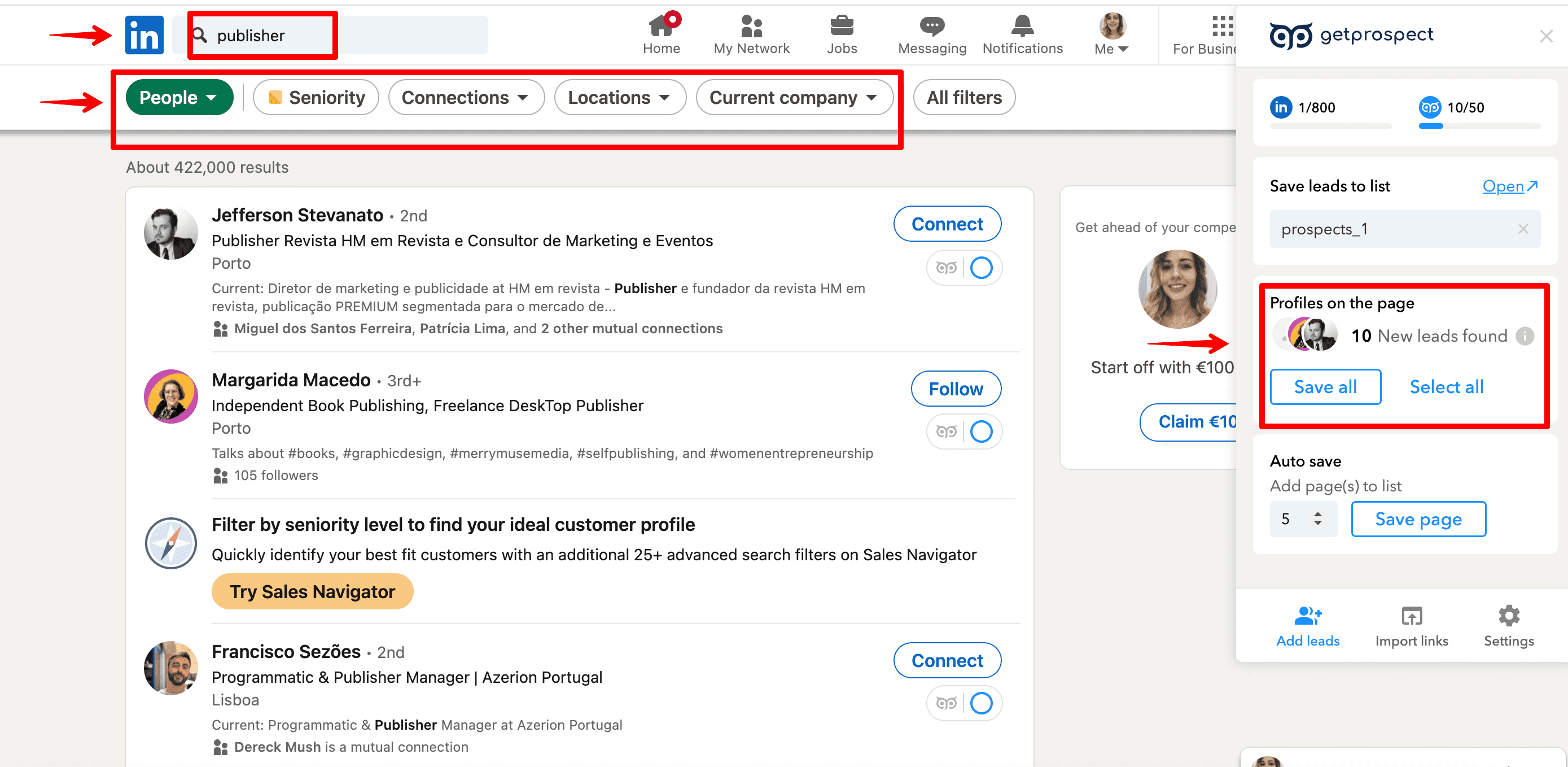
b) Website publisher finder: Website search
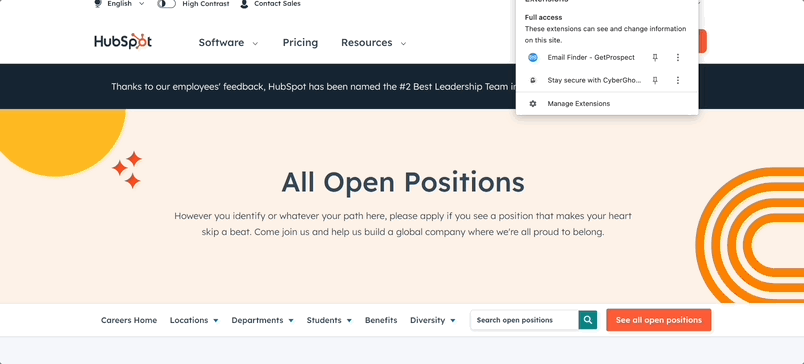
Price:
- A free subscription is available, allowing you to get 50 website publishers with email addresses per month.
- Paid subscriptions start at $49 per month, providing access to 1,000 website publishers with email addresses.
Get 50 website publishers with valid email addresses and other data for free.
Sign Up4. Check out social media profiles
Eran Mizrahi, CEO of Ingredient Brothers, is sure that you need to explore to find out the publisher details of a website or the author. Thus, you need to research people's social media profiles.
«Look for social media profiles that are affiliated with the website, as that is what I would recommend.
Twitter, LinkedIn, and Facebook are examples of social media sites that publishers frequently use to disseminate information about their publications or organizations.
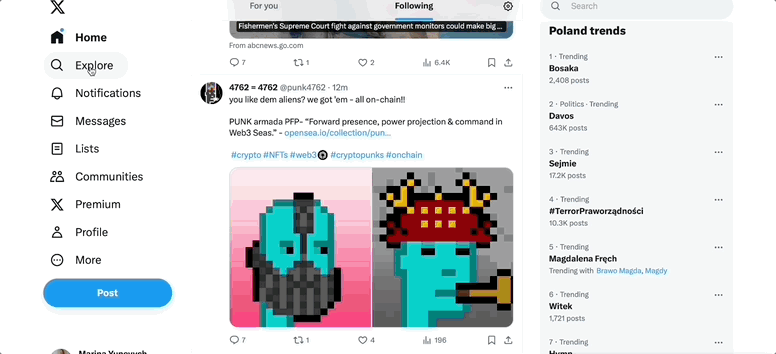
Check out the various Internet directories and databases that are associated with publishing and media. There is a possibility that certain websites will be listed with their publishers' additional information.»
Mr. Mizrahi mentioned «Internet directories and databases». As an example, you can use the GetProspect Email finder extension (platform with a database with millions of contacts and companies). Just go to LinkedIn and start looking for a publisher of a website.
Here's one of the LinkedIn + GetProspect extension search options:
- Visit a LinkedIn group where a list of website publishers may be. For example, Forbes.
- Click on the GetProspect extension, select the filters who exactly you need, and choose the number of contact pages to save.
- Then go to the platform and get the contacts you need with additional info to personalize your communication with them.
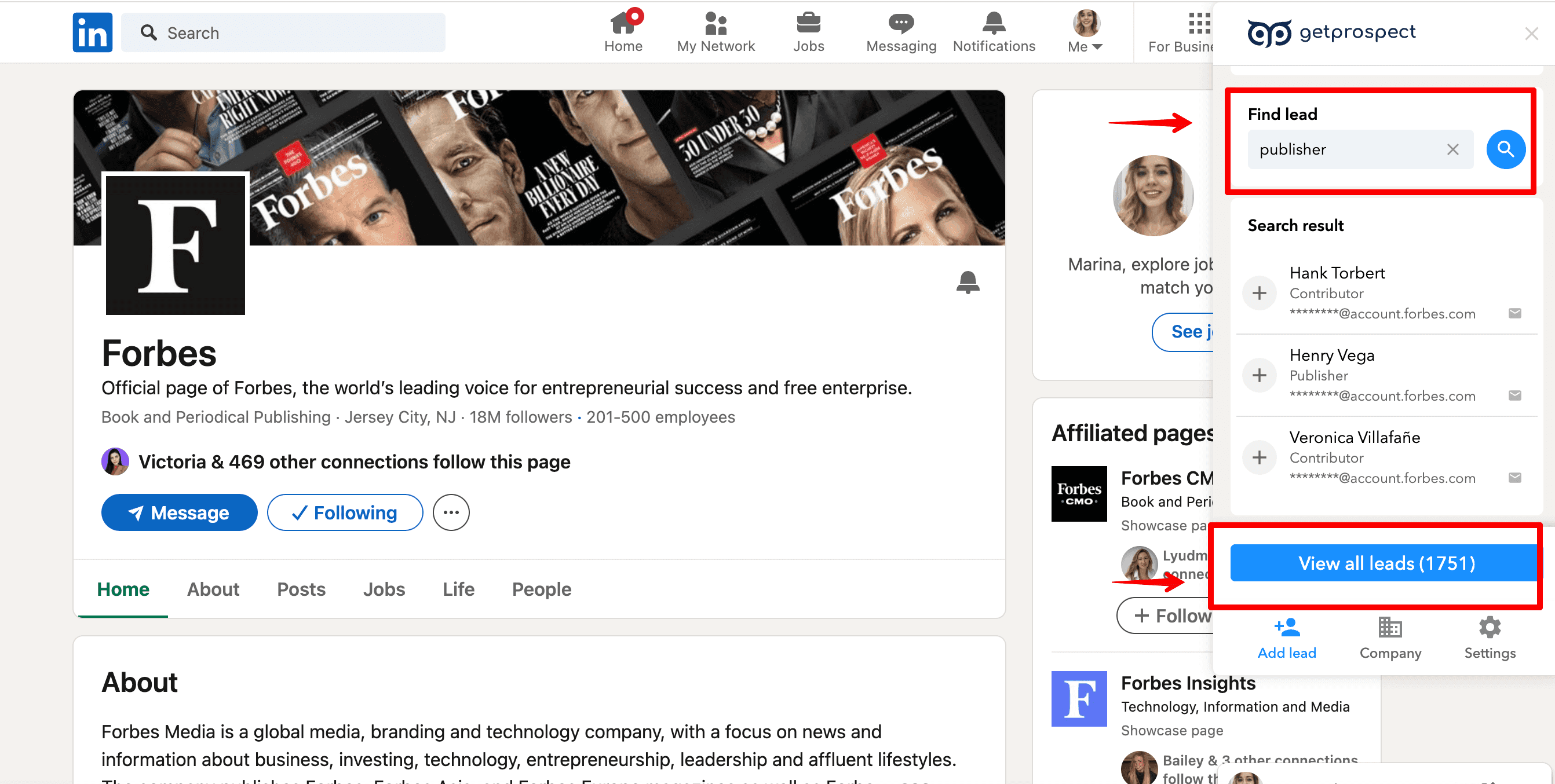
Price for using these methods:
- Research in social networks – for free.
- GetProspect Email finder extension – for free if you want a list with no more than 50 publishers per month. Paid plans start from $49 per month with the ability to find 1,000 prospects.
5. Use a special platform Qwoted to search for website publishers
Qwoted can help you find different niches. Use the platform's advanced filters to find the right experts and their contact details (e.g., LinkedIn profile links).
How to find the publisher of a website with Qwoted?
- Sign up on the platform and fill in your profile.
- Go to the Sources block to see the available influencers and contacts in the platform's database.
- Use the filters to find relevant people.
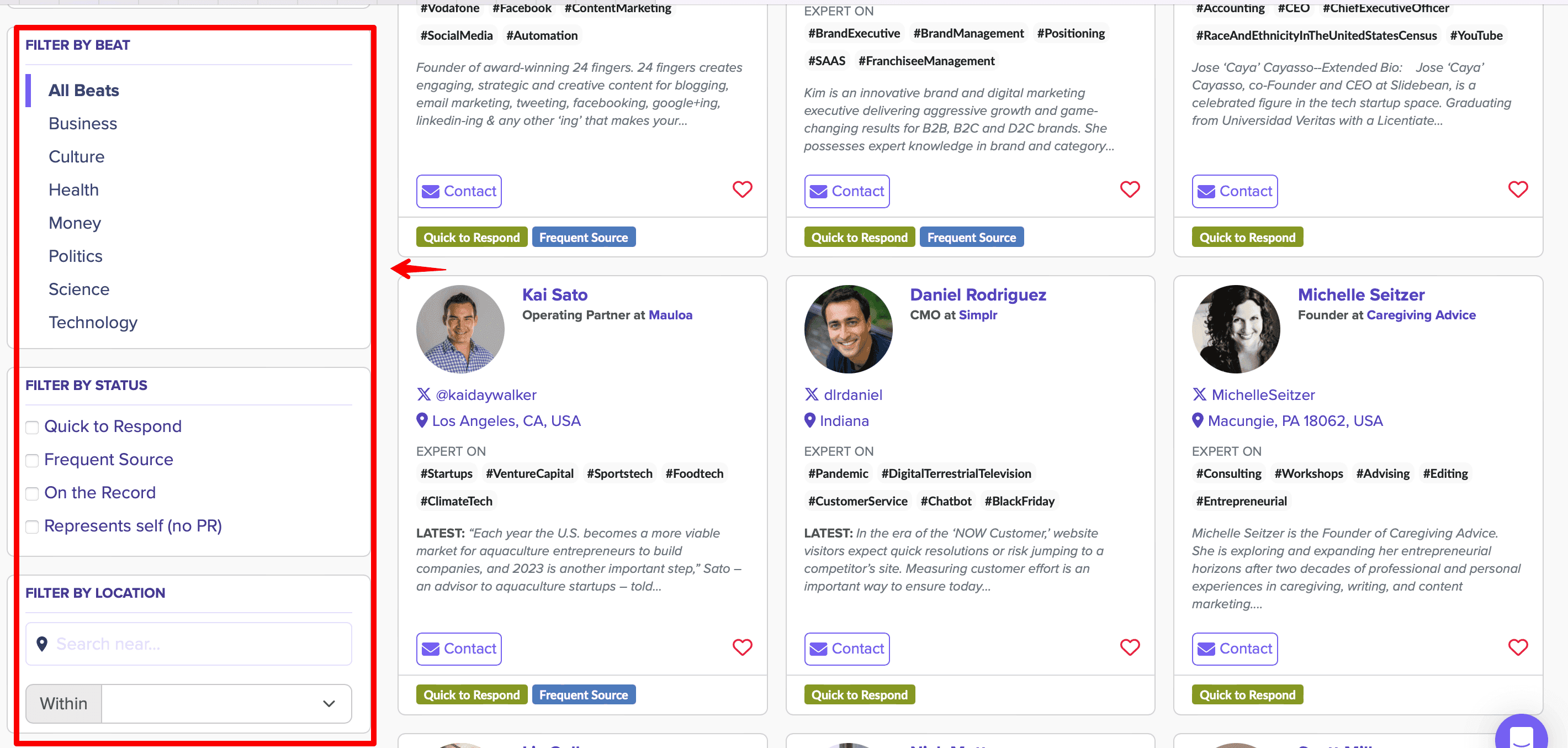
- Or click on Companies and enter the company name to find experts in that particular company and contact details to get in touch with them.
Price for Website publisher finder:
Absolutely for free.
6. Ahrefs
You can easily find the publisher of an article using Ahrefs' separate author search function.
- Enter Content Explorer.
- Type the keyword phrase which you want to find relevant to the authors' articles.
- Click All pages and then Authors.
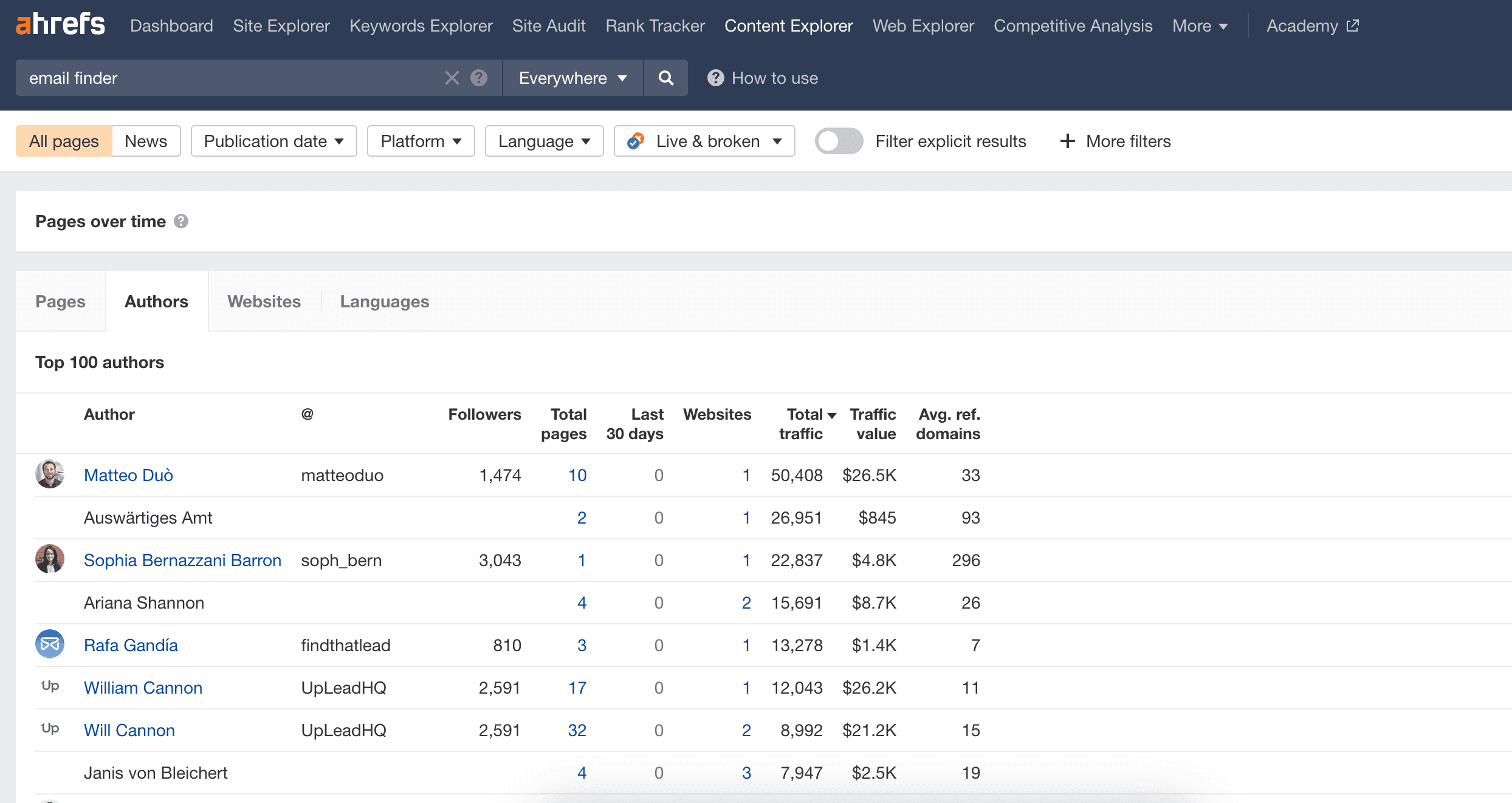
Then, to find contact data of persons, you can simply go to GetPropsect and use one of the abovementioned methods of searching for persons' data in the Email finder platform. For example, Bulk data enrichment or a Single search in the Enrich block.
Price for using this method:
- Ahrefs – subscription from Starts at $99 per month.
- Few free tools that you can use without signing up – Backlink Checker, Website Authority Checker, etc.
7. ClearBit Email finder
Here's a step-by-step method for finding a website publisher and connecting with them by Suraj Nair, Senior Digital Marketer at SocialPilot.
«We reach out to top sites in our niche for backlinks using these methods:
- Check for a niche. In our case, it is social media management.
- Check for Relevant Blog. Look at their top pages and see if they have a blog post relating to our website.
One of the top websites in our niche for this is HubSpot with a high DR and authority.
- Use ClearBit or any other Email tool to get relevant emails. Using ClearBit's email extension, we reached out to them. Check for their designation and LinkedIn to confirm they are a valid lead.
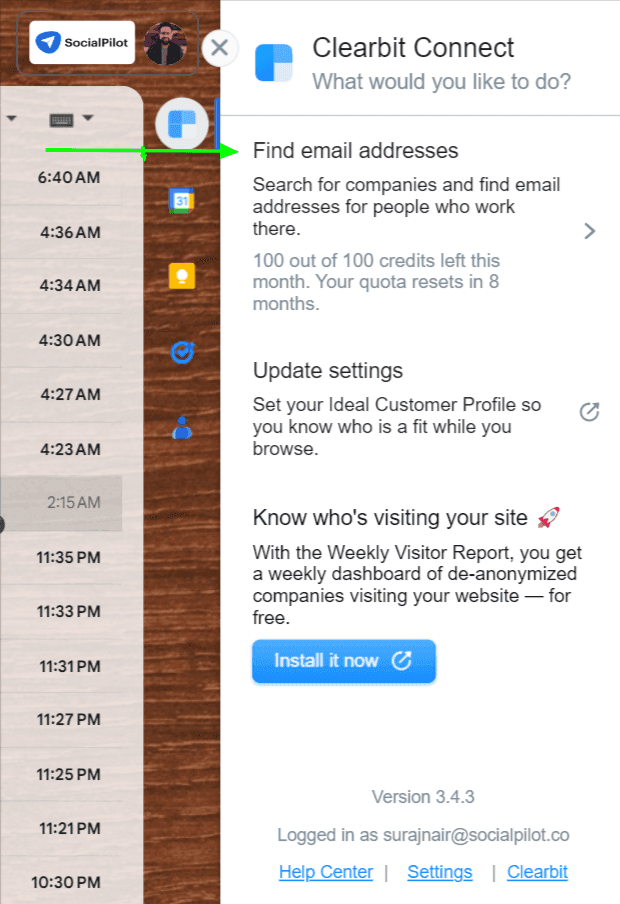
- Start reaching out to the publisher of an article or website publishers to collaborate. Now, write to them, showcasing the value you provide in exchange for collaboration.
- Keep following up. Remember that we did not get it right the first time. We sent 5 different emails and one of them replied. So, even if your pitch is perfect it may still not show results. So, keep trying out with multiple leads.»
Here's the result of the hard work of Suraj Nair. Adding their product, information about it, and links to the article - HubSpot Top Social Media Management Tools.
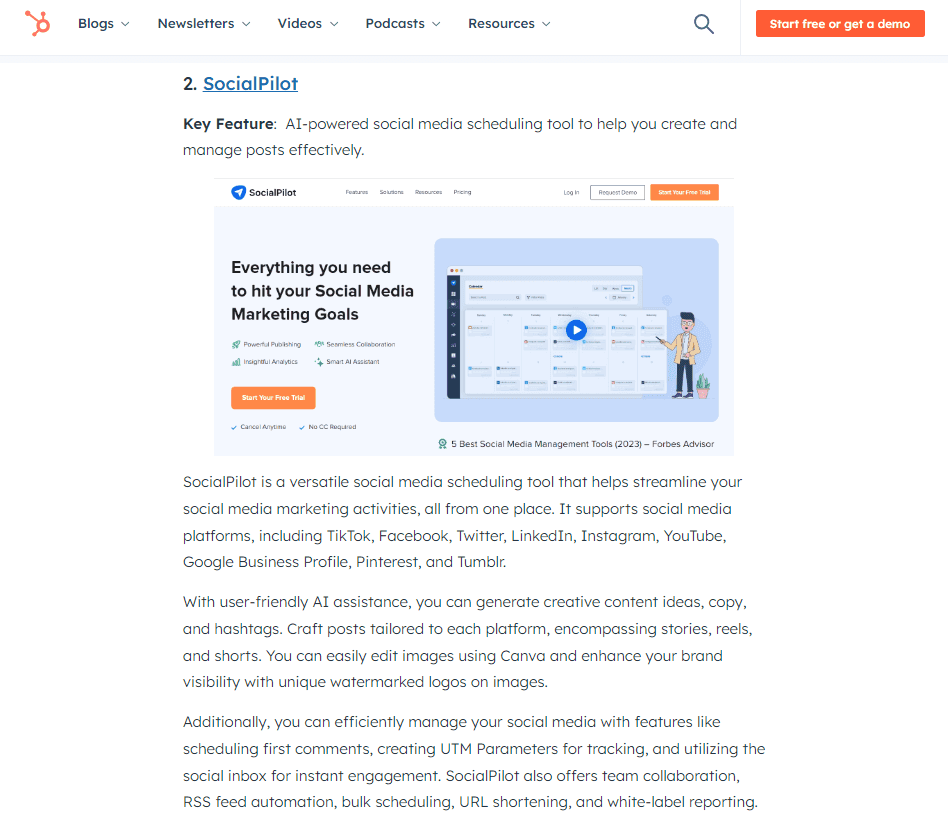
Price for using this method to get data about any publisher of an article:
- According to Clearbit, they have Flexible plans. Prices are not listed on the website and you need to send a request to get a free data test and learn more about prices.
8. Reverse engineering by keyword with Semrush
Here is another simple but practical way to find the publisher of an article. This method is used by Stefan Chekanov, co-founder and CEO of secure instant messenger Brosix, a tool that helps teams keep their communication protected while they work over secure internet access and build relationships with website publishers.
It is thanks to this approach that he was able to take an expert position in his niche, and got many opportunities, for example, became a TEDx speaker.
How to find the publisher of a website?
«At Brosix, we find collaboration prospects by reverse engineering by keyword. For instance, a relevant topic for us would be «instant messaging apps».
We pick this keyword, and our marketers scan the backlink profiles of many websites to create a comprehensive list of potential contacts. Afterward, we select only those that meet our specific criteria in terms of traffic, domain rating, etc.
The main tools we use to find suitable keywords for our niche are Ahrefs and Semrush.
Here's how we are looking tfor a publisher of a website with Semrush:
- After you register for the service, you go to your dashboard.
- There, you click on «Backlink Gap» in the sidebar. It gives you a couple of fields where you enter your website and a few competitors in your niche.
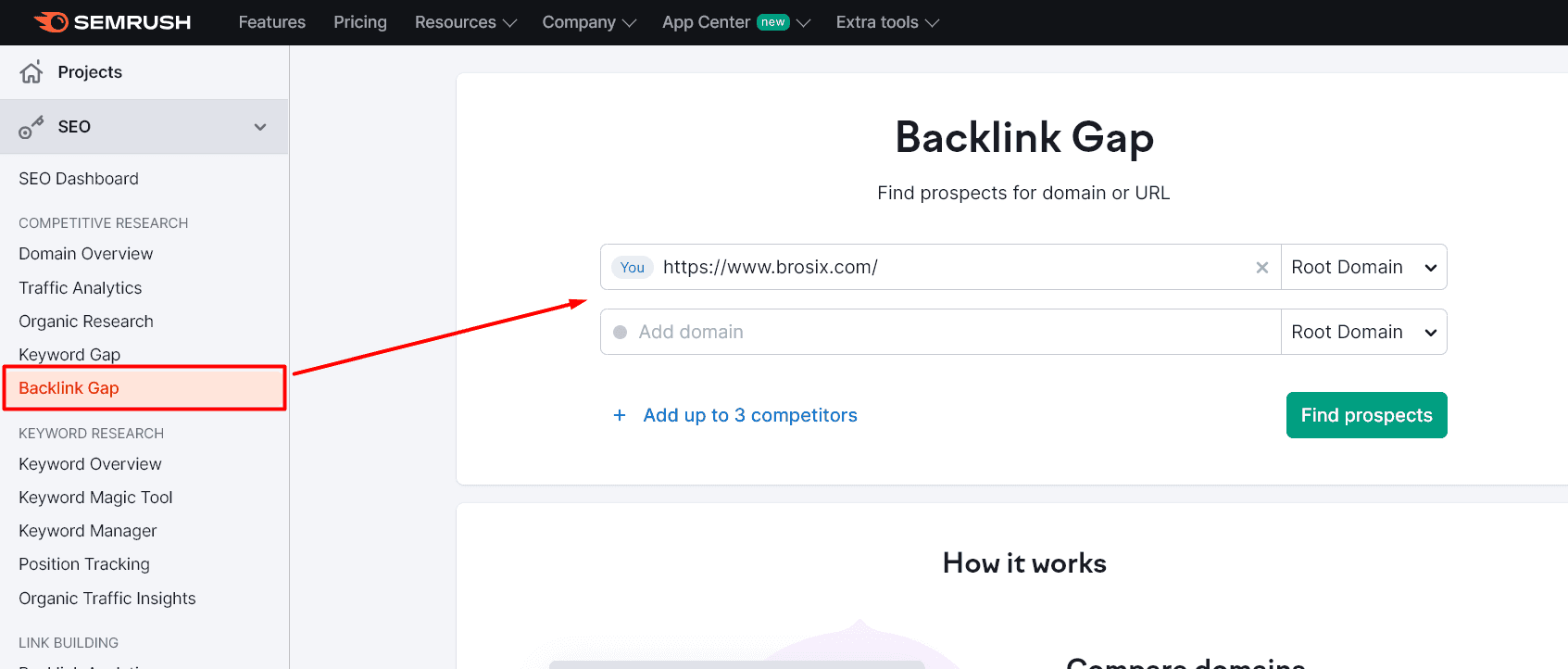
- After you click «Find prospects», it will take you to a screen with details on the websites that are linking to your competitors.
- Scroll down to the list and you can browse through the different tabs to see which websites are linking to your competitors, but not to you.
This way to find a website publisher is your reach opportunity. If they have linked to businesses in your niche, there is a high likelihood they will refer to you too.
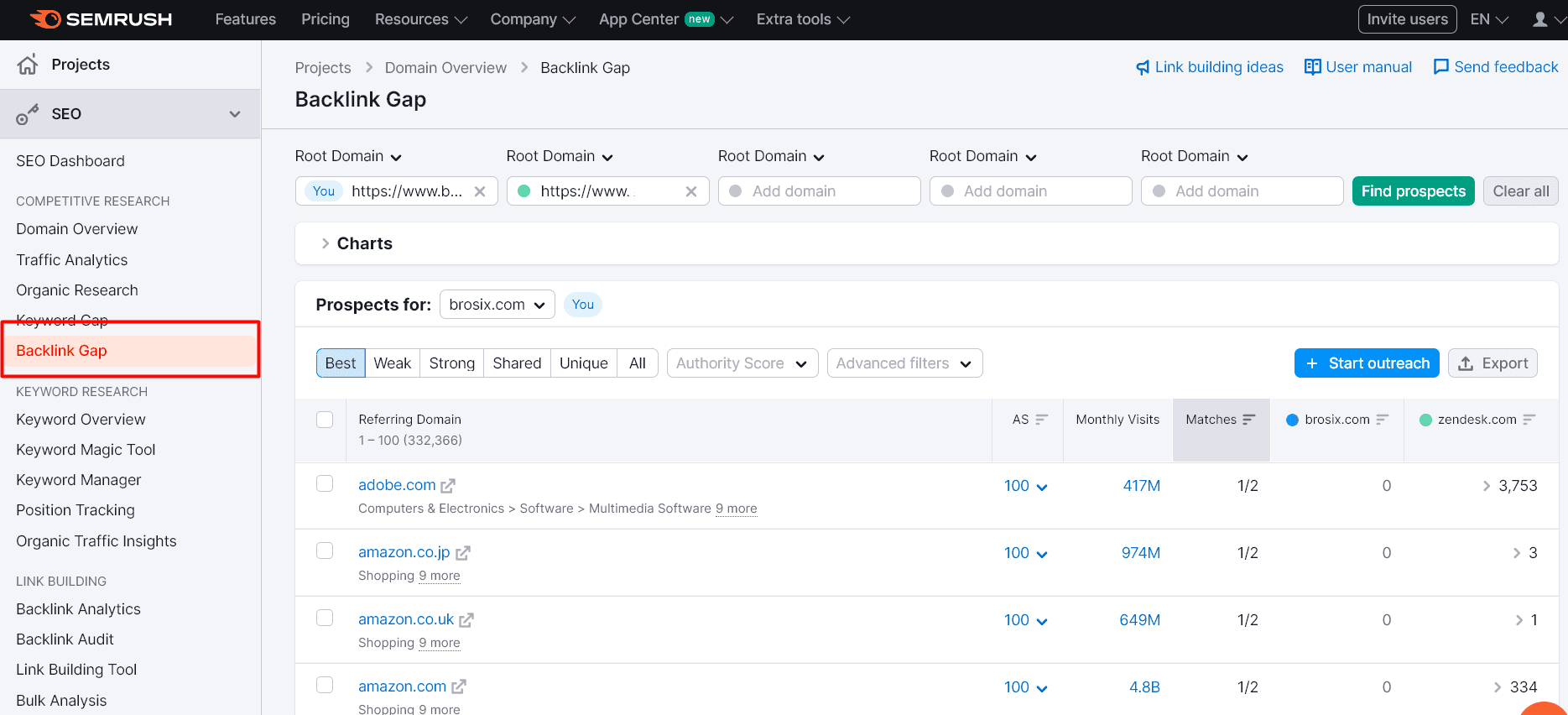
I'd export these in a spreadsheet on Google Sheets or Excel, look through them and sort them, and start collecting contact info so our reach strategists can start sending our collaboration offers.»
Upload your list of web publishers to GetProspect and within just a few minutes, with a couple of clicks, sort contacts into lists and folders, enrich the data, and connect with them.
Sign UpSo, as Stefan Chekanov said, his company uses this method to find website publishers because it helps them find collaborators in the same niche:
«We already know they’re publishing on a topic that we can contribute to so that increases our likelihood of success».
He also added that this strategy was an instrumental part of building a solid backlink profile for their website. And it has helped Stefan to find many collaboration opportunities that have increased their brand value.
«These contacts helped me become a successful face for our brand. I was able to establish an expert position in my field of work, and it opened up many doors for me, such as becoming a TEDx speaker and being featured in many reputable publications.»
Price to find the publisher of a website using this method:
- Semrush – from $129,95 per month.
- A free subscription is available with the ability to make a maximum of 10 requests for Analytics reports per day.
9. BuzzStream outreach platform
Josh Ladick, President at GSA Focus, uses BuzzStream as one of the methods to find a website publisher:
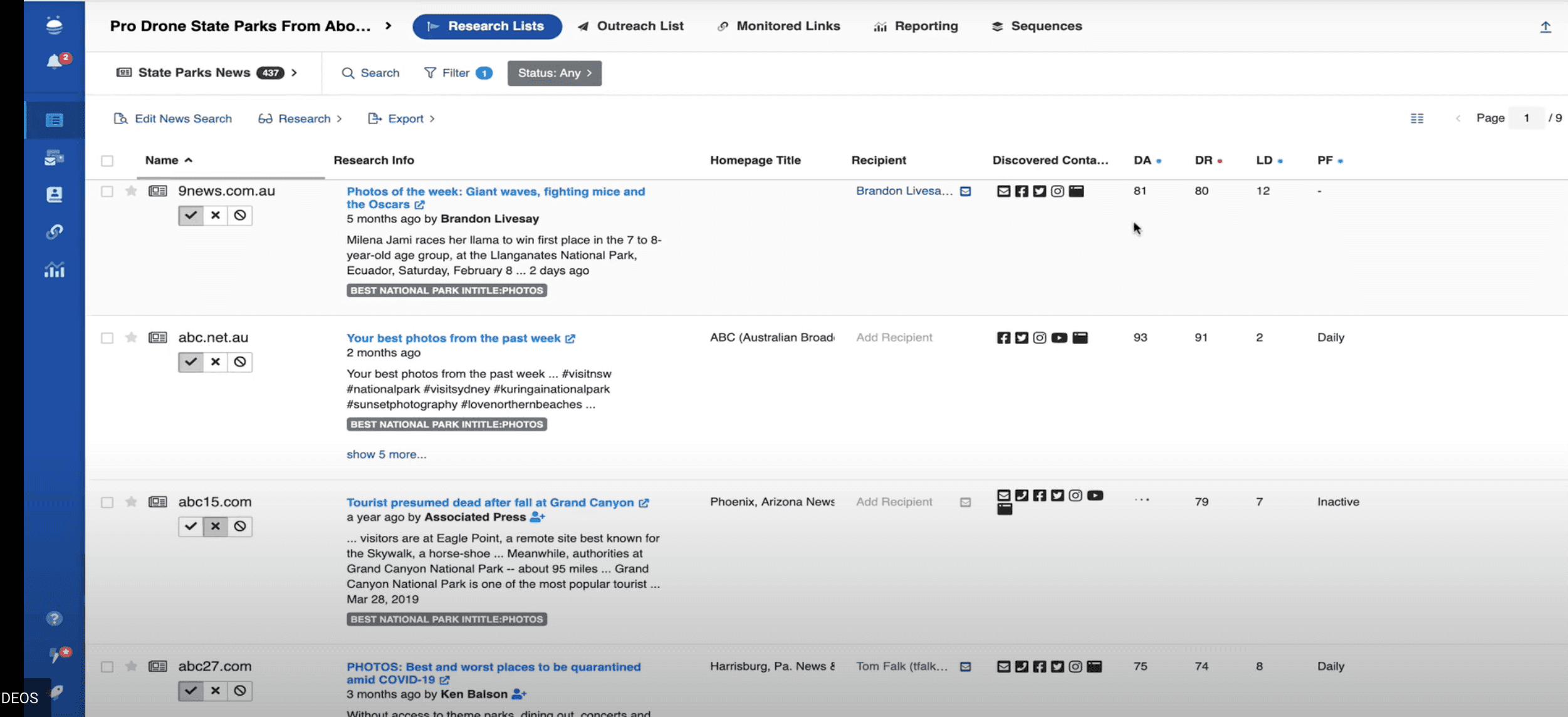
«I use online tools like BuzzStream to discover relevant publishers and writers within my niche. I search for phrases like «currently accepting guest posts» or «contributor guidelines» to find sites open to submissions.
I customize my reach to appeal to that website's audience and editorial calendar. This method is more impersonal, but it allows me to contact many potential partners quickly.»
An example of using BuzzStream for search website publishers:
Price for described Website publisher finder:
-
BuzzStream – from $24 per month (free trial of 14 days available)
10. Pitchbox link building software
Mr. Ladick also combines this tool (BuzzStream) with the popular platform Pitchbox.
«In addition to the previous tool, this one has played a key role in expanding my efforts to find website publishers.
Casting a wide net has helped me land placements on larger, mid-tier sites I likely wouldn't have reached out to directly.»
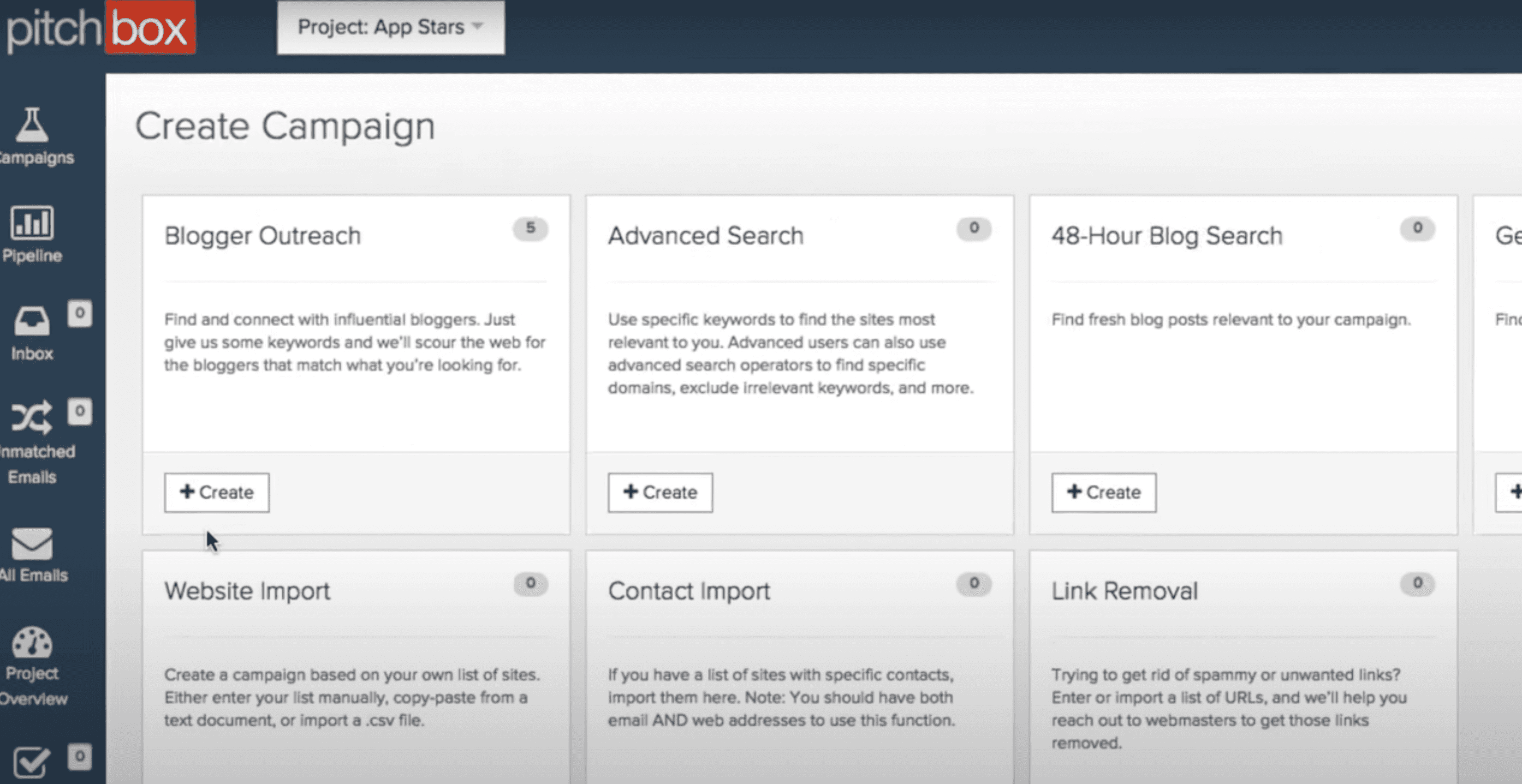
An example of using Pitchbox for search website publishers:
Price for described Website publisher finder:
-
Custom price.
How to find the publisher of a website: summary
- The publisher of a website is a person or organization who is responsible for all website content, its publication, management, and maintenance.
- The most simple way to look up website publishers is to use email finder extensions, and specific platforms for finding influencers and experts.
- The publisher of an article is a person who is in charge of specific articles and has content ownership.
- The free way to find the publisher of a particular article (full name, details for contact with author) is by looking at the page data where the article is published.
- The best methods to find the publisher of a website and an article use specific solutions: GetPropect Email finder, Ahrefs, ClearBit, Semrush, Qwoted, BuzzStream, and Pitchbox.