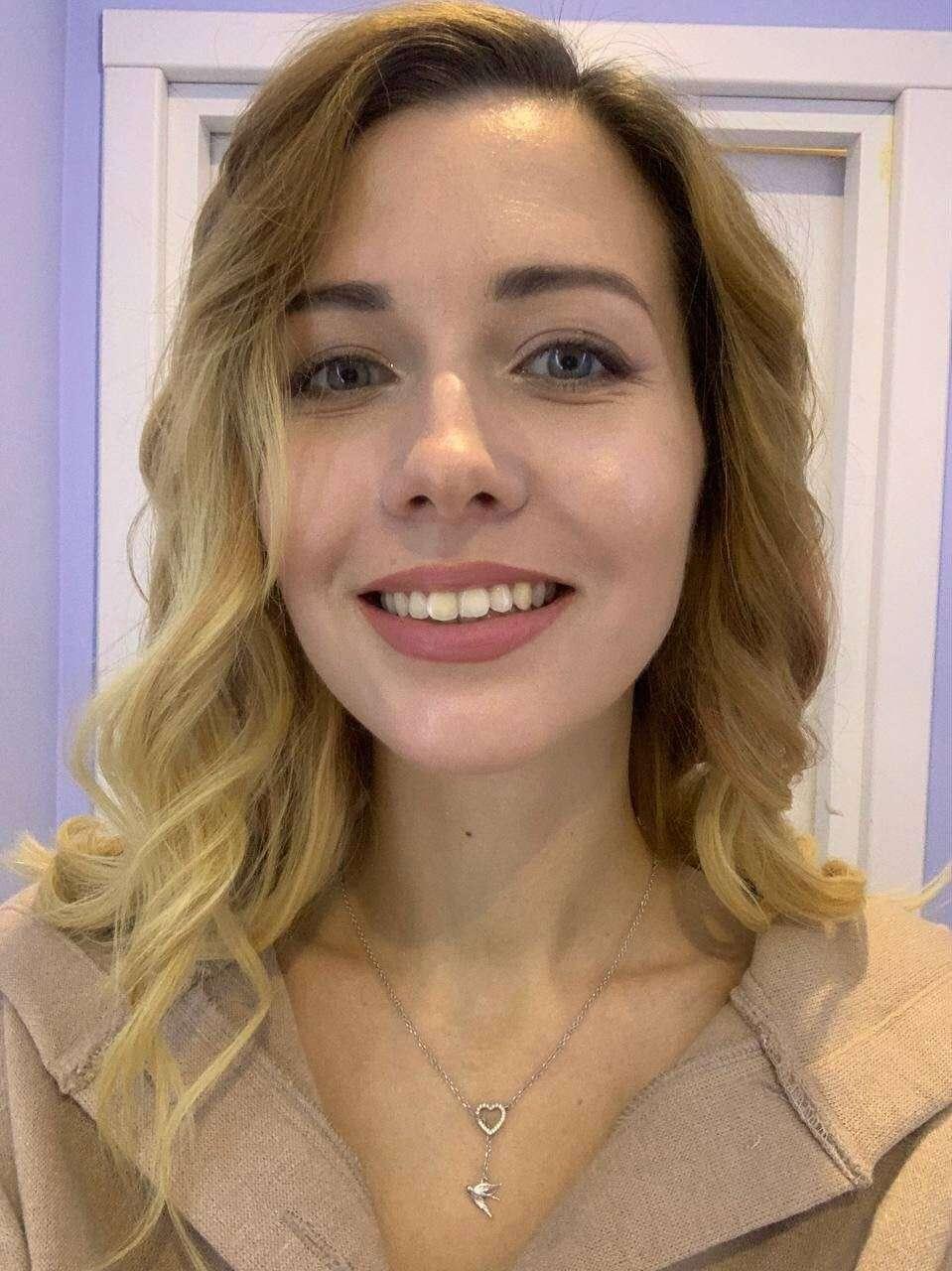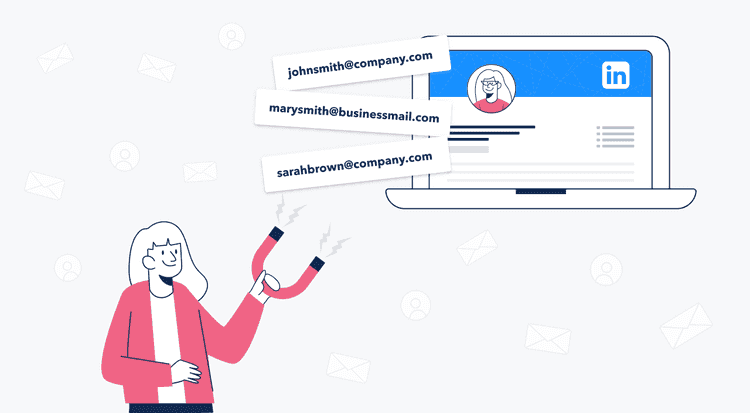- How can you extract emails from LinkedIn?
- What is the best email finder extension for finding emails on LinkedIn?
- The best ways to get someone’s email address from LinkedIn
- How to scrape emails from LinkedIn by a single search?
- How do email finder tools find an email from LinkedIn?
- How to scrape emails from LinkedIn by bulk search?
- Is it legal to scrape email addresses from LinkedIn?
- How to get email addresses from LinkedIn via software?
- How to find someone's email on LinkedIn manually?
- Extracting 1st degree connections via LinkedIn Settings
- Find email addresses from LinkedIn by messages (+2 templates)
- Summary about getting emails from LinkedIn
LinkedIn has become a valuable networking tool for business requirements, mainly because 4 out of 5 members here are decision-makers. This is also the preferred choice for B2B marketers, sales, and business owners because of its impressive conversion rates and cost-effective lead gen surpassing other social networks.
But how not miss out on a prospect if you can't always connect through Li, either because a person has missed your messages or because of limits?
Get an alternative means of contacting them. E.g., find emails on LinkedIn and set up email campaigns to attract lists of relevant leads.
How can you extract emails from LinkedIn?
To find an email from LinkedIn, you can use special Chrome extensions and platforms for scraping emails, search email addresses manually, automatically extracting from 1st-degree connections, use Sales Nav, or simply ask for an email in person through connection requests/by sending a direct message.
What is the best email finder extension for finding emails on LinkedIn?
The best way to find an email address on LinkedIn is to use the GetProspect Email Finder extension. It's easy to install and multifunctional, and you can get 50 valid email addresses and other prospect information for free (credits are updated monthly). The data is guaranteed to be 95+ percent accurate.
In just a few seconds, via GetProspect LinkedIn Email Finder, find the email address of the prospect. Dont lose the opportunity to get a valuable customer.
Sign UpThe best ways to get someone’s email address from LinkedIn
- Single search by extensions
- Bulk search by Chrome extensions
- Via email finder software
- Manually search
- Extracting 1st degree connections via LinkedIn Settings
- By personal message
Let's learn about each of them below.
How to scrape emails from LinkedIn by a single search?
You can find an email from LinkedIn via special extensions that work with it.
Start with a single search via extensions that have free plans for a while or on a permanent basis with monthly credit accrual. We understand how crucial it’s to fully test the product first.
Getting emails from LinkedIn for free is available via GetProspect Linkedin Email Finder, LeadGibbon, and Skrapp.io.
How do email finder tools find an email from LinkedIn?
These tools use a variety of methods for looking up contact data: scrape public info to find an email address from LinkedIn, analyze patterns, tap into external databases, etc. However, the specific techniques introduced can differ across different email finder tools.
A) Find an email from LinkedIn profile via GetProspect Email Finder
- 1. Sign up & Install the GetProspect Email Finder Chrome extension.
- 2. After going to a profile of a particular prospect, all you have to do to find an email from LinkedIn is click on the GetProspect icon.
- 3. Once the extension is open, select the list to save the contact in the web app (or create a new one), and click View on GP.
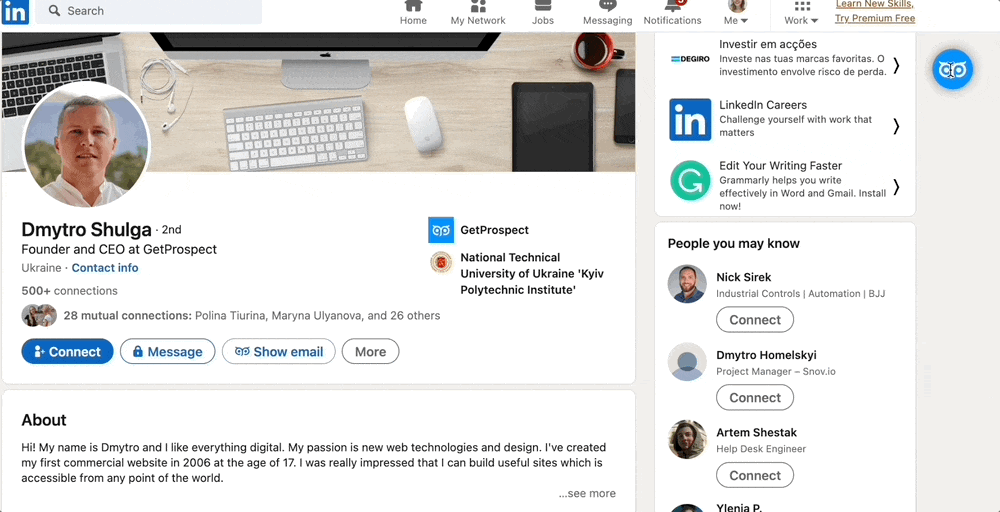
Getprospect allows you to find 50 valid emails on LinkedIn & LinkedIn Sales Nav every month for FREE (you can export all found emails and also use other functions within the credit limits).
B) Get an email address from LinkedIn via LeadGibbon
- 1. Sign up and Install the extension.
- 2. Go to your LinkedIn page and go to the prospect profile.
- 3. Click the LeadGibbon extension icon on the right side and get the email by pressing the Reveal button
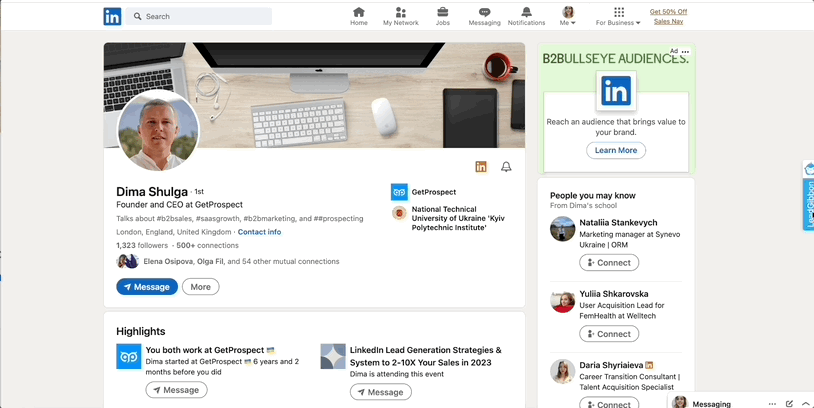
After signing up for the LeadGibbon free plan, you can get up to 15 valid emails.
C) Get an email address from LinkedIn via Skrapp.io
- 1. To find an email on LinkedIn via Skrapp.io - sign up and download the prospect finder extension on LinkedIn.
- 2. Go to your LinkedIn profile and press on extensions.
- 3. Choose whether you want to do a simple LinkedIn Search or via LinkedIn Sales Navigator.
- 4. Go to the lead profile and press on the extension again to retrieve the email address.
- 5. Select the list and save the contact to the web app.
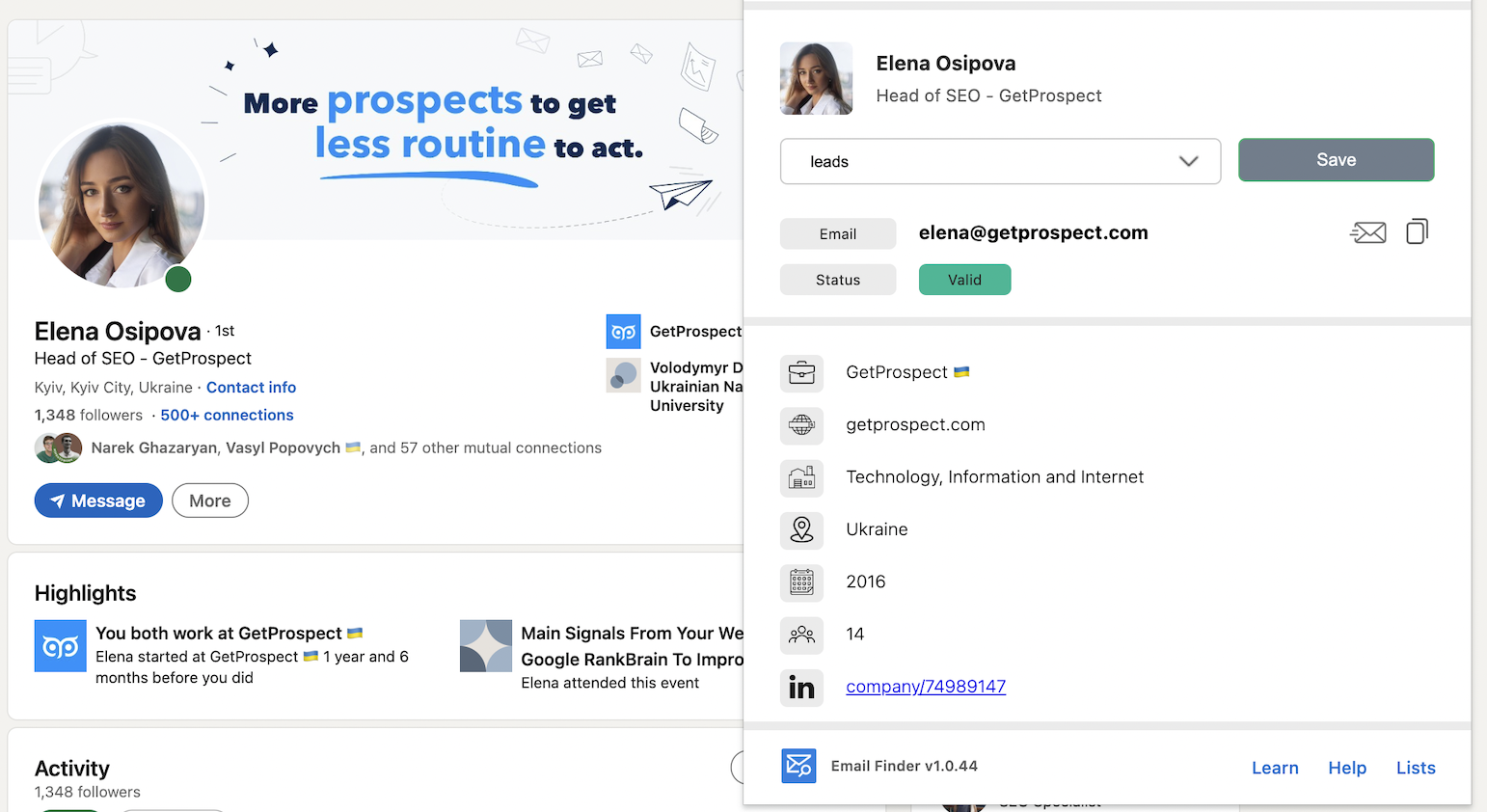
Skrapp.io allows you to find 50 emails for free. But you can’t save more than 1 page on LinkedIn/Sales Navigator exports, no duplicate cleaning, and also a free plan without list downloads.
How to scrape emails from LinkedIn by bulk search?
Chrome extension that finds email addresses for free in bulk - GetProspect Linkedin Email & LeadGibbon. Let's look at how it works.
Is it legal to scrape email addresses from LinkedIn?
Yes, if you use a tool for single and bulk searches that follows LinkedIn's rules while working. Observe the limits of this social network without violating LinkedIn's rights, and choose a tool that gives you public business contacts.
A) Extract email addresses from LinkedIn through the GetProspect
GetProspect LinkedIn Email Finder tool is an effective email extractor extension for finding the email addresses of prospects from hundreds and thousands of LinkedIn profiles.
It is exceptionally accurate because it takes data from the LinkedIn database (more than 900 million users) and from its own constantly updated B2B database with millions of business contacts.
How to get emails on LinkedIn via GetProspect?
- Go to the LinkedIn search and choose «People» in the Li filters.
- Click on the GetProspect Chrome extension icon on the top right of your browser.
- Select the prospects you want manually or enter the right number of pages to find emails on LinkedIn, and the tool will do everything for you.
- You can also search email addresses on the LinkedIn platform by launching a bulk search and inserting links to prospects' LinkedIn profiles. Go to the «Import links» block → Paste the URLs (each on a new line) → click Import → select the list where you want to save the prospects → click View to see the data in the web app.
Note. If you need more prospects, you can switch to a paid subscription, which starts at $49 (monthly) with 1,000 valid emails (export free of charge).
Start using the tools to find the right and valid contact information. Getprospect finds everything for you. Just insert a list of links to prospects profiles.
Find emailsB) Extract email addresses from LinkedIn through LeadGibbon
LeadGibbon is a lead-generation tool designed to help companies find valuable contact data. As you can see, this extension is also great at finding email addresses in more than just a single search format. But unfortunately, here, you can only select contacts manually.
How to get emails on LinkedIn via LeadGibbon?
- 1. Go to the LinkedIn search, type, e.g., Company name or Job position, and choose «People» in the LinkedIn filtres.
- 2. Click the LeadGibbon extension icon on the right side, then manually add the people whose emails you want to see. You can view the email addresses right away and save them to the web app by clicking on the X on the right side of each contact.
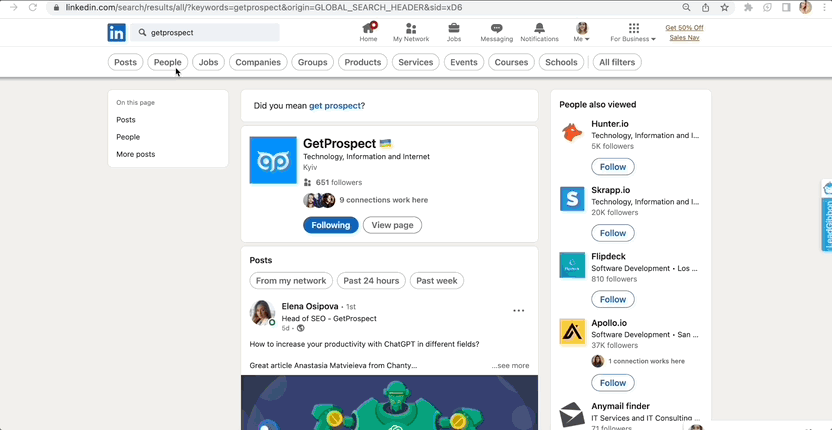
Note. If you need more than 15 prospects, you can switch to a paid subscription, which starts at $49 per month with 250 valid emails.
How to get email addresses from LinkedIn via software?
You can easily find emails from LinkedIn account URLs with a single search at the GetProspect web app. Just follow a few steps.
- 1. Sign up or Log in and go to the «Enrich» block.
- 2. Choose «Find data by LinkedIn URL» & insert the prospect link.
- 3. Click «Find lead» → get the email address and other essential data about a person like Location, Industry, Company name, List of employees, etc.
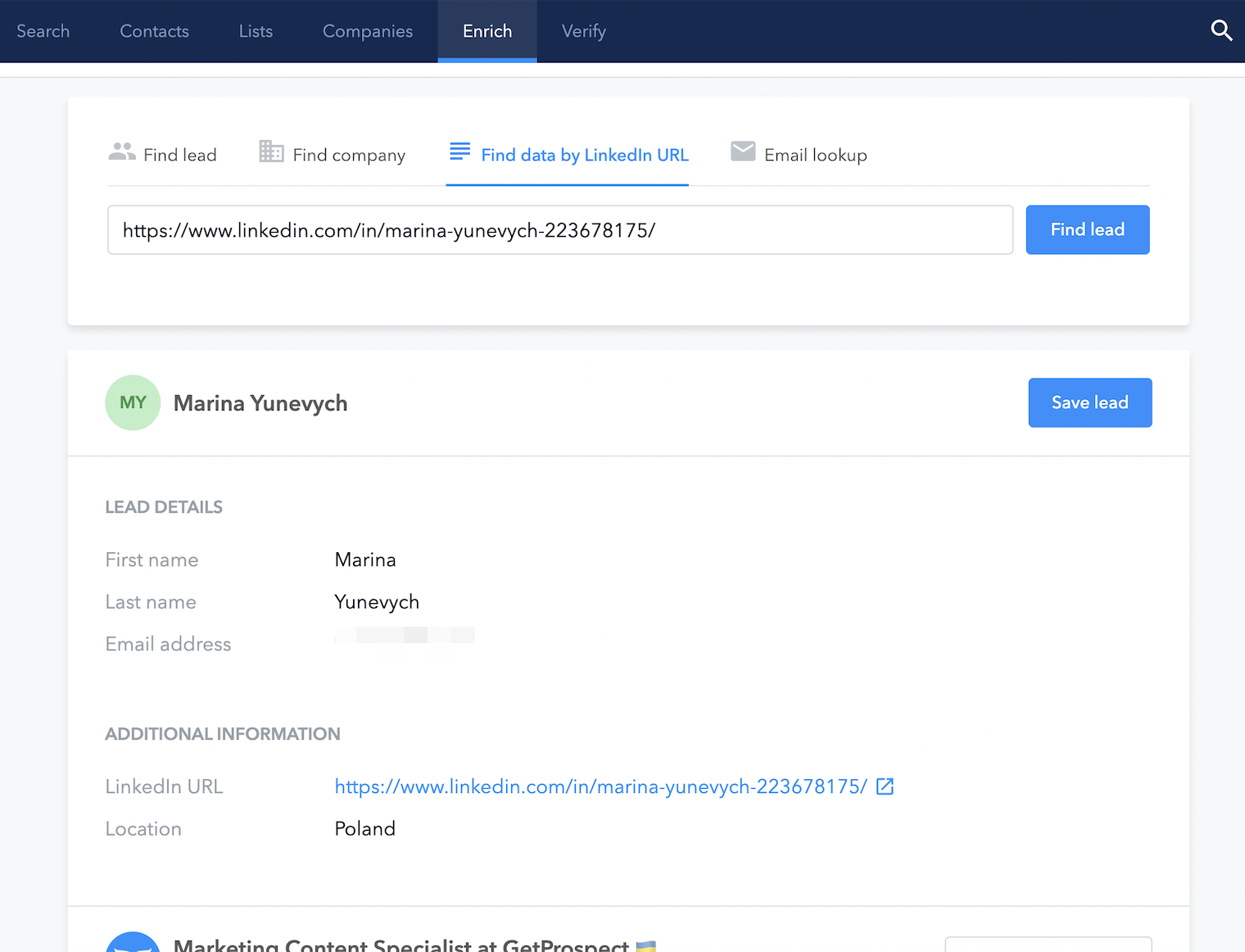
Find not only the email but also other essential data about the prospect to quickly qualify and make contact with it. Remember, a more personalized approach to contact means faster sales and a chance to get a regular customer.
Sign upHow to find someone's email on LinkedIn manually?
LinkedIn has three main areas where you can search email addresses without using tools. Knowing these places will help you effectively find a valuable email contact and optimize your outreach strategy.
Find an email from LinkedIn manually at
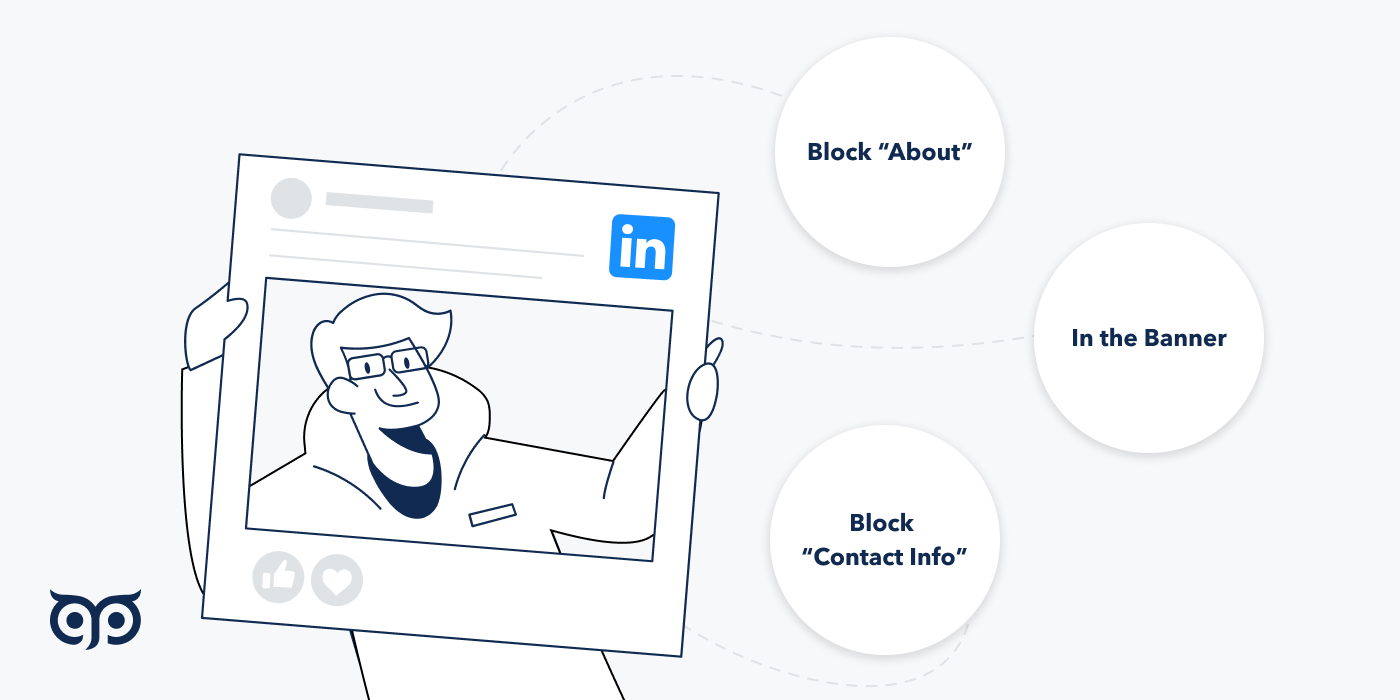
Note. A manual search without tools is too long and won't give you as much data as a lead search tool. But if you want to know the email address of one lead & you don't need anything else, you can pre-check if it's in the profile.
A) The first manual way to find a person’s email address on LinkedIn
Pay attention to the «Contact Info» box under the header on LinkedIn. This section often contains valuable personal data that users choose to share publicly.
Of the 10 contacts I looked at, more than half of them actually listed their contact business emails in this section or their mobile phone numbers.
✅So it’s a great way to find an email address on LinkedIn.
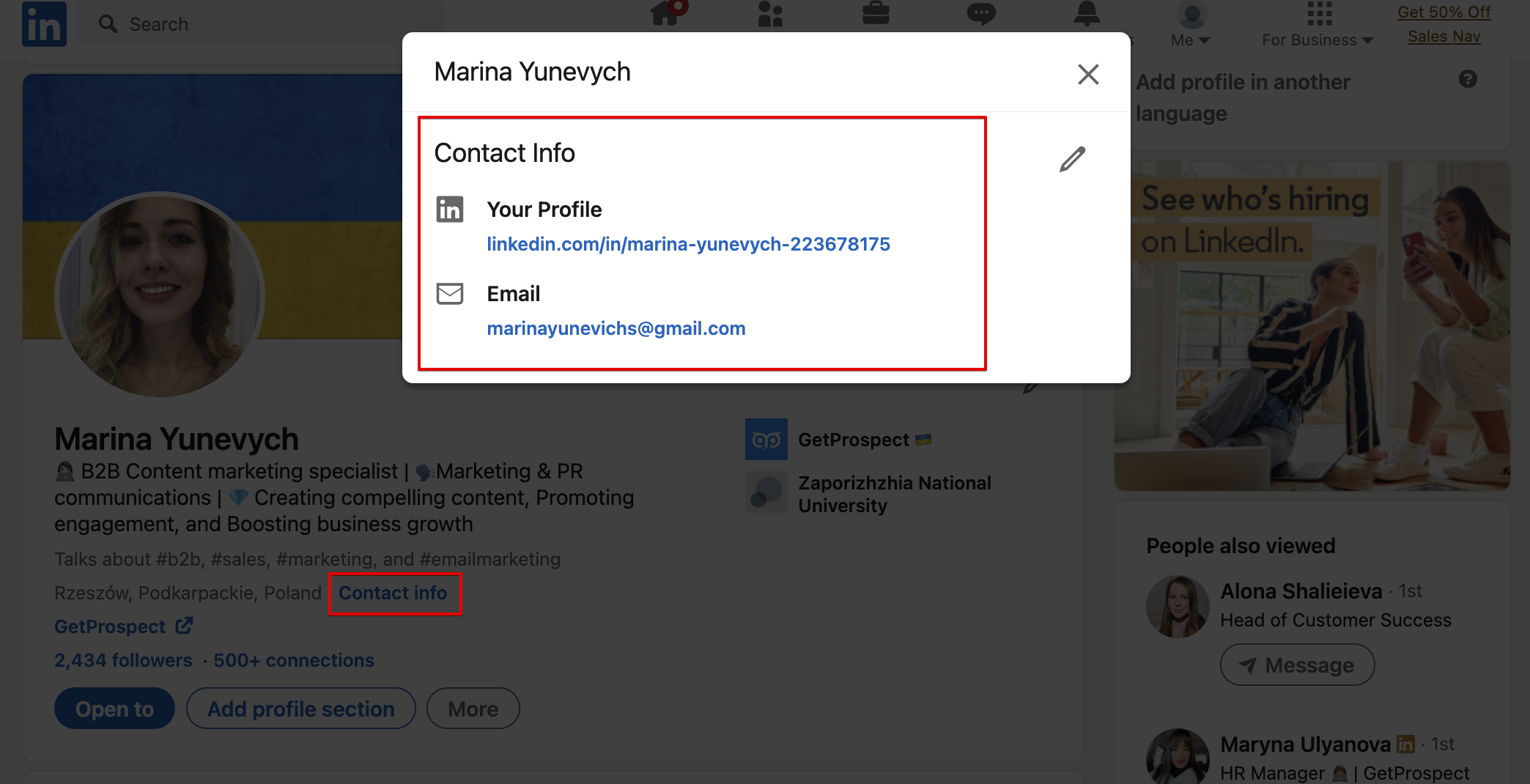
B) The second way to manually find an email address on LinkedIn
In case you're unable to locate your email address under the «Contact Info» section, don't lose hope just yet. Take a look at the «About» block as well. While it's less common, some individuals also include their contact info there.
Out of the few contacts I reviewed, only two had an email listed in that particular area.
Well, that's quite a controversial option to find email addresses from LinkedIn. I'm not saying ignore it, but don't expect a lot, either.
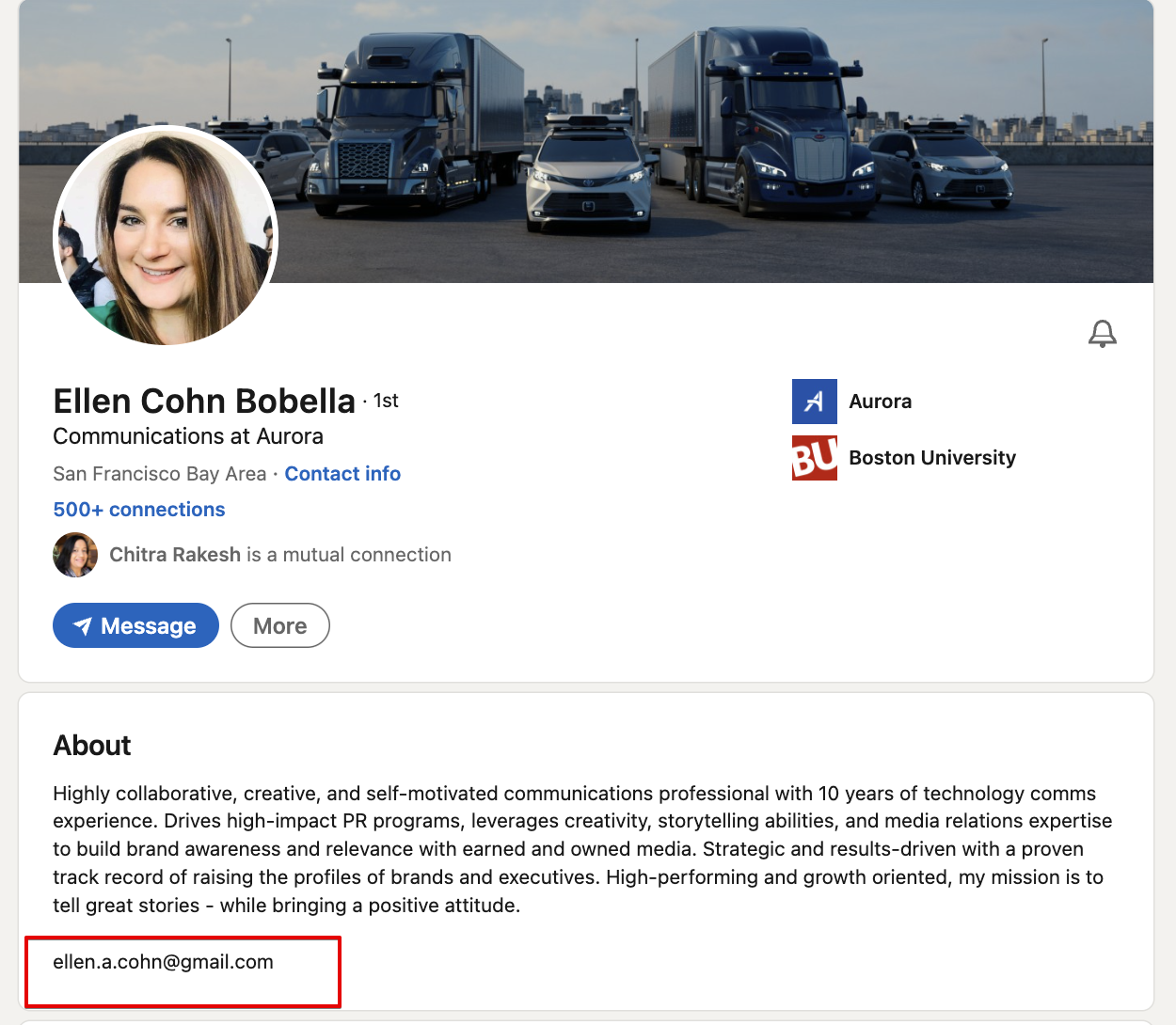
C) The third way to manually find an email address on LinkedIn
In addition, you can find an email on the LinkedIn lead page in the banner. This is also rarer than in the «Contact info» block, but it can still happen. Two of the 20 profiles of B2B prospects whose pages I reviewed have this data in the banner.
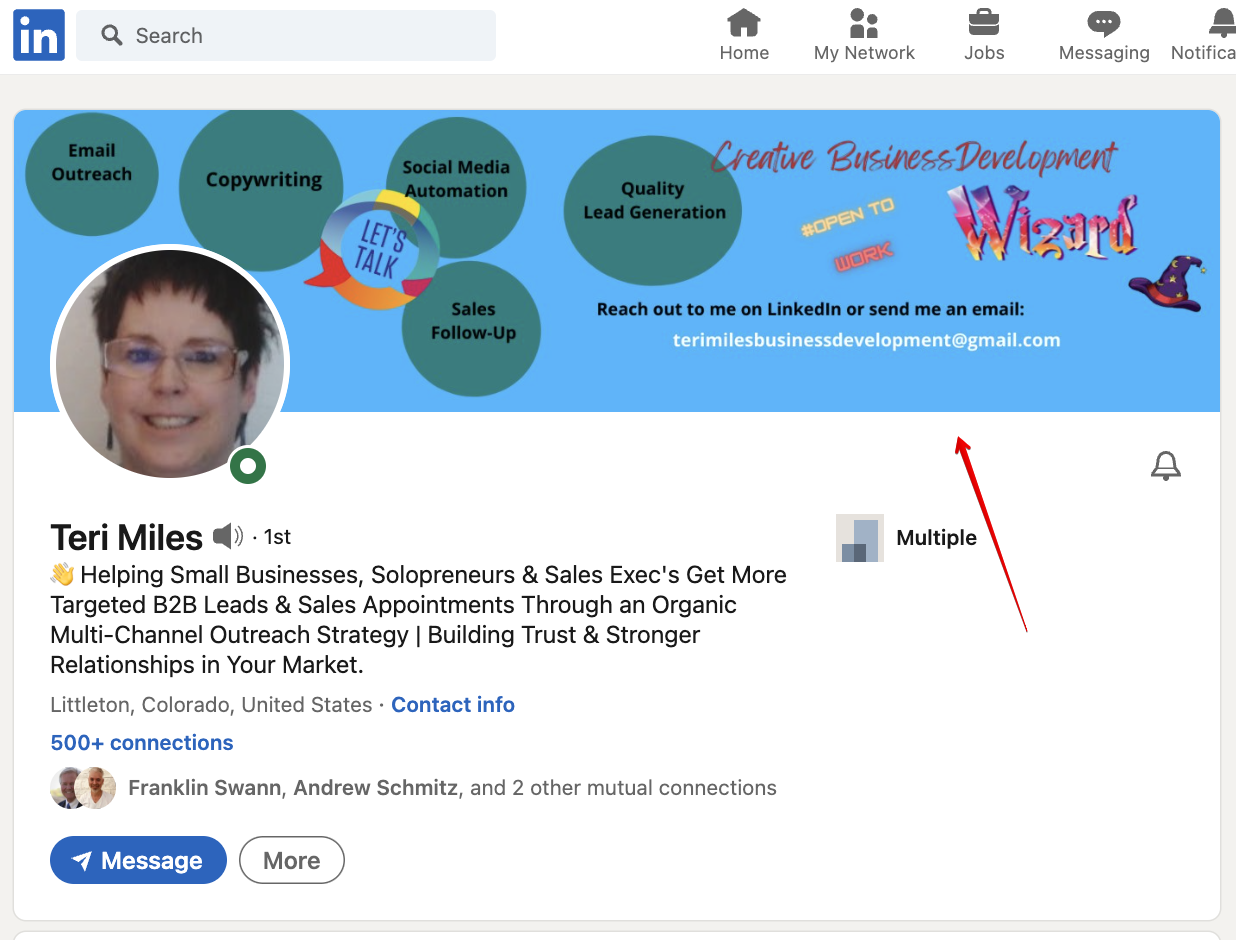
Extracting 1st degree connections via LinkedIn Settings
Here's another good method to find emails on LinkedIn – exporting your LinkedIn 1st-degree connections via «Settings & Privacy». This is a straightforward process.
So, how to find email addresses from LinkedIn without tools:
- 1. Locate the «Me» icon on your LinkedIn homepage & choose «Settings & Privacy».
- 3. In the left-hand menu, click on «Data privacy».
- 4. Under the «How LinkedIn uses your data» section.
- 5. After that, click on «Get a copy of your data».
- 6. Select the option «Want something in particular» to choose specific data files.
- 7. Make sure to select «Connections» to include your connection list.
- 8. Finally, choose «Request archive» to initiate the export process.
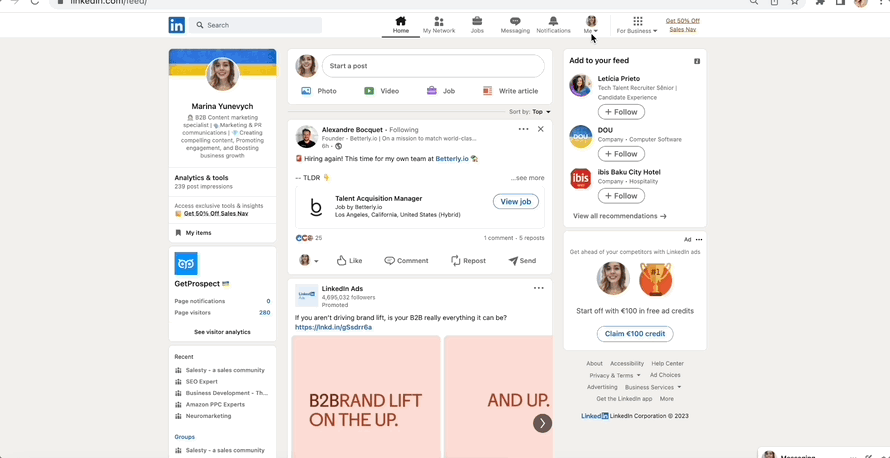
After completing the final step, LinkedIn will notify you via email once your download is ready.
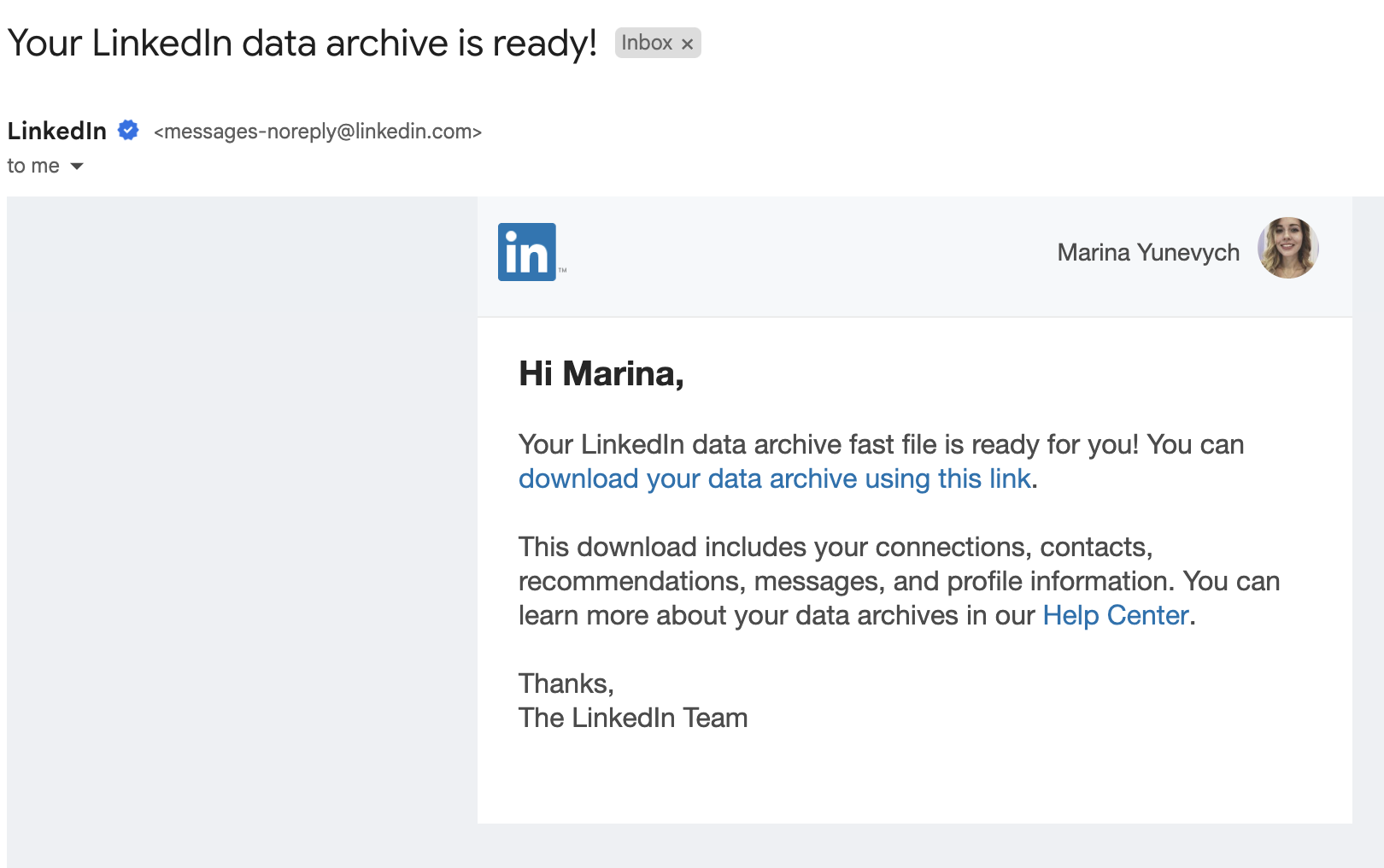
The email will include a link that redirects you to the LinkedIn platform, specifically to the section where you initiated the data export. From there, simply click on the «Download archive» option to obtain your exported info.
After that, you can open a file and find some of the email addresses on the LinkedIn platform.
👉So I got from 2000+ exported contacts, only 44 contacts with emails.
How can you check which ones have contact data quickly?
Just press Command + F (or CTRL+F) and type "@" into the search box. You will immediately see the number of emails found and can quickly see where they are, so you don't have to look at every line.
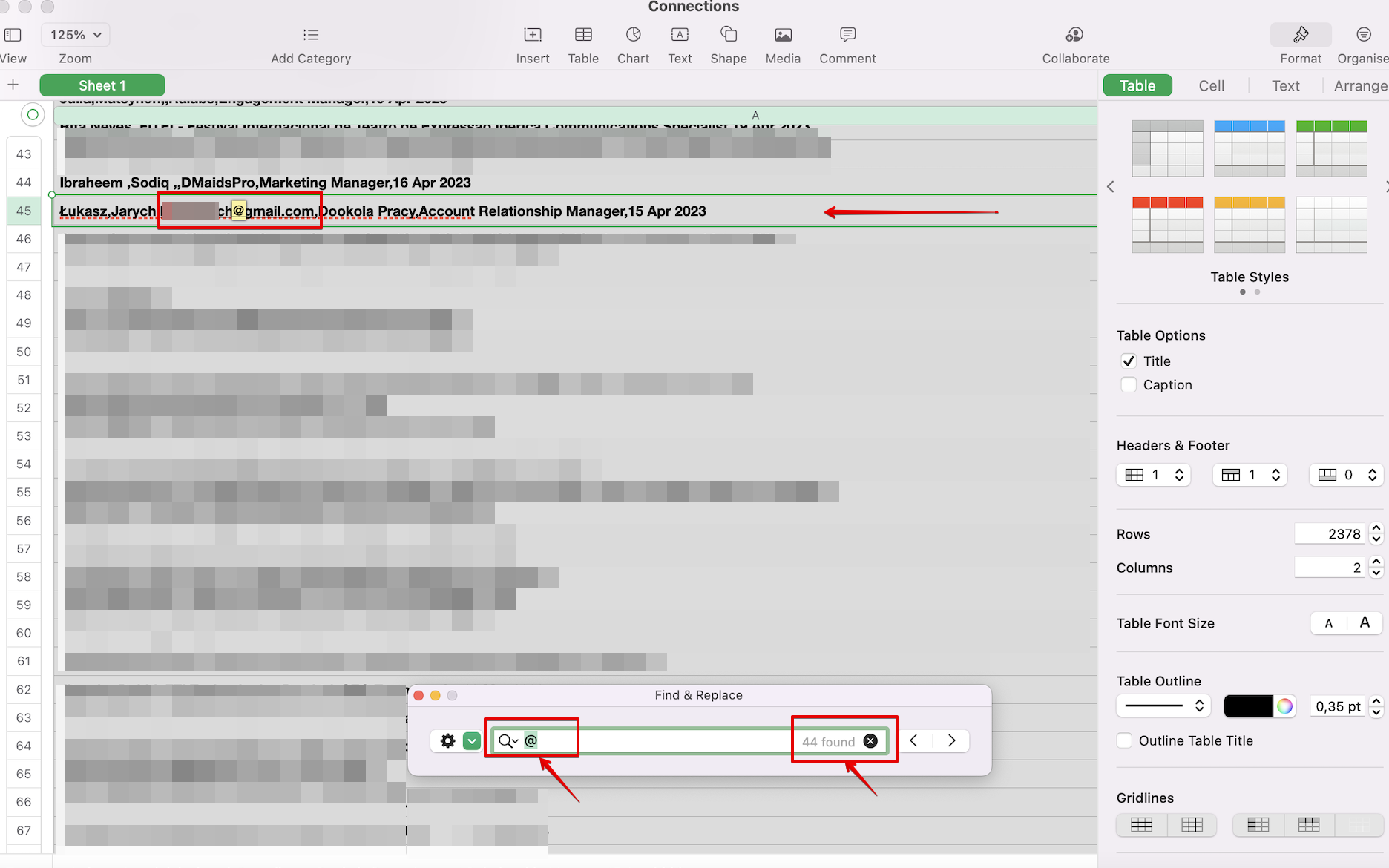
Note. Here, of course, you will find fewer email addresses than with scraping extensions because
-
First, some of the Chrome extensions find email addresses not only from LinkedIn. They also have their own large databases that allow users to find most, or even all, of the emails they want.
E.g., LinkedIn database + GetProspect B2B database = top search results = more prospects email addresses = growth lead gen = more sales.
-
Second, some email addresses may be not added because someone from your connections has not given permission for their contact data to be seen or uploaded by their contacts.
-
Third, some characters may not be supported in CSV and vCard formats. This limitation applies especially to languages with an extended character set, such as Chinese, Japanese, or Hebrew.
Find email addresses from LinkedIn by messages (+2 templates)
Let's not forget that you can also ask for an email in person - either while sending a LinkedIn request to connect to a contact in your network or with a simple message if the contact is already in your network.
A) Find an email on LinkedIn by connection request
Include a friendly message that politely asks for the recipient's email address.
|
Hey [Prospect's Name], I came across your impressive profile on LinkedIn and would like to connect with you. It would be great to expand our professional networks and explore potential opportunities together. If you're comfortable, could you please share your email address with me? I believe it would be helpful for us to communicate beyond LinkedIn. Thank you for considering my request. Looking forward to connecting! Best regards, [Your Name & Company] |
B) Find an email on LinkedIn by simple message to an existing connection
|
Hi [Prospect's Name], I hope you're doing well. It's been a pleasure being connected with you on LinkedIn and seeing the valuable content you share. I am reaching out to ask if you are open to sharing your email address. This would allow us to communicate more effectively and explore potential collaboration opportunities. Your expertise in [specific area] is impressive, and I believe staying connected beyond LinkedIn would be beneficial. Thank you for your consideration, and I look forward to your response. Warm regards, [Your Name & Company] |
Note. Please, personalize these examples as much as possible according to your situation (based on your goals and strategy, what your target audience needs) and the recipient's profile to get a better chance of continuing the conversation with the prospect and getting their contact information.
Summary about getting emails from LinkedIn
- Chrome extension that finds email addresses in bulk and a single search – GetProspect Linkedin Email Finder, LeadGibbon, Skrapp.io. Such tools always yield better results than other methods of finding email prospects.
- Also, some of the platforms have a search for emails from the LinkedIn profile URL directly on the platform in the web app. GetProspect has such a feature at Enrich block. There you can get the info you need in just two clicks.
- Besides, you can search data manually in three blocks of the lead’s profile page - «Contact Info», «About», and «Banner».
- Not a bad method of getting email addresses - extracting emails from 1st-degree connections.
- Also, you can always try asking for the person's contact data directly using the templates you saw above.
- According to my testing, the best results for getting emails from LinkedIn are from Chrome and Email Finder Softwares extensions, manually searching for emails on the prospect page in the «Contact Info» block, and extracting emails from 1st-degree connections.