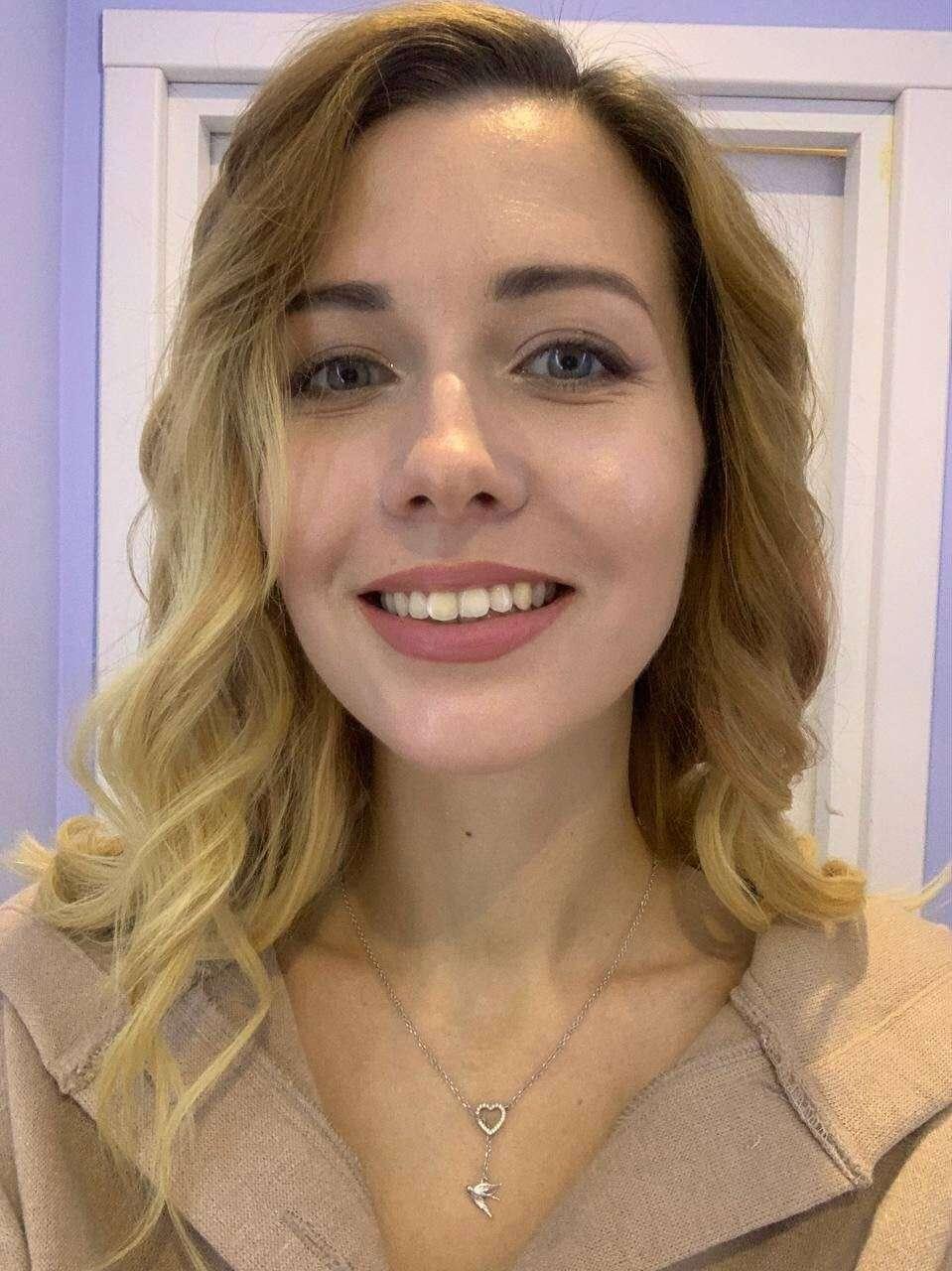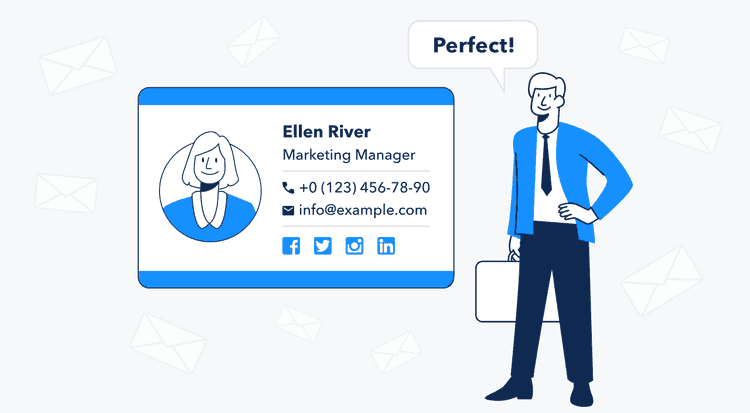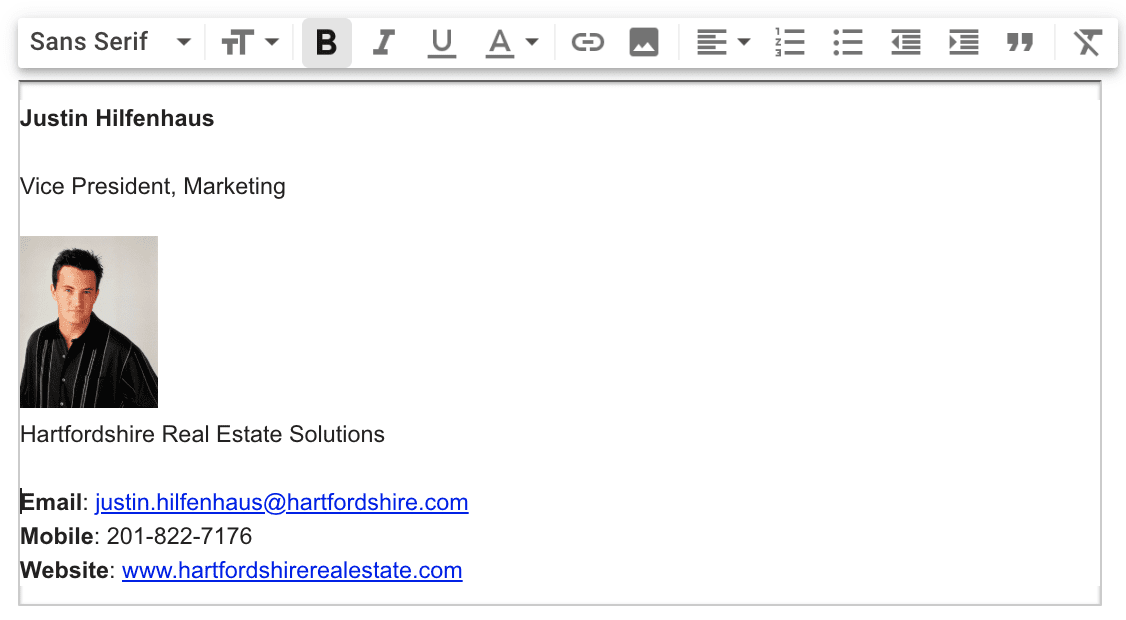An effective email signature is an essential tool for any business. It can be particularly valuable for B2B companies. A well-designed signature can help to establish credibility and professionalism, provide recipients with important contact information, and promote the company's brand.
In this article, we will provide tips for creating B2B email signatures, the best email signature templates and examples from experts.
What is a good signature for email?
A business email signature is a pre-written block of text that is automatically added to the end of an email message. It typically includes the sender's name, contact details, and other relevant information. Some also include the company logo, a tagline, or links to the company's social media accounts.
A good signature for email is used to provide the recipient with useful info about the sender and to promote the company. It can help to establish credibility and professionalism and make it easy for a prospective customer to get in touch with you and learn more about what you are offering.
Top benefits of perfect email signature block
- Advantage 1: better branding & marketing
- Advantage 2: clarity & consistency in communication
- Advantage 3: foster trust and credibility
Business email signature helps with branding & marketing
A professional signature can help with branding and marketing efforts by promoting the company's products and services, as well as providing quick and easy access to their social media channels and website. This can drive traffic to these platforms, increasing the company's online presence and boosting sales and promotions.
Business email signature makes clarity & consistency in communication
Having consistent work email signatures also provides clarity and consistency in communication. The recipient knows exactly who the email is from and can easily access their contact data if needed. This helps avoid confusion and misunderstandings and can improve the overall communication efficiency within the company.
Business email signature helps foster trust and credibility
A well-designed, and professional email signatures can build trust and credibility.
This is the case if every detail in this block is correct:
-
All company information is correct.
-
You don't write all your contact emails but give one where you are always in touch. It is necessary so that the recipient is not defocused and they can very quickly communicate with you in case of a question.
-
If you add a photo to the email signature block, it should be your real photo.
-
When specifying links to social networks/websites, you only insert the current ones.
But don't forget to check your contact base for validity in advance to reach everyone you want. This will ensure that you send successfully, have a high delivery rate, and help keep your domain's reputation intact.
Having verified your contact list you will be working only with valid addresses, and avoid wasting time and resources on trying to reach out to inactive or non-existent email accounts.
Start checking nowWhat to include in an email signature? Basic structure
A good signature for email typically includes the 3 basic elements:
- Element 1. Sender's name
- Element 2. Job title and company name
- Element 3. Contact info
Sender name in email signature block
This can help establish your identity. In your email signature, you can include your name as the first line of the text.
Pay attention. You need to write your full name, not your nickname.
Job title and company name in email signature block
Providing your affiliation data in your email signature is a simple way to establish yourself as a credible source of information. It helps the recipient understand who you are and what you do and give them a sense of your professional background.
Contact info in email signature block
You need to write here info such as a phone number and email address. This data can help establish a connection and make it more likely that the recipient will want to get in touch with you.
Email signature block: simple template
|
Ellen River CEO at [Company name] Phone: 000-000-0000 [Email] |
If you're unsatisfied with the simple signature option, we'll tell you how to improve it.
The parts you should definitely pay attention to when reading this paragraph and then creating your signature are content, adding links (ways to find your website, contact you, and view your social media), and design.
How to make a signature block? Tips & email signature samples
Let's move on to tips for email signature creation and examples.
Email signature block Tip #1. Stand out among competitors
Office Manager at Uniwide Formations Michael Woods believes that the design of the signature decides a lot. If you make this block more vivid and eye-catching and add interesting color, you stand out among your competitors. Only in this way will you be remembered by those you send mailings:
«One way to enhance professional email signature is by making it in italics or adding blue colors (or other). It will make you different.»
Email signature block: template
|
Ellen River CEO at [Company name] Phone: 000-000-0000 [Email] [LinkedIn] |
Business signature examples:
Example of business email signature #1
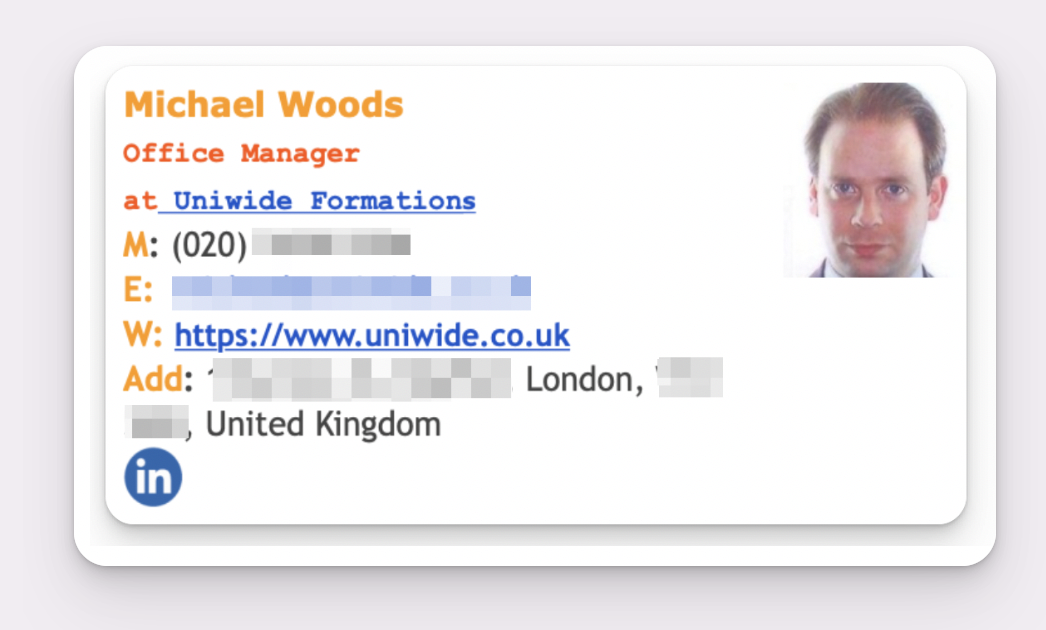
Example of business email signature #2
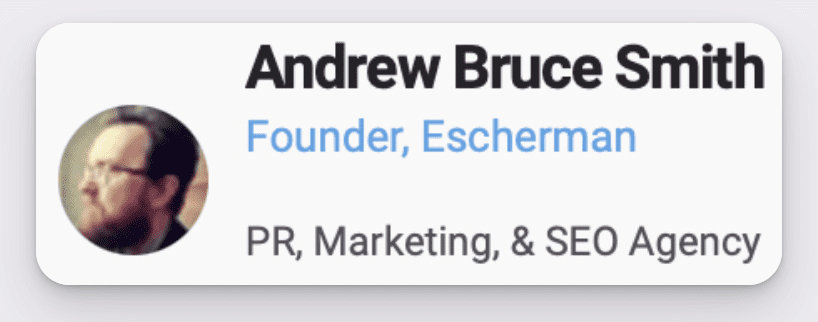
Email signature block Tip #2. Be as simple as possible
According to Co-Founder Twiz LLC Christian Velitchkov, when writing a signature, you have to follow the rule «Make it easy» to avoid getting spam:
«When it comes to email signature for business, it's best to avoid anything flashy or overly elaborate. Instead, opt for a simple and modern design, using plain text and a clean serif font. Avoid using too many graphics, colors, and fonts, as this can increase the size of your email and make it more likely to be marked as spam.»
Also, he thinks that it is important to include the essentials: your name, company, email, and phone number. That's all! You must leave out extraneous details like two phone numbers or email addresses.
«Your signature should provide a straightforward way for the reader to respond or contact you via other provided methods, eliminating any potential pain points like multiple addresses that could confuse the reader or over-inundating them with information.»
Email signature block: template
Photo | Ellen River CEO at [Company name] [Website] Phone: 000-000-0000 [Email] |
Best email signatures for business:
Business signature email example #1
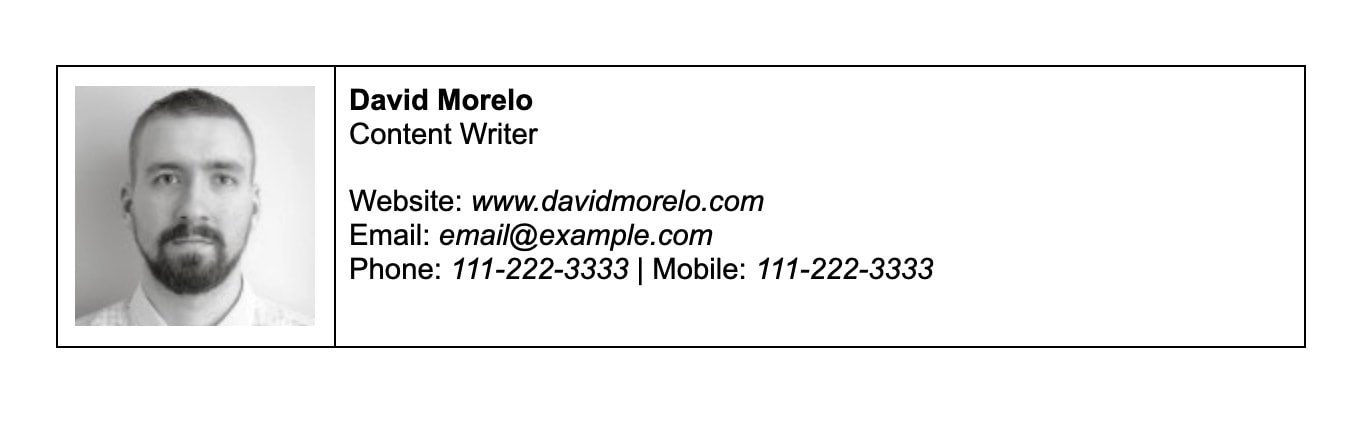
Business signature email example #2
Email signature block Tip #3. Be engaging & interesting
Conversely, Krittin Kalra, founder at Writecream believes that an email signature should be engaging and interesting, and also:
«It should be a way for the reader to know more about the sender. A good email signatures should contain the sender's contact and company info and a few words about you. Firstly, ensure that your email signature for business is consistent with your branding. Secondly, make sure it is not too long. Thirdly, that it is not too short. Finally, check if it is not too crowded.»
Email signature block: template
|
Ellen River CEO at [Company name with link] [Email]/[Linkedin] [One sentence about the company] |
Professional email signature examples:
Business signature email example #1
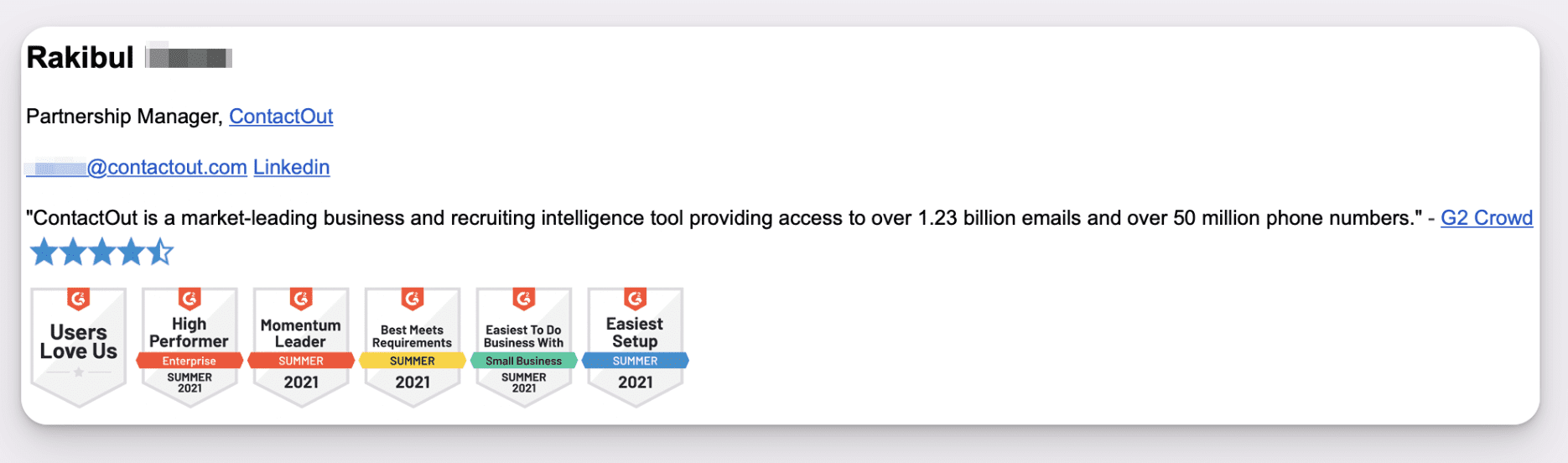
Business signature email example #2
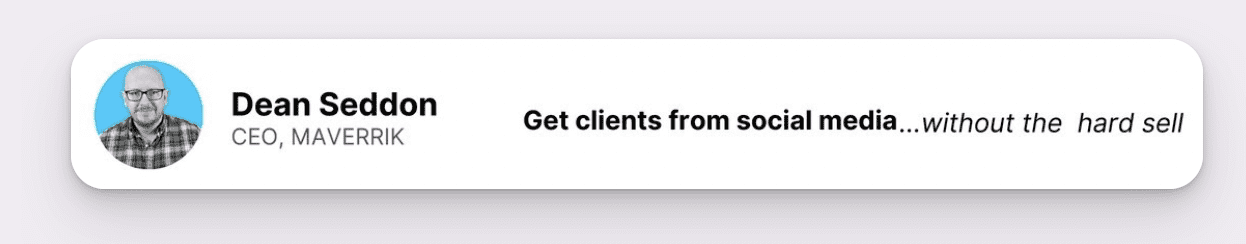
Email signature block Tip #4. Pick a good photo or animation
Sam Eitzen, Co-Founder of Snapbar, is confident that people naturally drift towards stiff or stale photos that don't feel relatable or even very personal.
«So with mine, as an example, I'm just wearing a black t-shirt (what I normally wear), smiling and looking head on...not angled in some posed way.»
Another tip from the expert about making your professional email signature is:
«Explore the use of animation in your photo. We've been seeing a trend of photo animating and going from headshots to company logos. It's a little strange, but it catches your eye because of the movement people aren't used to seeing.»
Including an image in your email signature block can help add a personal touch and make it easier for recipients to remember who you are. A professional photo is a good option if you want to put a face to your name, while an animation with a company logo can help to promote your brand and increase awareness.
It's essential to keep in mind that the size of the image/gif you include in your email signature should be small enough not to cause any formatting issues in the email. At the same time, make sure it’s clear and high-quality and if it isn’t, you can use an HD photo converter to improve the sharpness before adding it to your signature.
Best email signatures examples:
Example of business email signature with photo
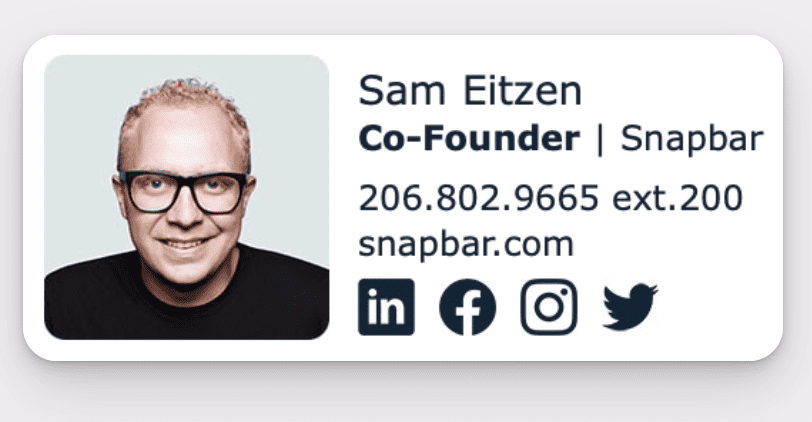
Example of business email signature with photo
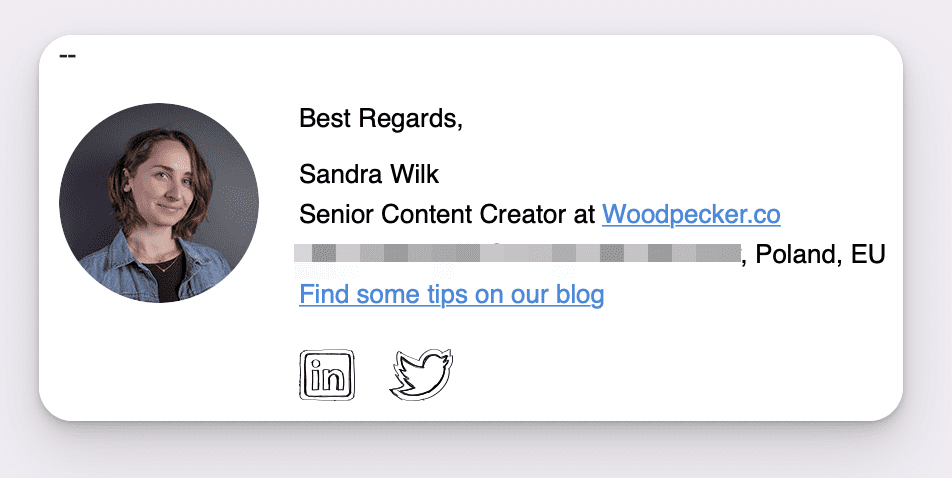
Business signature email example with animation
.gif)
Email signature block Tip #5. Signatures linked to your DBC
Lily Zay, marketing specialist at HiHello, suggests it's best to use a professional email signature linked to your digital business card.
«Those signatures offer more visual interest than a plain text signature but include far more information than a traditional email signature. They're like digital business cards, with room for any amount of information. And when a potential customer clicks on your signature block, they have the opportunity to save your DBC so they can always access your data.»
Email signatures examples:
What does this signature block look like before you click on it?
Business signature email example #1
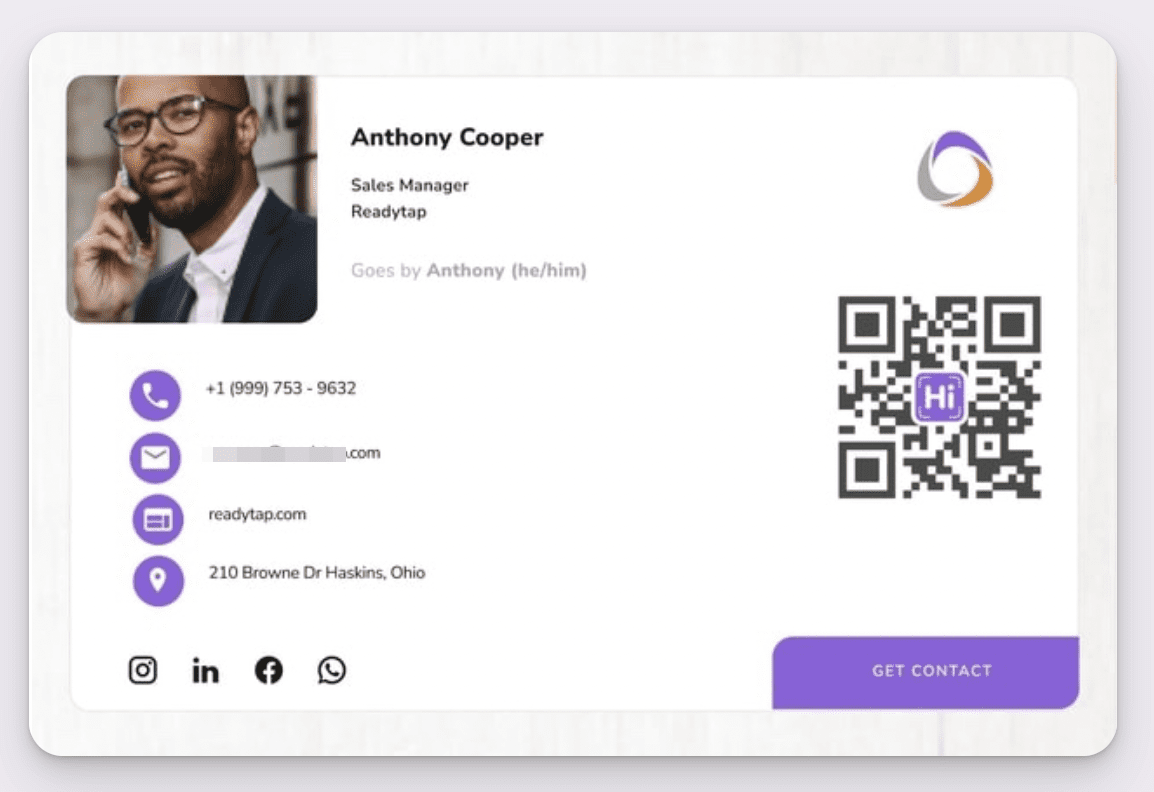
Business signature email example #2
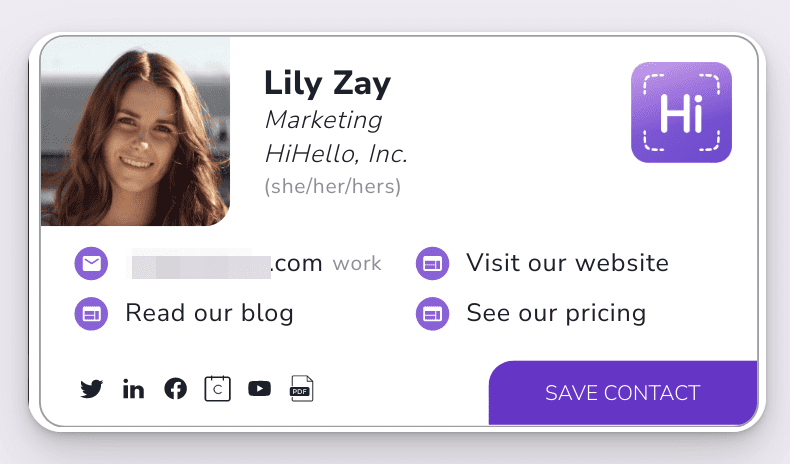
What do you see when you click on that signature and follow the link to the sender's card?
.gif)
Email signature block Tip #6. Add a link to the calendar
Mick Essex, growth marketing manager at POWR, is sure it's important to add links to your calendar.
«An email signature should be very brief and connect your company + personal details. You need to include links to your calendar.»
Email signature block: template
|
Book a call with me! All best, Ellen River CEO at [Company name with link] [Email]/[Linkedin] |
|
There can be a company logo |
By including a link to your calendar in your email signature, you can make it easy for leads and clients to schedule meetings with you. This can save time both for you and them.
These tools allow you to customize your availability and invite others to book time with you directly from your signature: Calendly, YouCanBookMe, and Acuity Scheduling.
Business email signature examples:
Business signature email example #1
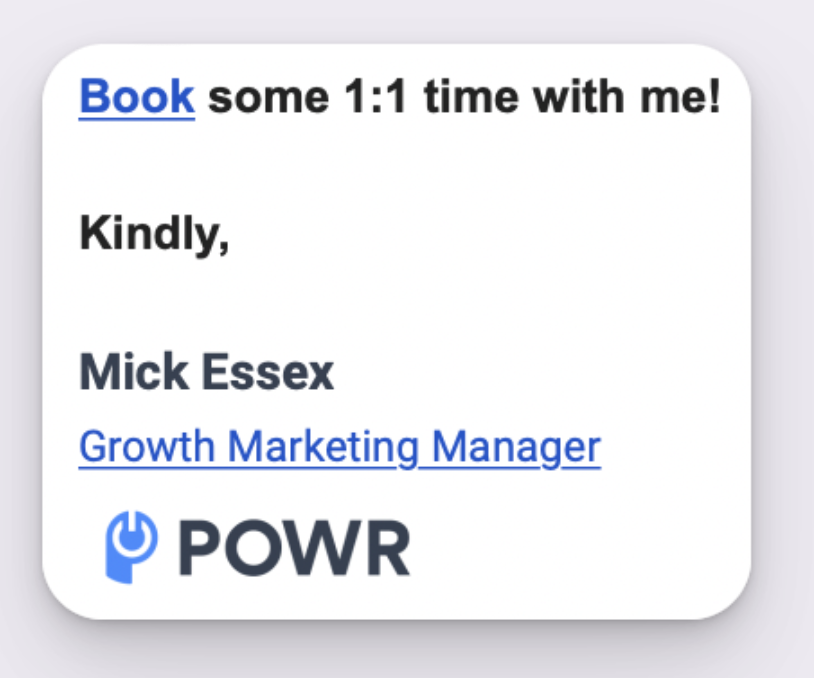
Business signature email example #2
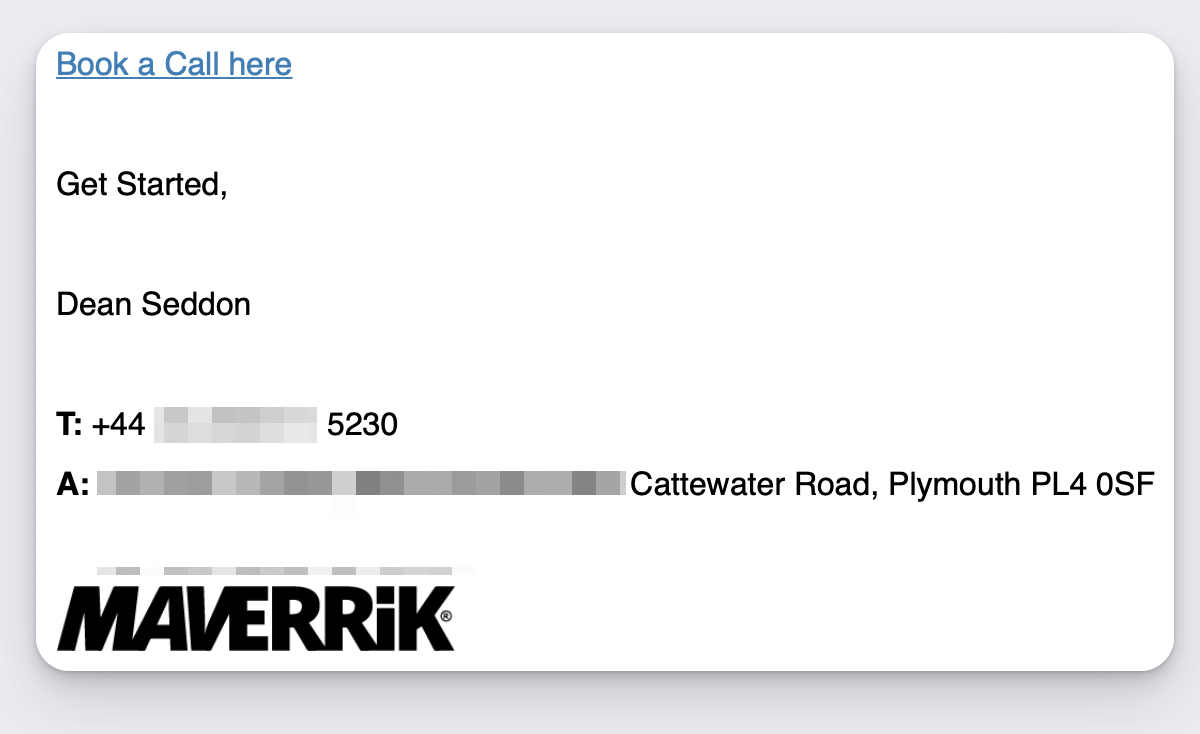
Email signature block Tip #7. Add icons to social channels, CTA, and logo
And here's how to make a perfect signature for the B2B company Sage Software Solutions' according to Senior Vice President of Sales Jayesh Jain:
«We provide links on social channels (in icons). This is an excellent way, as the reader will be interested in clicking on it, adding our company logo, and CTA to make it attention-grabbing.»
Icons on social media links in email signature block are a good idea because:
-
Including these links can help reinforce your personal brand and provide recipients with additional ways to connect with you.
-
It can drive traffic to your online content if you're promoting it on social media.
-
Using social media icons instead of text links is perfect because they are more easily recognizable and can help your signature stand out. It's important to keep in mind, however, that you shouldn't include too many icons.
Take note. Focus on the social media platforms that are most relevant to your business or personal brand, and try to limit the number to 5. This will help ensure that your signature doesn't become too cluttered or difficult to read.
What about CTA?
A well-placed call to action in your professional email signature can be a great way to promote your business or drive engagement with your content. It's essential to make sure that your CTA is clear, concise, and in line with your overall branding. update your CTA regularly to ensure that it is always relevant and effective.
Email signature block: template
|
All best, |
|
[Company logo]
Ellen River CEO at [Company name with link] [Email]/[Linkedin] |
|
[CTA] [Icons of the company on social networks] |
Email signature ideas:
Business signature email example #1
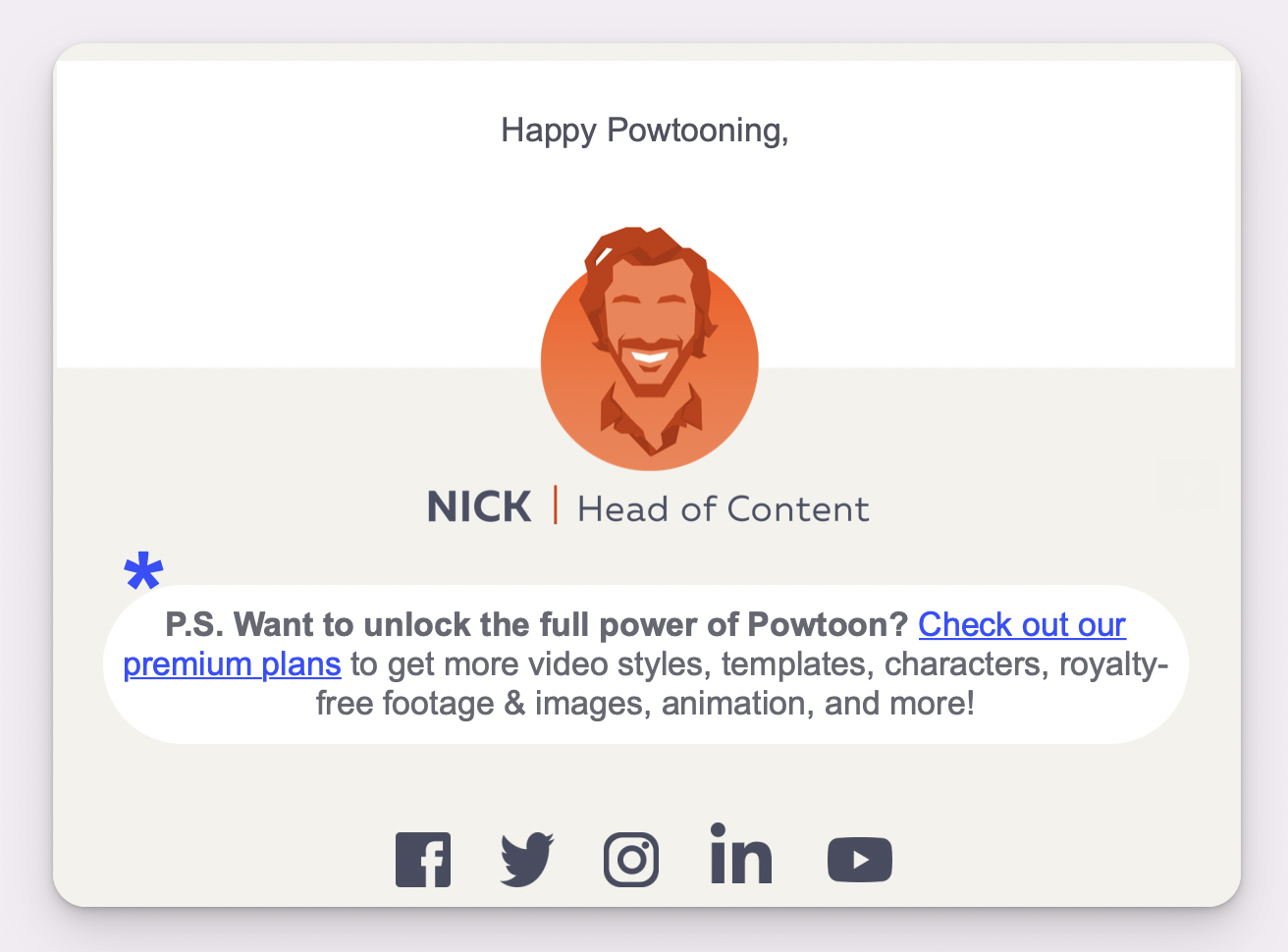
Business signature email example #2
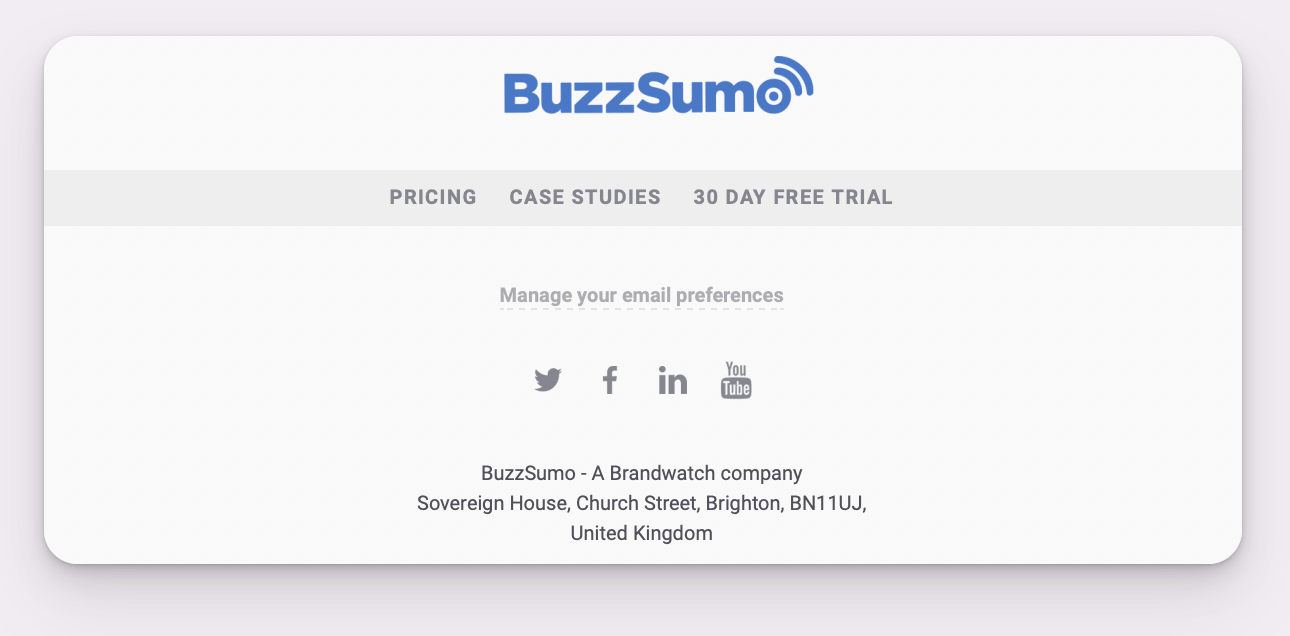
Business signature email example #3
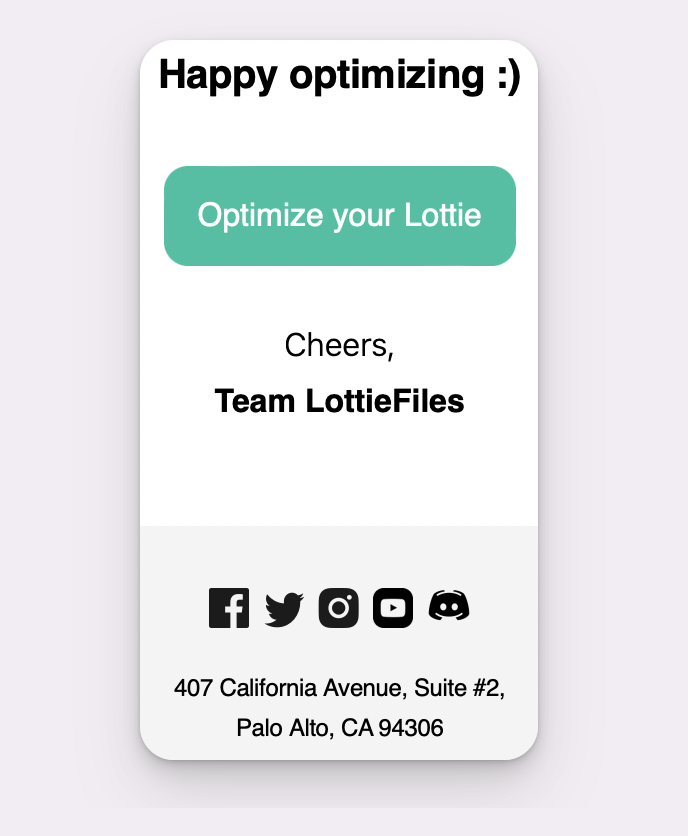
Business signature email example #4
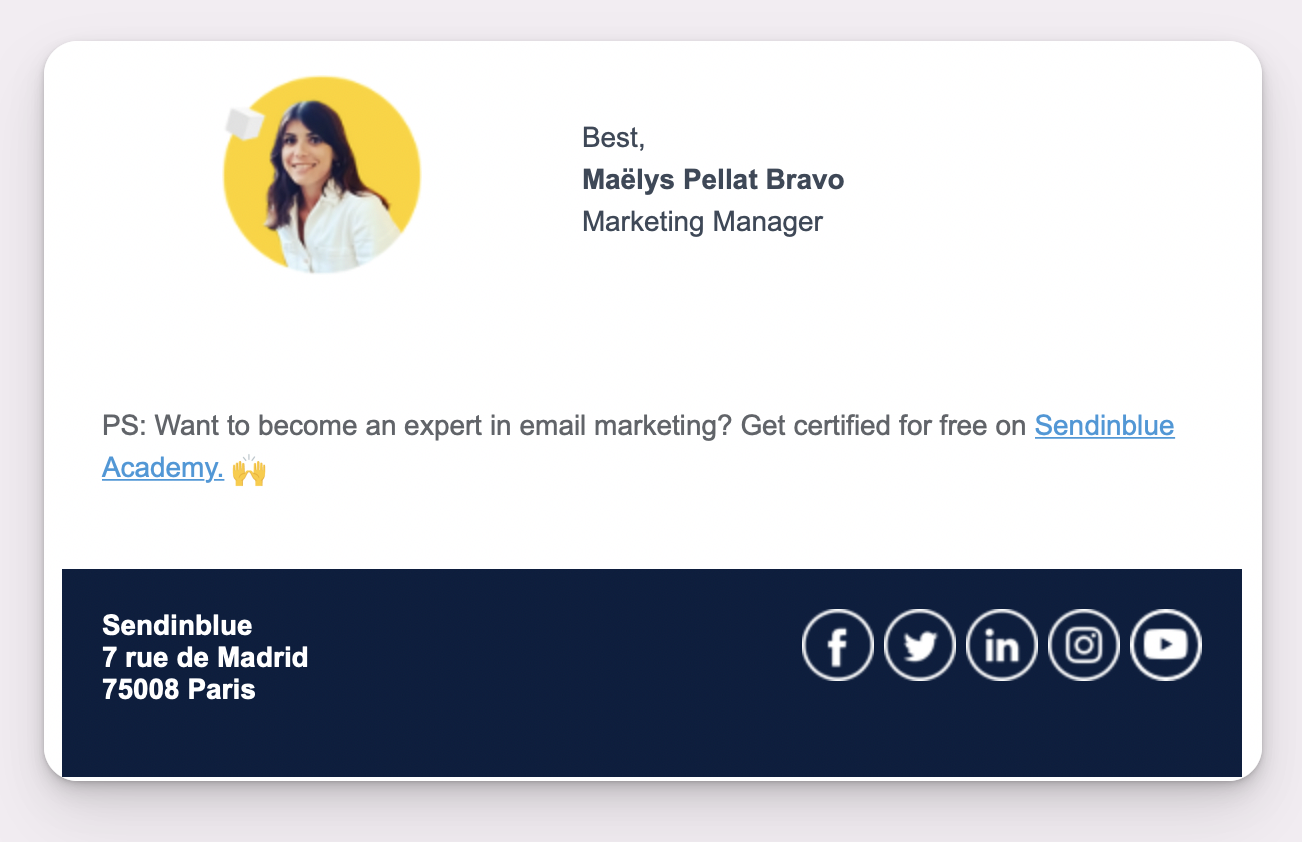
As you see, the experts' email signature recommendations vary a little, but it also gives you a wide range of options to choose what works for you, and take an interesting detail from each.
Make several signature options and do A/B testing to see which ones will have more success with your leads/customers, and then get that perfect signature that will work to promote your brand, and appeal to your target audience in a nice way.
Summary: about email signature for business
- Business email signature is a bottom part of an email with info that helps the recipient to easily identify the sender and contact them if necessary.
- Advantages of a business email signature – better branding & marketing, clarity & consistency in communication, fostering trust and credibility.
- Basic structure of signature block: sender's name (full name, not nickname); job title and company name; contact information.
- To make a professional signature better you need to create an email signature block that will be: stand out among competitors; engaging and interesting; with a good photo or animation, etc.