

Comparison of capabilities
After carrying out a thorough analysis of both Hunter and GetProspect, we've managed to identify some critical parameters that can assist businesses in selecting the perfect Email Finder tool for enhancing their lead gen and sales strategies. Before we delve into these key factors, let's take a moment to provide a brief introduction to these B2B solutions.
GetProspect is a robust platform for searching qualified prospects, connecting them, and boosting sales.
It uses its own up-to-date contact database with 18M contacts with business emails, and a Linkedin database with over 900M+ members.
What sets it apart is its advanced 17+ filtering options, enabling users to refine their search criteria based on various factors like job title, industry, technology, and others.
Hunter is a widely used email-finding tool that grants users access to 107 million indexed email addresses.
Its search functions enable users to search for emails using different parameters such as company name, domain, or specific individuals.
Hunter provides filters for refining search results based on job titles, industry, and location.
There are noticeable differences between the price and basic features of each software's email finder tool, which can affect the choice between the two platforms.
Let's dive into the comparison of Hunter.io and a Hunter alternative - GetProspect! We've conducted a test by taking 100 contacts frequently saved on our software and using the main features of both platforms.
As you can see in the table below, the indicators are equally good in both cases, but the GetProspect tool finds more valid email addresses.
Note. When selecting and testing prospect search tools and their email addresses, make sure that the scores on the results of found emails and other metrics are as good as in the table above.
Choose the solution that will give you the maximum return on investment - more valid leads, good email deliverability, and a low bounce rate.
Advanced search filters to find prospects in the web app
Ability to find contacts and companies on Linkedin
GetProspect Email Finder has more favorable plans
The GetProspect Email Finder tool stands out from its competitor with its more advanced search filters (17+) that allow users to look for companies and contacts separately in different search sections.
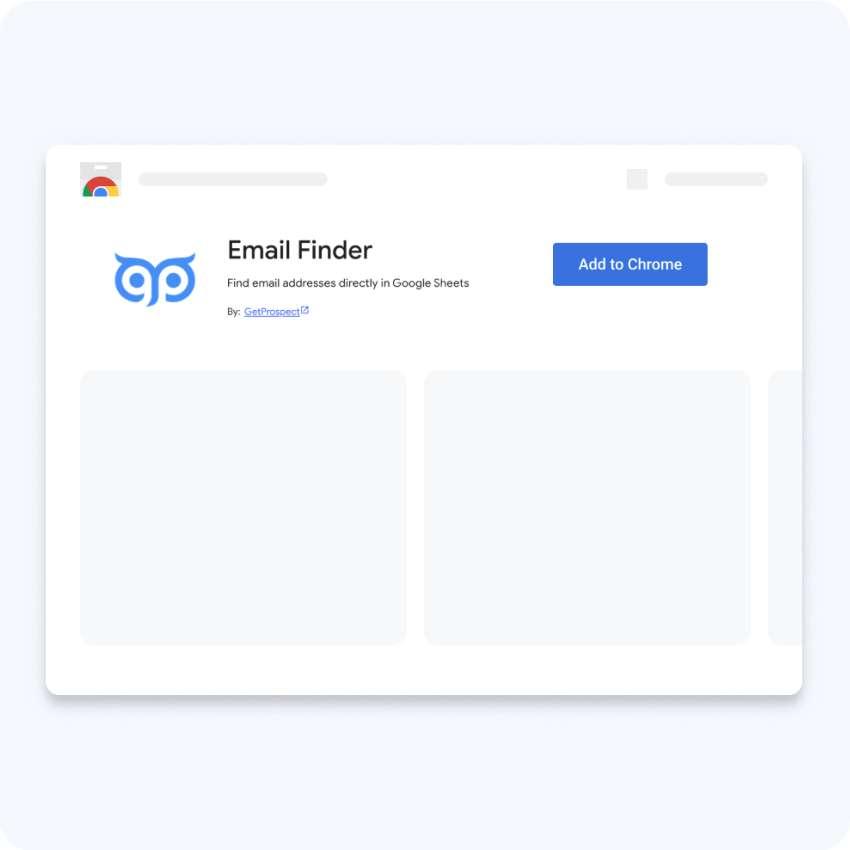
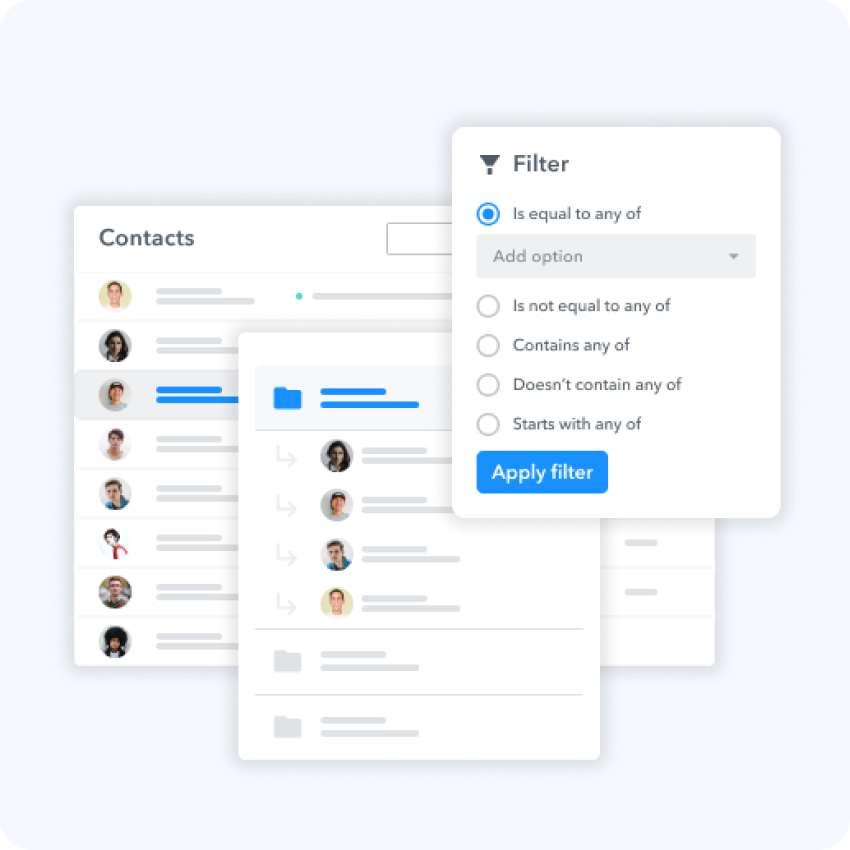
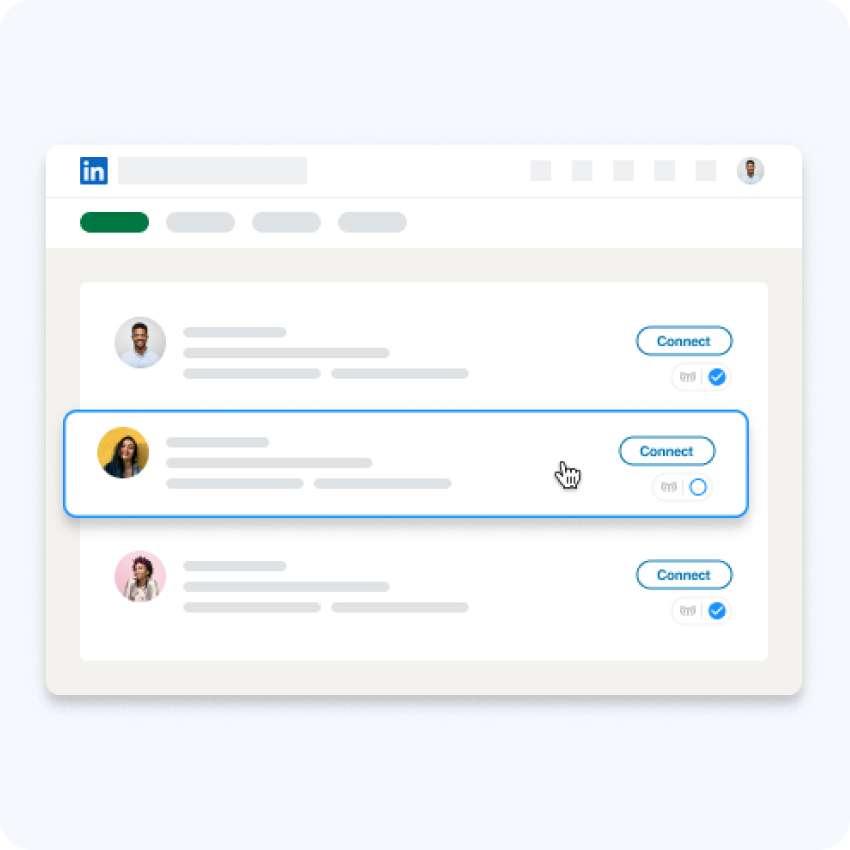
Note. When choosing a platform for finding prospects, it's essential to study the full range of features it provides, not only search opportunities in web apps.
Pay attention to the formats and availability of data exports, whether there are reports of the work you've done on the dashboard to improve efficiency and control results, or look at the availability of a plugin for finding contacts outside the platform (on LinkedIn), and much more.
Want to see more Hunter competitors? Then view the comparison with other products here.