

Alternatives comparison
SalesQL alternative GetProspect presents a comprehensive option for your business. By thoroughly analyzing platforms we've pinpointed the decisive factors to guide your tool selection - search features, prices, additional tools, and more. But first, a brief description.
GetProspect Email finder is a platform for sales, marketing, and recruiting professionals, with a large, always up-to-date B2B database (18M prospects with emails).
With it, users can search for emails and other data about contacts and companies both in a web app with 17+ filters with an extension that works on LinkedIn & any company website.
SalesQL is a lead generation platform that enables businesses to effortlessly locate and access contact details of their LinkedIn connections through a user-friendly centralized interface.
Users can efficiently scrape email addresses from 1-degree connections by importing URLs at LinkedIn search, facilitating the creation of comprehensive networking lists and prospect databases.
It's crucial not to make a decision by glancing at the price. Because there can be traps. You need to see what you get for that price and if there are any additional charges. Let's look at the number of valid emails and their price, as well as the exports.
To conduct a thorough comparison of the email finders offered by these platforms, we selected a sample of 100 popular contacts that were frequently saved on GetProspect.
Looking at the table below, you can see that GetProspect has the best result in terms of Bounce Rate - it is several times lower, and this platform generates almost three times fewer invalid addresses.
Please take note. It is essential to select a tool with a Bounce Rate of no more than 5% to safeguard the reputation of your domain to always have a high level of email deliverability.
Advanced data search in the GetProspect web app
More powerful Chrome extension for lead prospecting
GetProspect offers users additional tools for more prospecting opportunities
SalesQL has no search in the web app. There you can only view the list of saved contacts from LinkedIn and export them. But the SalesQL alternative, GetProspect, helps with a number of search options.
Once in your personal account, you can use the platform's B2B database and search for thousands of prospects using advanced email finder filters. You can also test them with a free subscription, where you can get 50 valid emails with additional information about contacts and companies.
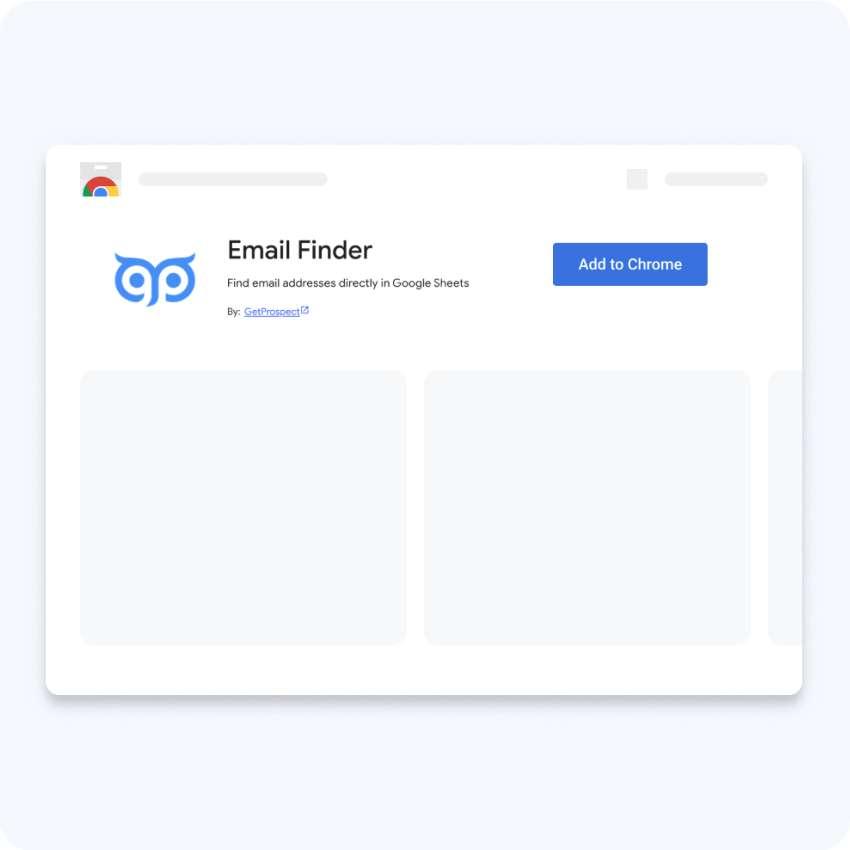
The GetProspect email scraper has more functionality than the SalesQL extension and also works on the sites of various companies (SalesQL does not work on company websites).
By opening the GetProspect extension on LinkedIn or LinkedIn Sales Navigator, you can easily find the contact info of the people you need, or you can use it via a simple LinkedIn search to find email addresses and other relevant information about prospects by entering a key query, such as company name, job title and open extension for scraping data.
Also, here you can forget about manual search, you don't need to select by hand the needed leads from the list, just click the number of pages you need to save.
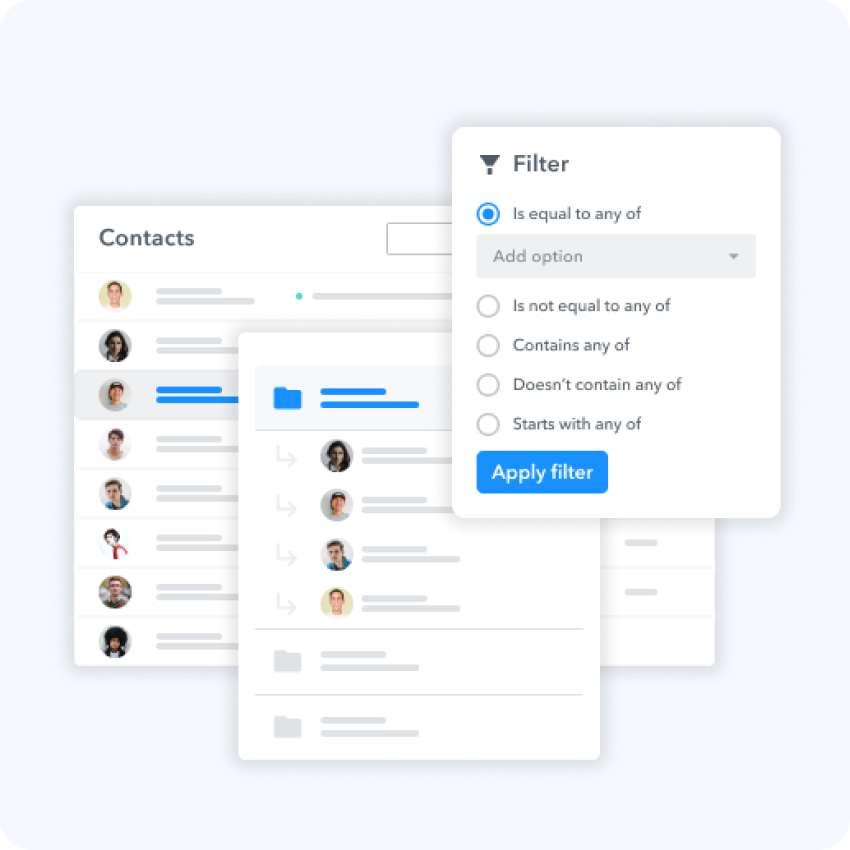
If you look at GetProspect Email Finder and SalesQL features and compare their pricing range, you'll see that in the case of SalesQL - they are very much inferior in functionality.
You can verify a list of email addresses that you already have in a single and bulk format, you can enrich data with 17 data attributes, monitor your performance in the dashboard, receive reports, and more.
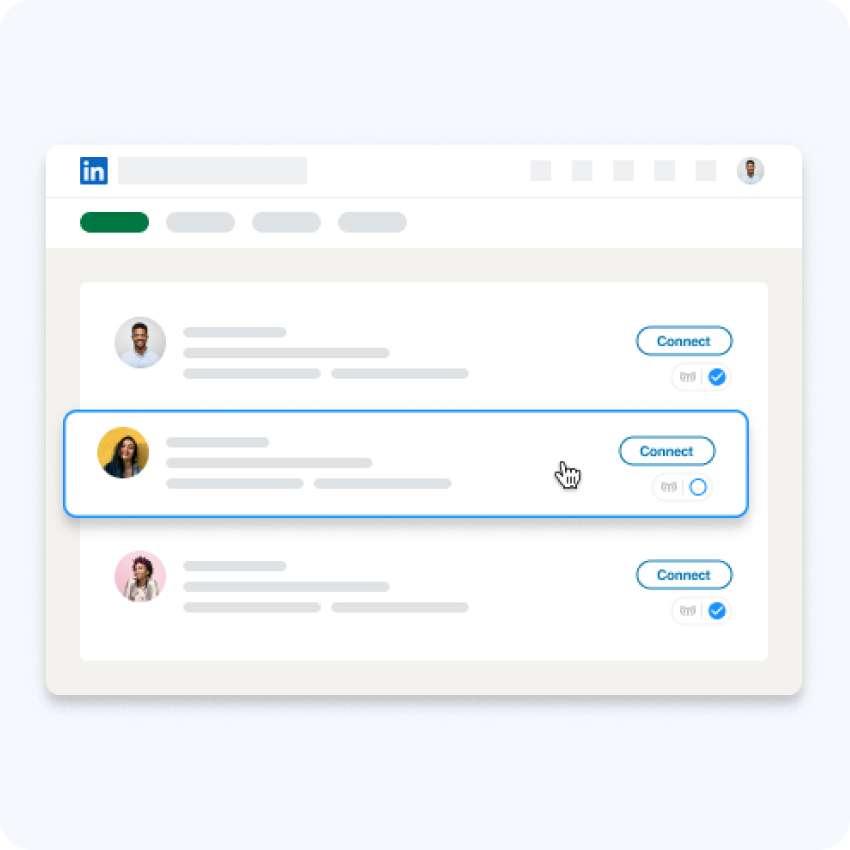
Note. Consider its full range of features when choosing a lead-sourcing platform. So that on one platform, you can not only find prospects but also contact them and perform other important activities to convert leads into customers as quickly as possible without missing out on opportunities, switching from one software to another.
Curious to explore additional alternatives akin to SalesQL? Get more tool comparisons by visiting this link.