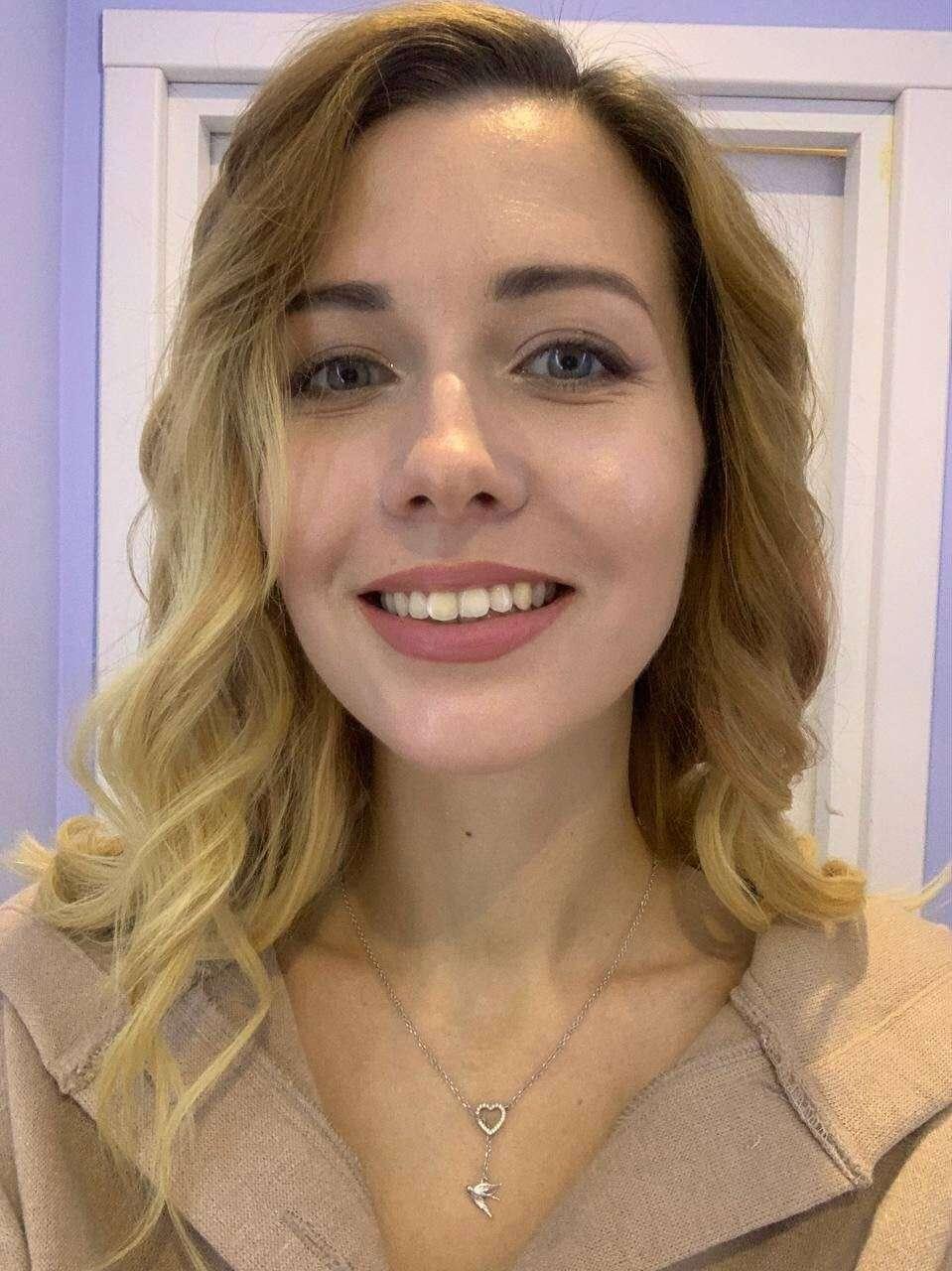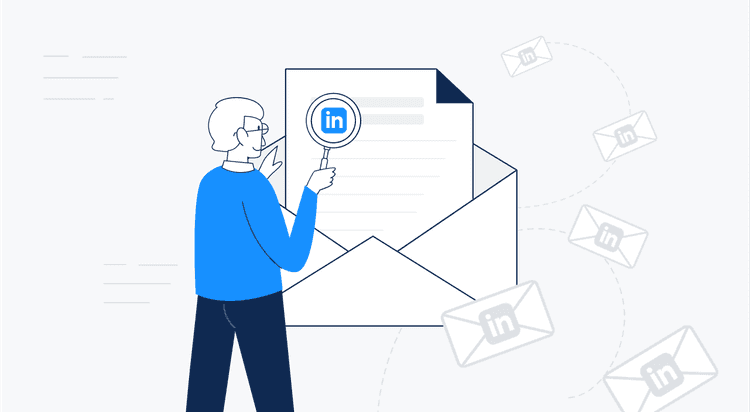- What do you need to do before starting cold messaging on LinkedIn?
- Which is the best way to cold message on LinkedIn?
- Optimize your profile & then create a cold LinkedIn sales message
- Create Linkedin messaging templates
- How to write a cold LinkedIn message?
- Few recommendations on Linkedin templates creation
- The cold LinkedIn message should have the right subject
- How to cold message someone on LinkedIn?
- The best LinkedIn cold message examples for first lead contact
- Best LinkedIn cold messages creating: summary
The average response rate to LinkedIn cold messaging process is 85%, but you can’t just find leads and write them the first thing that springs to your mind. There are still a lot of reasons your message may be ignored: a too big pitch, the subject is not catchy, no personalization, etc.
You need to think carefully about what your very first message. We'll give you some tips and a number of Linkedin connect message examples so you can start generating the results you want!
What do you need to do before starting cold messaging on LinkedIn?
- To make a choice – sending cold messages on LinkedIn for free or choosing the Premium tariff plan.
- Be sure to optimize your profile prior to creating a cold LinkedIn sales message.
- Create Linkedin messaging templates.
Which is the best way to cold message on LinkedIn?
Paid plans LinkedIn with InMails feature
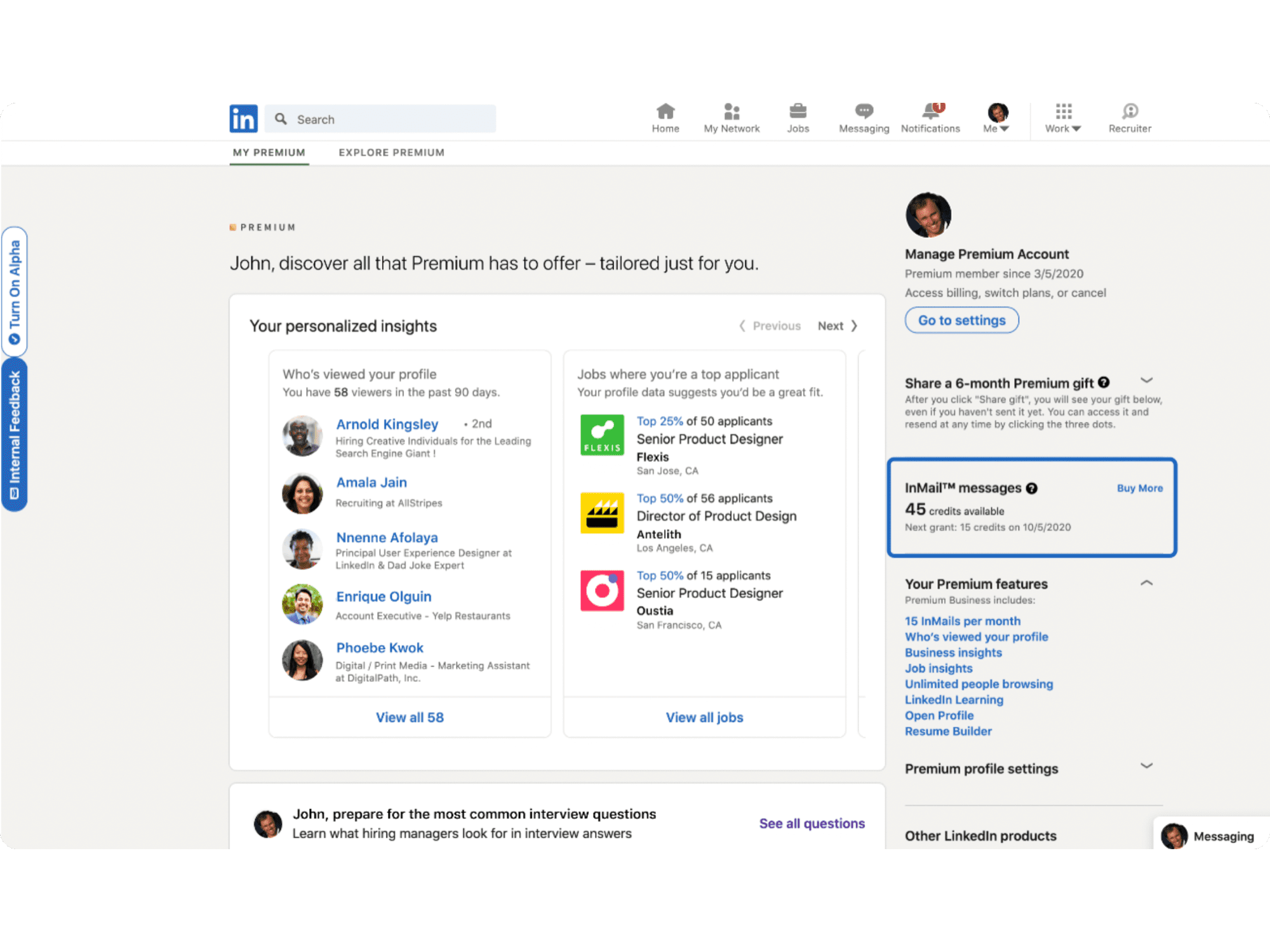
To send messages directly to contacts who are still not connected to your profile anyhow, you need to use the premium plan of this social network. The number of messages depends on the plan – Career, Business, Sales Navigator Core, Recruiter Lite.You have an option from 5 to 50 InMails per month. In this case the recipient will get the notification about your message not only in their personal account on LinkedIn but also in the Inbox on email.
Take note. For people who have opted out of receiving InMail messages in their preference settings, you will not be able to use such a system. But you can make «Connect» with those people, wait to be added as a friend, and make your offer to leads who are in your personal contacts list.
Start cold messaging on LinkedIn for free
If your company has a limited budget, you can also work with a basic (free) account.
And here, it is extremely important, to increase the flow of those who do accept you into their network, to write a good cold LinkedIn connection request, not just click «Connect». Without this, the lead will not understand who you are and why you want to add them to your contacts. Send a request only with a message and keep it short and to the point.
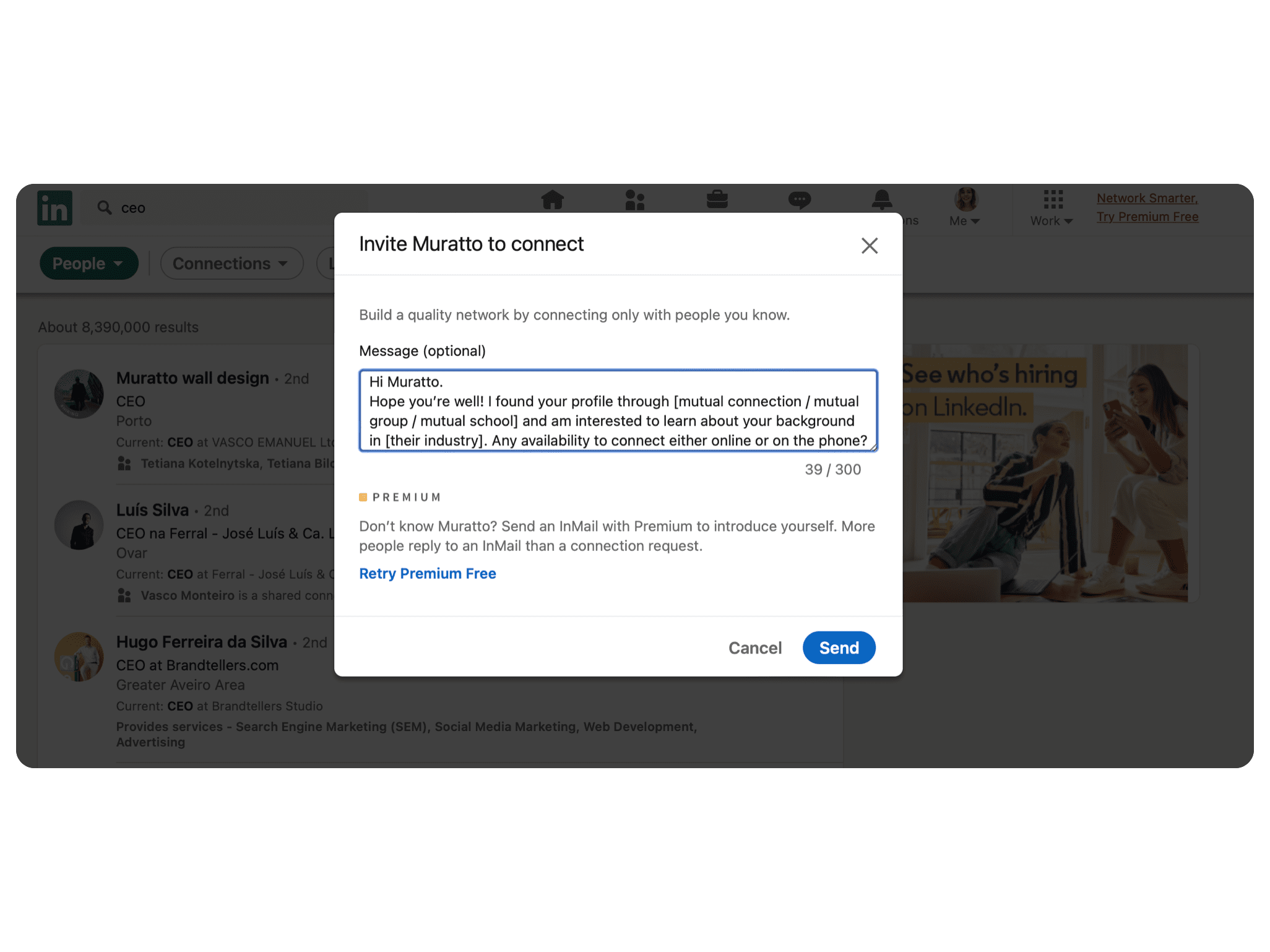
Optimize your profile & then create a cold LinkedIn sales message
Before you create a LinkedIn cold message template and start sending mailings to this social network – you need first of all to optimize your profile according to your goal.
Why do you need to optimize your LinkedIn account?
When the recipients read the cold message, they will definitely visit your profile to analyze how trustworthy you are, to see if you are really the one you’re saying.
Usually, they pay attention to your LinkedIn photo and banner, description, professional experience, education, certificates, and references. And after that, the lead will decide whether to reply to you or not.
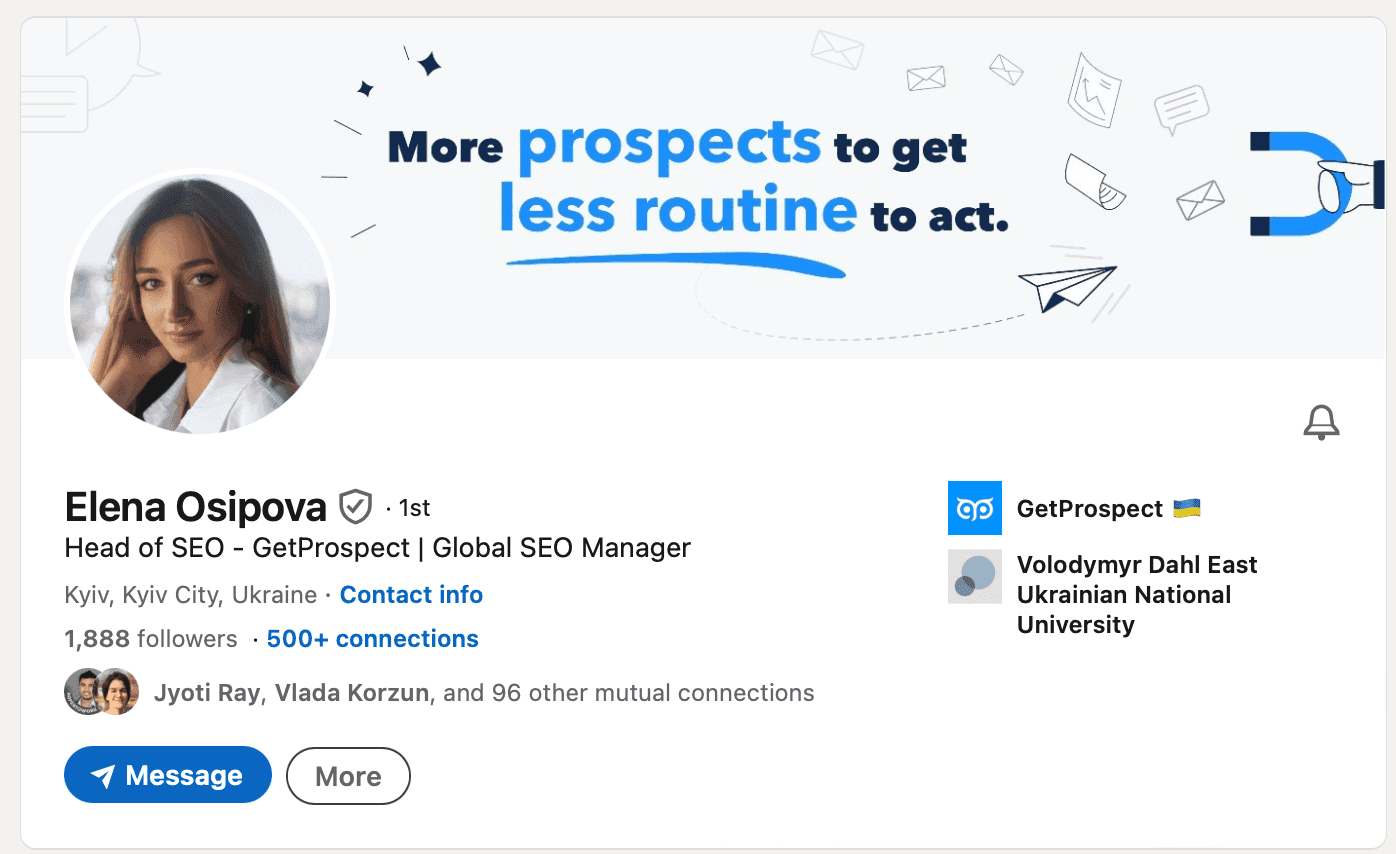
Create Linkedin messaging templates
To optimize your work, make templates of cold messages. You can simply keep all the templates in one document and share it with colleagues who are also responsible for the mailings, or if you have a paid subscription (LinkedIn Recruiter), you can create up to 500 templates in your LinkedIn account.
You need message outlines so that you don't waste time composing mailing lists for each of the prospects. Use a unified style of address that will come from you and your company.
Next, we'll tell you what a cold message to the leads should be and give examples.
How to write a cold LinkedIn message?
To write a cold LinkedIn message that captures attention and prompts a response, start by personalizing your message and grabbing interest from the first line. Highlight common interests or connections, and clearly state the value you can bring to the recipient.
Few recommendations on Linkedin templates creation
You need to have a plan before creating it. Here are some tips to follow:
- The cold LinkedIn message should have the right subject
- Get the correct structure, and don't lengthen the cold LinkedIn message
The cold LinkedIn message should have the right subject
The subject forms the first impression and influences whether or not the recipient reads the message. If you want to attract the attention of the lead, it is essential to pay due attention to this point, so you can count on further building a dialogue with the person.
Make the subject short and catchy. Include something that's relevant to the potential client – compliment the lead's article or, for example, the webinar they conducted, fulfill a need, and so on.
How to cold message someone on LinkedIn?
- A proper LinkedIn message structure should start from the correct intro: Hi there, [Lead's first name]! My name is [Your first name] from the [Company name] team.
- Add a pitch. Now, you can cut to the chase and explain why you approached these people and tell them what you want: I would like to invite you to partner with us. We specialize in [Add your info] services, which may be of interest to your clients.
- Add a CTA button or a sentence with a link to book a call/demo, sign up, or offer to buy: Reactivate for free!, Tell me more, Get 50% off for 2 months.
See more about each of these points with examples below.
The best cold message on LinkedIn: more about structure
Introduction to cold LinkedIn message
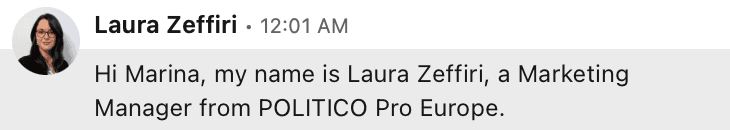
Here, you have to introduce yourself, and tell them briefly about yourself. Obviously, before you make any kind of offer to people, you need a short presentation – who you are, and what company you represent.
Pitch to cold LinkedIn message
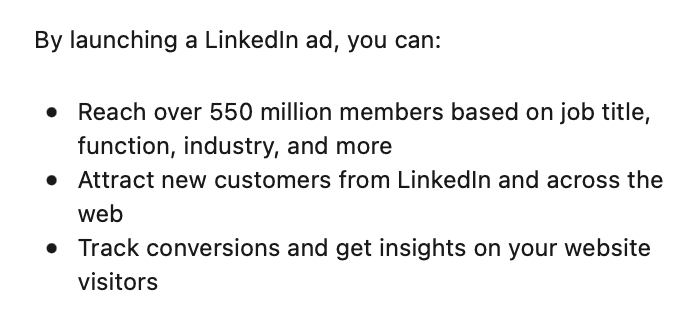
Describe the main benefits of the product/service and the possibilities it provides. You want the recipient to answer the question when they are reading your message – why they need you.
Don't focus solely on the business value of your offer, draw the lead's attention to the personal value you can create just for them. It may appear to be much more valuable. Show that you are interested in the prospect and that you have researched the available information about the person. In InMail/request message, refer to the facts in their profile.
Personalization is the key when sending cold messages on LinkedIn. It doesn’t have to be anything major, but throwing in a line about the recipient's past work, the city they live in, or the company they work for can make a huge difference.
You can find out more data using the GetProspect extension
All you have to do is:
- Download the extension.
- Click on it while on Linkedin.
- Then click on Import links, paste the links to the lead accounts, and click on Import.
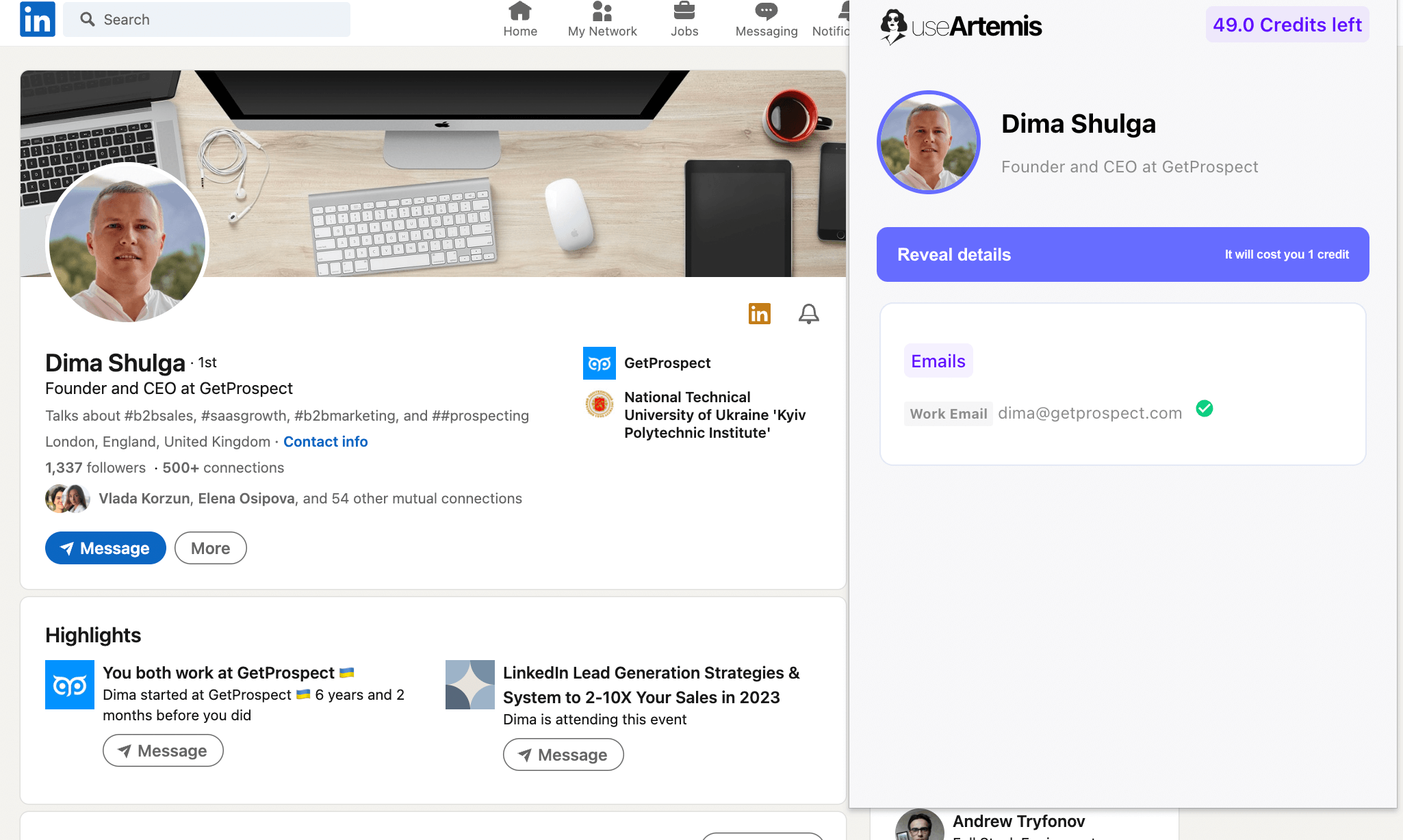
The information you get as a result of Import Profiles is connected with email, location, data about the company where the potential client works, and so on.
Start using our Chrome extension that allows you to find more information about potential customers and their emails on Linkedin or any other site.
Install Chrome extensionRemember. Pitch shouldn't be long, value potential customers' time and your own. Make your InMail message short because no one will just read a big one. The average reader's attention span is 8 seconds. So there is no point in writing a huge text.
CTA to cold LinkedIn message

At the end of the message, call the customer to action – further conversation with you about what your product can give them, suggest a call where you show a demo of the product, how to register or download a free feature, and so on.
Jess Pingrey, Content Producer at Fit Small Business: «If the goal is to schedule a product demo with them, ask for 15 minutes of their time and include a scheduling link so they can easily pick a mutually convenient time to meet.»
Notice. Sending cold message on LinkedIn is intended to open the initial communication period with prospects, establish contact, and get to know potential customers, not to make an immediate sale and close a deal. Don't pressure your recipients.
The best LinkedIn cold message examples for first lead contact
What to keep in mind when creating templates for cold messaging on LinkedIn? According to Richard Lubicky, founder/CEO of RealPeopleSearch:
«People don't really like being offered to. But they do want to speak. One way to get them to take down their guard is to position requests as a simple networking call. What else? Don’t forget about personalization, don't be obtrusive in your message, and don't go overboard with the text.»
So, the admonition is there, and now let's move on to LinkedIn connect message examples.
Linkedin connect message examples: new connections requests
Interest the person in adding you to your contacts. Make the invitation short but captivating so the person wants to continue communicating with you.
Here are some LinkedIn connect message examples.
1. Short cold LinkedIn connection request:
|
Hello [Lead name]. I noticed your LinkedIn profile floated on top of search results for the sales industry. I would really appreciate talking more about sales with an expert of your level. Tell me, please, if it is fine for you to connect sometime. Waiting for your reply as soon as possible. Best regards. |
2. Short cold LinkedIn connection request:
|
Hi there! I came across an article I think you’ll really like. It talks about some of the [What the article is about] like you are using today. Here’s the link to read it out. There is a lot of useful information in this article, and I especially liked [Value]. |
3. Short cold LinkedIn connection request:
|
Hi, I noticed that you're in the market for a new [Name of product]. Our team specializes in helping companies like yours find the perfect [Solution]. Could we set up a time for a quick call so that we learn more about your needs? |
4. Short cold LinkedIn connection request:
|
Hey [Lead name]. Just noticed that we have a mutual connection in [Name of a common contact on Linkedin]. I love what you’re doing at XYZ Company and would like to connect. |
Inmail LinkedIn cold message examples to attract new customers
1. Great cold message to use on Li with CTA «Quick call»
|
Hi [Lead name], I saw on your website that you [Something about the lead or their business that makes them a good fit for your business offerings], so I wanted to reach out personally. We provide [Product or service] to [Specific niche you sell to] businesses like yours. Our unique approach to [Product or service] includes [differentiating product or service attributes], giving you the benefits of [Value of using your product or service]. Could we schedule a quick call to learn more about some of the everyday pain points you experience in [area or function of business your solution solves]? Please, feel free to use my scheduling link below to pick a time to chat: [Insert link]. Talk to you soon. [Your name and Name of your Company] |
2. Great cold message for LinkedIn with an invitation to call
|
Hi [Lead name], I hope you and your business getting along nicely. Something I love about LinkedIn, specifically, is the capacity to meet and associate with fascinating individuals to share associations or thoughts effortlessly. Given that, I figured this might be a reasonable opportunity to get familiar with somewhat more about one another and our shared organizations. Could you arrange a time for a short call one week from now? What about [Day and time]? I anticipate hearing from you. Have an incredible day! Respects. [Your name and Name of your Company] |
3. Great cold message with an offer to exchange experiences
|
Hi [Lead name], One of the things I love about LinkedIn, in particular, is the ability to easily meet and connect with interesting people to share connections or ideas. With that in mind, I thought this might be an appropriate time to learn more about each other and our mutual businesses. Please feel free to use my scheduling link below to pick a time to chat: [Insert link]. Hope to talk to you soon. [Your name and Name of your Company] |
4. Template of a cold LinkedIn message: pain point & suggesting a solution
Just do detailed research beforehand to hit the target. As we said before – analyze the page in detail on Linkedin Prospect and use our Linkedin Email Finder extension.
|
Hi [Prospect Name], While I was researching your company, one question kept bugging me: How well has [Prospect Company] handled [Prospect Problems]? Have you used all available resources to address [Prospect Pain Points]? I'm sure there is an opportunity for improvement, and I can help you [Specify briefly how you can help]. What would you say if I presented you with a great solution this [Day, Time]? Best regards. [Your name and Name of your Company] |
5. Template of a great cold message to use on LinkedIn
|
Hi [Prospect’s Name]! It was a great pleasure to see you in the [Name of the community]. We know sometimes it becomes essential to [Pain point – For example, «It's important to check lead emails for validity because…»]. In this context, we offer [Name of solution] that makes it easy for our customers to [How to solve the problem with your answer]. You can find successful cases from our customers there [Link]. May we connect through a short call about this? [Your name and Name of your Company] |
6. Template of a great cold message for LinkedIn with a valuable offer
|
Hi [Prospect’s Name]! I noticed you work as a sales director at [Company/Industry]. I know it can be very challenging to manage everything yourself, figure out how to automate and optimize teams, and meet all deadlines. We recently launched an automation tool that I think you might be interested in. How about we talk about it? [Your name and Name of your Company] |
Different examples of LinkedIn cold outreach message
Cold LinkedIn message - «you were with a lead at the event»
|
Hi [Lead name], I saw that we were both on a webinar on [Webinar Title] and wanted to connect with you. Seeing that you [work in the same industry/share the same area of interest, etc.], I thought it would be nice if we could connect too and exchange experiences. Also, I think you might be interested in some of the work I do with [name of the company whose product you represent]. Take care, and I hope to see you soon! Best regards, [Your name and Name of your Company] |
Cold LinkedIn message - «you & lead are in the same group»
|
Hi [Lead name], My name is [Sender name], and I work for [Senders' company]. We are both members of [LinkedIn group], and I noticed in the last post about Sales Tools 2022 that your opinion differs significantly from the experience and statistics that the author of the post provided. So I was impressed with your arguments and experiences, and I was curious to see what [something you learned from their comment]. I'd love to discuss the subject if you're up for it. I also think I could help you in the business area. Is there any interest in setting up a 10-minute conversation later this week? Thank you! Kindly, [Your name and Name of your Company] |
A cold LinkedIn message with flattery
|
Hi, [Prospect name], I attended your speech at the [Name conference]. It was excellent! You are an amazing speaker and have outstanding qualifications in your field. Given your experience and profession, I understand that our [Product] can benefit your organization. [State a few benefits of the product briefly, but to the point, and add a link to cases]. You can visit our website to learn more: [Link]. If you are interested, I propose arranging a call. Have a great week! Best wishes, [Your name and Name of your Company] |
A cold LinkedIn message template: first message to a candidate
|
Hi [Lead name]. I'm a recruiter at [Company name]. We are one of the top companies in [Industry] that do [write about what you do, what makes you stand out and a leader in the industry]. We are currently looking for [Position] to complement our [Department name] department. There is an opportunity to [Tell about the benefits of cooperation. For example, the opportunity to work remotely]. I will be glad to discuss the details! [Your name and Name of your Company] |
Cold message LinkedIn: template for recruiters
|
Hi [Lead name], I'm looking [Position] for [Company and department name], and your profile caught my attention. We're building a unique rewards service where consumers and businesses can leverage the data. Wouldn’t you mind connecting? Thanks in advance! [Your name and Name of your Company] |
Best LinkedIn cold messages creating: summary
- The average response rate to the LinkedIn cold messaging process is 85%.
- Before starting cold messaging, you need to choose between sending cold messages for free or choosing the Premium tariff plan, optimizing your profile, and creating LinkedIn messaging templates.
- The best way to create a perfect cold message on LinkedIn is to make the right subject, use personalization, get the correct structure, and don't lengthen the cold LinkedIn message.
- A proper Linkedin message should have this structure: Introduction, Pitch, CTA.