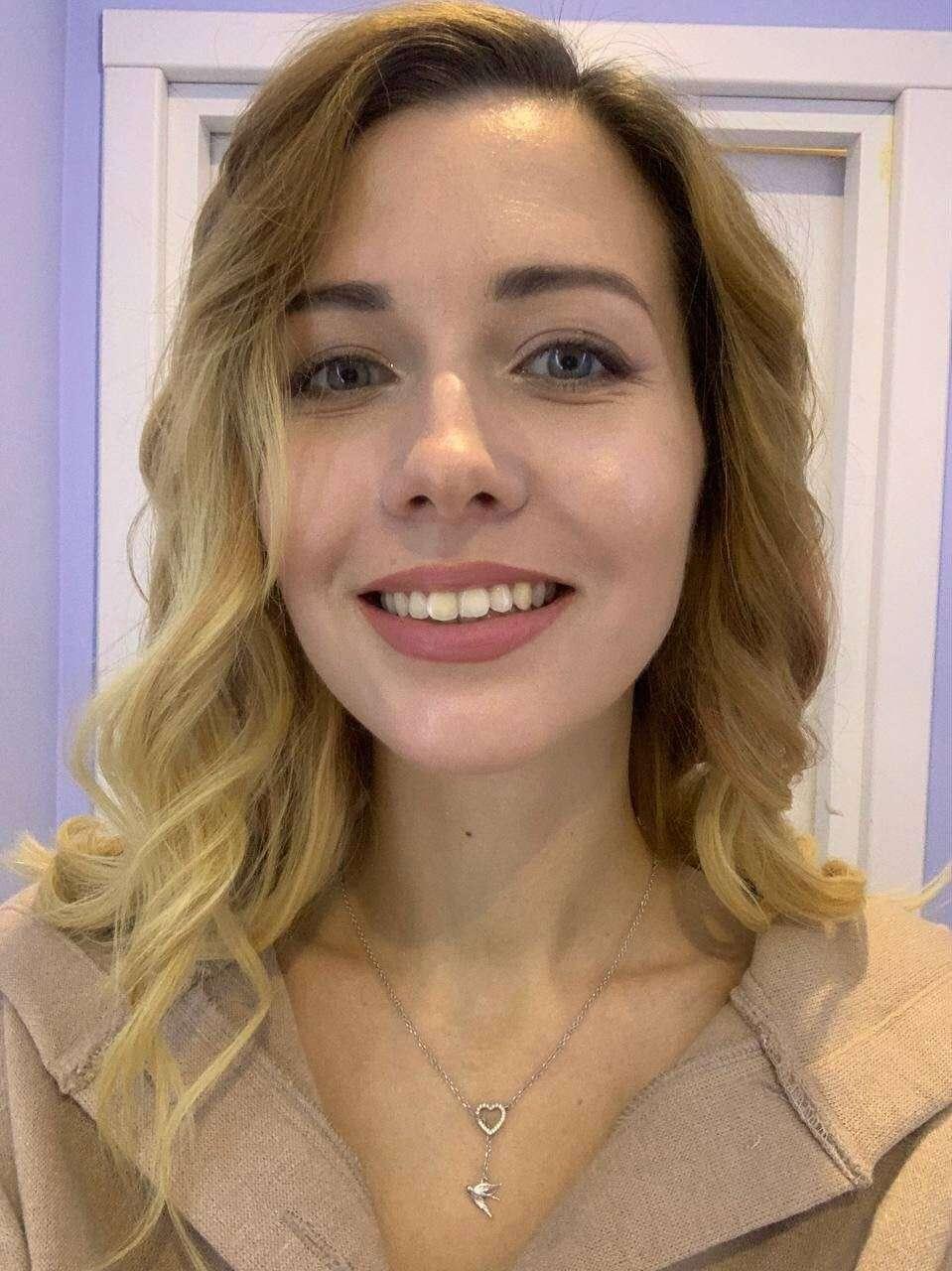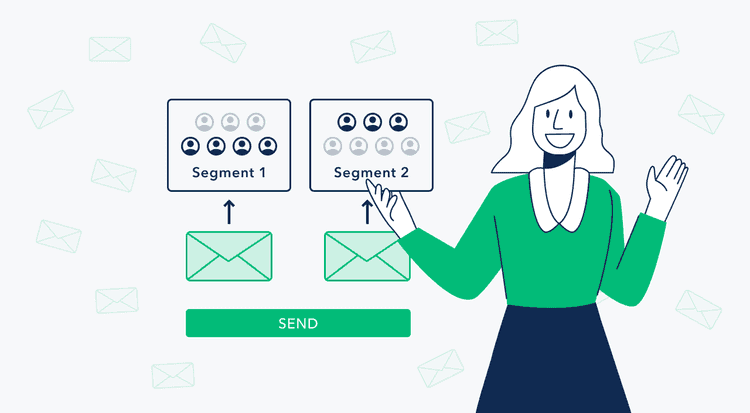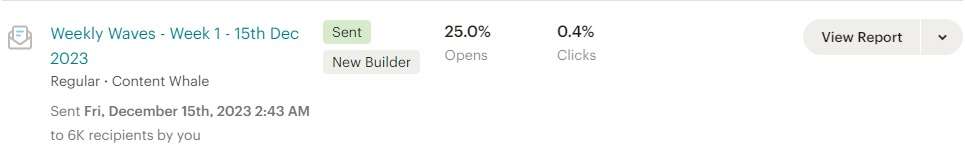Email list segmentation should be a part of every marketing and sales strategy. It is a powerful tool that allows you to provide relevant offers to both your prospects and customers.
A well-developed email segmentation strategy will allow you to get good results on a regular basis in terms of email open rate, recipient interactions, increase your conversions, clicks on CTA links, registrations on your website, purchases of your services or products (depending on your goals, of course).
According to HubSpot, segmented email campaigns receive 30% more opens and 50% more click-throughs than non-segmented ones. This is how you can get a return on your investment in email campaigns.
I'll tell you more about what email segmentation is, what the main types of segmentation are, and tell you how to do it step-by-step, including with GetProspect tools.
What is email segmentation?
Email segmentation is a technique for dividing contacts (customers or leads) into separate, categorized lists based on different characteristics - geo, budget, business type, and so on.
Segmentation of contacts’ email addresses is used by absolutely all businesses serving their interests to achieve success in email campaigns - no matter marketing or cold. Since it allows you to implement a more personalized approach to each prospect segment and to make relevant offers for them.
Take advantage of the powerful and largest B2B database with 230M corporate email addresses and 26M companies. Update data, augment your prospect database, and segment your lists directly in the GetProspect web app.
Start nowWhy do you need email list segmentation? Main benefits & value
1) Thanks to email segmentation, you can increase conversions & ROI
The main reason for dividing prospect lists and then customer lists into segmented lists is that your email campaigns will be delivered to a relevant list, being personalized to each of them as much as possible.
With this approach, you will get a good number of conversions, more open rates, click-through rates, and increase your return on investment.
2) Email list segmentation helps you maintain database and email list cleanliness
Thanks to segmentation, you weed out contacts who are not interested in your product at all, which means you will get more opens of your emails, conversions, and profits, and preserve your domain reputation (which can suffer if you send emails to a group of people who are not interested, who will not read your emails, or even send them to the spam folder).
3) You'll be able to set up A/B testing properly & get maximum results from it
Segmentation allows you to test different strategies with different groups to see what works best for each segment. This can help you optimize your overall email marketing strategy and sales with email newsletters. Email is considered one of the most effective channels for marketing, with 79 percent of marketers placing it in their top 3.
Below, you’ll see one example that shows how email list segmentation can provide better results.
One of the email list segmentation best practices from Lindsay Lalonde, Head of Outreach at gamified language learning app Ling:
«We drive lead generation through cold email campaigns and realize the importance of segmentation, which provides personalization and increased reply rates.
Segmentation is the categorizing leads into groups based on industry or niche. For example, tour companies, government tourist agencies, travel bloggers, and Instagram influencers would be put into their own segments.
Previously, these would be lumped into a large segment. This wouldn’t allow for much personalization beyond the contact name and business name. With segments, we can target specific industry pain points and get to the heart of the matter much quicker.
In the past, we’d send in batches of hundreds of emails, and our results were meager.
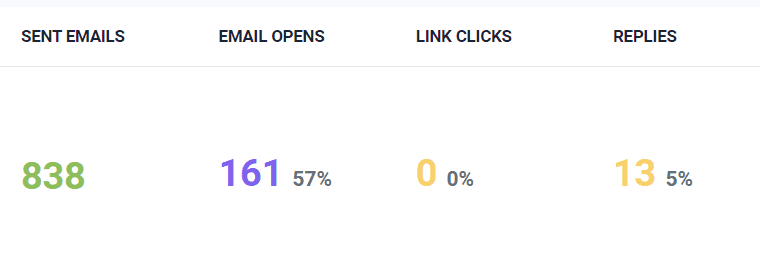
Now, with targeted segmented email marketing, our results have improved by an astonishing 460%.»
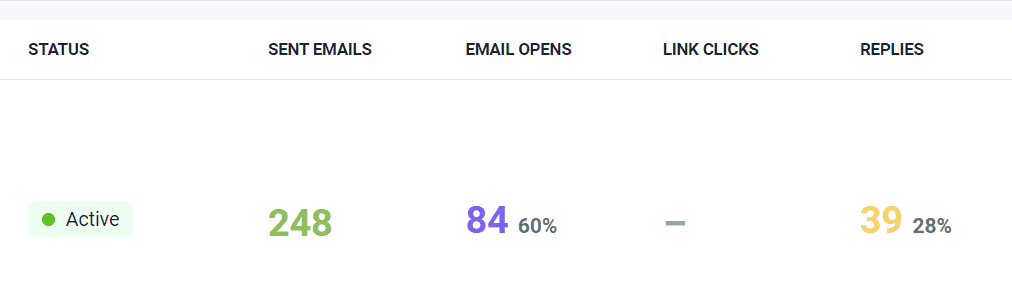
How to segment your email list?
To get started, you can create two or three major lead segments to take a step toward a more personalized approach.
Use these segments to ensure your contacts get all the information they want while avoiding sending unnecessary content.
For instance, you've divided your potential customers into two B2B segments for a Cold email campaign.
- The first business category has a smaller budget and a different location - Poland.
- The second category is corporations with an advanced plan budget, and their time zone is not the same as the first category of leads - Canada.
Based on this difference, we make different offers for these categories and customize campaigns for various times and days based on the location of each category, and that's how we conduct segmented email campaigns.
This categorization allows you to send potential customers more relevant offers at a better time when they can see that email.
If we sent one general email to these two categories, one part would simply lose your email campaign, and it would remain unread because the timing would not be appropriate for one category.
And even if that prospect category (who would not be suitable for such an offer) opened the email, they would not be interested in buying or signing up on the platform, as it might not be suitable for their budget and business goals.
Bhavik Sarkhedi, Growth Head and CMO at Content Whale:
«I use three main criteria for Email list segmentation: industry, pain point, and stage in the buyer's journey. Recently we launched our newsletter. What we did was segment our leads into three groups: lost leads, current clients, and new prospects.
We tailored our newsletter just a bit according to each group's needs, interests, and relationship with us. As a result, we achieved an email opening rate of a staggering 25%, which is above the industry average.
Through this, I was able to reconnect with many lost clients, onboard new clients, and strengthen my relationships with existing clients. This shows the power of segmentation in cold email campaigns.»
Let's look at the main segmentation types so you can choose how best to segment leads for you.
Some of email segmentation ideas: select criteria for segmenting your email list
- Geographic email segmentation
- Lead separation by job position
- Email segmentation by business type, size, and budgets
- Dividing leads into different segments by the technologies used
- Email segmentation by goals
Note. Before you start selecting by what criteria you will do lead segmentation and directly conduct it, make sure that you have a clear objective - a measurable and achievable goal or several goals (increase the email open rate, boost the conversion rate, and so on).
Your desired result will help determine what criteria you need to focus on in lead segmentation. With a clear plan, you can ensure that the data you collect will be used as much as possible to achieve the desired results.
Geographic email segmentation
This segmentation can be valuable for those companies that operate in several regions or countries at once.
By sharing an email list, you need to find answers to questions like - Where the prospects are located, what currency they use, what their timezone is, what language they speak, and so on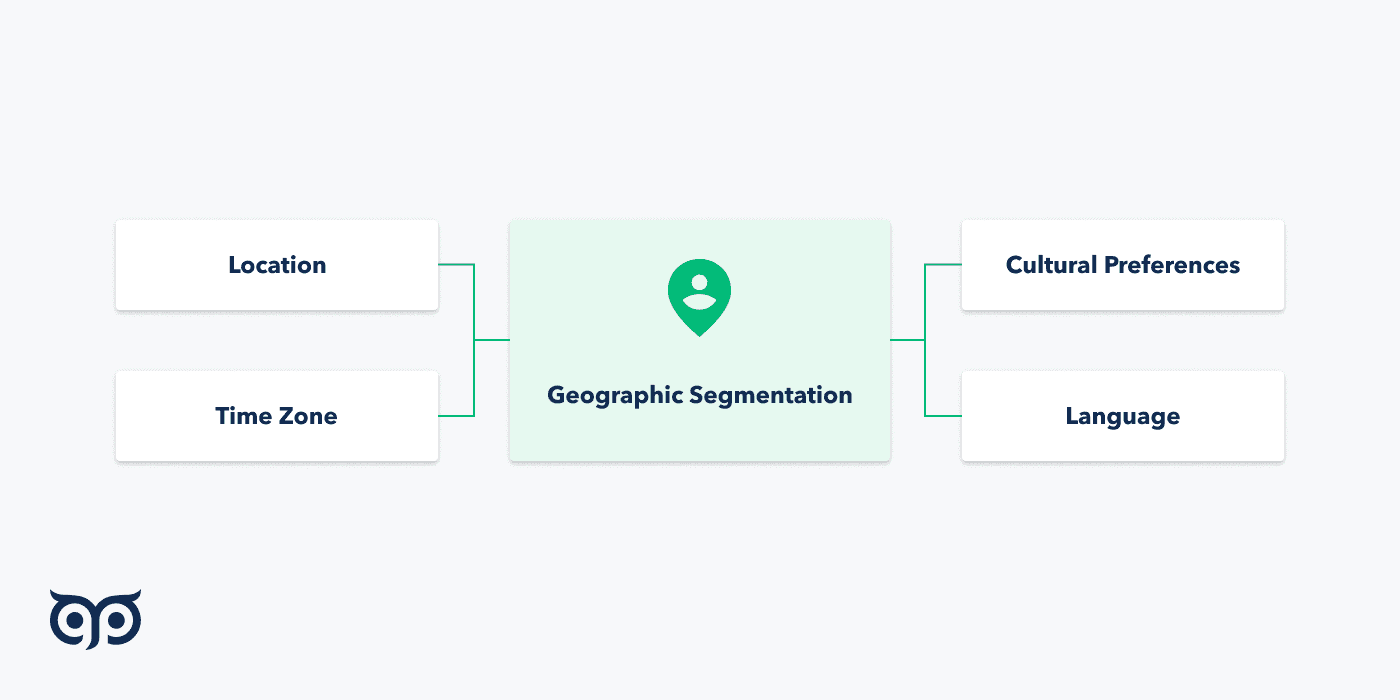
By recognizing the unique needs and preferences of users in different regions, companies can develop content tailored to local characteristics so that it resonates effectively with their target audience.
Example of strategies to segment your list
Here's an example of an email I received from SendPulse, where they segmented me according to my location. I think they identified my location through special tools or social media.
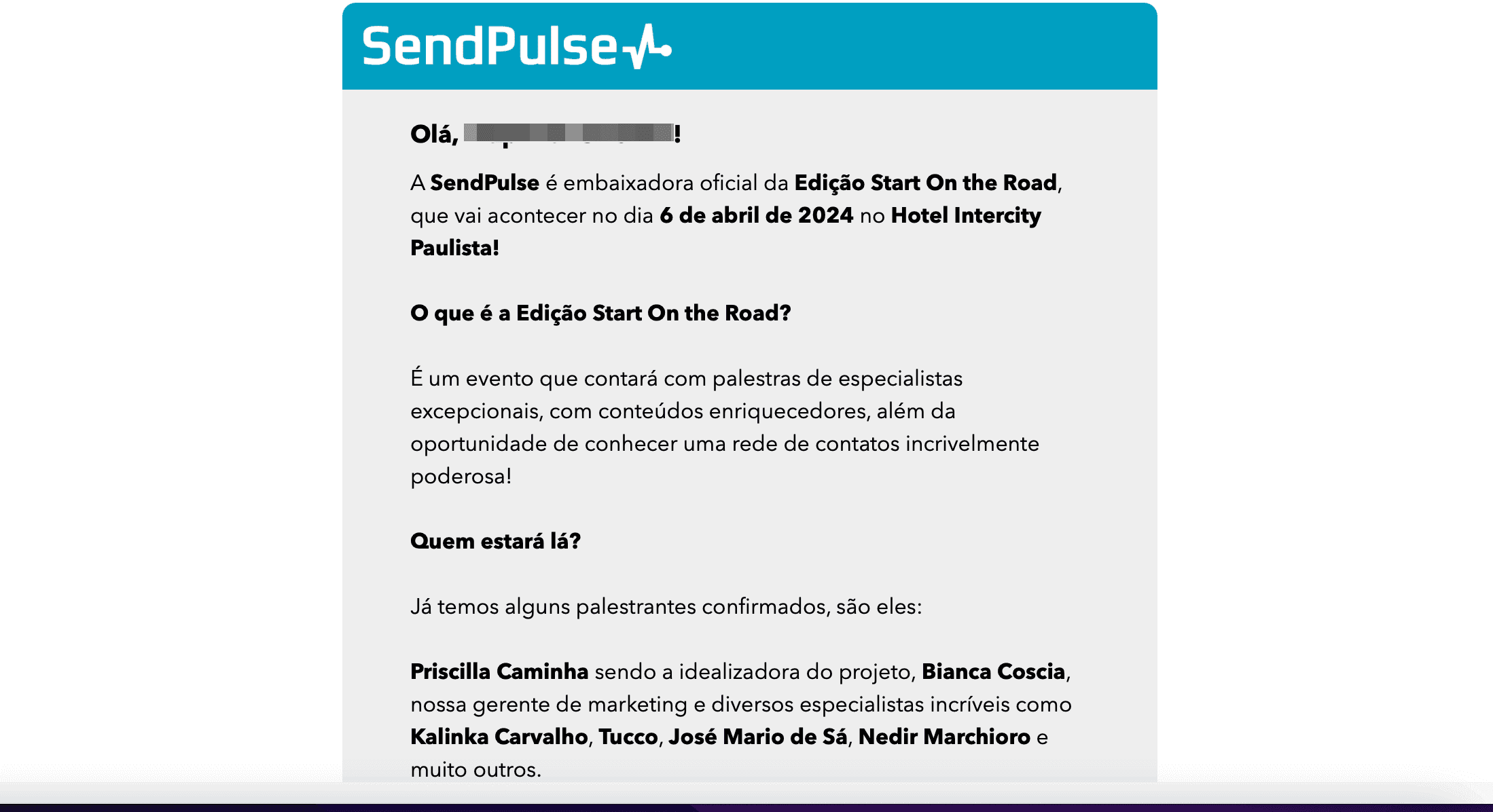
But the only detail is that I don't speak Portuguese well, and it's just a common location where I stay or live from time to time, and mailings and offers written in English are more relevant to me. With a more detailed analysis, you can easily find out about this.
I like the recent email from Qwoted, I think it was also created for segmentation, to get to know the contacts better, and to increase loyalty.
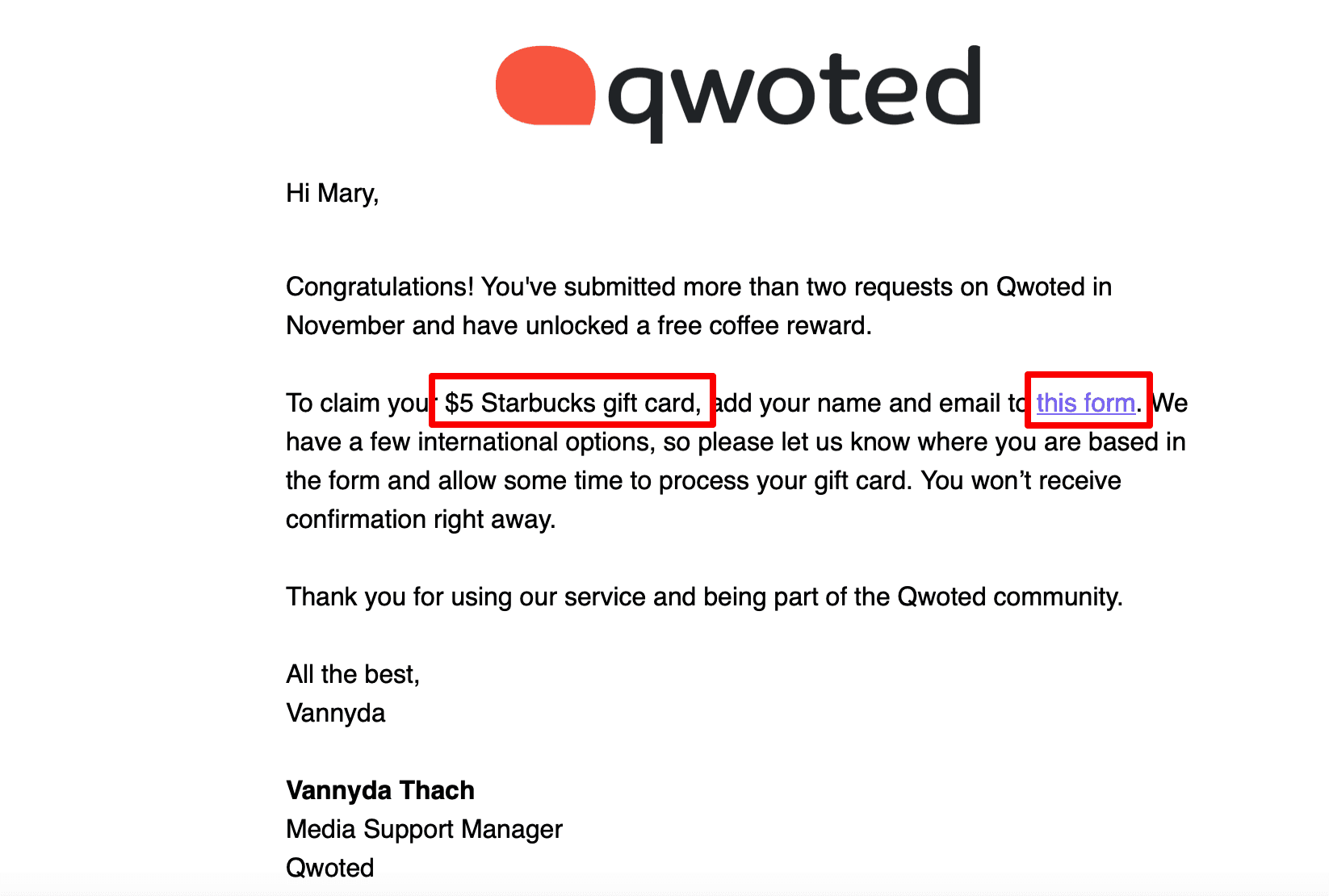
In this way, they can get the real customers’ locations, not those where they stay for work or partially live, but the locations of their permanent residence, and by evaluating the language of writing, they can understand which language is better to address a person.
This is the form.
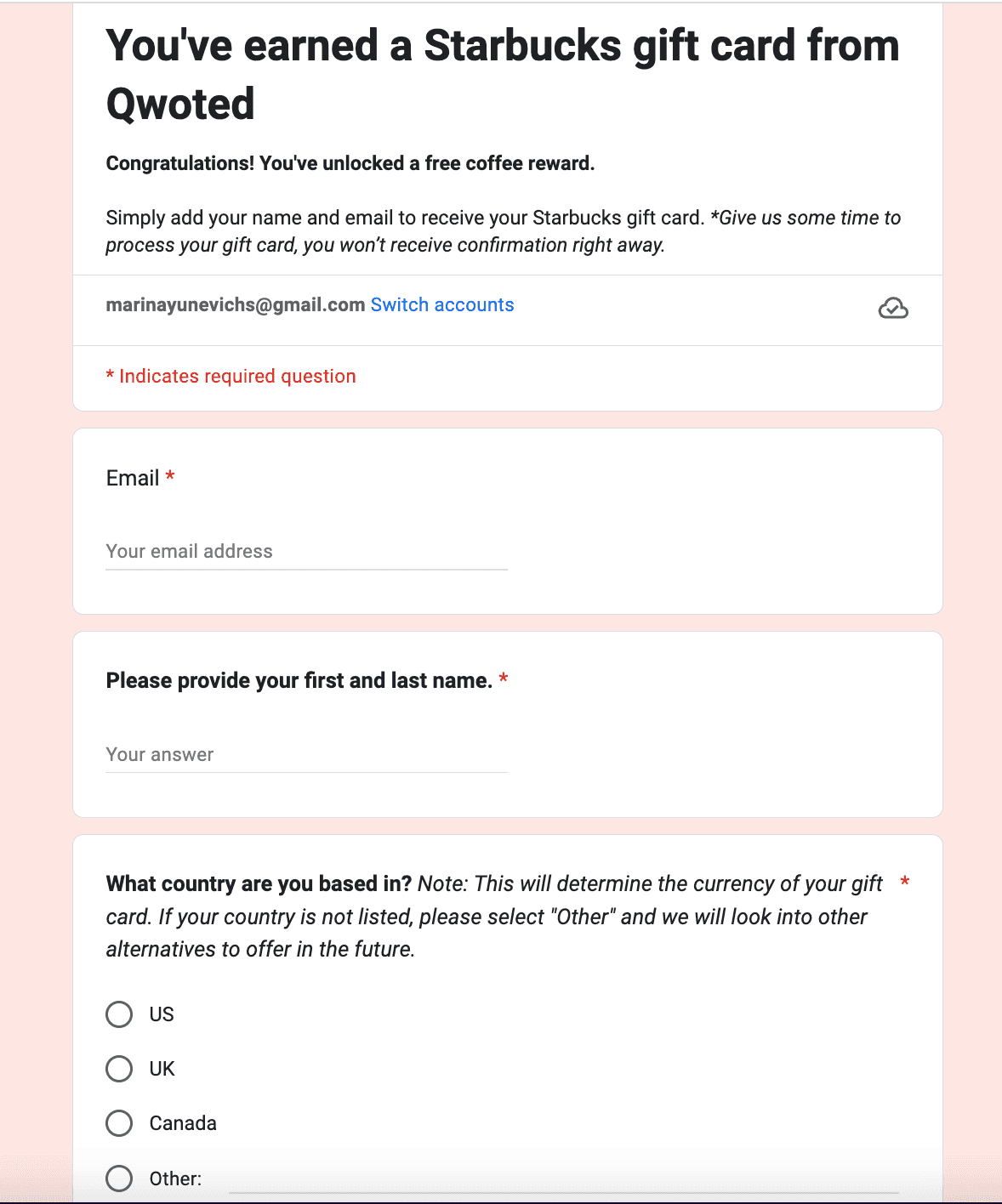
Email segmentation by job position
This is also one of the popular email marketing segmentation strategies. Why? By separating your email list by Job Position, you can send a more precise offer to each segment.
It would be illogical to send the same email to these categories:
- The first category. These are people like Mark, a marketing specialist who uses your app for small projects, and only one, without involving other team members, a free or budget plan is enough for him.
- Second category. Jim, a CTO and a decision-maker, can buy a year's access to the app for his entire team. His goal is to use your product on a large scale.
The job title gives you an idea of whether a person is capable of making a purchase decision, how you can best make an offer to this person, what personalization points to use, and what will be more valuable and engaging to the person, according to the position they hold.
The Job position category allows you to drill down into specific pain points. This way, you can tailor your email campaigns to the person's needs concerning their daily responsibilities.
Example of strategies to segment your list
Here's an instance of an email campaign that ConverKit sent me. As you see, they personalized the campaign for me and my job position and made a pretty good offer.
By the way, they used English to communicate and offered me a Black Friday promotion that is also personalization (specifically by location). That is, they know that in the geo category, I am on the list of people currently on these holidays.
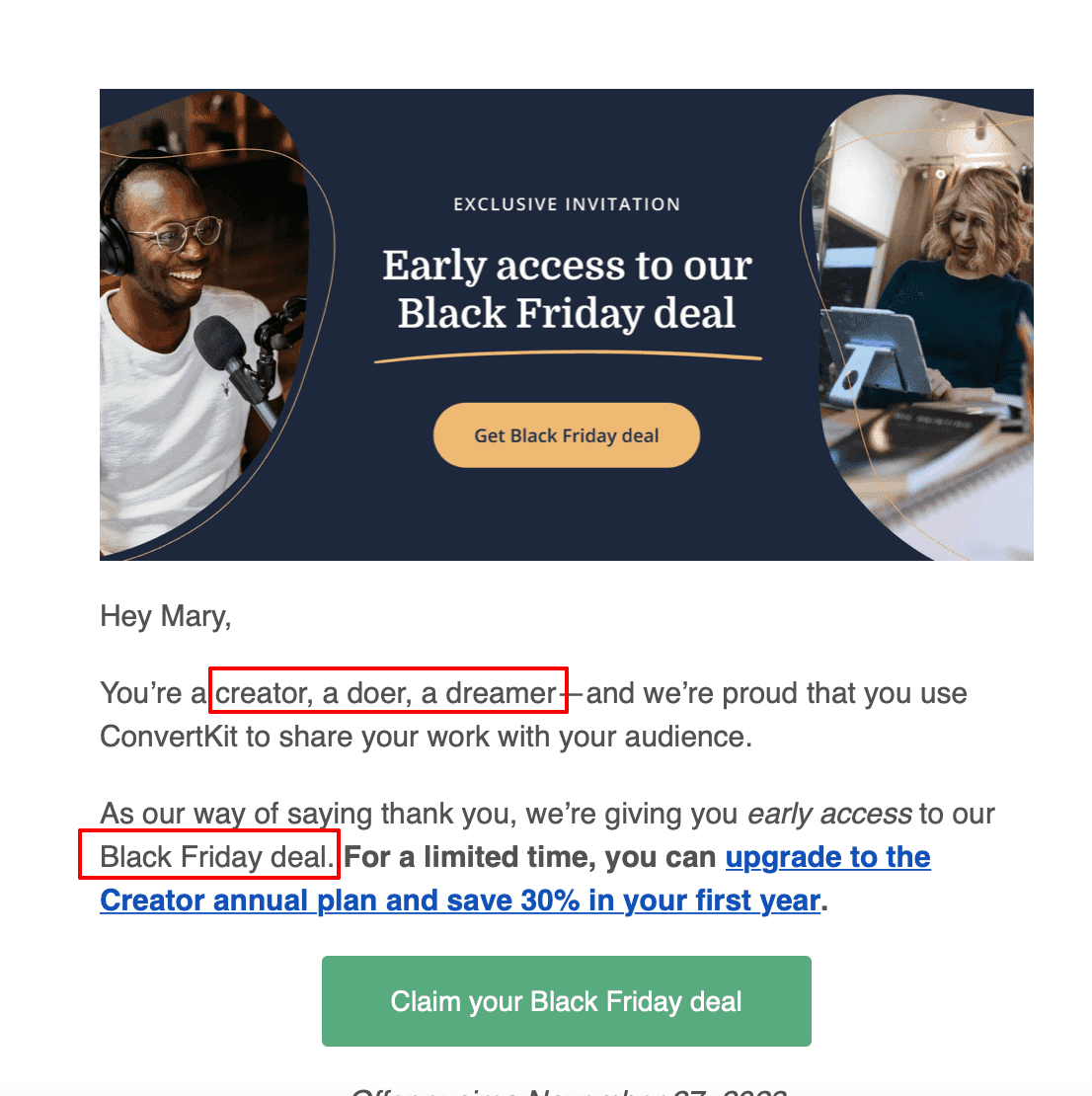
Email segmentation by business type, size, budgets
Know the business type and categorize your prospect lists into different categories to send each the most relevant offers for their areas.
Also, consider the business size and the budget available for such spending. Obviously, if you are writing to large B2B companies, you can make more extensive offers while small businesses are not ready for Premium subscriptions, not that they can't afford them, but they don't need them, as the business is not large and the customer base is not large either.
Email list segmentation by the technologies used
It is also essential for B2B product companies to divide leads into categories of those who already use a product similar to yours and those who do not to better tailor an offer to each segment.
For example, in GetProspect, you can immediately, by Technologies filter, find potential customers who use a product similar to yours.
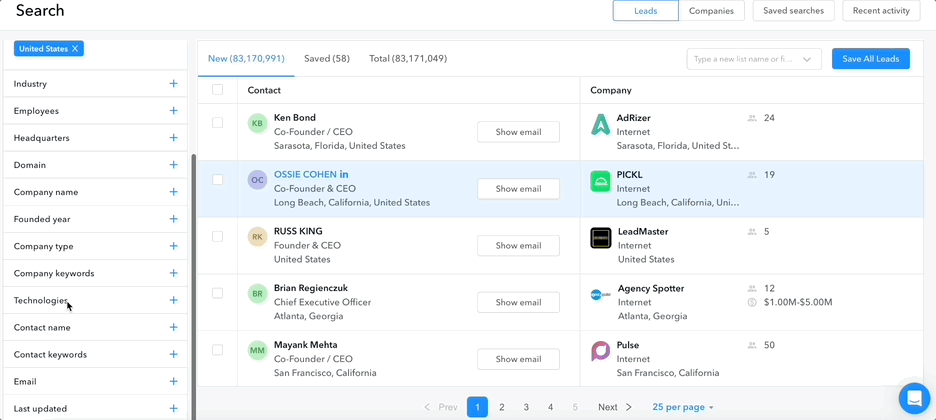
Or you can learn about it by using our Data Enrichment solution to add this information (technologies) to the list of leads you already have.
Use GetProspect tech filter to get a list of leads who use your competitor software or software you integrate with.
Segment by techEmail segmentation by goals
By targeting prospects, you can already segment them after the first cold email campaign.
You can directly ask potential customers about their goals, offer a demo call, or fill out a special form or survey designed to understand in detail how you can help them and segment your lists based on the responses to these emails. Additionally, apply design principles to ensure the form or survey is user-friendly and visually appealing.
Email list segmentation best practices
- Selecting great email segmentation software with additional features
- Update the database from time to time
- Conduct simple cold leads initial segmentation
- Take as much time as possible to track results
- Do repeat segmentation from time to time
Selecting great email segmentation software
Today, many tools exist in the business world where you can not only find potential customers who can be considered partially qualified (because they are selected according to a number of precise criteria) but also supplement your lead database with emails you already have and segment them directly on such platforms.
So, GetProspect can be useful not only for email finding but as email segmentation software.
Here, you can find the most relevant leads using 17+ filters (and then segment leads by any of these indicators - Industry, job title, location, what technology it uses, etc.)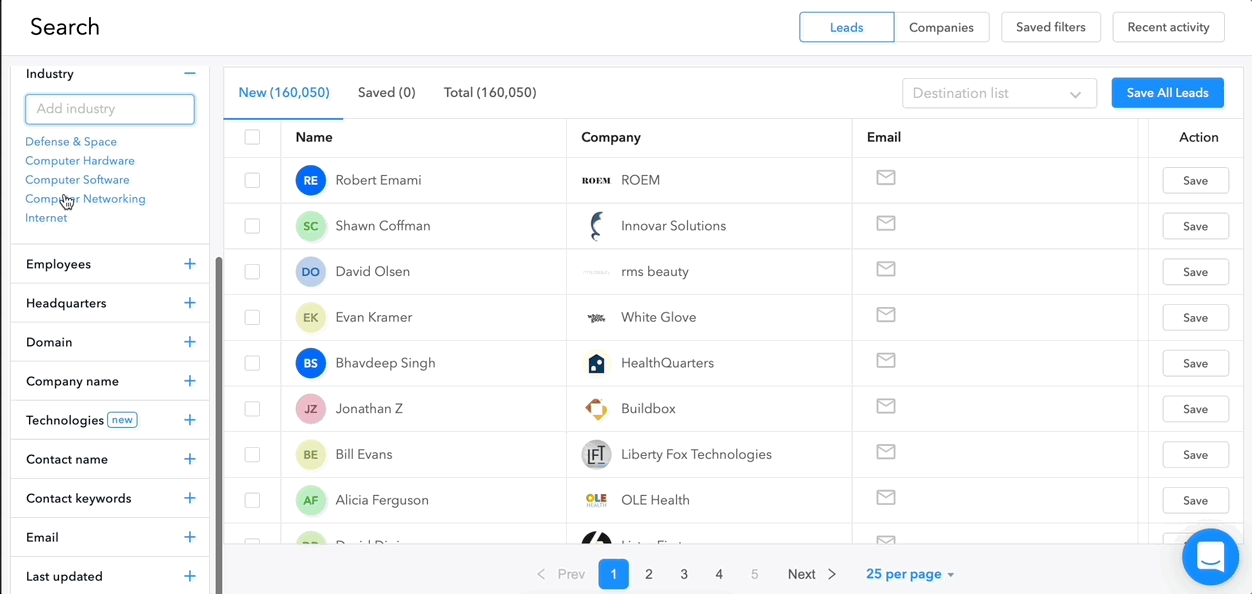
or enrich existing contacts (those in your database of potential customers) and segment them into Lists and Folders to send highly personalized sequences.
Pay attention. Choose an email segmentation tool where you can launch email campaigns right away and then make segmentations based on the campaign results and view analytics.
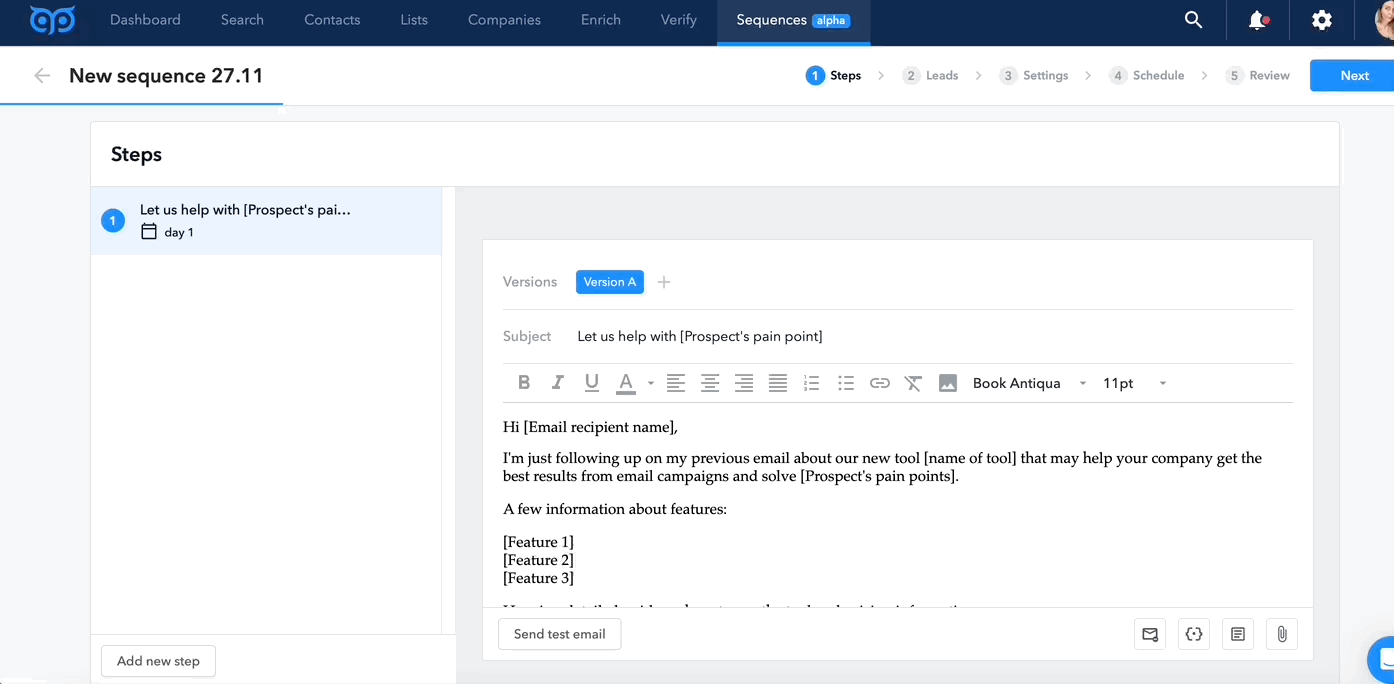
Before creating email segments – update your database
Make sure your lead or customer lists (depending on who you're running the email sequence for) contain accurate information.
So that you don't send irrelevant offers to hundreds of people, and don't face the fact that half of your email addresses are no longer valid, which can badly affect your domain reputation.
Conduct base updates semi-annually or quarterly to keep your data up to date.
To segment your email list and get the best results, check your emails for validity with our Email Verifier tool, which guarantees over 97% data accuracy. Upload your mail list of any size in CSV or XLSX format and get reliable prospects' emails.
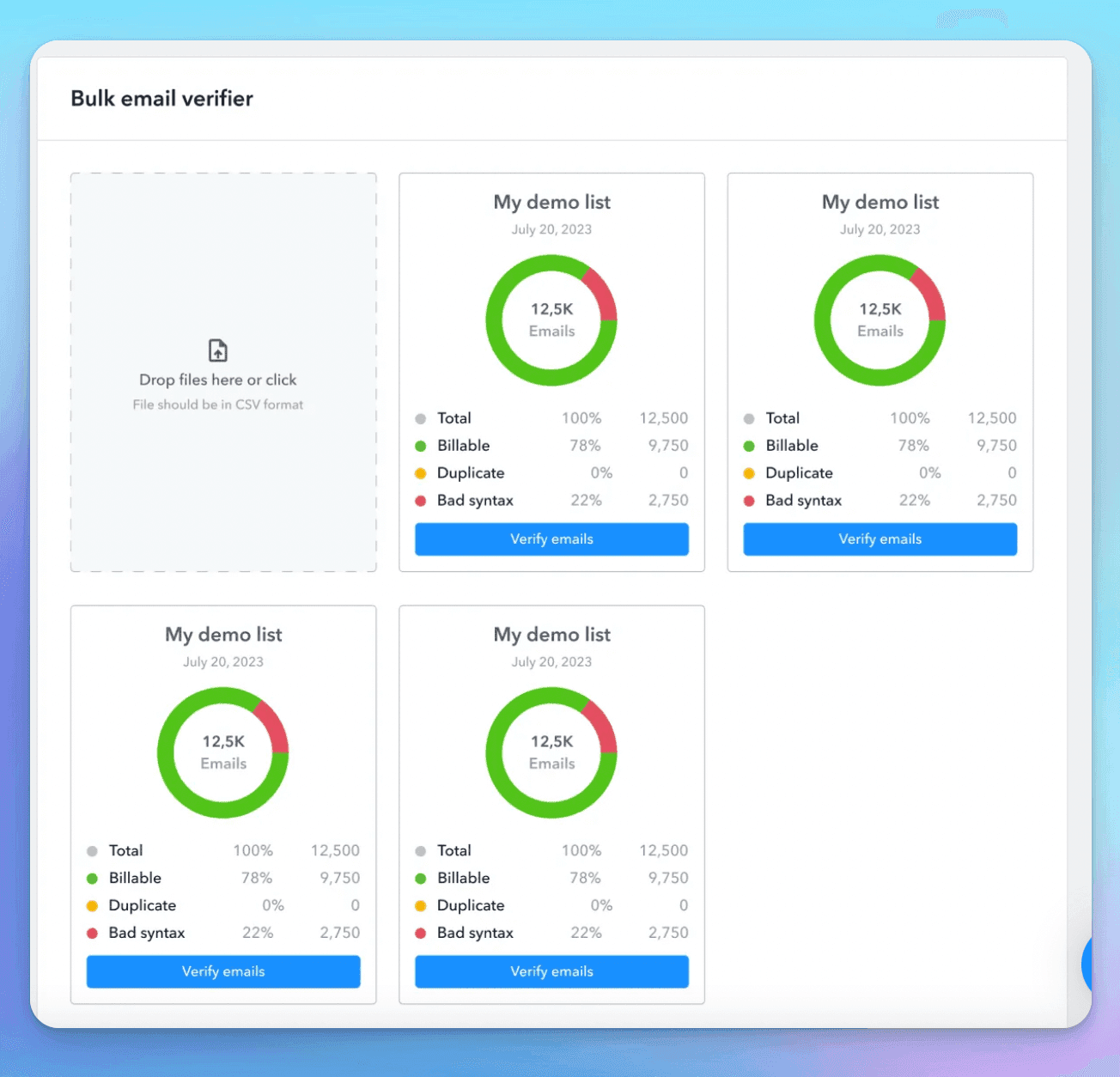
Upload your list to GetProspect and get info about prospects’ company size, industry, etc.
Sign UpFirst segmentation: Create email segments from your lead list
You have a list of potential customers, and to segment your list with email addresses - start with a small one. Identify, for example, 2-4 main segments that will have the biggest impact (based on your ICP (Ideal Customer Profile).
Analyze your target audience.
- Who are they?
- Can they be both small and large business owners?
- What are the differences between these categories?
- Do they have a different time zone, if they communicate in different languages, if they have a different budget?
And there can be many more questions. The main thing is to determine which will give you the answers you need for segmentation.
Here's an example of email list segmentation. You have a platform that has tools for designers.
You have a list of potential customers: some have signed up for your blog newsletter but haven't used the product yet, and some you found with email finder tools.
That's two different segments. Some have heard of you, others haven't. They already need to send email campaigns with diverse content.
| Leads that have heard of you | Leads who may not be familiar with your brand |
Now you have two categories of leads. Determine in each of these categories (for a complete segmenting of your email list) who has what location to make the schedules successful for each.
And let’s add the segmentation by company size and leads' positions. So, we already may have 4 different lead segments.
| Email segmentation list 1 | Email segmentation list 2 | Email segmentation list 3 | Email segmentation list 4 |
|
Leads that have heard about you |
Leads that have heard about you |
Leads who may not be familiar with your brand |
Leads who may not be familiar with your brand |
| Leads from Europe | Leads from Europe | Leads from London | Leads from London |
|
Decision makers | A staff member who can connect with decision-makers |
Decision makers |
A staff member who can connect with decision-makers |
| Companies with no more than 100 employees | Companies with no more than 100 employees | In companies with no more than 1000 employees | Companies with no more than 100 employees |
| Assumes company budget to budget plan | Assumes company budget to budget plan | Assume the company budget for the PRO plan. An annual subscription can be offered | Assumes company budget to budget plan |
Use this kind of analysis to email segmentation to form your first segments.
As you can see, it's already clear that we can't run the same email campaigns to all these separate prospect lists.
Track the results after a cold email campaign
Track the results to see what's needed for each email segment of your list.
Which lead lists gave you the best results? Where were the highest open rates and email click rates, and where was your email campaign ignored the most?
Note. To understand more about what exactly worked for each segment, we recommend setting up A/B testing. This way you will understand what is the best approach to use for each of them.
Look at which CTA links potential customers clicked on.
Remember, click-through rates are everything. Pay special attention to this point when reviewing your email campaign analytics. Your analytics will show you what users are clicking on in emails. If potential clients or customers regularly click on a certain type of link or element, this is valuable information for future email campaigns.
If you see that there are groups of leads with a huge number of non-open emails or unsubscribes from your mailings, it can be a sign that the segment is badly set up and may need an Email Segmentation list done again.
Double-check, maybe, this group of people is not your target audience.
For example, this group simply can't afford your solution, or your product won't solve their pain points.
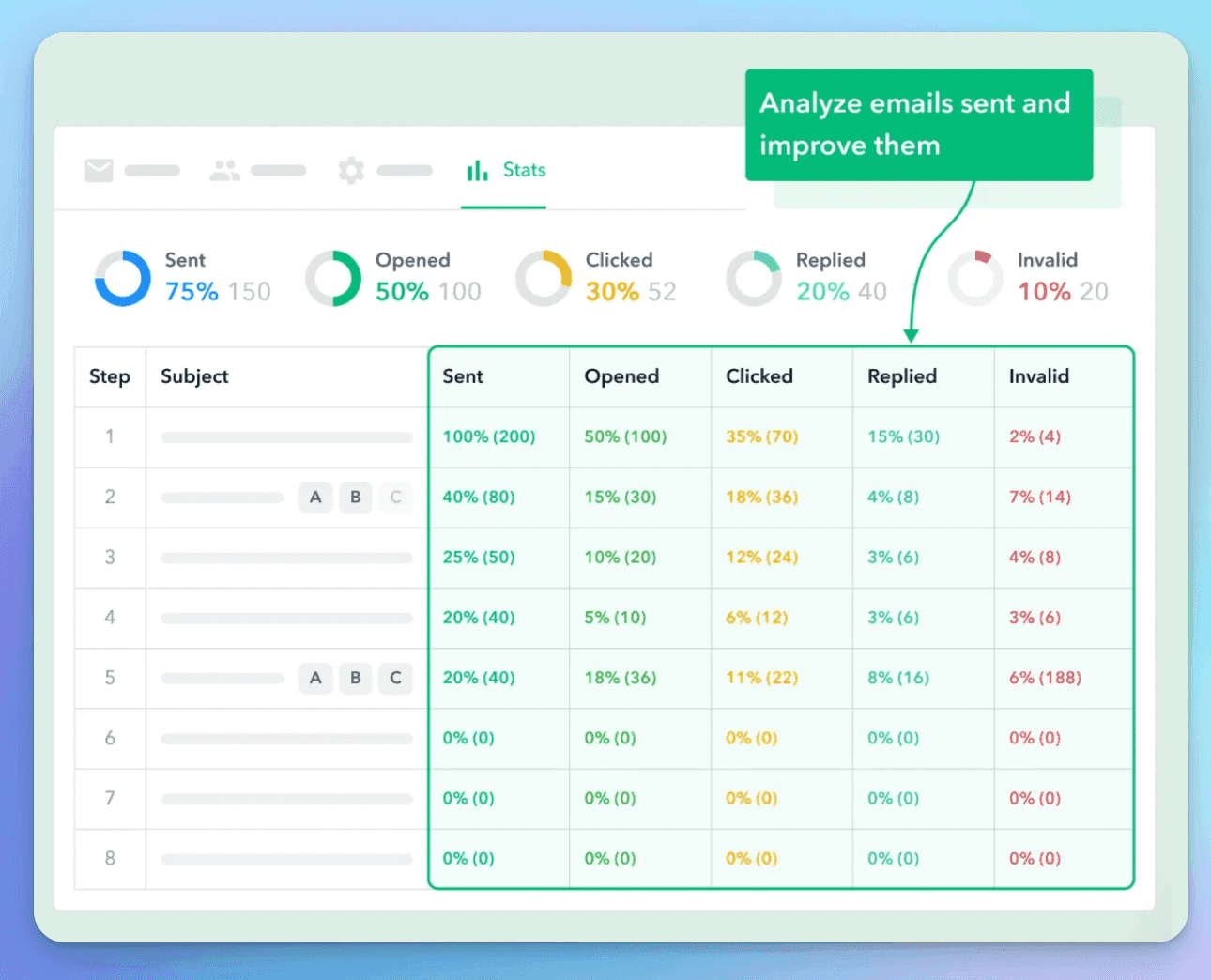
Do repeat segmentation from time to time
To segment your lists again and again, you need all the behavior details, and recipients' interactions with your emails.
For instance, it could be segmentation after the first cold mailing to prospects. Already after that, we can distinguish, based on the results and analytics, such segments:
- 🥳 Interested in buying,
- 🥲Not interested at all,
- 💥 Contacts for lead nurturing campaigns,
- and more.
Note. Email list segmentation is not done just once. It needs to be done not only with potential customers but also with your regular ones periodically. Allocate time for it so that you can periodically monitor performance and make adjustments in time. This will allow you to get the most desired results from each email campaign.
How to segment email lists via GetProspect?
- Data enrichment solution for updating data and segmenting leads
- Email list segmentation when searching for leads
Email list segmentation with Data enrichment solution
You can update and supplement your lists with data from both leads and your customer base.
Use our reliable and always up-to-date database of 230 million email addresses, 130 million mobile phone numbers, and other relevant information with a 95%+ accuracy guarantee.
You will be able to learn more about your prospects and segment them as accurately as possible to get the best results at the final. This means more opens for your emails, more conversions, and more sales.
To segment your list with our Enrichment tool, you need:
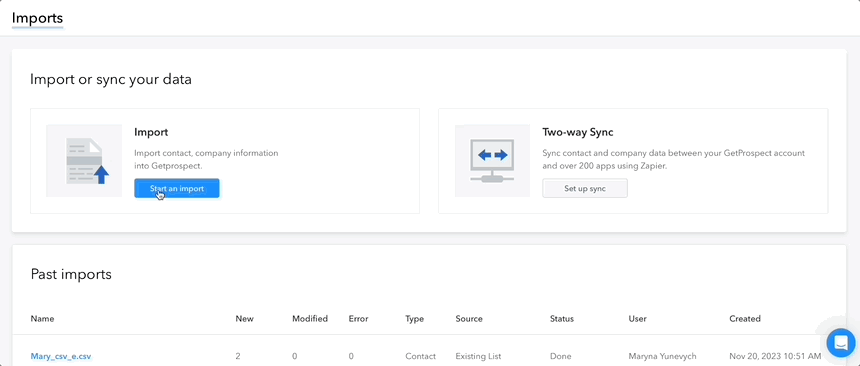
- Sign up or log in to the GetProspect web app.
- Go to the Contacts block and click Import.
- Import contact information into GetProspect by clicking Start and Import.
- Then select the list for data enrichment and click Next.
- Select Contacts and press Next.
- Upload a CSV file with contact info to search for additional data, update information, and keep data up to date.
- One of the last and most significant steps is to match the columns in your file to the leads' properties (some will be matched automatically, but some need to be matched manually, or you can create a new property). Then, click Next.
- And there are a few final details to add - Import name, Save contacts to list (to an existing list or create a new one), and you can still turn off or not «Disable duplicate check».
- When the download is complete, you can click Actions → View contacts to go to the downloaded contacts, enrich and update the data, and easily segment them right in the GetProspect web app.
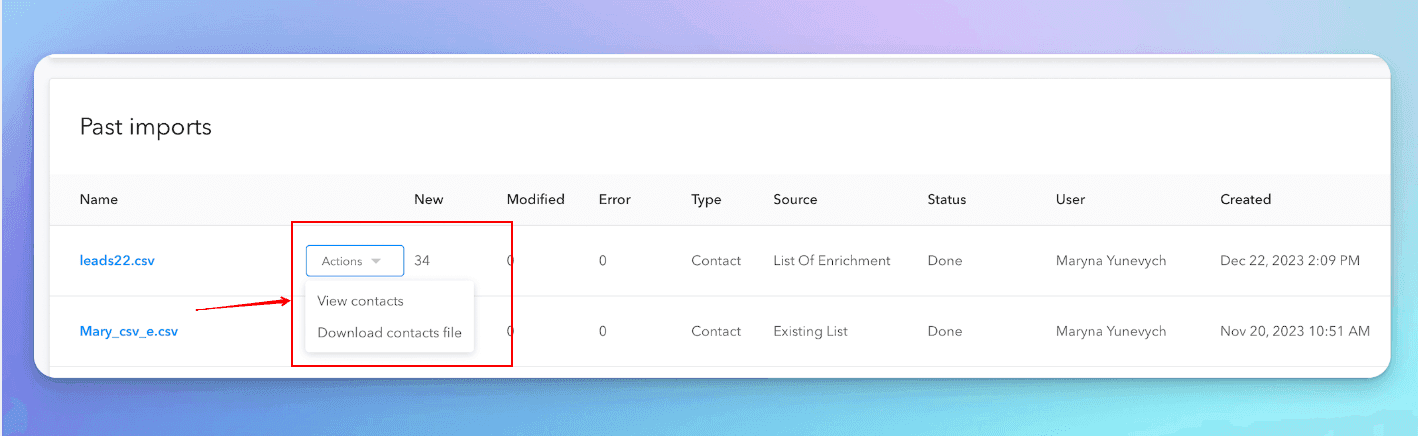
- Now select all the downloaded contacts and click Enrich.
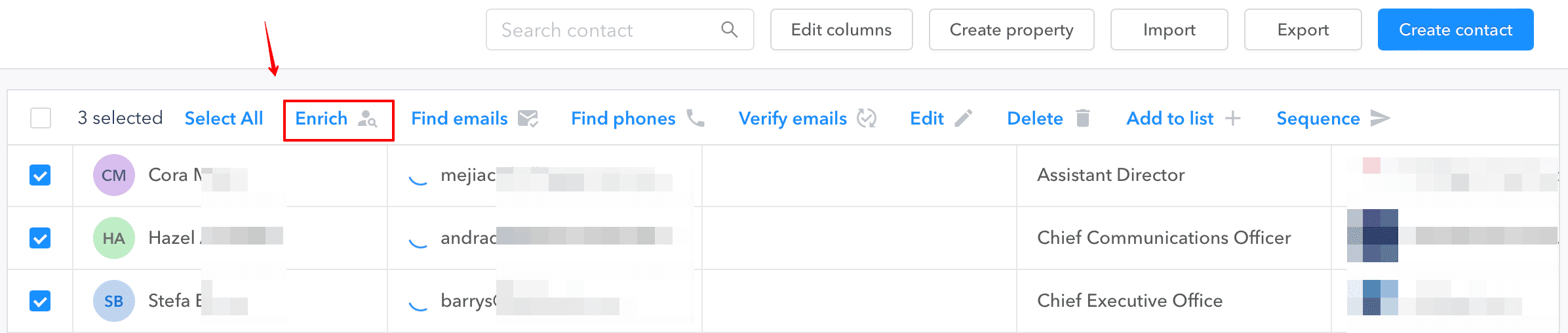
- Then, with more info on our existing Enrichment attributes, you can fully segment your leads. For example, by Job titles, Company size, or Location.
- Select leads that belong to the same segment and add them to separate lists.
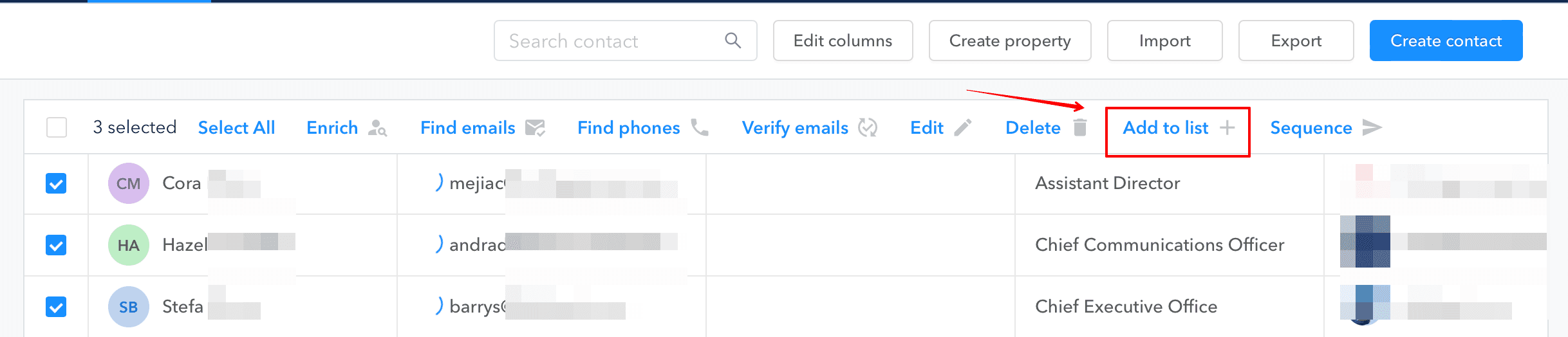
Segmenting your email list when searching for leads
If your goal is to find new leads for your cold email campaign and segment them right away. Then you can easily segment it with our search in the GetProspect B2B database which has advanced 17+ filters + the ability to immediately add leads to lists and folders.
- Go to the Search block.
Choose the first category of leads you need for your email campaigns. For example, Location - Brazil, Departments - Marketing, Employees - from 200, contacts who have previously used a product similar to yours - Marketing automation tool.
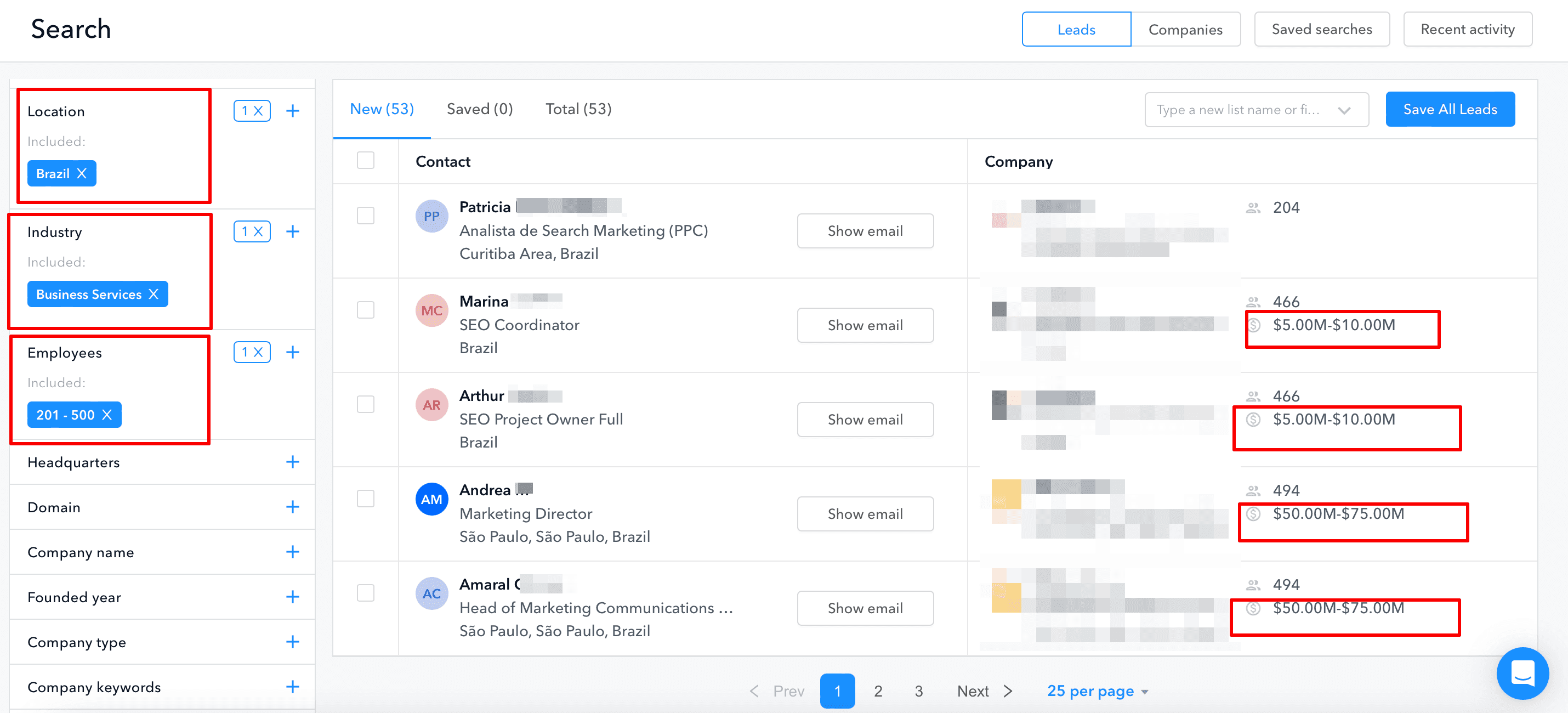
- You can also see that you can immediately get some understanding of companies’ financial capabilities.
- Add contacts to the newly created lead list - Segment 1.
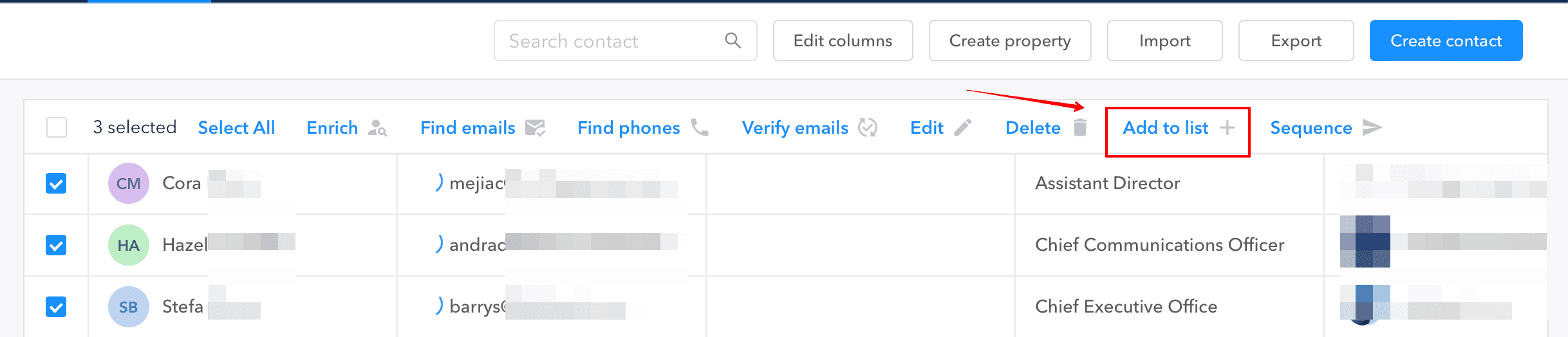
- Then, using the same method for Email list segmentation, choose the second category of leads you need for your email campaigns, e.g., Location - United Stites, Departments - Marketing, Employees - up to 200, Contacts who have previously used a product similar to yours - Marketing automation tool.
- Add contacts to the newly created lead list - Segment 2.
And now, you can send personalized cold email campaigns according to the details of each prospect list. Set up properties accordingly right when you create a sequence for them.
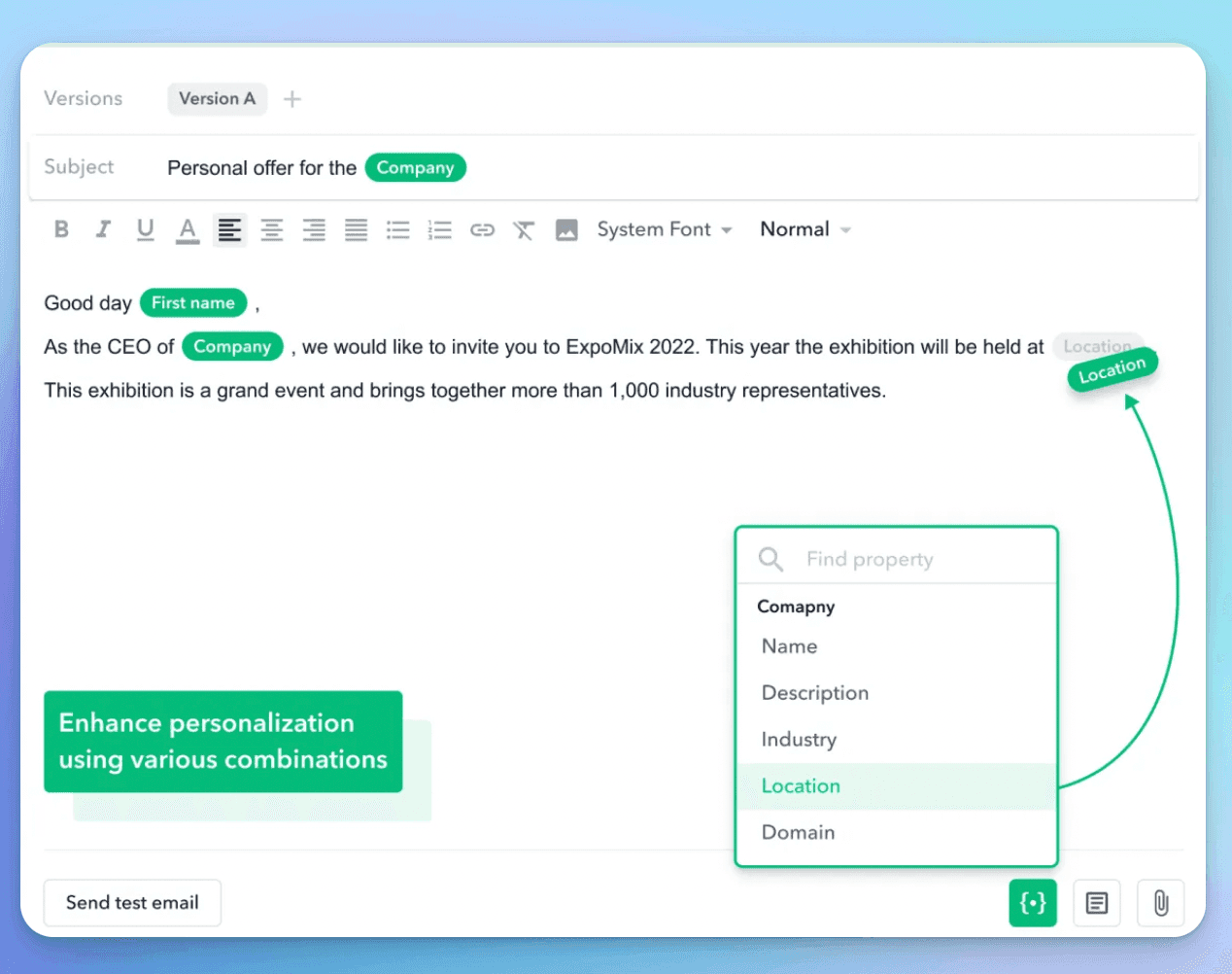
Summary about email segmentation
- Email segmentation is a technique for dividing prospects or customers into separate, categorized lists based on different characteristics for sending them relevant personalized offers.
- Main benefits & value except for sending relevant offers to your leads and customers: you can increase conversions & ROI, help you maintain database and email list cleanliness. You'll be able to set up A/B testing properly & get maximum results from it, and more.
- To get started, you can create two or three main lead segments to take a step toward a more personalized approach.
- Take a look at the main types of segmentation and email segmentation strategies beforehand, learn more about them, and decide which one is best for your business: geographic email segmentation, job position segmentation, or by business type, size, budget, and more.
- Key practices for email list segmentation: choose the best tool for the task, keep your prospect and customer lists up-to-date, do a simple initial lead segmentation, track the results after sending each email campaign, and repeat the segmentation from time to time.
- To segment email lists via GetProspect, you can use a Data Enrichment solution and a B2B database.