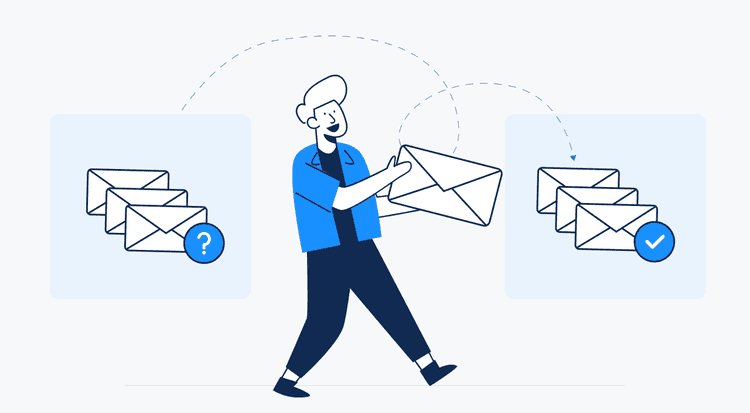- What does verify email mean?
- How can I check if an email address is valid?
- Ways to verify email addresses without sending an email using GetProspect
- How to check if an email exists?
- How to check if an email address exists without sending an email
- How email verification works in tools
- What happens if you send an email to an address that doesn't exist
- How to verify email: other options
- Verify email addresses without sending an email on a regular basis
- How to test an email address without sending: summary
By sending email campaigns with 50+ recipients without email verification, your email work is at risk. Each invalid email will hard bounce back. As a result, your message may be marked as spam, and your leads won’t get your message.
What should you do to solve this problem? How to protect your domain's reputation and always get into the inbox?
Read on to pick a suitable method to test an email address before sending. Our list includes solutions that provide a 95%+ guarantee of data accuracy.
What does verify email mean?
To verify an email means to find out if an email address exists. The process includes checking the address syntax, format, apparent typos, domain existence, sending requests to the server, monitoring disposable emails, etc.
How can I check if an email address is valid?
- Choose robust tools that verify emails without actually sending an email.
- Such tools can verify either a single email address or in bulk by uploading a CSV file.
- Also, you can leverage in-house resources, or hire freelancers for these essential tasks.
Ways to verify email addresses without sending an email using GetProspect
You can verify an email address before sending out your email campaign in seconds using the platform's Email Verifier tool, which is available for both individual and bulk checks.
It offers free validation for up to 100 email addresses with an option for data export.
For more extensive verification needs, the subscription must be upgraded. The most budget-friendly plan is $49, including 2,000 credits for monthly email checks and the ability to find up to 1,000 valid emails.
Try GetProspect Email Finder to instantly collect valid prospect email addresses. Our database contains over 200M B2B contacts with email addresses, making it one of the largest and most reliable, updated regularly. You can also check your email list data on validity in bulk within minutes.
Sign UpHow to check if an email exists?
The best ways to verify an email address without sending an email are:
- Check emails with verification service
- Verify the .csv file with emails
- Verify email address for free & without signing up
- Integrate email verification into your website
- Get verified emails in Google Sheets
- Find pre-verified email addresses in email verification solutions
- Identify whether this email exists through password recovery
How to check if an email address exists without sending an email
Now let's take a closer look at each method to verify email addresses without sending email.
Check emails with verification service
The approach of using special tools is known for balancing simplicity and reliability. GetPropsect Single Email Verifier is one of them.
- To check if an email is working, first of all, sign up for the web app.
- Go to Single Verifier, and enter up to 20 emails in the square space. The verification is free of charge.
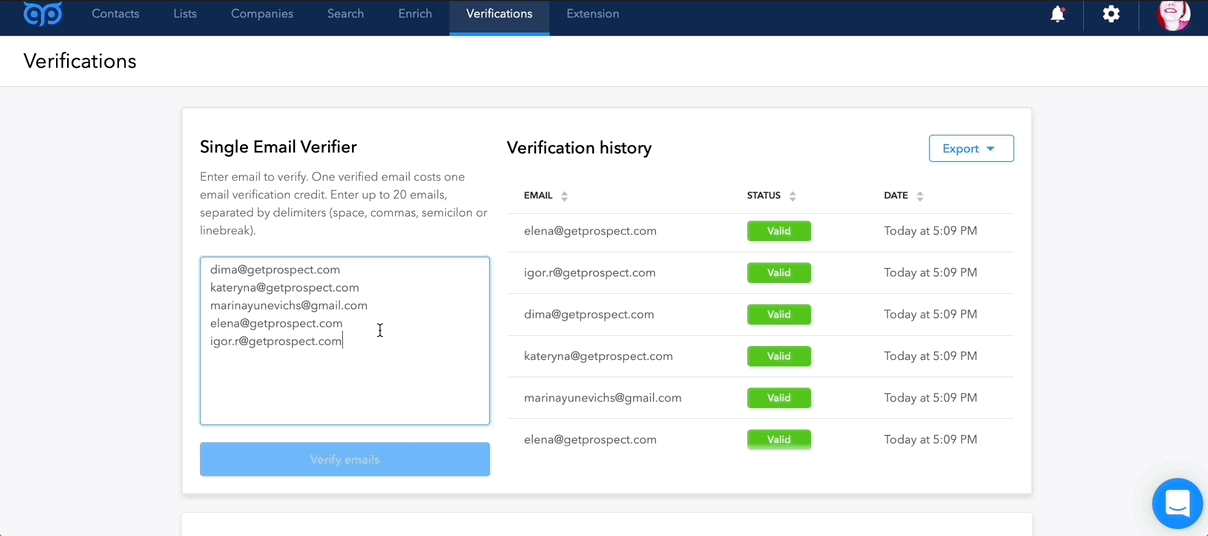
Your emails will go through multiple verification steps. For addresses marked Valid and labeled with a green dot, GetProspect guarantees that 98% won’t bounce.
Note. It isn’t possible to have 100% assurance they are valid even if you are sending emails as a way to verify email addresses. Recipients and their email provider actions aren’t in your control.
Verify the .csv file with emails
Another helpful solution for checking email addresses for validity from GetProspect is the Bulk Email Verifier.
To check the list of email addresses in bulk, click on the Verify block, scroll down the page, and upload your email list in CSV format.
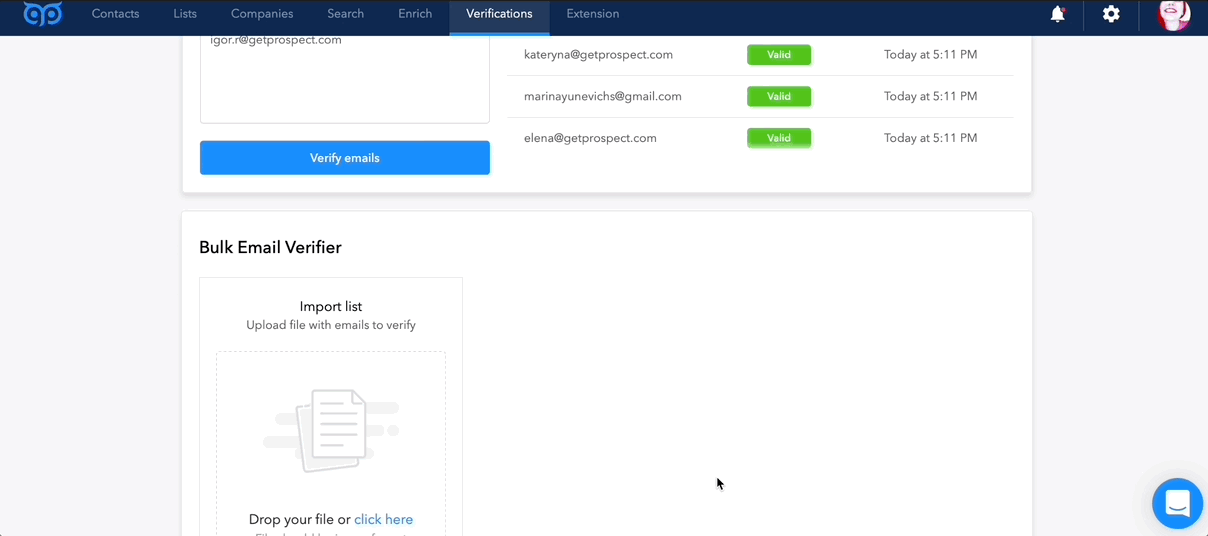
You can verify under 100 emails per month for free. One email is one validation, not one valid email. As a result of verification, emails might have different statuses — Valid, Invalid, Accept-all, and Unknown.
If you need to analyze >100 emails, click on your profile circle in the web app and then the «Update subscription» button.
Here is a video guide to the email verification tool:
Note. Once you upload your emails to GetProspect, the system will automatically keep its status updated. That means you don’t need to pay for regular email address validation to ensure your list is clean. You will just check newly added emails.
Verify an email address for free & without signing up
It's possible to verify an email address without sending an email & without even having to sign up/log in with services. There are simple and quick tools for one-time verification of email addresses. For example, you can find the same on the GetProspect website.
- Just go to the GetProspect website Email Verifier block.
- Insert the email and click the «Verify email» button.
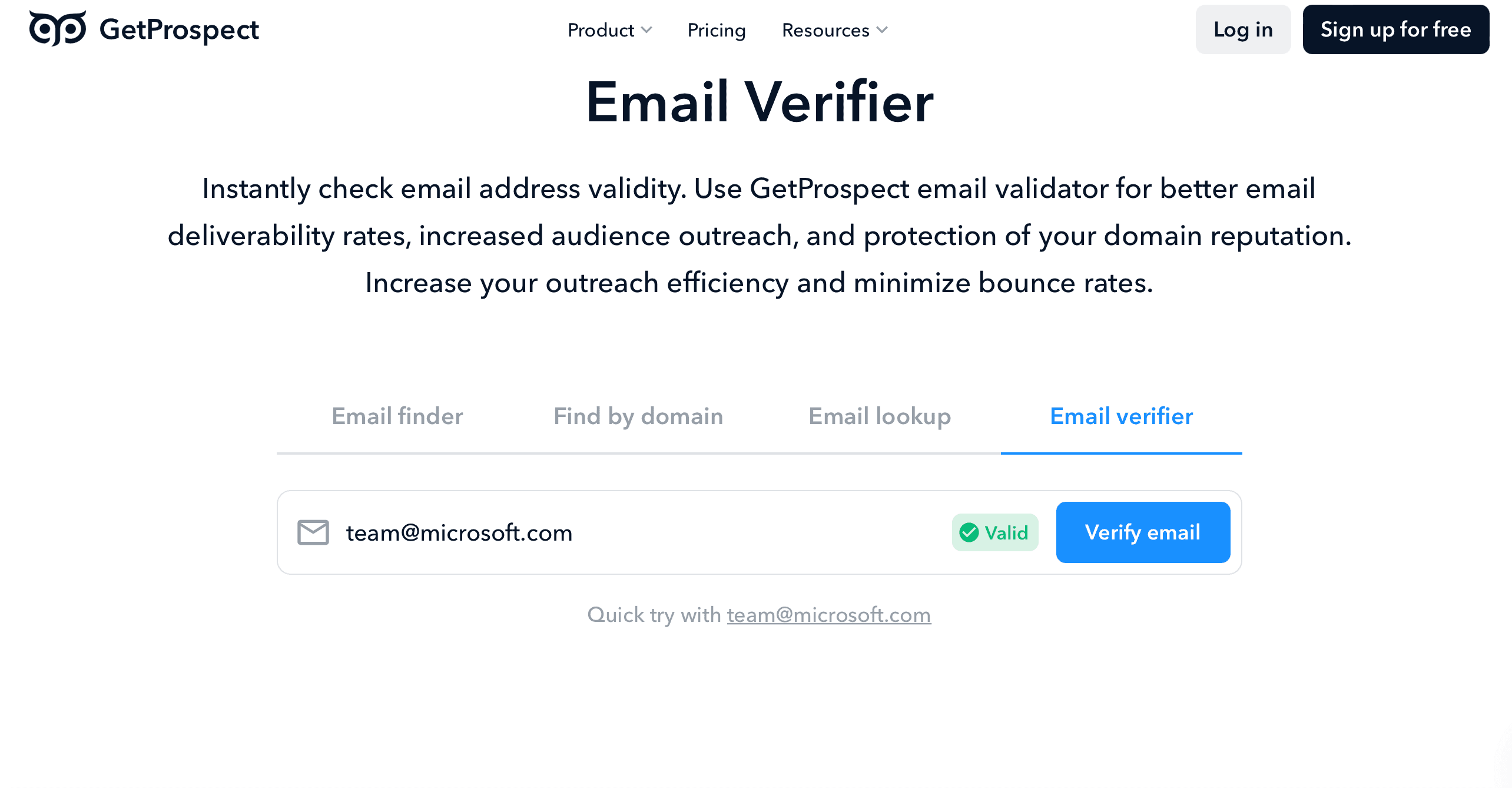
Integrate email verification into your website
For example, you want to maintain your email data hygiene or verify each new email that is added to your database regularly. In this case, the GetProspect API might be worth trying.
With the integration, your system will send requests to our database. Our software will instantly validate the email, meaning actual emails will be added to your list.
For example, you can add it to your CRM or your opt-in, event registration, and lead magnet forms.
Get verified emails in Google Sheets
Let’s say you have a Google sheet doc with a list of domains and names of prospects you want to send an email campaign. To obtain checked email addresses, download Google Sheet add-on. Here are the instructions on how to install and use the extension.
If you have unverified contacts in the list, you can run a search for fresh contacts and understand if the email address is valid.
For this approach, you will have 50 free emails to find and will be charged for Valid emails only.
If you have leads' names, open the add-on and head to the Enrich section. Match the column letters and fields in the extension and click Enrich leads. The tool will automatically add new columns with subsequent data (email, job title, LinkedIn profile, location, industry, etc.) to the spreadsheet.
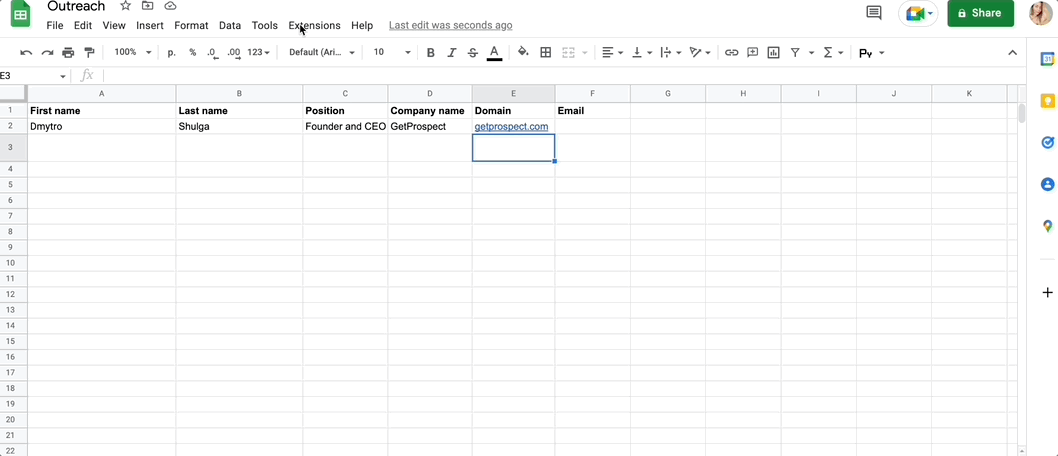
In case you have company or domain names only, go to the Search section of the extension. Match the columns and properties and click Search leads. During the processing, the property might move to another column, as in the screenshot below.
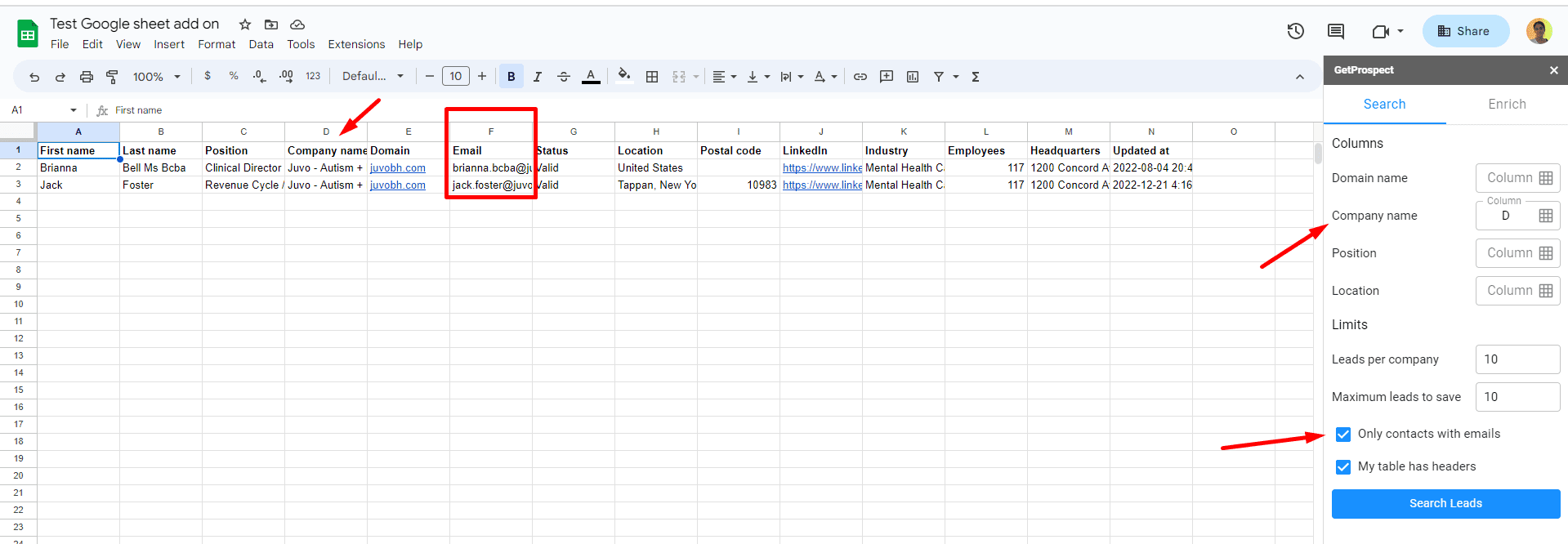
Find pre-verified email addresses in email verification solutions
Normally, when you find your leads’ email addresses or buy prospect lists, you will have to pay an additional fee to verify their contacts.
With GetProspect, you can locate 50 valid email addresses for free and then upgrade your subscription plan. You won’t be charged for Invalid, Accept-all, or Not found emails. Here are options to collect pre-verified contacts with GetProspect tools:
- Search the B2B database. You can use filters to find the most relevant potential clients. Don’t forget to add the «with emails only» filter. Once you have a list, just click on the envelope in the Email column, and you will get the address of the person from the trusted email verification tool.
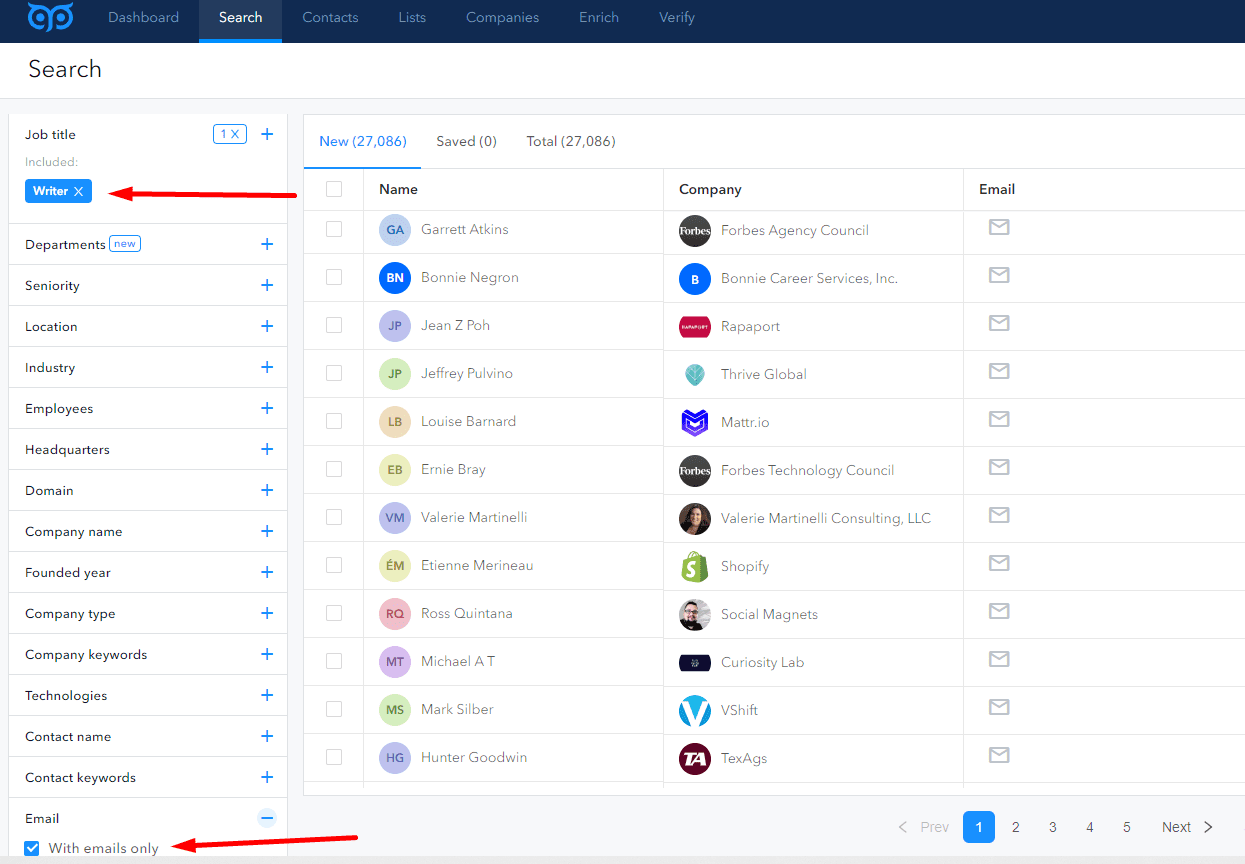
You can also discover contacts with valid emails by domain and by name.
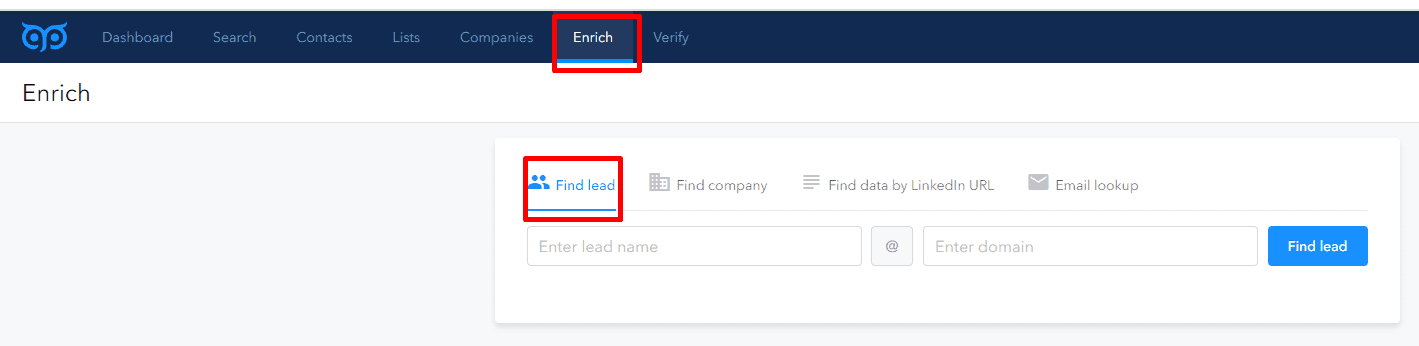
- Use Chrome extension to collect emails from targeted corporate websites and LinkedIn.
Here are tutorials on how to use the extension for LinkedIn and websites:
Identify whether this email exists through password recovery
This approach is free for unlimited attempts. However, you will go through extra manual work. The method is also ineffective for bulk verification since, after multiple attempts, your IP might be blocked by Gmail.
Try logging in to the account you want to verify emails without actually sending an email. If the entered email address doesn’t exist, Google will inform you.
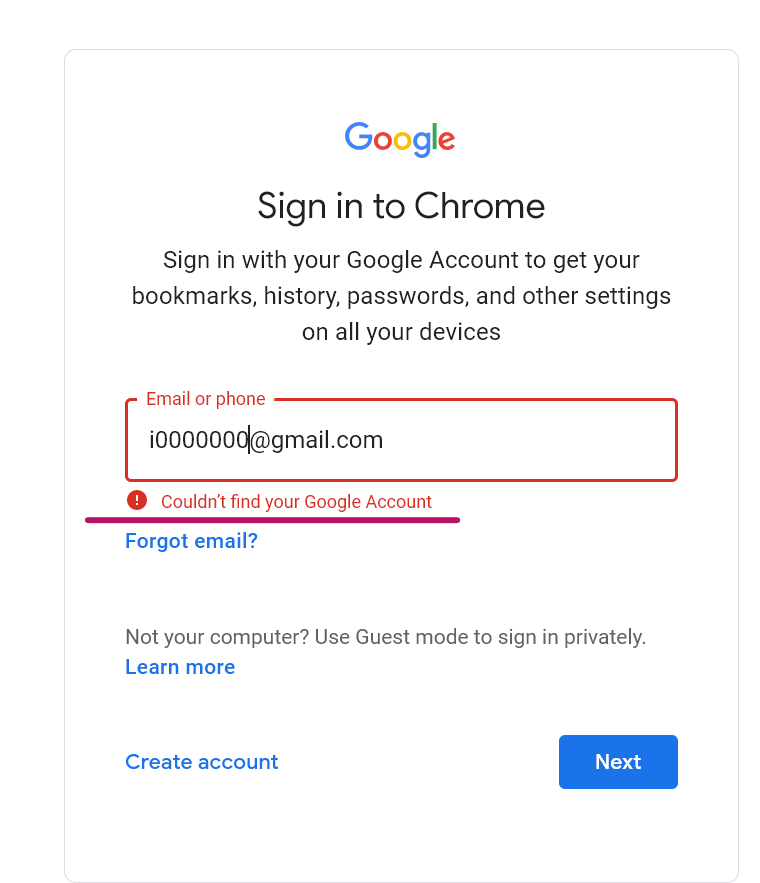
In free email accounts, you will see the email vendor they use. For instance, @gmail.com, @outlook.com, or @yahoo.com. While professional accounts with a domain name after @, try Gmail, Microsoft Office, Zoho, or other popular email providers for business.
How email verification works in tools
Email verification implies a multi-step procedure to tell if a recipient’s email address exists and if you can safely send to it. The process includes an email format check, domain verification, the recipient's server test, a disposable email address check, etc.
Email verifiers exist to make verification easier and faster. However, you can use their methods to verify email addresses manually.
The verification software is both reliable and fast compared to other verification methods. You can verify emails one-by-one or import your list into the tool.
Check you email listHow tools test an email address without sending an email
The best Email Verifier tools use a multi-step email verification process. The main checking stages of this validation are:
- Syntax and format validation. In the first step, tools look for typos. Some mandatory parts might be missing, such as a local part, @, and a domain name. Or there might be a redundant dot or @, or symbols that aren’t supported in email addresses, such as », ←, ∅.
- Domain existence and health. Domain licenses expire, and companies move from one domain to another. DNS check allows you to know if it is a working domain and identify an invalid email address. Tools like MXToolbox also give you data about the domain's health. Sending to domains known by email providers as spammy may negatively influence your reputation.
- Test the connection to the server via SMTP test tools. By using special tools, you can ping the recipient’s mailbox server, checking if it works properly.
- Unearth throwaway emails. Such addresses are used for a very short period of time to complete a specific task. For example, to get gated e-books and avoid being spammed afterward.
Note. Throwaway emails can be generated by tools such as Tempmail. There are special databases where you can check disposable domains and email addresses. Mostly, they are easily googled.
By the way, GetProspect uses a 12-step email verification process: duplicate removal, syntax check, domain health check, checker to determine if they are from a disposable email provider, MX record verification, checking validity of Yahoo and AOL emails, Server validation, and more.
What happens if you send an email to an address that doesn't exist
If you send an email to an address that doesn't exist, you will get an error message from the recipient server to your inbox. If you mail to multiple non-existent email addresses, you are at risk of being blocked by your email service or blacklisted by the recipient email provider.
How to verify email: other options
Leverage in-house resources
Some organizations have human resources to dig into detailed email verification. They might manually go through the technical steps we described above. As an extra measure, you can also set up an alternative domain and email account specifically for sending empty emails and checking the hard bounces.
To avoid burning the alternative accounts, tell your team to send in small batches of up to 50 emails daily and remove hard-bounced emails from the list.
Hire freelancers to check if an email address exists without sending an email
Search email verification or validation experts on Upwork or Fiverr and employ side help to analyze your emails.
The approach outcome is quite unpredictable. You might get the most accurate emails that are processed through many verifications, including using several tools, leveraging access to many databases, and manual checks.
At the same time, the verification results may be poor while costing you more than verification with specific tools. It is also hard to control what happens with your data once sent for verification by freelancers.
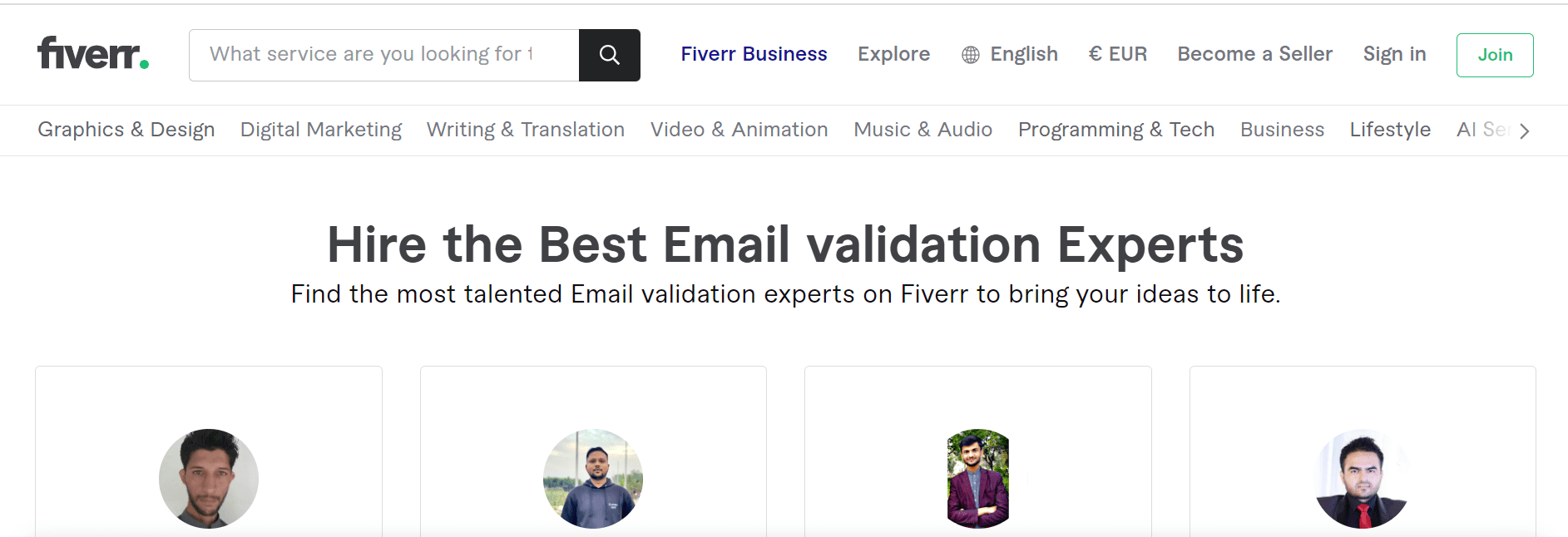
Verify email addresses without sending an email on a regular basis
- It’s very important to verify all new emails and lists you will add to your database later on. Just do it no matter how trustworthy the source is.
- If you send a regular newsletter to the list of recipients, verify it at least every month.
- If you occasionally launch cold campaigns — always check emails right before sending. You can also keep your lists in GetProspect CRM, so your emails will go through regular automatic email validation.
- Analyze hard bounces once the deliverability rate is under 98%. Delete invalid ones. Even after email verification, some of your emails will still bounce.
- Be very careful with sending to accept-all emails. They cannot tell if an email address is not valid. Usually, around 50% of them are valid and 50% invalid. In case you decide to mail to accept-alls, send in small groups of up to 15 emails and use an alternative domain and account.
How to test an email address without sending: summary
- To check your emails means to find out if your email addresses exist. It is essential to ensure that your email campaigns always make it to the inbox.
- To check an email list, use specific tools, leverage in-house resources, or hire freelancers for these vital tasks.
- The fastest and most reliable way is, of course, to use platforms that guarantee their work to check emails for validity.
- GetProspect is a platform with solutions such as a fast Email Verifier without registration, free and directly on the site. By signing up on the platform, you get a full access to the Single Email Verifier and Bulk Email Verifier tools. There, you can get up to 100 verifications for free every month.
- Also, you can use lead generation tools and B2B databases that provide pre-verified emails, so you don’t need to pay extra fees.