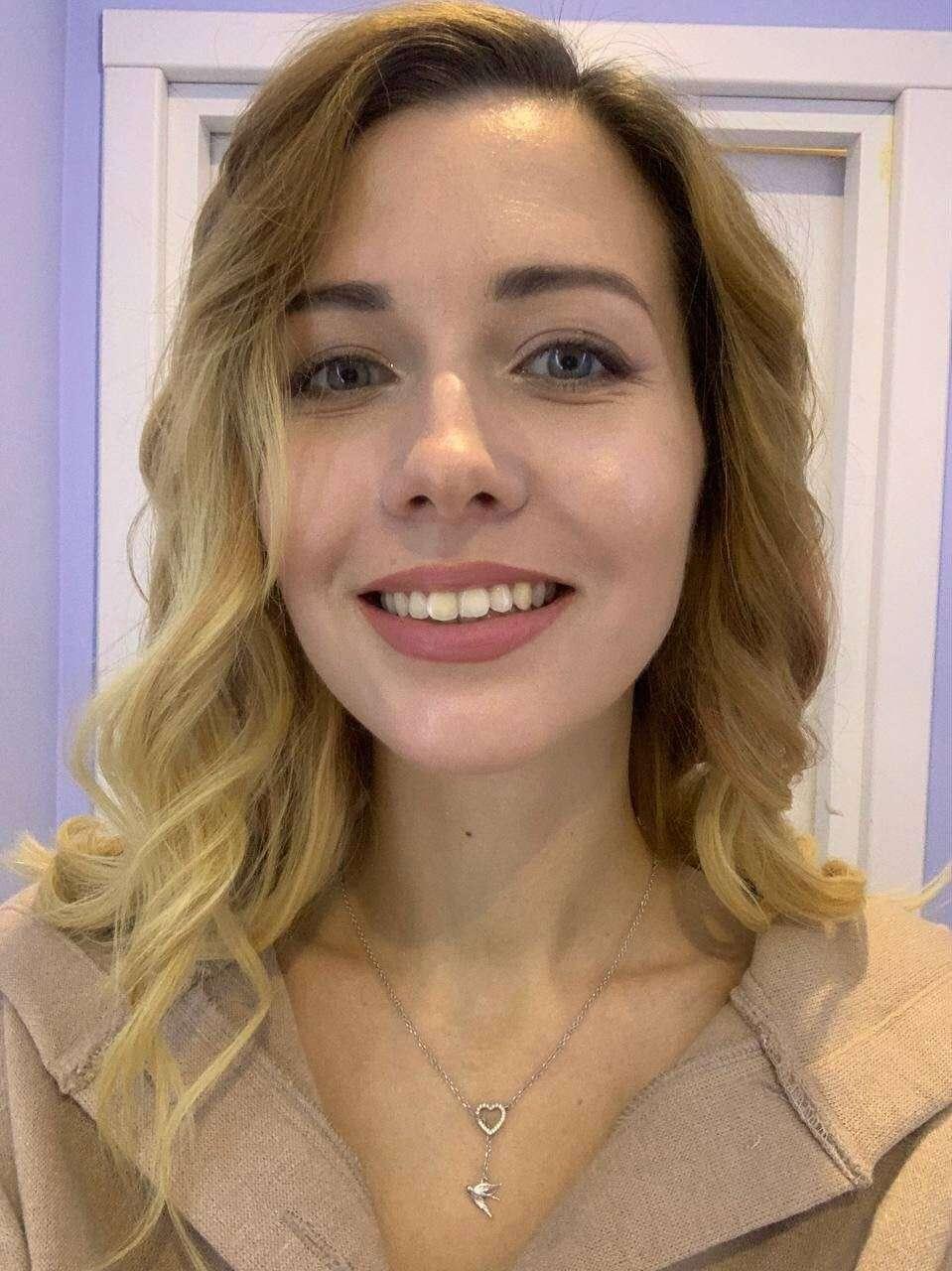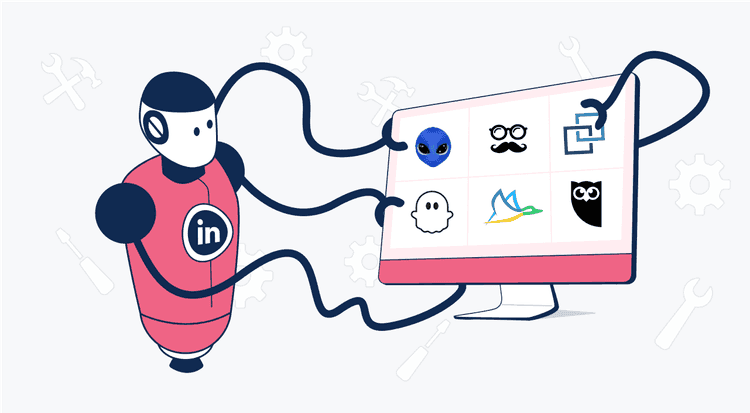You can automate several actions with specialized LinkedIn prospecting tools to scrape lead data and other platforms that let you automate sending connection requests, among other tasks.
This allows you to optimize your work with this social network - increase lead gen and sales results. However, before choosing and implementing such tools, I recommend getting acquainted with general info about risks and some rules for their use.
Find all of this below, and get a list of the best LinkedIn automation tools that help you easily choose a great solution for your business.
What are LinkedIn automation tools?
LinkedIn automation software means tools created to run automated tasks on this social network imitating human behavior to time-saving capabilities that optimize workflows and increase employee productivity for more significant growth lead, sales, and profile/brand popularity.
LinkedIn tools enable users to run customized campaigns and gather data to enhance future ones, can help streamline outreach efforts, increase productivity, and improve the overall efficiency of business professionals on the platform.
There are three different types of automation options available for LinkedIn: browser-based (e.g., Dux-Soup), cloud-based (e.g., Meet Alfred), and desktop-based (e.g., LinkedHelper).
How do LinkedIn automation tools work?
LinkedIn automation tools typically work by automating specific tasks on the LinkedIn network, such as sending connection requests, messages, and viewing profiles. Still, they can also automate post publishing, increasing your outreach, likes, and comments, further promoting your profile and brand.
Also, you can use automation LinkedIn prospecting tools to find prospects faster with the help of plugins - they provide advanced filters or allow users to find more prospects and info about them without jeopardizing the reputation of the user's page.
Get thousands of contacts with emails and relevant data about them without manual search, and avoid the risks of LinkedIn limits. Increase lead generation without harming your profiles reputation.
Try it nowOnce it finds prospects, it can automatically send connection requests, messages, and follow-ups at predefined intervals.
LinkedIn automation best practices
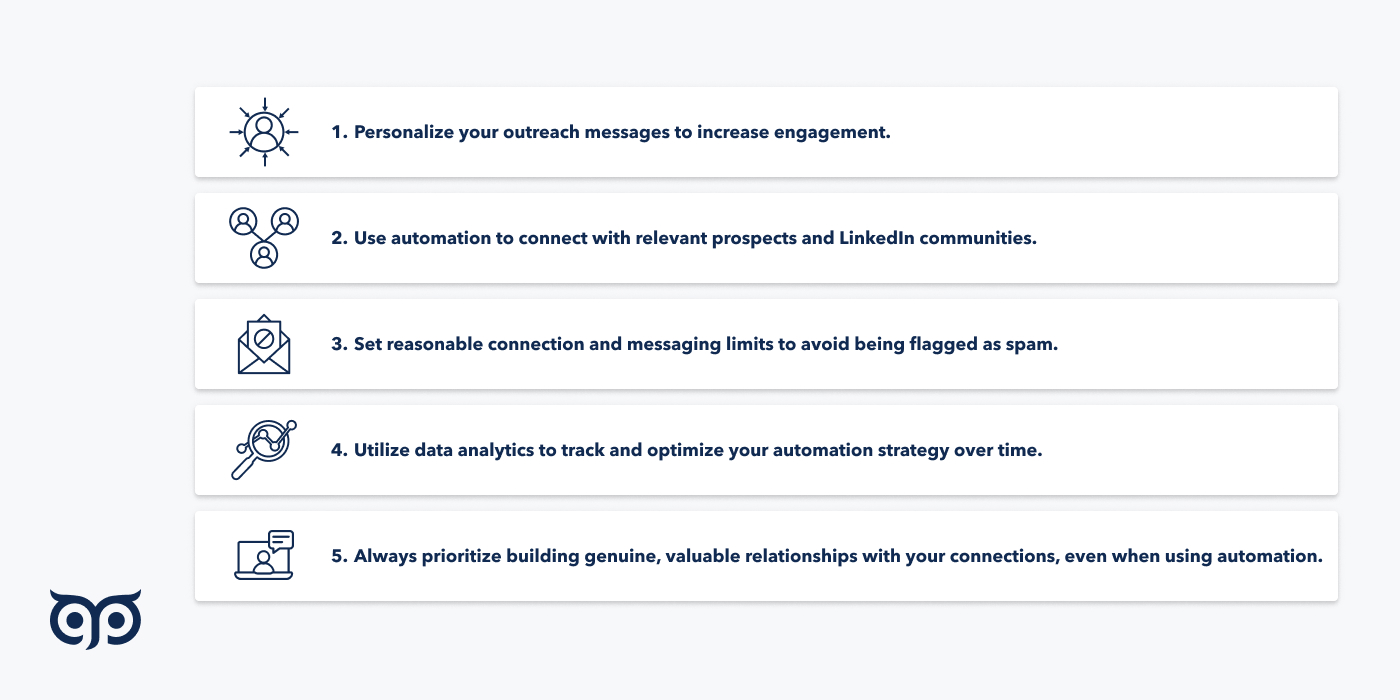
What are the benefits of using LinkedIn automation tools?
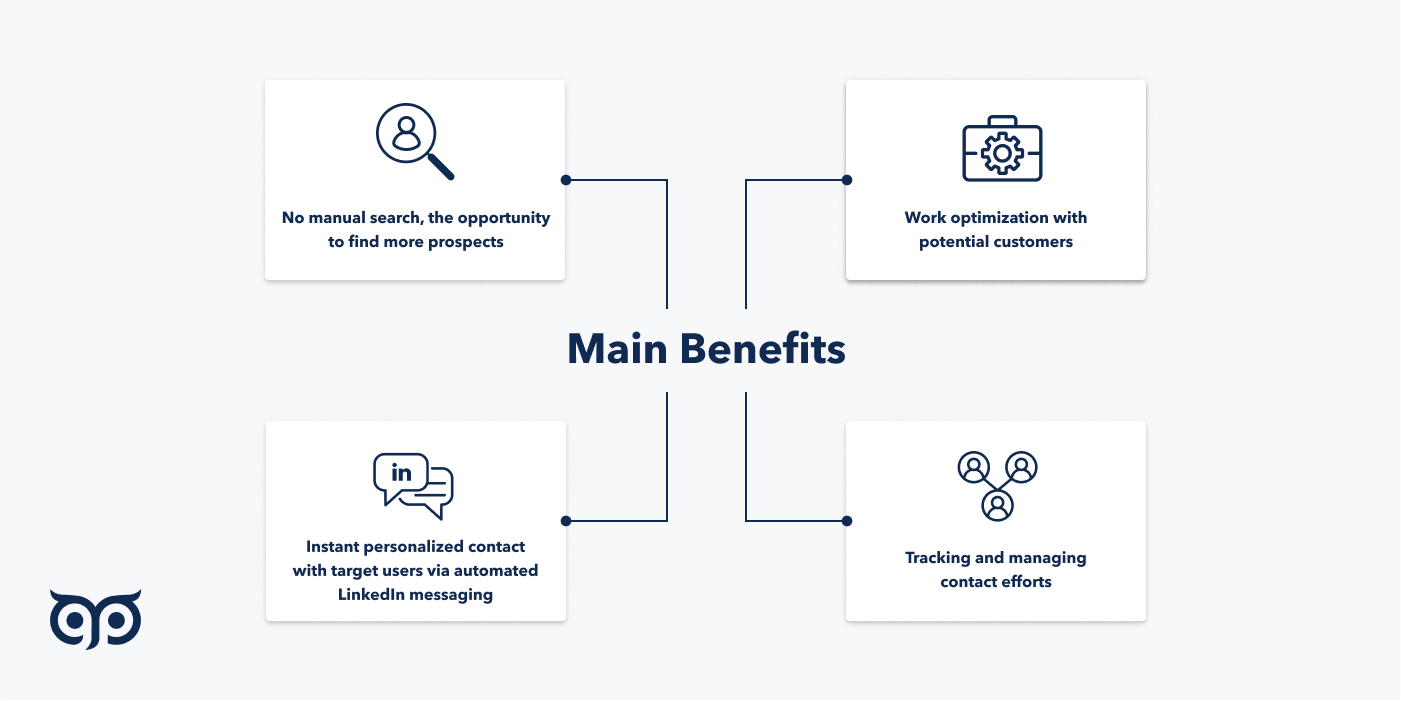
More about LinkedIn automation features
- Growth results of lead search via automated LinkedIn prospecting. LinkedIn's automation tools enhance prospecting, increasing efficiency and connections for users beyond manual methods.
- Optimize work with leads via LinkedIn automated messaging. These solutions help to optimize lead outreach by automatic sending of connection requests or follow-up messages.
- LinkedIn sales tools help control efforts via analytics. Easily track your results, including your contact history with leads and the timing of your last interactions, to quickly identify prospects and focus your efforts on them.
- Personalized contact with the target audience via automated LinkedIn messaging. These tools enable scalable, personalized outreach that helps you build a deeper connection with your target audience, leading to higher conversions.
The Best LinkedIn automation tools 2025
Below, I've divided the most popular LinkedIn automation tools for scraping LinkedIn profiles and exporting data, automating LinkedIn outreach, solutions for sending inquiries to targeted leads and initiating personalized communication, multichannel outreach solutions, and software for promoting your account.
Let's start! Find the best solution for your business.
LinkedIn automation tools for scraping LinkedIn profiles
These LinkedIn prospecting tools can extract information from LinkedIn and Sales Nav searches and find leads' email addresses for outreach campaigns.
Since LinkedIn doesn't offer a built-in CSV export feature, third-party solutions are needed to retrieve and export audience data to your preferred CRM or outreach campaign tool. In addition, these automation tools can help clean up the extracted data by removing emojis, correcting typos and other errors.
#1. GetProspect Linkedin Email Finder
GetProspect LinkedIn Email Finder is one of the best LinkedIn lead generation software. It is a Google Chrome extension to automate lead generation that will help you expand your network and generate leads on LinkedIn and any company site. With this tool, you can optimize your outreach efforts and reach a wider audience at less cost.
GetProspect LinkedIn Email Finder tool features
-
Works on the Basic Linkedin search and Sales Navigator, profiles, and groups. There is both a single search and a bulk search.
-
Automatic bulk lead saving of multiple pages from LinkedIn search. Here you don't need to select each contact manually; you don't need to be limited to one page shown on LinkedIn. All you have to do is enter the number of pages you want in the extension, e.g., 100, and run the search.
-
Import a list of LinkedIn profile URLs to enrich. Our LinkedIn lead generation extension will visit these profiles to collect all possible info. This feature is based on profile visits. You can only use it within your daily LinkedIn profile view limit.
-
Find more leads on LinkedIn via Scan Mode. Its feature is available for unlimited profile viewing. In this case, the GP extension won't visit a lead's profile page. Only the information available on the search page will be saved – First name & Last name, Email address, Current company, Job title, Location, Country, and LinkedIn profile URL.
-
Export up to 50k contacts and companies with all data for free.
Note. With the GetProspect Chrome email extractor extension, you can search for leads on any website while browsing.
Additional tools:
Email Finder in a web app, Search by domain (bulk and single), Email verifier, Google Sheets add-on, Data Enrichment, Native integrations with HubSpot, Zoho, and Salesforce (and connect with thousands of apps via Zapier), GetProspect always up-to-date Database with 50+ million business emails and other relevant information to boost sales.
Try the best email finder Chrome extension and take advantage of the LinkedIn advanced search benefits: automatic bulk lead saving of multiple pages from Linkedin search, importing a list of Linkedin profile URLs to enrich data about leads, and more.
Sign up and get 50 valid emails for free|
Price: Forever free plan available with all features Email Finder, 50 valid emails, and up to 50k exports. GetProspect Email Finder offers a range of pricing plans to suit different needs and budgets. The starter plan - $49 per month, and includes 1000 valid emails per month. |
#2. Phantombuster
Phantombuster is an automation and data extraction platform that allows users to automate virtually any online task on LinkedIn and Sales Nav and set up recurring automation. With its solution, marketers and sales professionals can send invitations to LinkedIn, make connections automatically, find prospects' email addresses, and more.
Henry Waddilove, the Managing Director of Novus Business Connections, about this solution:
«I use Phantombuster for LinkedIn automation and to boost sales. Lead gen, audience scraping, and growth automation can all be automated with the help of Phantombuster, a code-free automation and data extraction app.
With this add-on, you can automate nearly every online task, set up recurring automation, and more. LinkedIn, Sales Navigator, Instagram, Google, and Twitter are the only supported platforms at the moment. Sends out LinkedIn invitations and establishes connections mechanically.»
Features of LinkedIn lead generation tool Phantombuster
-
Phantoms (one LinkedIn automation action to solve one specific task): LinkedIn search export, profile scraper, auto-connect, connections export, company scraper, Sales Navigator search export, Sales Nav list export, HubSpot CRM enricher, LinkedIn profile URL Finder.
-
Flows (a set of several LinkedIn automation actions): LinkedIn search to lead connection, LinkedIn search to lead outreach, Sales Navigator search to lead outreach, LinkedIn connections to emails, LinkedIn group members to emails, LinkedIn new connection welcome message, etc.
-
Phantombuster – Phantom data scraping crawler (Search emails, phone numbers, and social media data from any website), Domain Name Finder, Web Element Extractor.
Note. Each phantom or flow coast from 1 to 3 slots.
Additional functionality in Phantombuster beyond LinkedIn automation features
-
Phantoms for Instagram – Follower Collector, Followers Auto Follow, Auto Commenter, Auto Liker, etc.
-
Phantoms for Facebook – Facebook Group Members Export, Profile Scraper, Profile URL Finder, etc.
-
Flows: Google Maps Search to Contact Data, Instagram Hashtag Search to Post Engagement.
Also, available are phantoms for Youtube, Twitter, GitHub, Reddit, Slack, Enrich with AI, and Yellow Pages.
|
Price: The trial version is available for 14 days with 2h execution time and 5 slots. Also as a bonus, you’ll get 50 email credits. Phantombuster paid plans start from $59 per month with 20h/month execution time and 5 slots for Phantoms. Also, users who pay for this subscription get community access and 500 email credits/per month. |
#3. TexAu
TexAu is one of the best LinkedIn lead generation tools in the market that allows consumers to automate multiple tasks and extract info from various websites, including LinkedIn. It offers functionality like web automation, data extraction, task scheduling, etc. This solution is available in both desktop and cloud versions.
TexAu features for LinkedIn lead generation
-
Extract followers from the LinkedIn profile, URLs of all LinkedIn Sales Nav conversations, all the messages from Sales Navigator conversations, Sales Navigator Company Details.
-
Extract automatically every single piece of data displayed on a LinkedIn profile (email included), export the sheet, etc.
-
Scrape profile visitors & export the list of them having viewed your LinkedIn profile to a .CSV spreadsheet (Only for LinkedIn Sales Nav).
-
Extract LinkedIn post commenters & Extract LinkedIn post likers. Automatically export every LinkedIn user that liked and commented on your LinkedIn post.
-
LinkedIn Sales Navigator accounts search scraper. Export all the accounts resulting in a LinkedIn Sales Navigator Search to a spreadsheet.
-
And more.
Additional tools in TexAu beyond LinkedIn automation features
For Youtube: The ability to extract YouTube comments to an Excel spreadsheet and retrieve video data. You can also extract YouTube channel information and all videos from there.
For Twitter: Unfollowing Twitter profiles, liking recent tweets from a list of accounts, exporting Twitter followers and following lists to CSV, extracting media and information from Twitter profiles, and more.
Also, features for Google, Website, Reddit, Quora, Pinterest, Medium, Yellow Pages, Dropcontact, Slack, etc., are available.
|
Price: A trial version is available for 14 days with access to both cloud and desktop automation tools. Users can run multiple automation and workflows simultaneously and also benefit from 50 email enrichments. TexAu paid plans start from $29 per month with a total execution time on a day of 1.5 hours and 5 automation at a time. Email Enrichment price – $0.02 for email. |
#4. Waalaxy
Waalaxy is a cloud-based tool that allows users to automate essential tasks for lead generation and sales across social media platforms, including Twitter, LinkedIn, and Instagram. It offers many features to increase the audience, as well as features to help with customer engagement and outreach, such as automatic direct mail.
Waalaxy features for LinkedIn lead generation
-
LinkedIn Prospecting. With this function, users can import leads from LinkedIn, automate the process of sending connection requests to prospects (up to 500 people per week), and set up automatic follow-ups.
-
LinkedIn messaging. With this feature, users can pre-save responses, schedule automatic follow-up actions, mark prospects, and export data to their CRM.
-
Email Finder. With this option, you can find the email addresses of the people you are interested in on LinkedIn. This is useful if they do not accept connection requests.
Additional tool in Waalaxy beyond LinkedIn automation features
Besides LinkedIn automation, users can get one more tool - Cold Email Software.
|
Price: Forever free plan available with LinkedIn automation features (send invitations and messages, view profiles and follow them), 80 invitations per month, and pre-filled message templates. Waalaxy paid plans start €80 per month with LinkedIn automation features, 800 invitations, pre-filled message templates, cloud-based solution, CRM synchronization, and auto-imports of prospects. It's all for one user. If you want to work in a team, then you need to use the team plan, where there is a surcharge for each user. Namely - the price of the tariff plan is doubled. Emails finder available only in Business subscription – €120 per month. |
LinkedIn automation tools for automating LinkedIn messaging
These tools are capable of automating profile views, sending connection requests, LinkedIn messages, follow-ups, and InMails. Follow-ups are particularly difficult to manage manually, but the LinkedIn messaging tool can pre-program them, including the time for follow-ups and the message to be sent.
#1. Dux-Soup
Dux-Soup is a browser extension for LinkedIn that automates lead generation and profile views. With it, you can easily visit LinkedIn profiles, pull data and automate follow-ups. This tool also offers advanced features such as custom tags and notes, personalized messages and integration with CRM tools such as HubSpot and Salesforce.
Dux-Soup features for LinkedIn lead generation
-
Personalized and automated outreach: Scan and visit prospects' LinkedIn profiles, send connection requests, follow-ups, direct messages, and InMails.
-
Campaigns: Unlimited concurrent drip campaigns, opportunity up to 12 actions per campaign, set delays, etc.
-
Lead Management: Funnel management, qualifying leads, reflowing leads back into campaigns, funnel drill-down, and analyzing campaign statistics.
-
Search and Filters: Manually tag profiles and auto-tag them, search by tags.
-
Export and Import Linkedin data.
|
Price: Free trial for 14 days with the only visit and scan profile features and 100 tags for prospects searching. Dux-Soup paid plans start from €12,99 per month for 1 user, with these features: visiting profiles, sending connection requests and direct messages and InMails, unlimited manual tag prospect accounts, and more. Of course, more features for Personalized and Automated Outreach are available in the Turbo Dux plan, which costs €49 per month. |
#2. Linkedhelper
LinkedHelper is a LinkedIn automation tool designed to help users automate various tasks on the platform. It provides features such as automated messaging, connection requests, profile visits, and endorsements.
With this tool, you can create campaigns and set up filters to target specific audiences and automate your outreach efforts. Additionally, it allows you to save and export data from LinkedIn searches.
Gerrid Smith, CMO in Joy Organics:
«LinkedHelper is the best LinkedIn automation tool for boosting revenue. For all our social selling and marketing needs on LinkedIn, we have LinkedHelper to rely on. It saves time and money while generating quality leads.
Using LinkedIn Sales Navigator, and LinkedIn Recruiter, I can streamline our operations. LinkedHelper's primary feature allows us to reach out to more people in our network. All we need to do is pick a campaign, prepare templates, and let the autoresponder do the work of contacting our second and third-degree connections.
And amazing that to refine your LinkedIn search, you can now either export your findings or import a custom CSV file.»
All LinkedIn lead generation features in LinkedHelper
-
Lead generation. Sending invite connections and follow-ups, InMails, and messages to LinkedIn group members and to LinkedIn event attendees. Also, response detection and extended conversation filtering.
-
Campaigns. Custom campaign builder and sending campaigns, dashboard with key performance metrics, smart custom settings of limits for actions and timeouts.
-
Hyper personalization. Advanced message template editor, custom variables, and messages with attached images.
Other features in LinkedHelper
Additional functionality from the automated LinkedIn outreach tool: Export data, CRM, and Bulk engagement.
|
Price: Free trial available for 14 days with all core features. LinkedHelper paid plans start from $15 per month with sending connection requests, follow-ups, creating personalization campaigns, and so on. |
#3. Salesflow
Salesflow is a solution with cloud-based LinkedIn automation that helps sales professionals, marketers and recruiters generate more prospects and revenue for their companies.
Users can automate multiple linking campaigns simultaneously, set up sequences of follow-ups with response detection, and maximize the potential of their Sales Navigator account.
All LinkedIn lead generation features in Salesflow
-
LinkedIn connection requests automation. Automate sending connection requests with the ability to run multiple campaigns simultaneously.
-
Follow-up messaging sequences. Hyper-personalize campaign messages with multiple campaigns for different market segments, auto-follow-ups, and the ability to use key variables such as first name, last name, company, etc.
-
Advanced reporting and statistics. Detailed metrics and different ways to view data as part of a user Salesflow account dashboard, including daily statistics, total messages sent, total replies, tags, campaign connections, responses, etc.
Other features in automated LinkedIn outreach tool Salesflow
Additional functionality from the solution: Open InMails, Real-time AI-driven Lead Management Inbox, Import CSV for Hyper-Personalized Targeting, Export Data to a CSV.
|
Salesflow plans start from €99 per month for 1 user with 400 invites, up to 2,000 per month. Follow-up Messaging Sequences, sending up to 800 Open InMails, and more. |
LinkedIn automation tools for multichannel outreach
The following tools provide a comprehensive solution for multichannel outreach, including LinkedIn profile scraping, LinkedIn message automation, and cold emailing. With these tools, users can easily search and scrape LinkedIn profiles, automate outreach, and send cold emails to prospects beyond LinkedIn. The combination of these communication channels makes these solutions effective for multichannel outreach.
#1. Meet-Alfred
Meet-Alfred is a platform that enables users to manage multichannel LinkedIn campaign sequences. It offers a completely automated outreach workflow using multiple channels, including LinkedIn, email, and Twitter.
Meet-Alfred features for LinkedIn lead generation and multichannel outreach
-
Creating and handling multichannel LinkedIn campaigns with automated sequences (LinkedIn, email, and Twitter).
-
Data scraping capabilities and sync with CRM to stay in touch with prospects.
-
Identifying and reaching out to potential customers, using LinkedIn groups, finding members of LinkedIn events, or using LinkedIn messages to attract prospects.
-
And more.
|
Price: Free trial available for 7 days with all core features. Meet-Alfred paid plans start from $59 per month for 1 user with 3 active campaigns and strong multichannel automation. |
#2. Zopto
Zopto is a cloud-based lead generation tool for sourcing leads from LinkedIn and managing marketing campaigns. It offers multichannel campaigns combining LinkedIn and email, secure prospecting, and real-time reporting.
Zopto features for LinkedIn lead generation and multichannel outreach
-
Multichannel Campaigns. The ability to create multichannel campaigns that combine the power of LinkedIn and email to attract leads.
-
Finding Prospects. Zopto helps find, identify, and expand users' networks by connecting with their ideal audience, driving sales, and sharing content. With advanced filtering and data cleansing features, an advanced list of prospects can be created based on hundreds of criteria, ensuring the right people are targeted.
-
Secure Prospecting. Ensuring the integrity of LinkedIn to protect and maintain the effectiveness of marketing campaigns through the implementation of security measures and guardrails.
-
Real-time Reporting. Comprehensive and accessible real-time reporting across all channels and campaigns, providing valuable data for evaluating effectiveness.
|
Zopto plans start from $215 per month for 1 user with all platform features like for emails – 5000 contacts/month, automated sequences, email enrichment, and more. |
LinkedIn automation tools for automating LinkedIn marketing
LinkedIn marketing automation tools can help streamline tasks such as posting updates and collecting likes and comments. With LinkedIn's publishing software, you can pre-plan your posts, eliminating the need to go to LinkedIn every time you want to share something. Also, such platforms can automate the process of getting likes and comments on your publications.
#1. Hootsuite
Hootsuite is a useful tool for scheduling and publishing on LinkedIn and other social networks. It allows users to create and save posts and then choose when to publish them.
Main features of LinkedIn automation software - Hootsuite
-
Publish and schedule posts on LinkedIn (also Twitter, Facebook, etc). Set up automated posting content with the ability to know the best time to do it to get the best performance.
-
With Hootsuite, you can integrate all your social media networks and applications, providing a unified message inbox, automation, listening streams, auto-responder, assignment tags, and many other features.
-
Monitor activity and analyze results. You can also find out what audiences are saying about your company, track trends and your social media metrics to see which of your social media activities are working for you and which are not.
-
OwlyWriter AI. The platform allows you to quickly and easily generate signatures and get post ideas that your LinkedIn prospects might like.
-
Additionally, you can manage your paid and organic content across multiple social media platforms, including Facebook, Instagram, and LinkedIn, all in one convenient place.
|
Price: Free trial available for 30 days. Hootsuite paid plans start from $99 per month for 1 user with access to an unlimited number of posts, schedule them as you like, and access to messages in one inbox. |
Pay attention. Here are some good Hootsuite alternatives that you can take into consideration.
#2. Podawaa
Podawaa is an automated LinkedIn tool that helps users increase their outreach and engagement on the platform. It connects its subscribers with thousands of other LinkedIn users, allowing you to receive likes and comments on their posts from a larger audience.
Main Podawaa features for LinkedIn lead generation & engagement growth of target audience
-
Add yourself to Pods where your niche users live. They will increase the outreach of your posts automatically if you add them to your web app. This gives you an increased number of real prospects.
-
You can also write a post directly from Podawaa and schedule it to be published on your LinkedIn page.
|
Price: Free plan available with unlimited pods and posts, 100 credits monthly, and the ability to earn credits automatically. Podawaa paid plans start from €19.99 per month for 1 user with 500 credits per month. Recommended plan Advanced (€49.99 per month with 2k credits monthly) because only there can you disable automatic activity on behalf of your page. Otherwise, LinkedIn limits may be exceeded, and your page may be temporarily or permanently blocked. Use either pods with a small number of participants or Advanced with the option Disable auto-engagement. |
Pay attention. A good alternative to this tool is Lempod.
What are the risks of using LinkedIn automation tools?
LinkedIn tracks user activity to identify the use of automation tools. This includes tracking the number of auto-connect requests, messages, and profile views. If they exceed daily limits, your account can be flagged, and persistent violations of these limits can lead to account blocking.
LinkedIn also monitors your activity growth rate, which can lead to account blocking if it becomes too high.
So, to prevent this from happening, you should simply follow the restrictions set by LinkedIn. Don’t make more than 250 actions per day (connection requests, messages, profile visits).
To reduce the risk, you can send connection requests and messages on LinkedIn and contact prospects via email or other networking.
Also, look at the settings. Some of these solutions may be misconfigured and change the LinkedIn interface, making it easy to detect. Always avoid solutions that make such changes.
Note:
When choosing LinkedIn lead generation software, ensure they don't exceed these limitations. You should also pay attention to:
- usability - the solution should be user-friendly and understandable for you and your employees;
- features should fully meet your needs - such as you can choose not just a tool to automate the distribution of connection requests but also to search for data about individuals, export info to interact with them through other channels;
- make sure the automation tool LinkedIn has good customer support, so you can contact them if you have important questions.
Summary on LinkedIn automation tools
- LinkedIn automation software are tools created to run automated tasks on this social network imitating human behavior to time-saving capabilities that optimize workflows and increase employee productivity for greater growth of leads, sales, and profile/brand popularity.
- LinkedIn automation tools typically work by automating specific tasks on the LinkedIn network, such as sending connection requests, messages, and viewing profiles, but they can also automate post publishing, increasing your outreach, likes, and comments.
- Benefits of using these solutions - no manual search prospects, optimized work with them, tracking and managing contact efforts, instant personalized contact with target users via automated LinkedIn messaging, development of the user's page on social media and its brand.
- The Best LinkedIn automation tools - GetProspect Linkedin Email Finder, Phantombuster, TexAu, Waalaxy, Dux-Soup, LinkedHelper, Salesflow, Meet-Alfred, Zopto, Hootsuite, Podawaa.
- Risks of using LinkedIn automation - the page can be blocked. To prevent such a situation, don’t make more than 250 actions per day (connection requests, messages, profile visits).
Linkedin automation solutions: frequently asked question
Will using LinkedIn automation tools get me banned from the platform?
No, using LinkedIn lead generation tools is safe if you adhere to LinkedIn's limitations and use these solutions responsibly and within the LinkedIn policy.
Are LinkedIn automation tools safe to use?
Not all these tools are safe to use. Some of them may automatically exceed social networking limits. Study the platform you are going to use and its mechanism carefully to get the results you want, not a ban.
What are the benefits of using LinkedIn automation tools?
The benefits of using LinkedIn automation tools include increased efficiency in performing repetitive tasks, searching prospects, finding their data and exporting it to CRM, making better LinkedIn sales outreach, automating processes such as sending connection requests and messages, and the ability to reach a larger audience and promote the profile.
Can LinkedIn automation tools help me increase my network and generate leads?
Yes, LinkedIn automation platforms can help you expand your network and attract more prospects by automating tasks like sending connection requests and follow-ups.
What are the risks of using LinkedIn automation tools?
Using automation solutions on LinkedIn carries the risk of having your profile blocked. To minimize them, balance automation with personal communication and respect LinkedIn's restrictions. It is also advisable to avoid extensions that make changes to the interface, which can give LinkedIn a quicker indication that you are using automation.