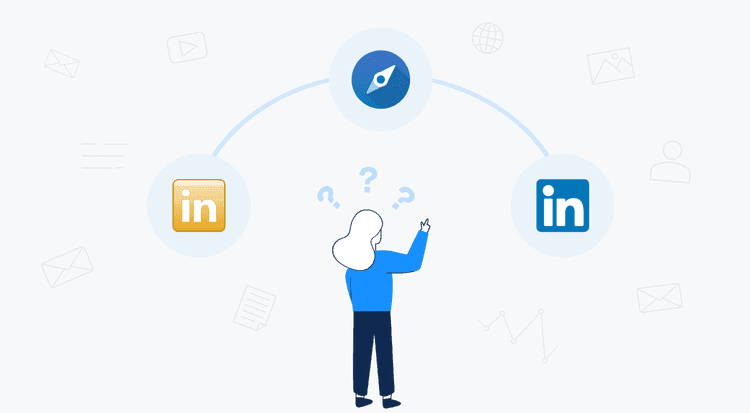LinkedIn Sales Navigator Advanced Plus plan is the best in data and features available on the platform. Yet, does it worth the price in your case?
Statista reports that as of 2021, just 6% of LinkedIn users are paid subscribers. The Sales Daily poll «Do you use LinkedIn's Sales Navigator?» revealed that 62% of sales-related respondents don’t use LinkedIn Sales Navigator.
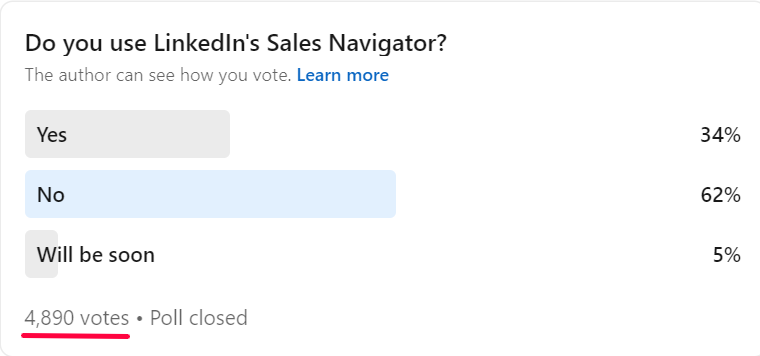
So it makes sense to think twice before investing in the paid subscription. Especially if you are a freelancer, an early startup, or SMB.
Let’s dive deep into LinkedIn pricing and uncover when it is worth paying and when it isn’t.
LinkedIn pricing structure: types of LinkedIn account
Let’s start with a short introduction to LinkedIn pricing in general. A Premium subscription is an umbrella for all paid plans. Going with Premium LinkedIn, you are about to choose one of the following options:
- Sales Navigator: Core, Advanced, Advanced Plus (or Enterprise)
- Premium Business
- Recruiter: Lite (individuals and SMB), Professional Services (for staffing firms), Recruiter Corporate (for corporate companies)
- Premium Career (InMail credits, full access to LinkedIn Learning, know who checked your profile)
- LinkedIn Learning (unlimited access to learning resources)
Discover the LinkedIn plan comparison below.
What is the difference between LinkedIn and LinkedIn premium for prospecting
The key difference between LinkedIn Basic vs Premium is that the latter has far greater prospect search capacity. You will see more profiles in search results and can visit more profiles per day.
Basic LinkedIn |
LinkedIn Premium Business |
Sales Navigator Core | |
|
Number of connection requests per week |
~100 |
~500 |
~1125 |
|
Number of profile views per day |
~800 |
~800 |
~1800 |
|
Number of profiles you can see in the search results |
1000 |
1000 |
2500 |
|
Number of emails you can save from your search with GetProspect |
1000 |
1000 |
2500 |
|
Number of InMail messages to send per month |
- |
15 |
50 |
|
Company insights |
- |
+ |
+ |
|
Who viewed your profile |
- |
+ |
+ |
|
Advanced filters in search |
- |
- |
+ |
|
CRM elements |
- |
- |
+ |
|
Monthly cost per user |
$0 |
$59.99 |
$99.99 |
Clarifications and tips:
Number of profile views per day. There are no official limits. The numbers are from our experience with the platform. LinkedIn tends to change its moderation patterns. There is a possibility of receiving a warning even within limits. These moderation patterns are related to how fresh your account is and whether you have used auto tools before.
Tip: to avoid LinkedIn restrictions in different types of LinkedIn accounts, you can leverage GetProspect scan mode to save unlimited contacts with their email address, job title, current company, location, and LinkedIn URLs.
Number of profiles you can see in the search results. In Premium plans, you can see the «unlimited people browsing» feature, which, in reality, also has limits, as you see in the table.
Number of emails you can save from your search with GetProspect email extractor for chrome. You don’t need the premium version to use GetProspect.
Company insights. {company} page → insights tab. New hires, employee fluctuations, size of departments can partially uncover the business needs and plans.
Who viewed your profile: with the feature you can monitor potential warm prospects among them.
Advanced filters in search. For example, prospects who started a new role in the last 90 days, connections of, or by keyword in their posts.
CRM elements in LinkedIn types of accounts. Save prospects and group them in lists, set alerts.
Compare Sales Navigator plans for enterprises
Sales Navigator Advanced |
Sales Navigator Advanced Pro | |
|
Advanced filters in search |
+ |
+ |
|
50 InMails/month |
+ |
+ |
|
Number of connection requests per week |
~1125 |
~1125 |
|
Number of profile views per day |
~1800 |
~1800 |
|
Number of profiles you can see in the search results |
2500 |
2500 |
|
Number of emails you can save from your search with GetProspect |
2500 |
2500 |
|
Reporting |
+ |
+ |
|
SmartLinks |
+ |
+ |
|
Advanced CRM integrations |
- |
+ |
How to choose LinkedIn subscription options for your sales
- Point 1. Your prospecting plans on LinkedIn
- Point 2. The role of LinkedIn in your sales
- Point 3. The volume of your target prospects on the platform
- Point 4. Human resources for the tool
- Point 5. You need faster results
- Point 6. Number of leads you need to reach your targets
- Point 7. Deal size influence on LinkedIn license types choice
- Point 8. Market size influence on LinkedIn free vs. LinkedIn Premium Business vs. Sales Navigator choice
Point 1. How do you plan to use LinkedIn for prospecting?
There are different ways to generate leads on the platform. You can:
- search for new people,
- research people you already know,
- message new and people you already know,
- engage with new and people you already know,
- build a personal brand, practice social selling,
- or cover everything at once with LinkedIn.
If you focus on 4 and 5 points, the free version will be fairly enough. Sharing content, engaging with others' content, and sending up to 20 invites per day are sufficient for building an audience of potential customers and then sharing content with them.
If you prioritize the 1 and 2 points, the LinkedIn subscription options choice will depend on the volume of new contacts you need every month.
It is not all that simple with the 3d point. Alex Roggero, CMO & Co-Founder at Crono shared with me: «Based on experience, the free version is better for the actual outreach as connections and DM work better than InMail, which has usually a pretty low conversion rate».
Point 2. The role of LinkedIn in your sales
Is it the main channel and source of leads or complementary? The free option might be enough if you are a freelancer, startup, or SMB, and it isn’t your main channel.
Point 3. Is there are enough target prospects on the platform?
The more potential clients on the platform, the more it is reasonable to look at LinkedIn premium plans comparison. Simply go to free LinkedIn, search for the necessary title, and filter with your ideal customer in mind. You will see the approximate size of your target audience on the platform.
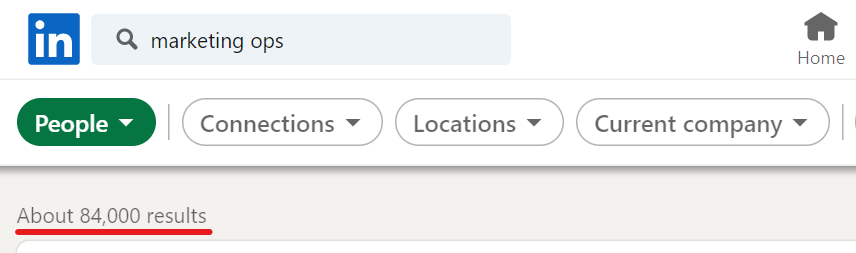
Keep in mind that some LinkedIn strategies work only for socially active users such as recruiters, HR managers, Owners, Founders, CEOs, Business developers and SDRs, marketers of all kinds, consultants, and freelancers. Regions that are best represented on LinkedIn are the US, India, China, Brazil, and the UK.
You might find leads and their contacts in the B2B database
Test itPoint 4. Human resources for the tool
LinkedIn premium account types are like gym subscriptions. It isn’t enough just to buy it and wait for a slim body, you have to go and exercise. The same with the paid plan — you can't just wait for a list of warm leads to have a call with. You need initial training, catching up with platform tips and trends, and simply spending enough time working with the tool.
If you are going to use the tool alone and you can give only limited attention to the platform during a week, the paid subscription might not be worth the investment. Conversely, the LinkedIn free vs Premium isn’t enough once you have a salesperson who can dig into the tool and use it to the full potential for your business.
Point 5. Do you need faster results
Free LinkedIn works quite well for prospecting in the long run. Though, if you need warm leads as soon as possible, paid subscriptions save you a lot of time. Besides far higher search limits and advanced filters, Sales Navigator will offer recommendations based on already saved leads.
Point 6. # of leads you need to reach your targets
If being profitable requires reaching hundreds of leads every month, leveraging Sales Navigator lead exporting to Excel alongside a LinkedIn premium plan comparison can streamline your prospecting efforts.
In case you have many customers to target, Sales Navigator will save you a ton of time with its CRM features — you will create lists, add notes and receive alerts on the prospects’ updates. In case you outreach your customers via email, you can leverage the GetPropsect email finder in your Sales Navigator account.
Point 7. Deal size influence on LinkedIn license types choice
The higher the price for your product or service, the more targeted and personalized your outreach should be. Here is where Sales Navigator greatly helps with its advanced filters and alerts.
Point 8. Market size influence on LinkedIn free vs. LinkedIn Premium Business vs. Sales Navigator choice
Alex Roggero considers «Sales Nav makes a good investment when you have a limited pool of ICPs, and you need a tool to help you search and filter the LinkedIn database. Also, if you do Enterprise Sales, it makes sense to track all together the activities of your target so you can get different signals. For growing companies with a big green territory to prospect, it's probably an investment that doesn't pay for itself, and it's better to focus on other tools instead».
Anyway, start with a free option. Thoroughly research all its potential for your prospecting needs. Only then move to the free trial of Business Premium and Sales Navigator LinkedIn license types.
It may sound obvious but don’t start buying the most expensive option and hoping for better results. The value may not be worth the investment in your case.
Summary
- LinkedIn paid subscriptions aren’t worth paying for many B2B companies. It isn’t a B2B silver bullet.
- There are 9 different LinkedIn plans: for career, business, and learning, 3 for recruiters, and 3 for sales teams.
- Main plans for prospecting are LinkedIn free vs LinkedIn Premium vs Sales Navigator. They differ in search capacity and features.
- Why people choose Sales Navigator Core: advanced search filters and the ability to make far more searches and see 2x more profiles.
- When you are on the fence about paying for LinkedIn, consider the following: planned usage, your audience presence on the platform, # of prospects you need to earn enough money, your deal and market size, and your human resources for the platform.