If the email fals to reach the recipient, it returns to the sender — bounces. Soft and hard are two categories of multiple email bounce causes. The hard vs soft bounce differentiation helps to quickly identify how pressing the problem is. I mean, a spike in hard bounces needs your attention as soon as possible, while soft bounces aren’t as dangerous.
Once the bounce rate is > 4% (for some ESPs, the limit is even lower), you have problems. If it is under the limits, you should also care about email returns. We highly recommend routinely checking the bounce types to prevent email deliverability issues and downward domain reputation. You should understand that it is impossible to fully prevent bounces, even with the best toolkit.
So, let’s find out soft-bounced and hard-bounced email meaning, what causes email delivery errors and what to do once you have a high bounce rate.
How to find recipients who soft or hard bounced in a specific campaign
When you open your email campaign stats, you will see the section — % of bounced emails. Here is an example from GetProspect cold emailing tool. Once the email hard bounces we mark it invalid and stop the sequence to the recipient. In future cases, the email will be marked «invalid», so you will avoid the bounce. We retry to resend the email in case of a soft bounce and then turn the email address invalid too.
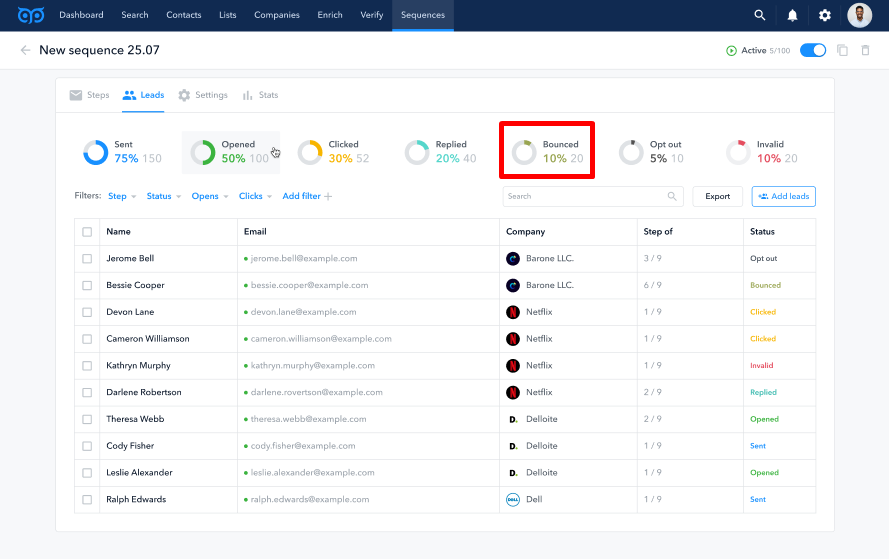
You don’t need to care about deleting invalid emails from the list. GetProspect does it automatically
Track bouncesSome email vendors, on top of the bounce rate, group returned emails into the hard bounce and soft bounce rates and specify the exact reason for each email. It is possible to uncover by clicking on each bounce group and each not-delivered email. Example from Postmark:
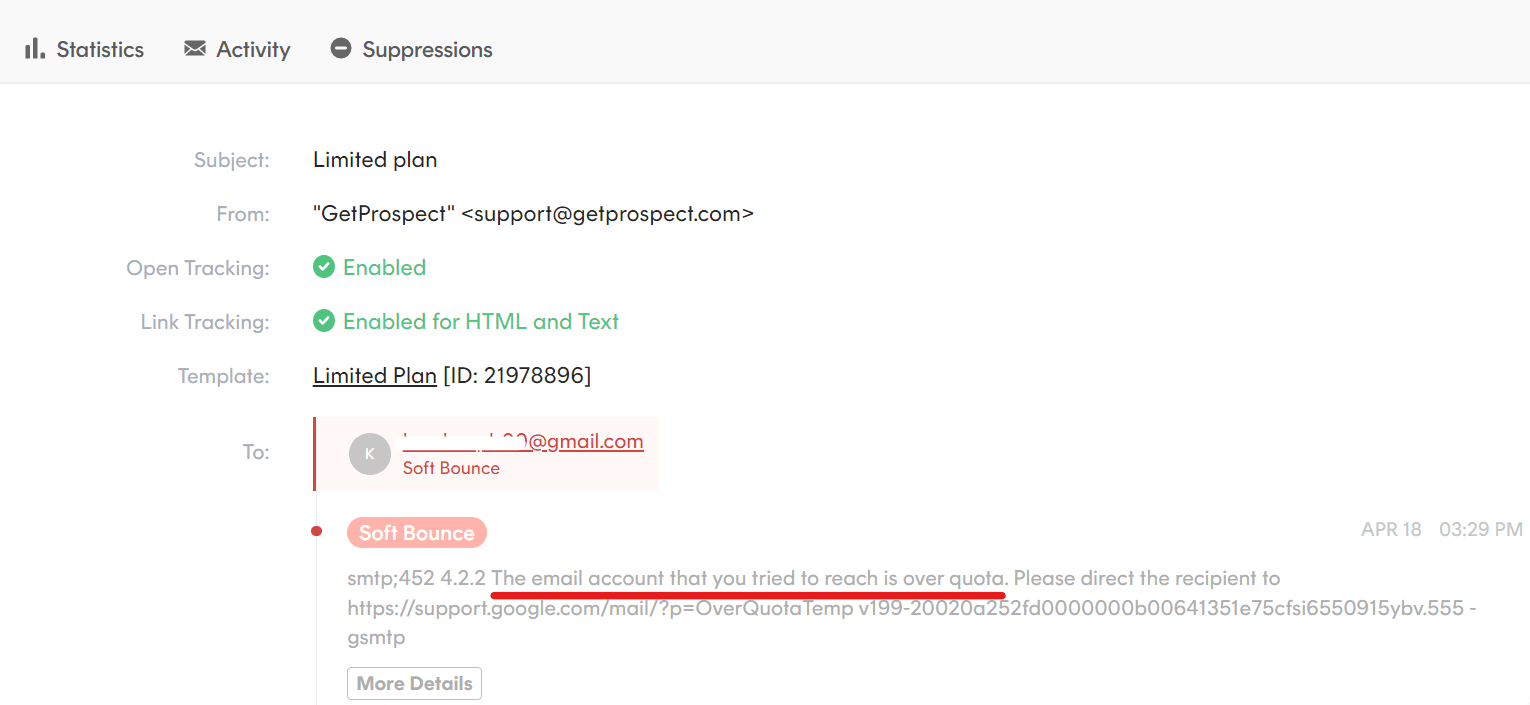
What a soft bounce is
A soft bounce email meaning is a temporary problem with delivering your message to a particular email address. Usually, it happens due to the recipient. Most ESPs auto-resend it several times at certain intervals. Once the email still bounces, it will be considered a hard bounce, and an email tool will stop the attempts.
What causes a soft bounce email, and how to reduce the soft bounce rate
-
The recipient's inbox runs out of memory.
-
You sent an extraordinary number of emails.
-
Conten-related soft bounces: spam words, links, etc.
-
You message too many recipients.
-
Recipient’s email server is busy.
-
Network connection issues during email transfer.
-
The recipient got your message too fast.
-
Temporarily system problems
1. The recipient's inbox runs out of memory. Such mailboxes typically aren’t monitored anymore. Better to take off the email address from your list and find another way to contact the person.
Reputation-related email soft bounces that may turn into hard bounces and need your special attention:
2. You sent an extraordinary number of emails. It is a warning from your email provider to slow down. That’s why to prevent the soft bounce, warm up your sending accounts and steadily increase the number of recipients. With some email providers, it might happen because you share an IP address with other users, and together, your emails look suspicious. Consider checking up with customer support.
3. Content soft bounces. For example, you use spam words, link to unsecured or blacklisted websites, use link shorteners, or follow other spam trends. To prevent the type of soft bounce email, you can recheck the links and go through the spam wording checklist. Sure, you cannot predict and avoid new spam filters and rules that might arise.
You can prevent the soft bounces and need to fix the issue to send the message again if the email has already bounced:
4. You message too many recipients. That is because you exceed the email provider's daily limits in your subscription plan. You need one more account or an extended plan :)
5. Your message’s media or attachments are too large and size exceeds the limits set by the receiving email server. The email soft bounce won’t provide you with the allowed size information. For Gmail, receiving limit is 50MB, for other receiving email providers — learn their documentation. Though better to use cloud services or keep attachments under 1 MB.
In the email soft bounce reasons below, you have to just wait for a while before resending the email:
6. Recipient’s email server is busy. This might be the result of sending in popular times.
7. Network connection issues during email transfer.
8. The recipient got your message too fast. Email providers set limits on how many emails an account can receive in a certain time frame.
9. Temporarily system problems
What a hard bounce in email is
A hard bounce definition is a returned email that signals a permanent problem with sending to a particular email address. If you retry with zero changes, it will hard bounce again, influencing your email deliverability.
What to do with hard bounces
As a general rule, to reduce the hard bounce rate, you should validate your email list right before clicking «send». One day the email might be valid and the other day, the account is deactivated and doesn’t exist anymore, its status turns invalid. If the email still hard bounces — delete it from your email list and use an email provider that deletes it automatically.
GetProspect regularly update your list so you dont care about hard bounces
Keep email list cleanOther ways to decrease the hard bounce rate by eliminating and avoiding hard bounce reasons:
-
Go over your email authentication records with special tools such as MxToolbox DMARC, SPF, and DKIM checkers. You can also use GetProspect cold emailing software that automatically checks if you have the records and set up everything right. For example, you might change the email sender and forget to set up DMARC, DKIM, and SPF.
-
Avoid sending to or request permission from governmental or institutional domains. The types of domains most likely have email restrictions and don’t accept any or only a particular list of email addresses. Other organizations may bounce for the reason too, so just reach them via other channels.
-
Send relevant messages with reasonable frequency and amount of follow-ups so users won’t block you. Let’s say you set up an email sequence, and after the 5th follow-up during a week, the recipient blocks you, and your next follow-ups will hard bounce. That is why we recommend using cold email-sending tools that delete a hard bounce email automatically. To achieve relevance at scale — put effort into filtering potentially most interested prospects and segmenting your email list.
-
Check if your domain or IP is in one of the balcklists. ESPs monitor popular balcklists and then protect their users from spam. Go to the MXtoolbox website blacklists section. If you are in, reach the blacklist operators and ask for requirements for getting your domain or IP off the list. If you use third-party email providers and are blacklisted because of the shared IP, then it is their work to resolve the issue.
-
Watch your engagement rate and the number of spam complaints. In case you will have negative metrics, in a while, your domain reputation worsens, and it may lead to hard bounce email.
-
Send email campaigns from your company domain rather than free email accounts. Once you send mass emails this way, you won’t pass the DMARC check and are at risk of mass hard bounces.
-
Be wary of spam and overused salesy words. First, it may trigger email provider security filters. Second, the user or domain owner may have a policy with language filters. To prevent this type of bounces, google accurate lists of spam words from major email providers.
Summary
-
Soft bounces definition is a short-term delivery error, usually caused by the recepient.
-
Hard bounce is a constant problem with relaying your email to a particular address. Typically because the email is non-existent.
-
To improve email delivery and reduce email bounce rate, you should eliminate the roots of the bounces. E.g. bad quality email list, improper email authentication, bad IP or domain reputation, blocks, and spam complaints from recipients.
-
Regularly check your bounce rate and use email-sending software that automatically helps to deal with soft and hard bounces.
-
Email soft bounce vs hard bounce is a less urgent problem. At the same time, some soft bounces (if not timely fixed) might pass into hard bounces.
-
You can't 100% prevent both bounce categories in your email outreach. Even if you try to avoid all the causes we listed in the article.


