What are phone credits, and how do they work?
Phone number credit - is a payment unit that you can use to search for phone numbers of specific contacts. 1 phone credit = 1 phone number.
You can purchase phone credits in increments of 300 numbers up to 3000 phone numbers per month. This means that your payment options are 300, 600, 900, 1200, 1500, 1800, 2100, 2400, 2700, and 3000 credits. If you need more than 3000 credits per month, please reach out to support.
You can buy phone credits with a paid plan so they renew monthly, or buy them separately so they don’t expire or renew automatically.
How to buy phone credits?
Together with the email search plan:
Go to the Choose your plan section of your account settings.
Select the email plan you want to purchase. Under the plans, you will see a separate section for phone credits with a slider that allows you to choose the number of phone credits per month. Move the slider to select the number of phone credits you prefer.
In the example shown in the image, we selected the Starter plan, which costs $49, and 300 phone credits for $49. That is why the total in the summary is $98.
Click Subscribe.
After the purchase is completed, you will be able to perform phone searches.
The phone credits will appear as a separate limit in your plan section in your profile.
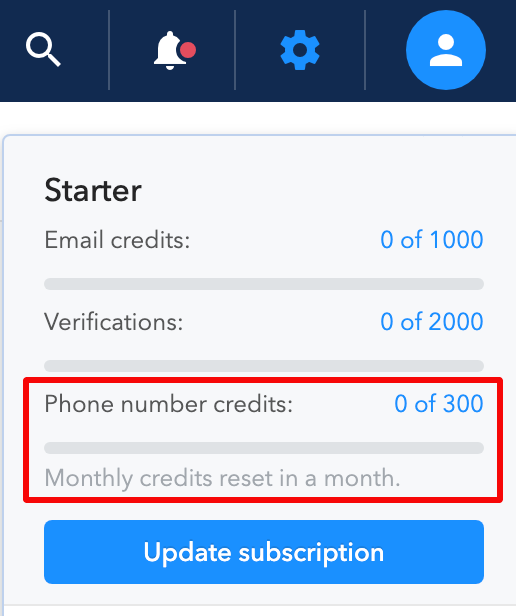
Credits purchased this way renew together with your email subscription and expire when the subscription expires.
Separately from the email plan:
Go to the Plan and Billing section of your account settings.
In the Additional numbers section, click the Add numbers button. Select how many phone numbers you want to purchase, then click Pay and upgrade my plan.
Credits purchased this way do not expire and are not renewed monthly.
Increasing the number of phone credits
To increase your phone credits, go to Plan and Billing in your account settings and click Change plan.
Move the slider to the number of credits you want (e.g., from 300 to 600).
The summary will show:
-
Per month: total monthly cost ($147 in the example)
-
Due today: amount to pay immediately to apply the change ($49 in the example)
Click Confirm to complete the payment.
Decreasing the amount of phone number credits
You can decrease the number of phone credits for your next billing period in Plan and Billing. Click Change plan.
For example, if you have the Starter plan with 600 credits and want to reduce it to 300, move the slider to 300.
The Per month price will update, and the change will apply to your next billing period.
Click Confirm to save the changes.
Canceling phone number credits
Like canceling a plan, you can cancel phone credits for the next billing period while still using your current credits until the period ends.
Go to Plan and Billing and click Change plan. On the Choose Your Plan page, move the slider to the left end (5 credits).
The Per month price will update to reflect your selection. Click Confirm to apply the change. You won’t be charged for phone credits in the next billing period until a new purchase.

