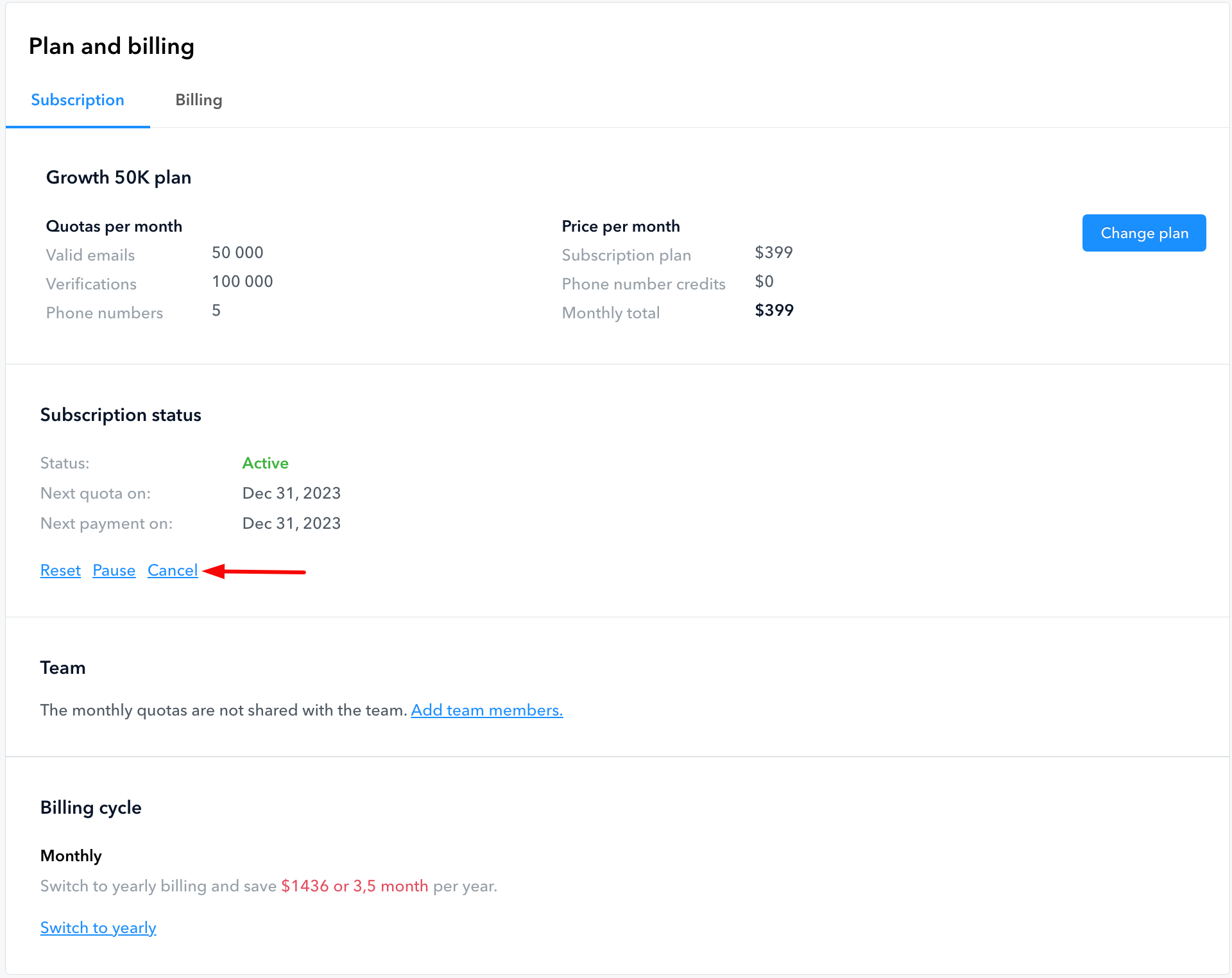GetProspect users can cancel their plan at any time.
To do this click the Settings icon in the top right corner in your GetPropsect account. Then choose the Plan and Billing section. In the Subscription tab, under your chosen plan you will see the Subscription status field. Within this field you can tap Cancel.
When you have unsubscribed, you can still use your paid plan until your monthly period is finished.