How does it work, and why is it better than canceling?
If you need a short break in using GetProspect to process all extracted leads or due to seasonal aspects of your industry, you can set your subscription on pause for up to 3 months.
The essential features of pause are:
- You can set it up for 1 to 3 months.
- You will receive a 30% discount for the first month after the pause if your pause was one month or longer.
- Discount is applicable not only for the current plan but also for downgrades/upgrades.
- The plan will be renewed automatically once the pause period expires. We will notify you seven days before renewal.
- The pause will be initiated after the end of your paid subscription plan.
- While on pause, you can use our services under the Free plan after the end of the billing period for your current project. Please note unused credits do not roll over to the next month.
- You can resume your subscription plan manually anytime during the pause.
- You can cancel your subscription anytime during the pause.
- Subscriptions can be paused not more than one time per 3 months.
- Only the admin of the workspace can pause the subscription plan associated with the workspace.
- Pause is available only for monthly plans.
How to pause your subscription plan?
To pause your subscription, go to the Billing section of your profile settings.
Under your subscription status, you will see the Pause button between the Reset and Cancel buttons.
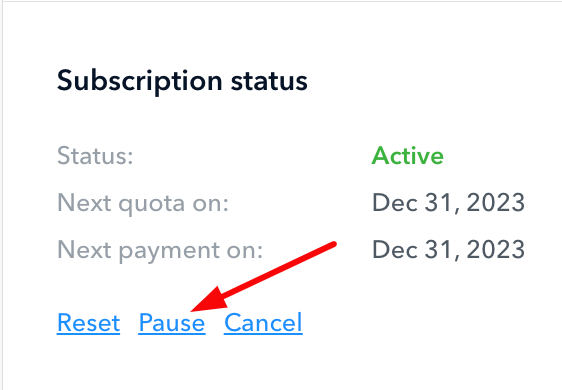
Once pressed, you will be redirected to the window where you can choose the period for pause. 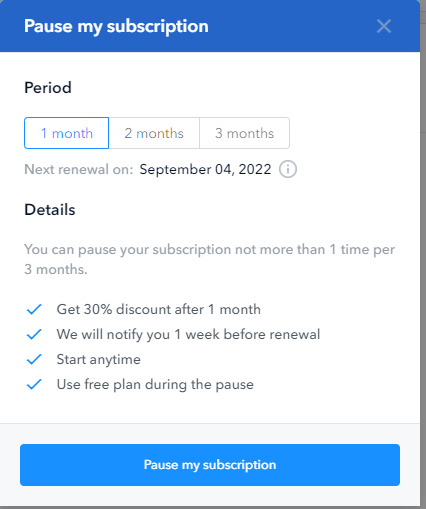
After setting the pause for the subscription plan, you will be charged to the Free program until you manually resume your project or the pause term ends.
Your plan will be reflected as Paused, and your Subscription status will contain two dates:
1. Next quota renewal on - the date of credits renewal for your free plan.
2. Next payment on - the date of your pause expiration, which will follow with automatic payment for renewal.
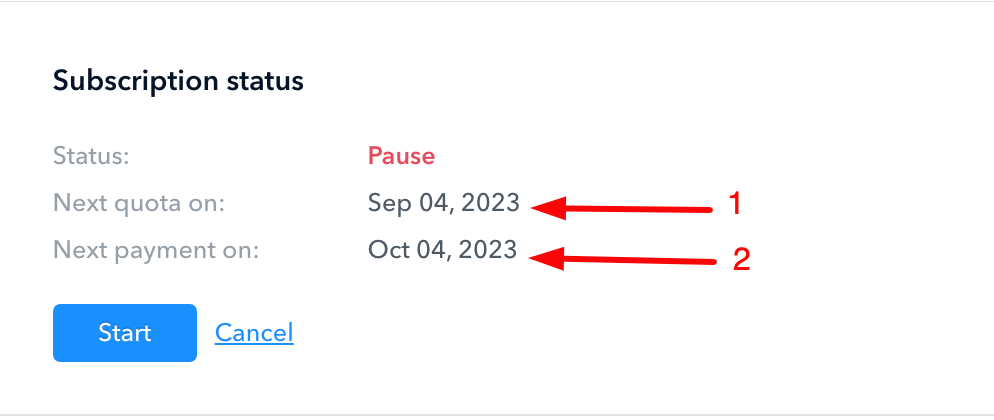
If you want to resume your subscription manually, press the Start or Change plan buttons if you require an upgrade/downgrade.

