When you use up your credits, you can manually reset your monthly current plan without waiting till the subscription renewal date and automatic billing.
For that, go to the subscription section of your account. Under your chosen plan you will see the Subscription status field. There you can tap Reset.
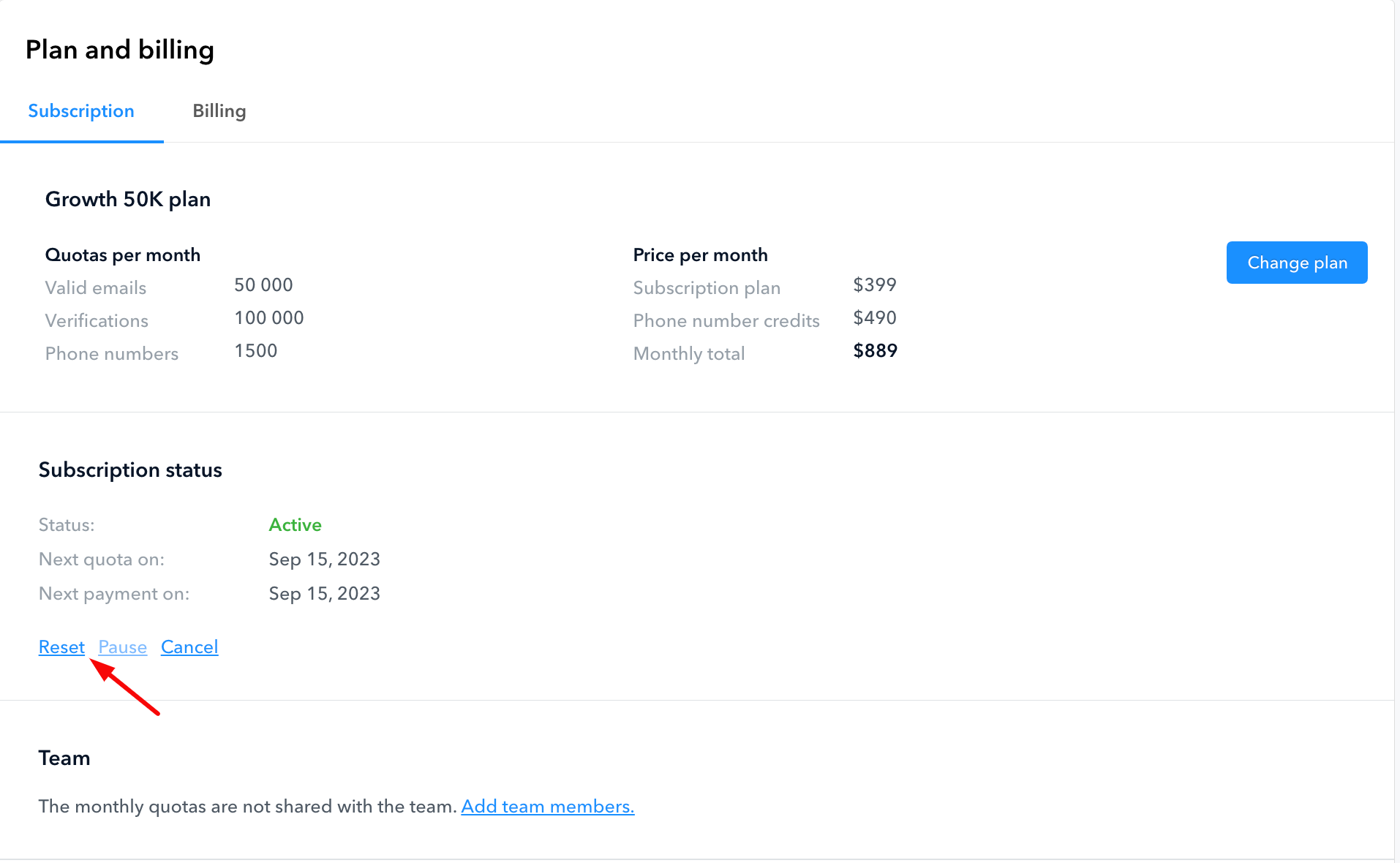
Click on it to pay for the plan and get the new allotment of credits.
Note: a new monthly billing cycle will start over.
You can also upgrade or downgrade your subscription any time.
Note: Manual reset feature is available only for Monthly plan. Yearly plan credits are reset only at the end of each month. If you are in the urgent need of additional credits before the automatic reset, you can contact customer support.

