To search for the leads associated with the company domains, you should use our Search feature.
In the Company filters on the left side, select the filter Domain and insert there the list of the company domains. Then click Enter to apply the filter. You can insert up to 500 domains per one search.
Also you can import from file up to 50,000 names/domains at a time. For that click Import from file button in the company name/domain filter.
 (2).png)
Then, select a file and match the necessary header of the name/domain column with the correspondent GetProspect filter name.
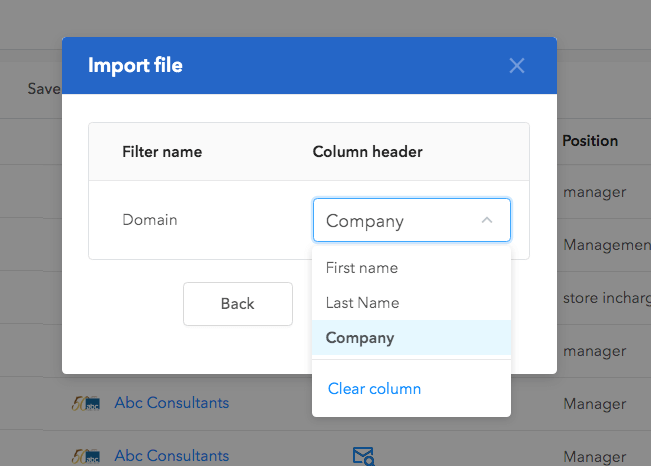
Click Save and the search will show you the results for the uploaded data. You can also input other filters if needed.
Then you can save the search results.

