Enrich feature allows you to find data related to a single domain, contact, LinkedIn profile, or email address.
To begin the domain search, go to Enrich page of your account.
You will see two tabs there: Find lead and Find company.
Find a specific person's email
Enter the first and last name of the person you want to find the email address for. Then enter the company domain. GetProspect will start searching for the lead with an email address.
Note: the credit will be deducted immediately if the valid email address was found successfully, so it is better to make sure you saved the lead.
Now you can save the lead to your contacts.
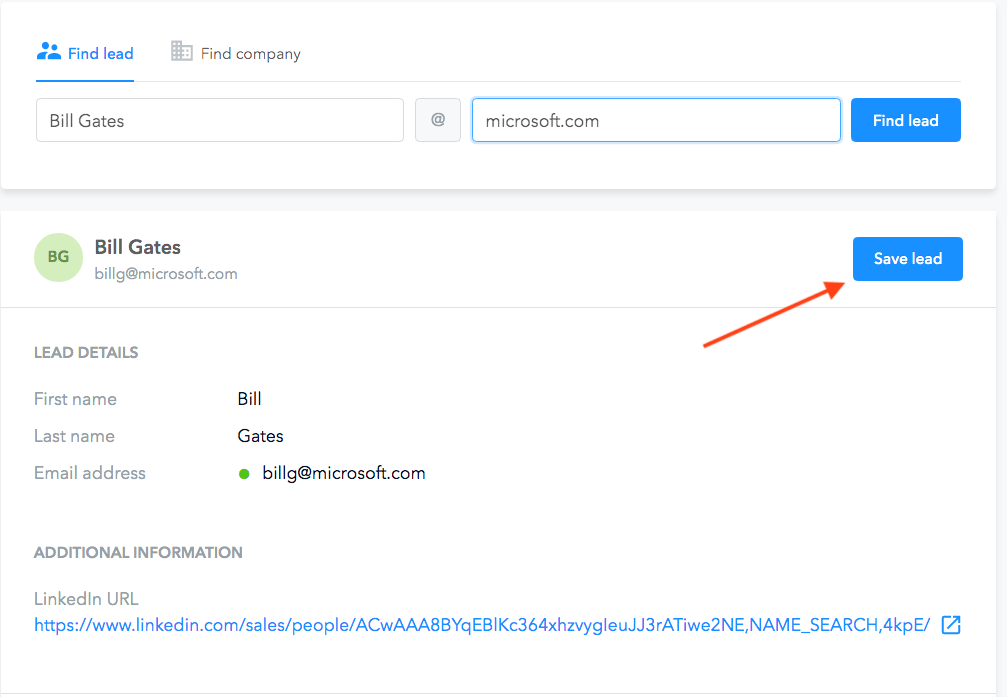
Find a company/leads associated with company
Click on Find company tab. Start inputting the company name or domain, and select the company from the drop-down.
GetProspect will search for a company and show you the company information.
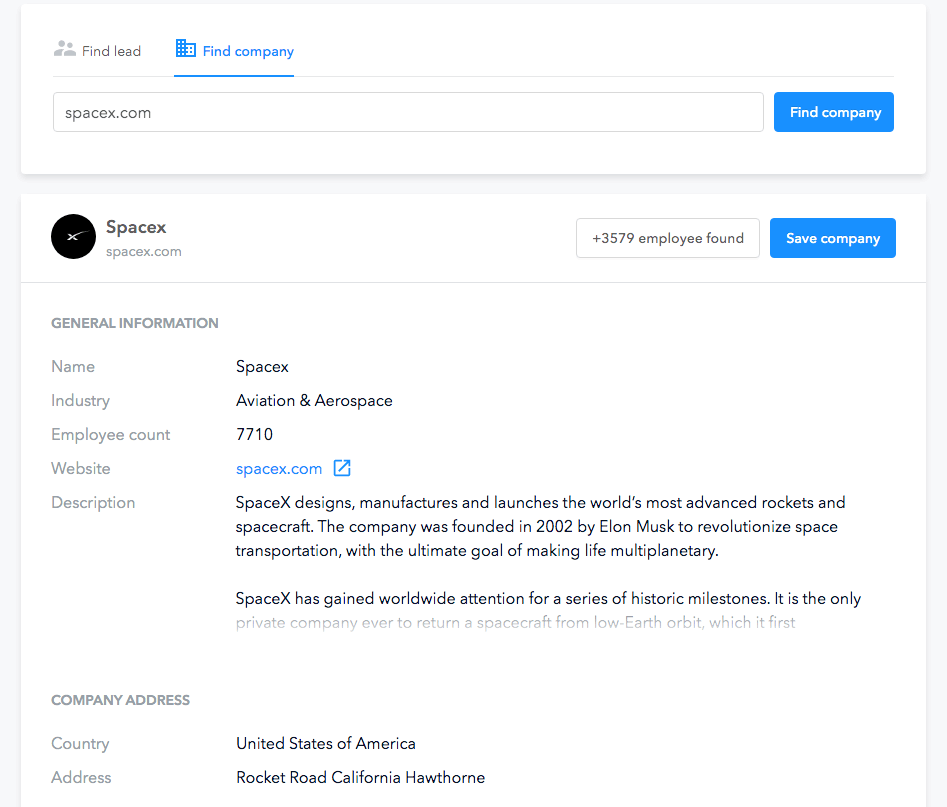
Now you can either save the company to your companies by clicking Save company, or open the leads associated with company by clicking {number} employee found.
The latter will lead you to the Search page and show you the company's leads, which you can then save to the list.
Learn more on how to save search results.
Find a lead by LinkedIn URL
Click on Find data by LinkedIn URL. Paste the LinkedIn URL of the contact you are looking for and press Find Lead.
GetProspect will search for the contact associated with this URL.
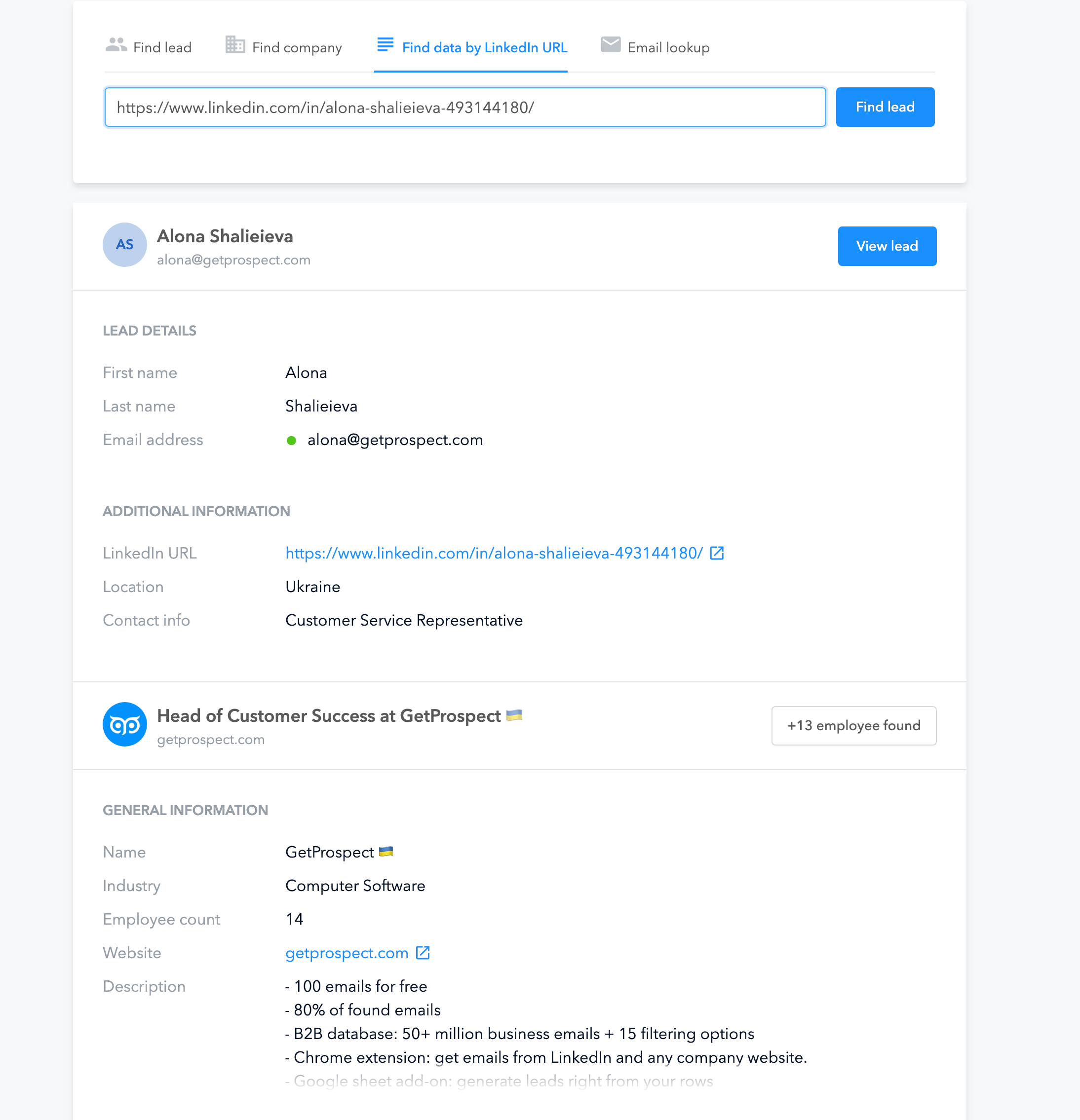
As a result you will see contact information with option to save lead.
And below it you will see company information with possibility to save the company to your companies by clicking Save company, or open the leads associated with company by clicking {number} employee found.
The latter will lead you to the Search page and show you the company's leads, which you can then save to the list.
Note: the credit will be deducted immediately if the valid email address was found successfully, so it is better to make sure you saved the lead.
Email lookup
Click on Email lookup. Paste the email of the contact you are looking for and press Find Lead.
GetProspect will search for the contact associated with this email address.
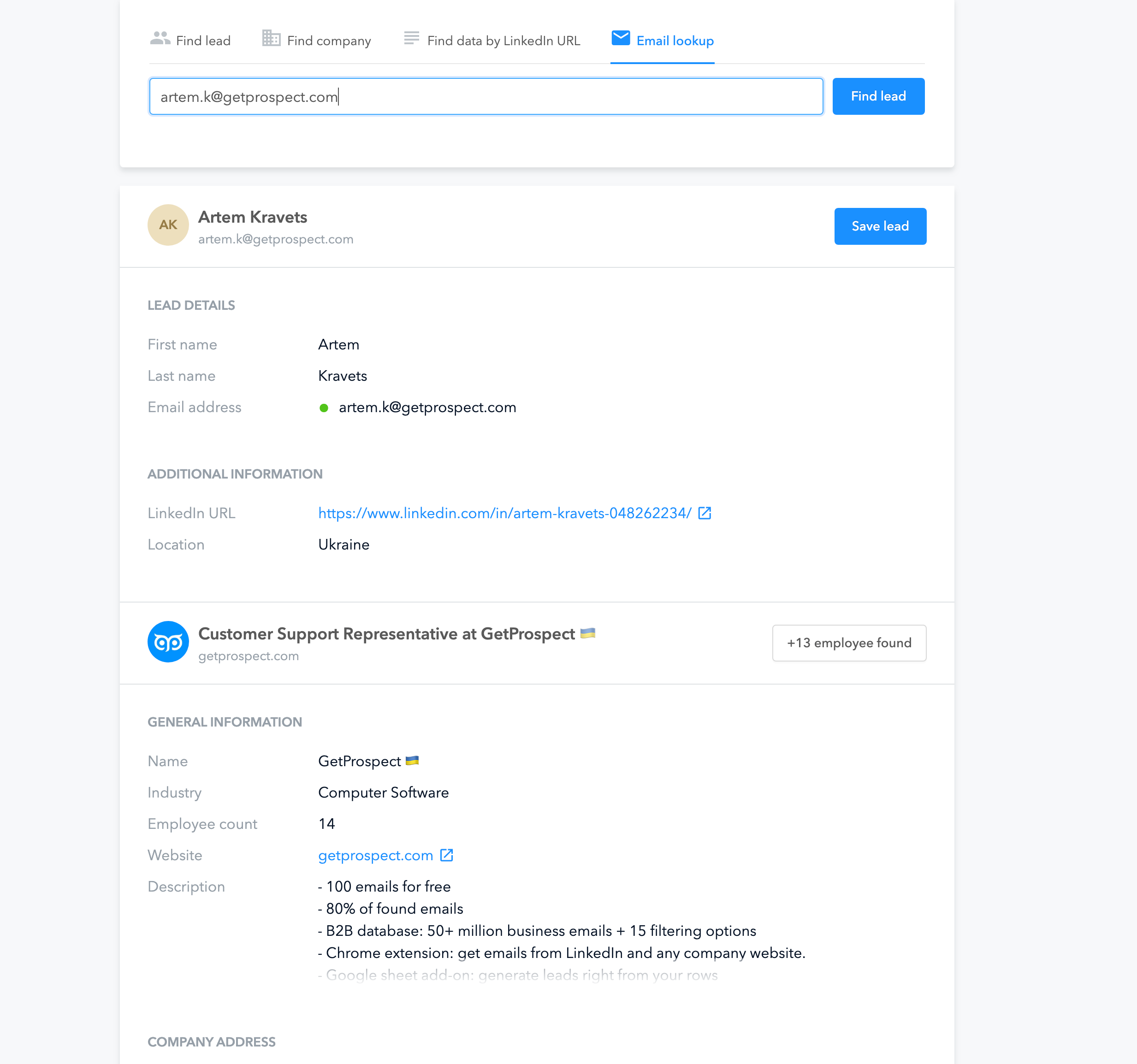
As a result you will see contact information with option to save lead.
And below it you will see company information with possibility to save the company to your companies by clicking Save company, or open the leads associated with company by clicking {number} employee found.
The latter will lead you to the Search page and show you the company's leads, which you can then save to the list.
Note: the credit will be deducted immediately if the valid email address was found successfully, so it is better to make sure you saved the lead.

