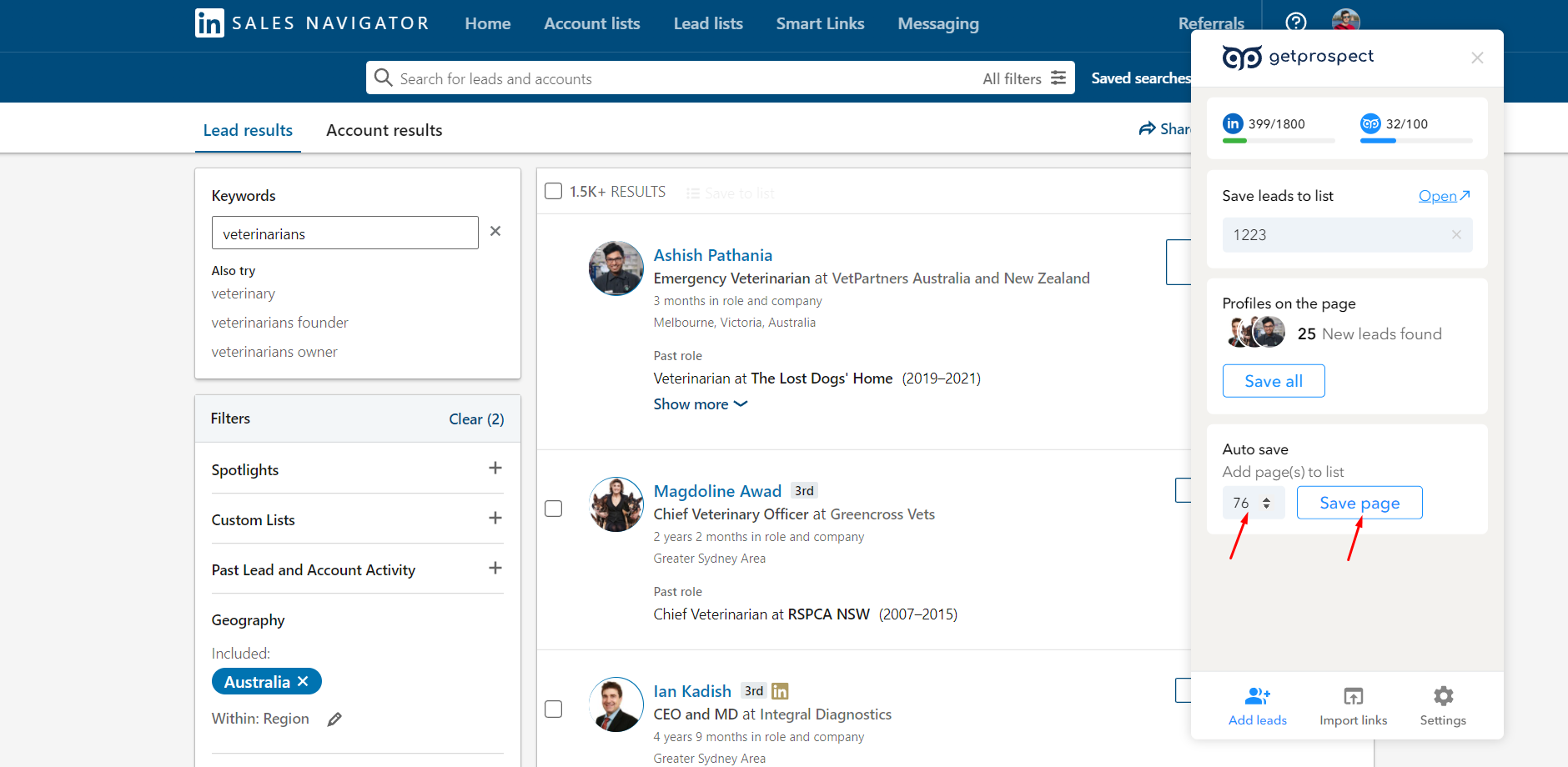LinkedIn has set search limits which are the following:
- For a Basic free LinkedIn account, the results will stop displaying at 1,000 profiles or 100 pages.
- For Sales Navigator, the results will stop at 2,500 profiles or 100 pages
That means that even if your search result brings 10k profiles in total, you can only view the first 2,500 profiles which are the most relevant ones, using Sales Navigator account. If you want to see more than 2,500 profiles, you would have to use additional filters.
Let's say, for example, you are looking for veterinarians in Australia and Singapore in Sales Navigator.
In the field Keywords we put "Veterinarian". And in the field Geography we select our countries which are Australia and Singapore.
You can see that the Total results come to around 11000.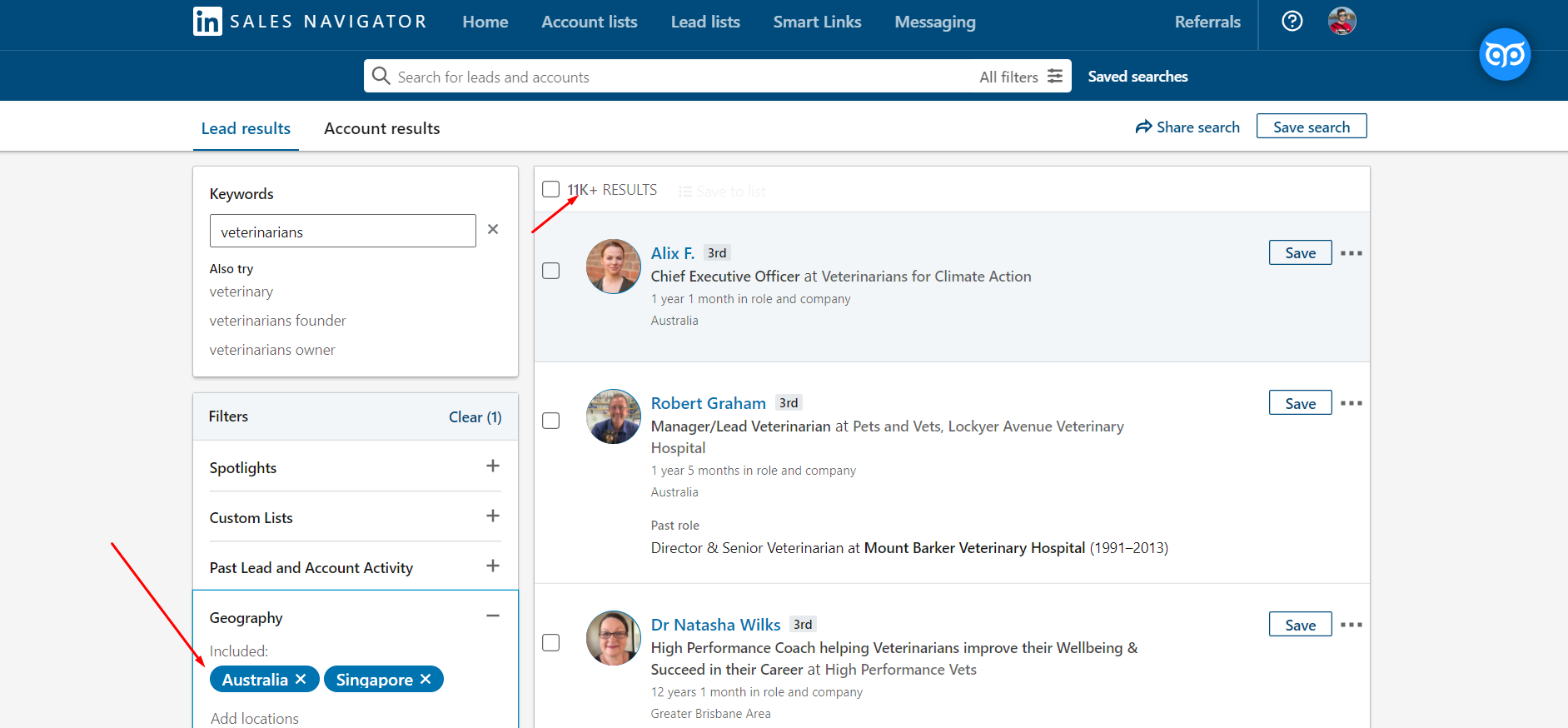
As you already know, you can only save 2,500 leads from your search. So, what should you do to be able to save more leads? The answer is - you should change the search criteria, so you get less leads per search. Then do a several searches and save the leads from each search.
To narrow your search criteria, first of all, you may do a separate search on each country.
As you can see, for Singapore we only get 532 leads. So, we can go ahead and save them.
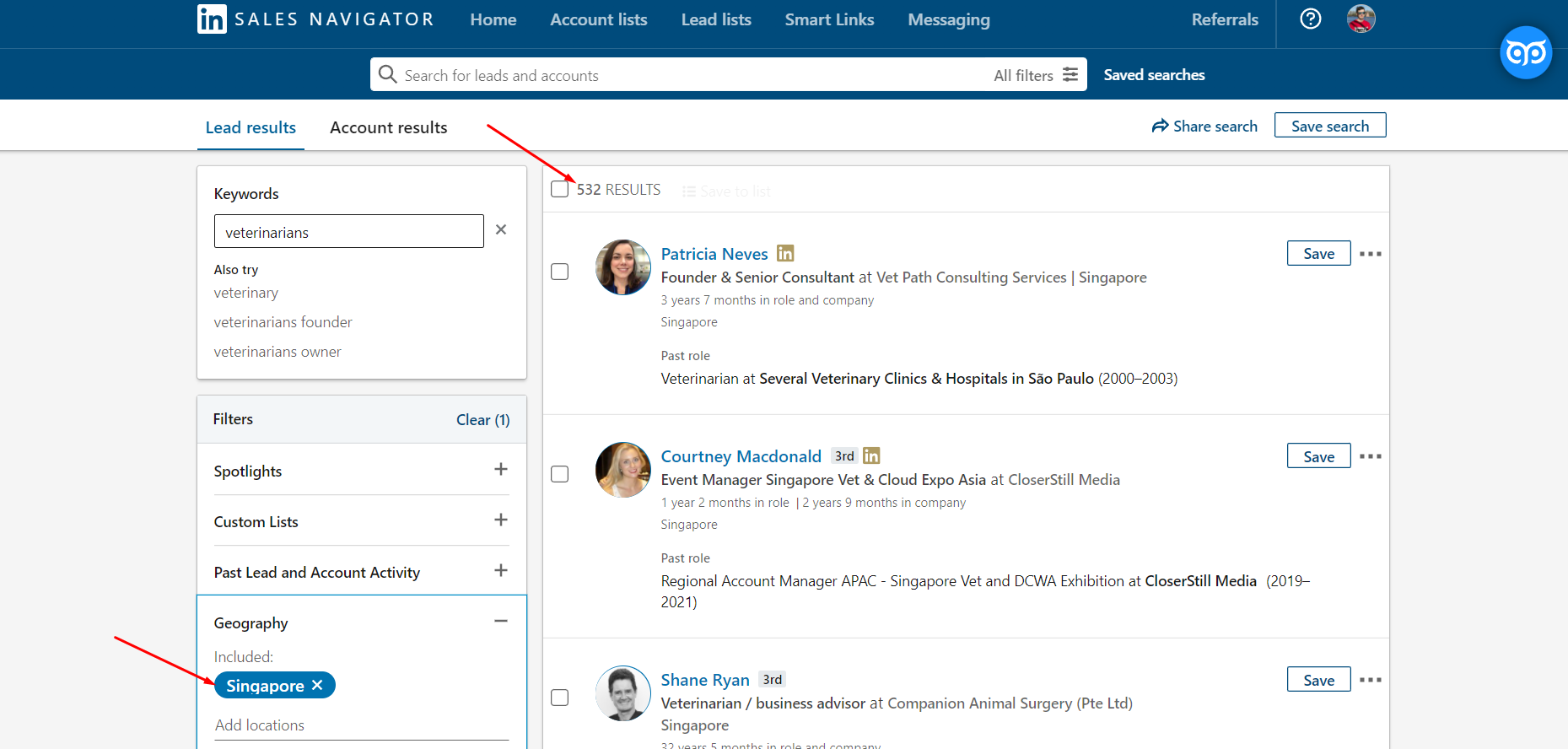
For Australia we still get more than 10,000 leads.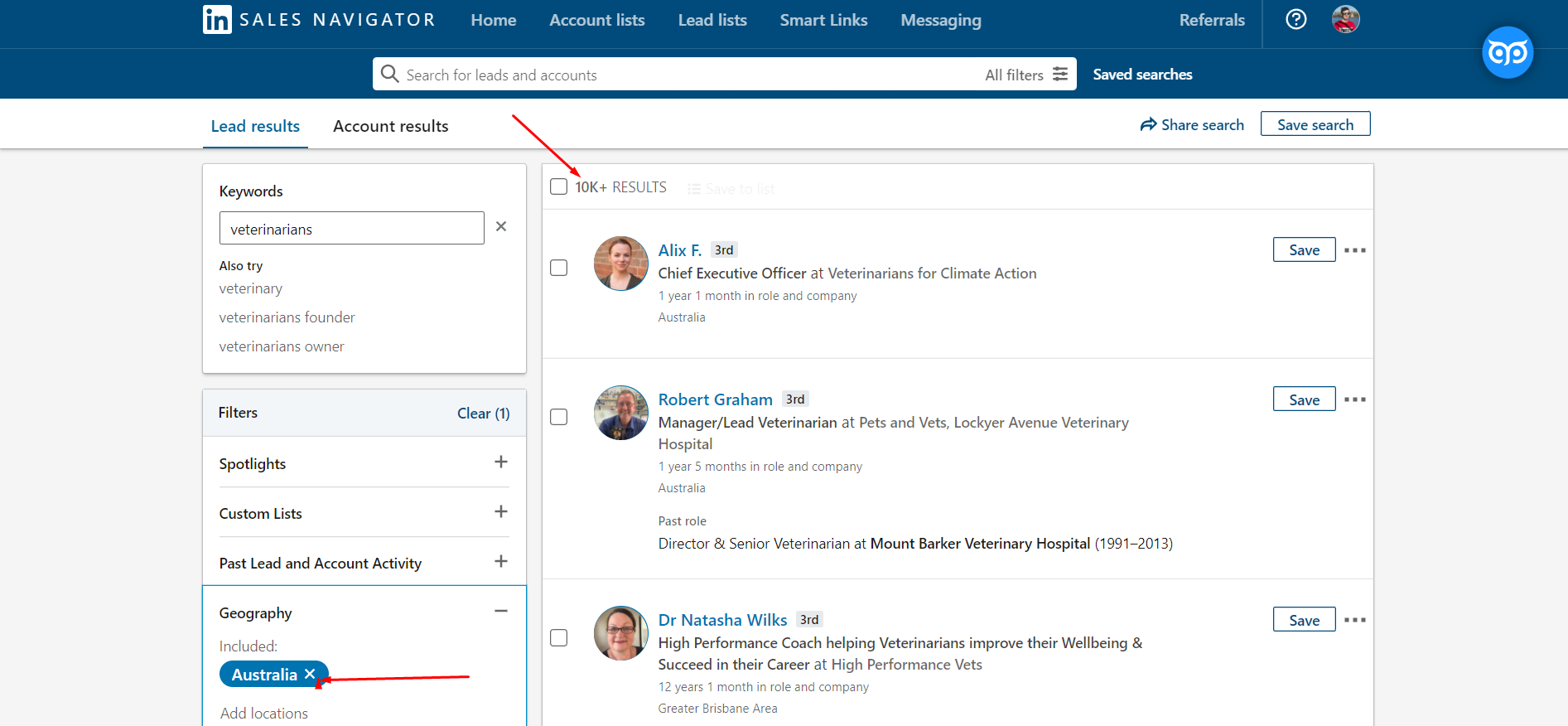
So, we will now specify our search using Company headcount filter.
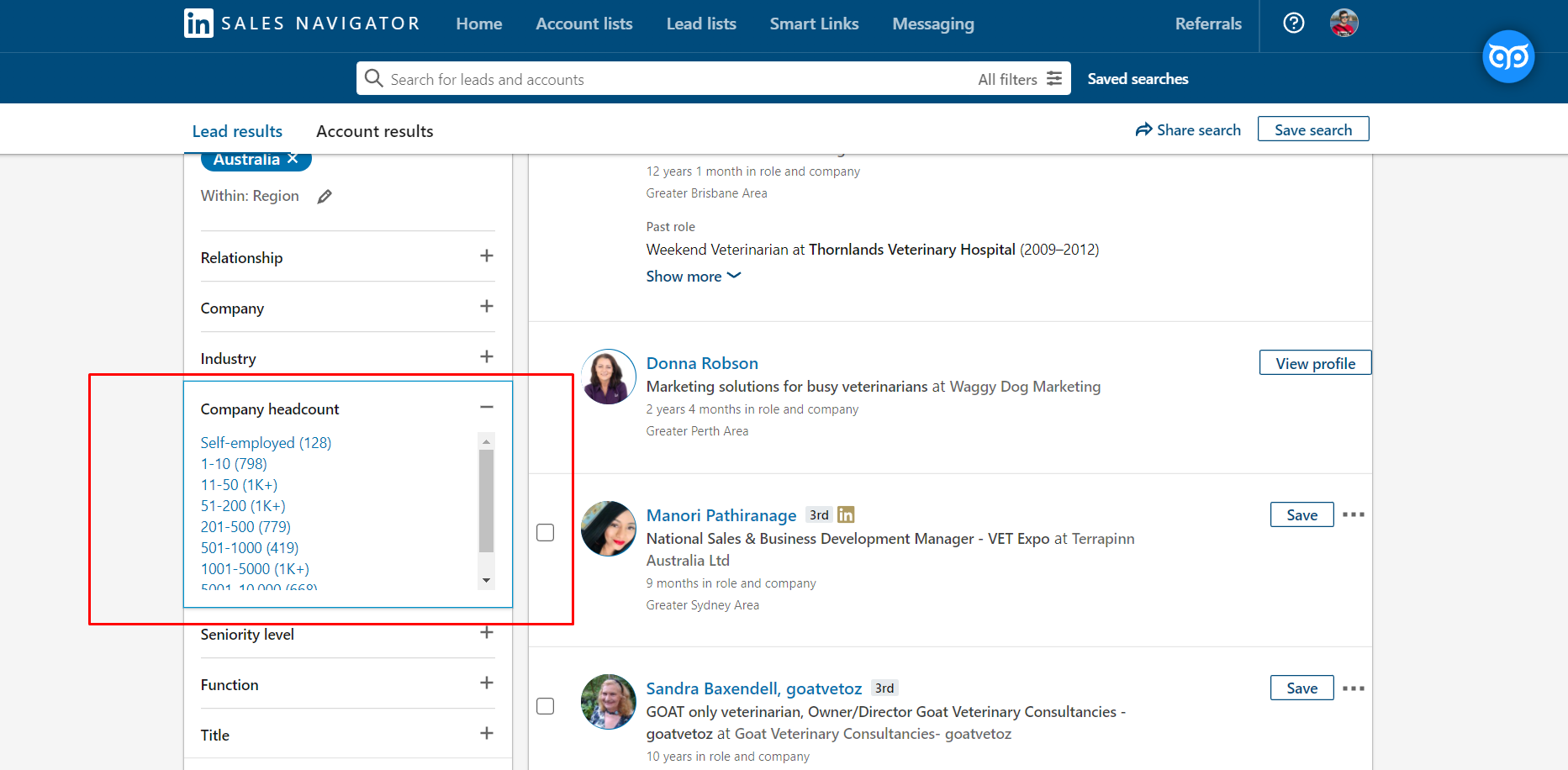
Keep in mind, that you can add more than one option when choosing Company headcount (the same for the other fields). Here, we are looking for the companies that have from 1 to 50 employees. You can see that the number of the found leads is around 1500. We can go ahead and save them.
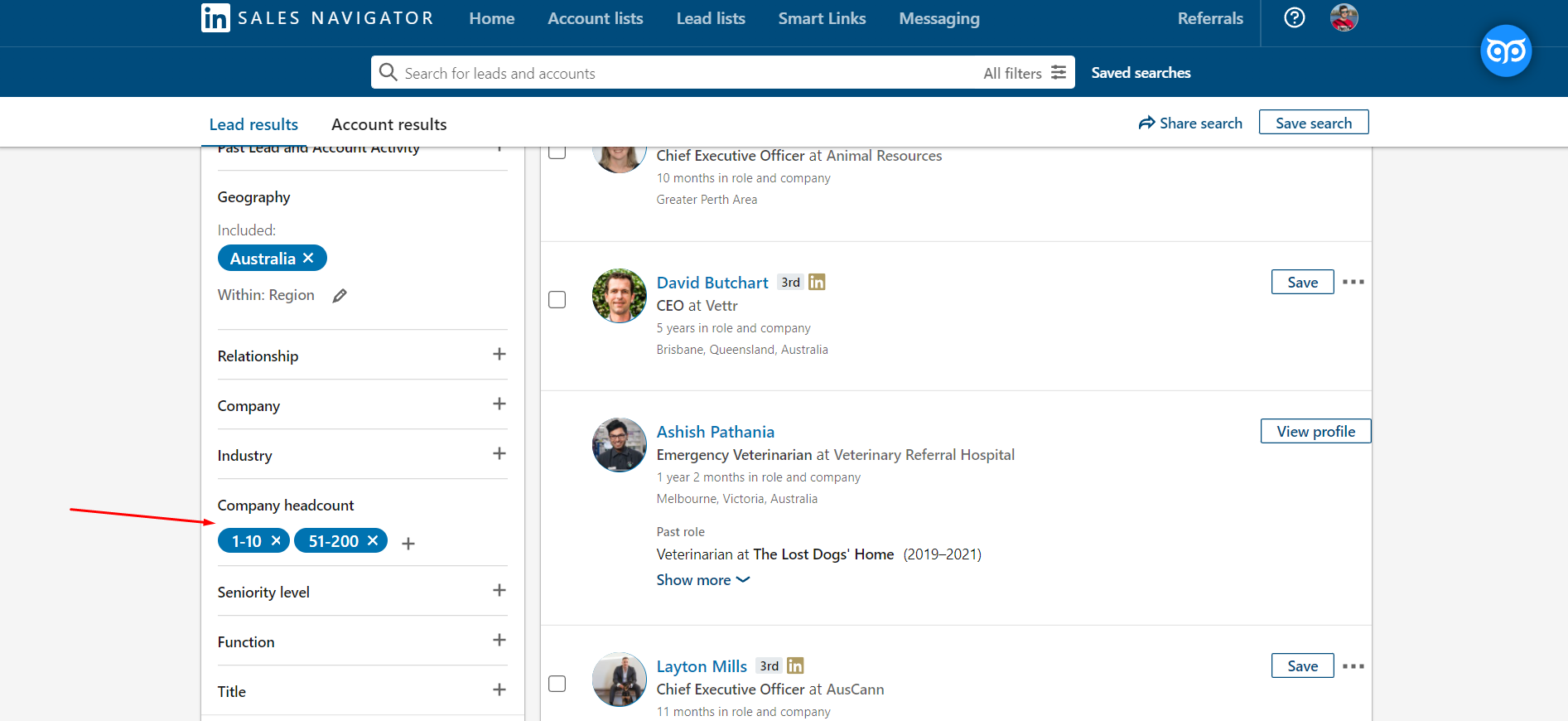
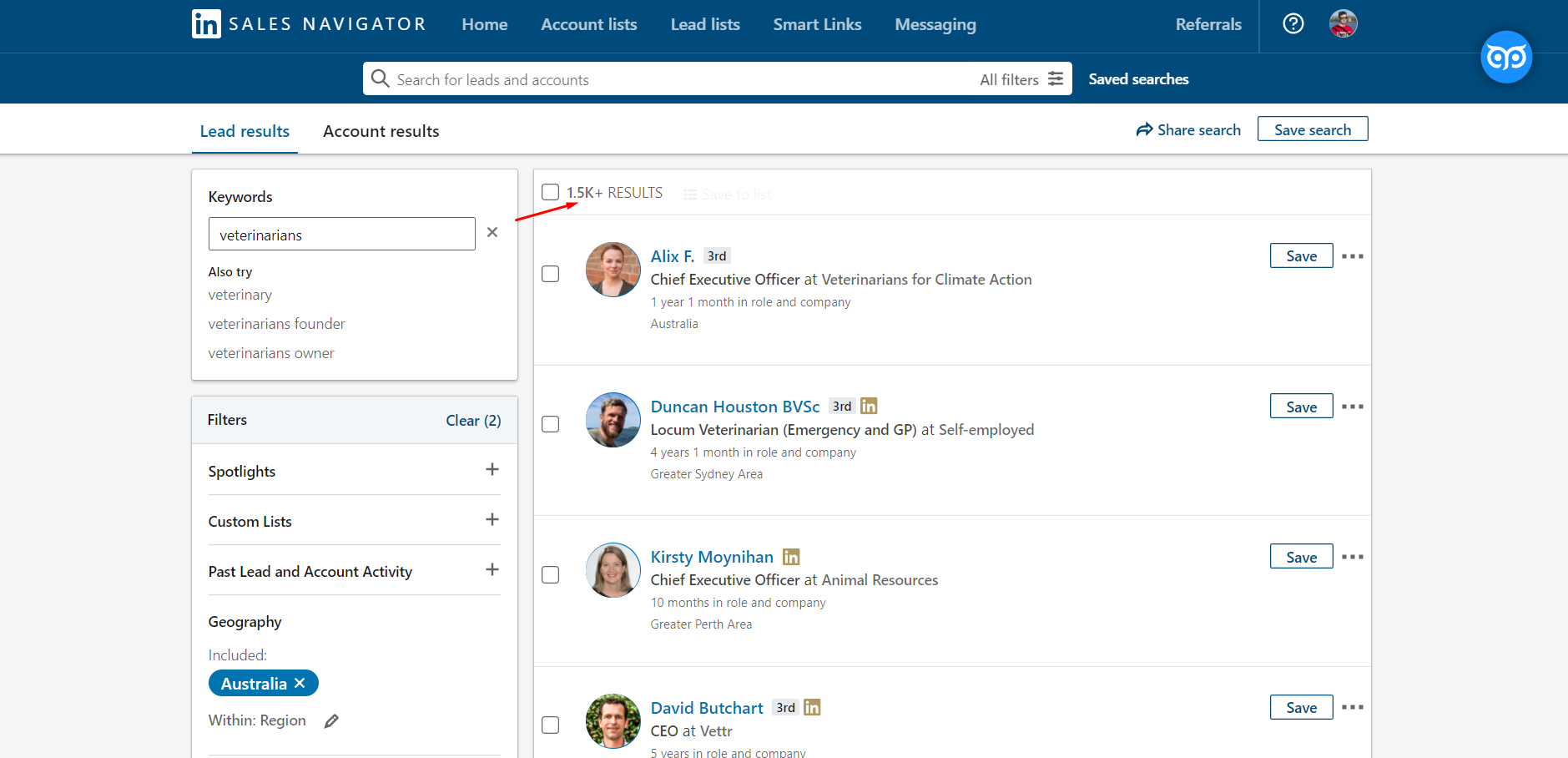
Now, we are going to run another search with the changed criteria for Company headcount. This time we are looking for the companies that have from 200 to 1000 employees. The number of the found leads is around 1000, meaning we can save it.
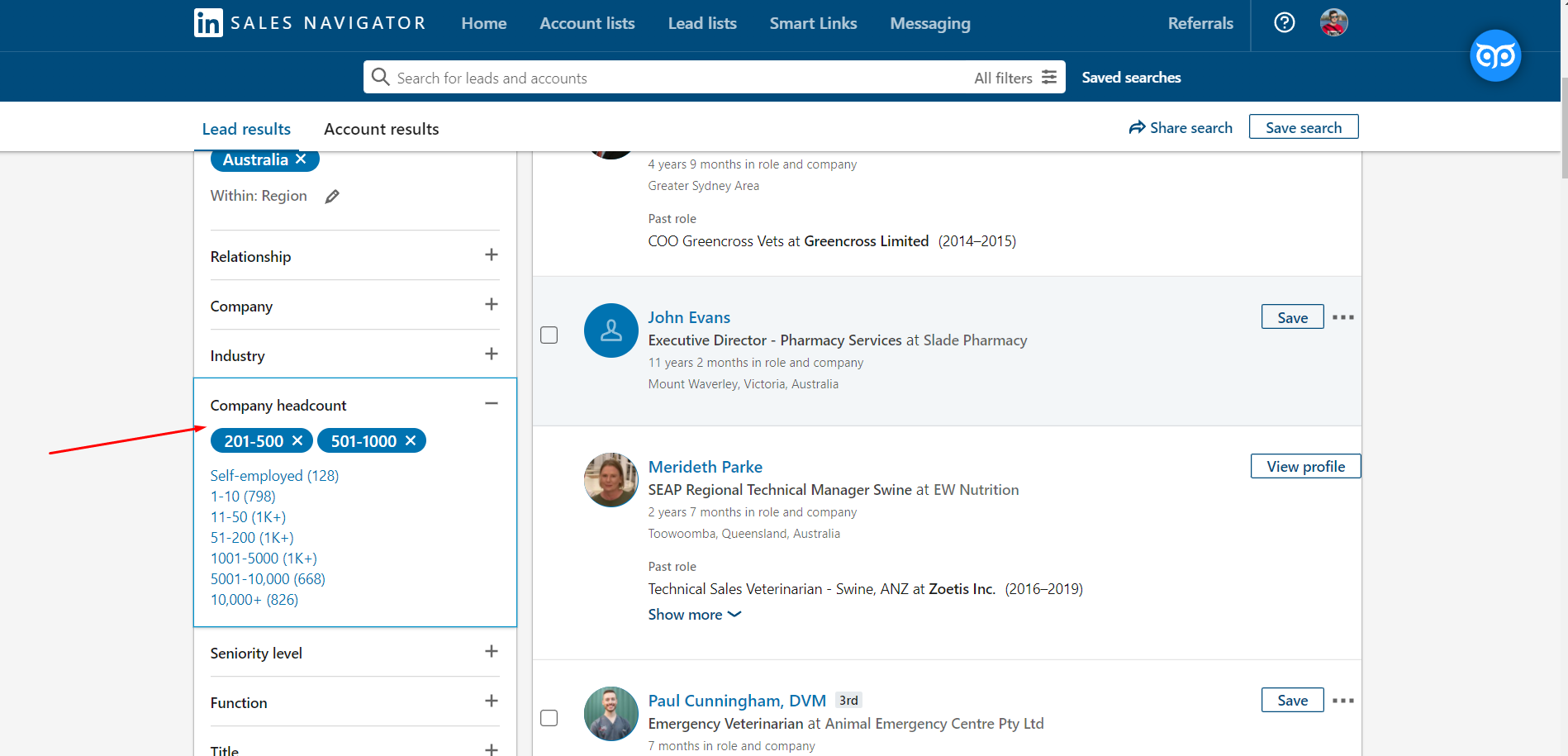
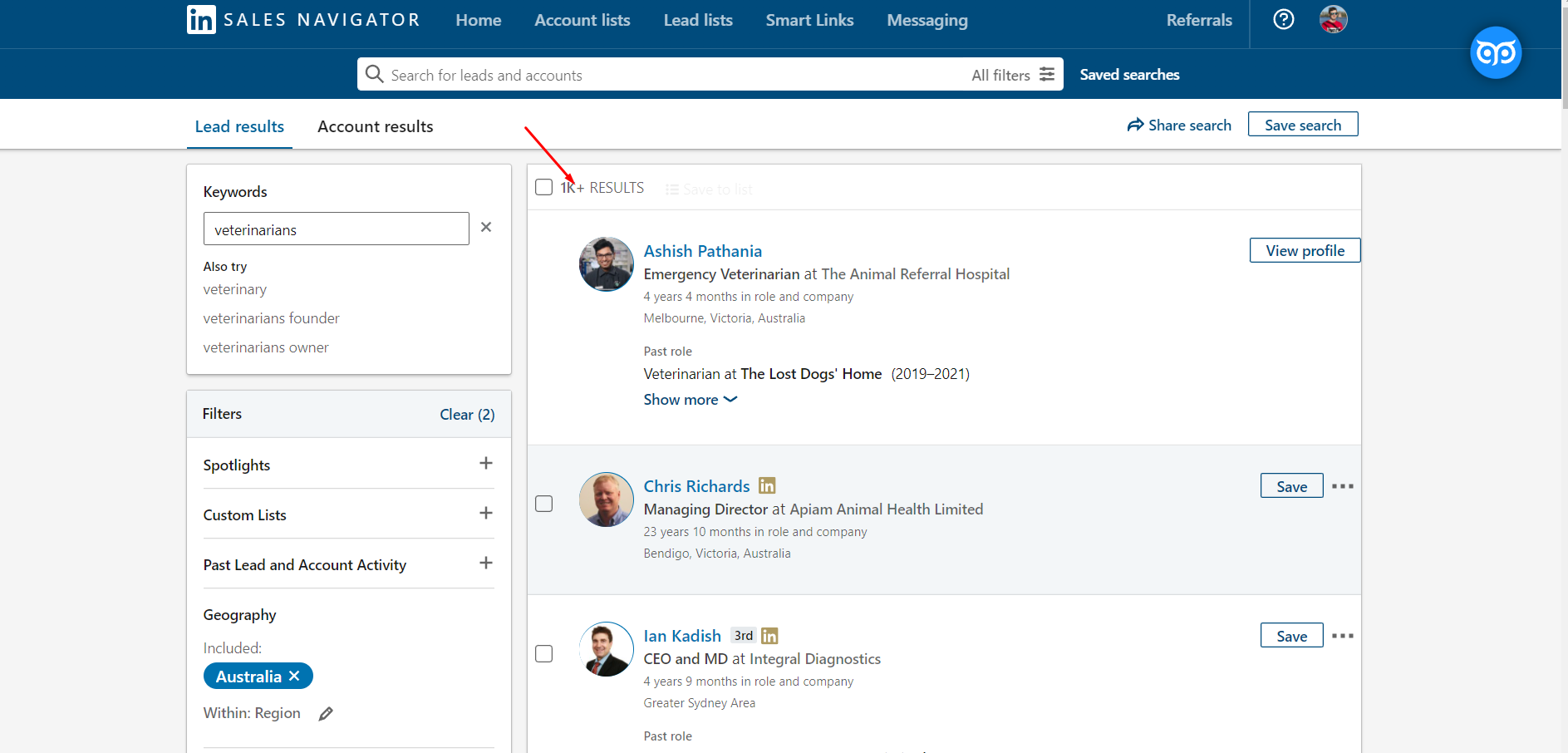
Let's run one more search. This time we will be looking for the companies that have employee count from 1000 to 5000. The number of the found leads is around 1000, which is less than 2,500 meaning we can save it.
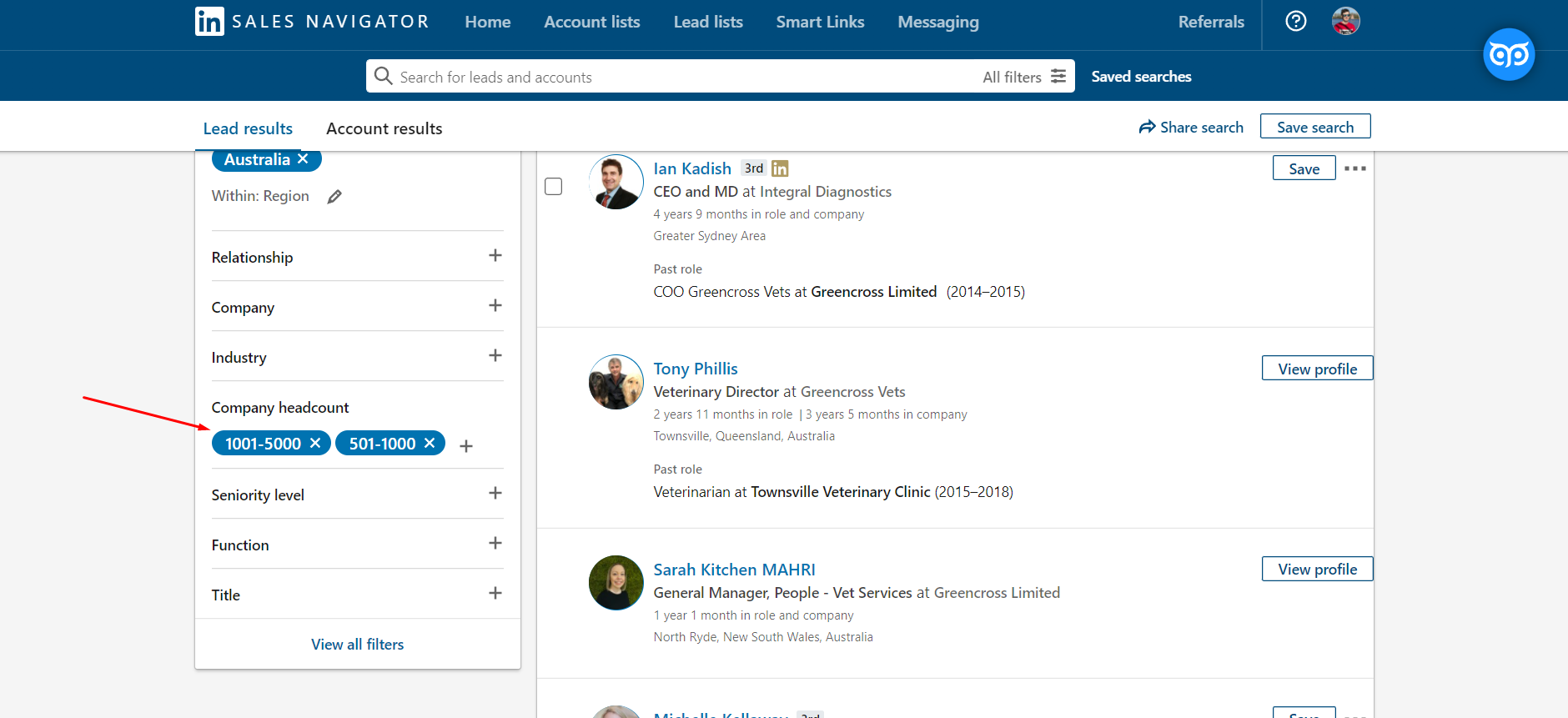
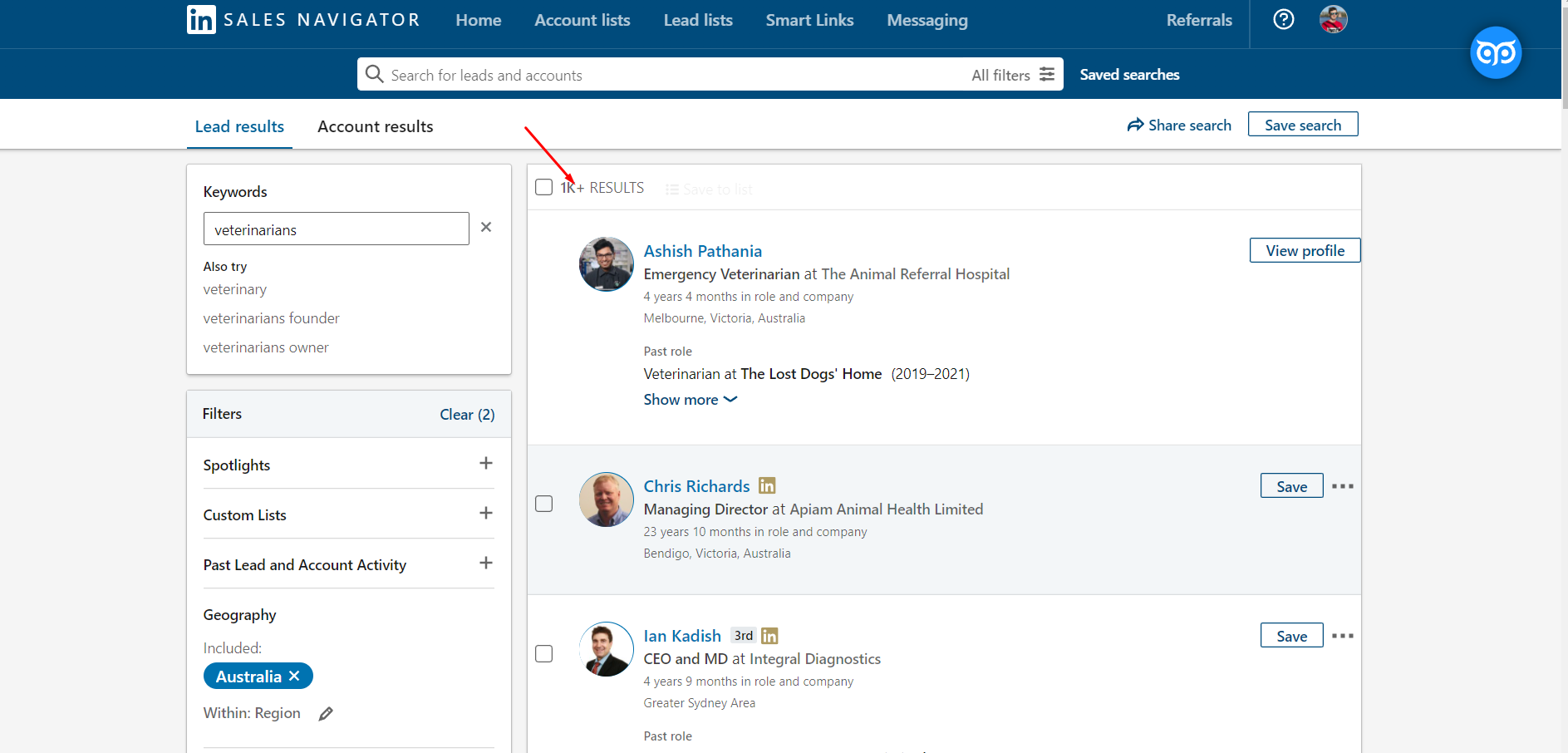
Please note: To simplify the process of saving your leads, you may enter the number of pages you want to be saved and then press Save Page.