After an email address is verified, GetProspect will assign it one of the following statuses:
Valid email address. It means that our system has received a confirmation from a mail server that this email address exists. The accuracy for valid emails is 95%.
SAFE – these emails exist and have been verified for safe sending.
Accept-all email addresses. This email address can receive messages, but due to a domain-wide setting, it is not possible to determine the true validity of such emails, so we mark them as Accept all. Such emails are also known as "catch-all" or "unverifiable" emails. Learn more on accept-all email addresses.
SAFE – if you have a dedicated email server with your own IPs, accept-all emails may be safe for sending depending on the overall health of your list.
DON’T SEND – if you use a third-party email provider that requires a bounce rate below 4%, these emails are not safe for sending.
Invalid email address - means an email address does not exist or is not active anymore.
DON’T SEND – these emails do not exist and are not safe for sending, can result in a bounce.
Unknown email address – emails with status impossible to determine. This email appears to be OK, however, the domain and/or server is not responding to our requests. This may be due to an issue with their internal network, expired domain names, or when the mailbox is full.
SAFE – If you have a dedicated email server with your own IPs, unknown emails are normally safe for sending.
DON’T SEND – If you use a third-party email provider that requires a bounce rate below 4%, these emails are not safe for sending.
Not checked email address - means that GetProspect hasn't searched for an email address for this contact yet. The most common reason for that is the lack of credits on your account or a technical issue.
To check how many credits you have, click on the account icon in the right upper corner.
In case you have enough credits, but still have Not checked the emails added, you can select them and press the Find Email command to process the email search for them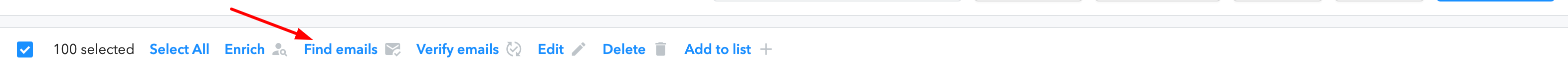
If it has not helped - contact the Support Team.

