Companies are accounts or organizations you interact with and can be found through GetProspect search features, uploaded with a file or created manually.
There are different ways to get companies on GetProspect:
- Find companies using GetProspect Search.
- Upload a CSV file with companies.
- Create a company manually.
Find companies using GetProspect Search
You can add companies from the search by filter inside GetProspect. Fill in the search criteria you want to find companies for and add them to your account. Learn more about how to perform a search.
Note: You have a limit of saved companies per month. This limit equals the number of your current available credits multiplied by 4. For example, you have 1000 credits in freshly updated starter plan, which means you have 1000*4 = 4000 companies per month. However, if you used 100 email credits you can save 900*4=3600 companies till the end of the month.
Upload a CSV file with companies
You can upload the list of companies using one of the following options according to your needs:
- List for data enrichment
- Existing list
- Ignore list
Create a company manually
- In your GetProspect account, navigate to Companies.
- In the right upper corner, click Create company.
- In the right panel, fill in company properties.
- Click Create company.
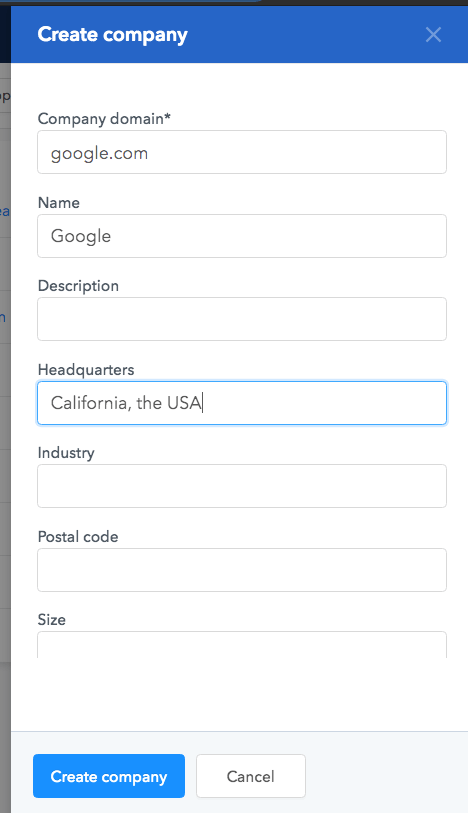
Once you create a company, you can associate contacts to it.
You can edit the company information any time to keep it up-to-date.
Learn more on how to manage companies.

