If you need to quickly pull up recently viewed company/contact, check your recent search or initiate a new search for certain contact company within our database, you can use our Fast Search feature.
This quick access pannel is accessible from any section of our CRM.
To access it, you just need to press the 🔍 icon at the top right, next to your notification center.

After that you will see 3 main subsections:
- Recent searches within databases;
- Recently viewed contacts;
- Recently viewed companies;
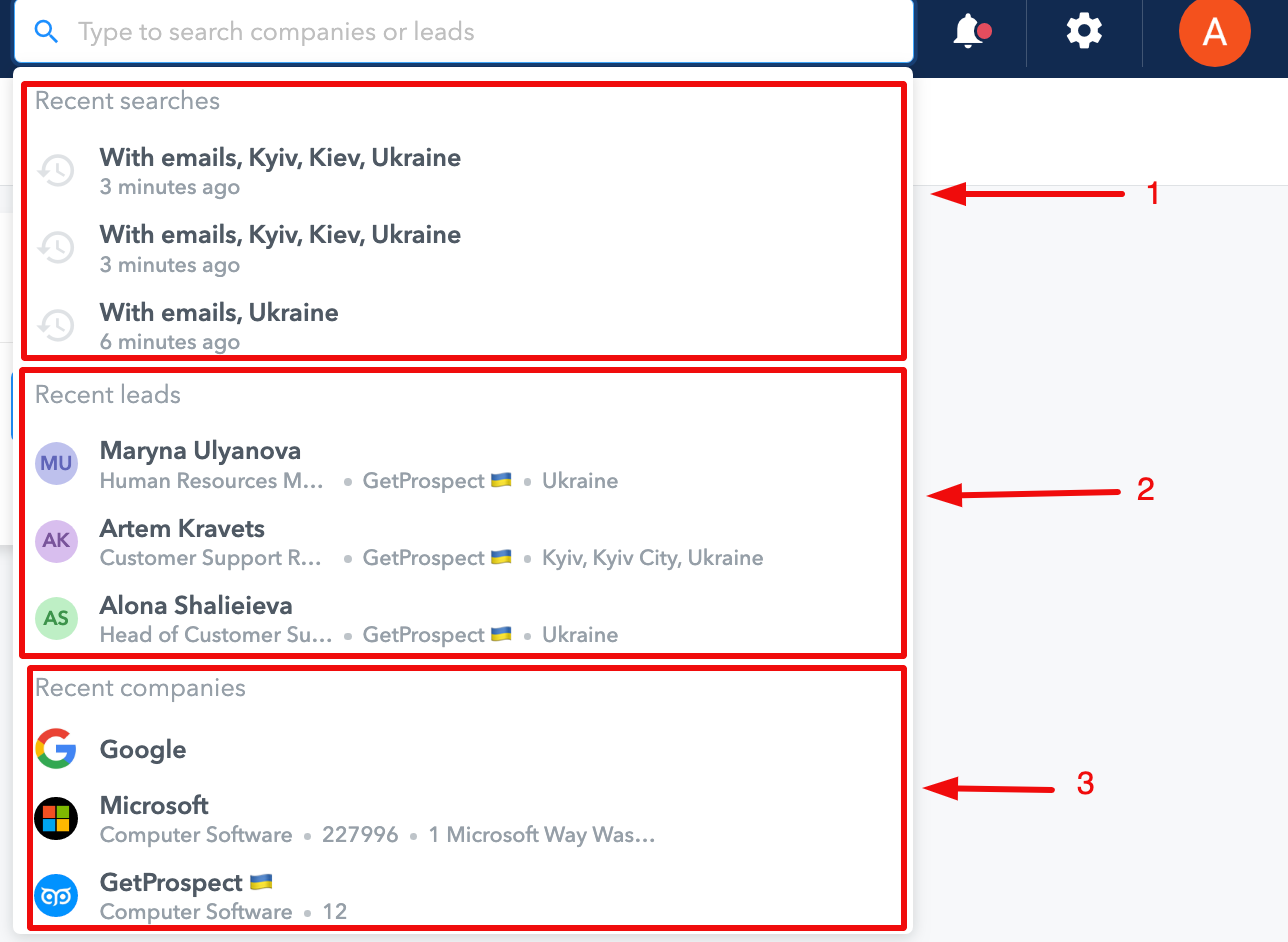
You can use Fast Search in this way:
- When you choose recent search, you will be redirected to it.
- When you choose a recently viewed company/contact you will be redirected to the record of this contact/company within CRM or Search, depending on where you have viewed the contact.
Important: It will show recently viewed contacts/companies, not recently saved. - When you type something within the Search subsection it will show you a couple of matches to the name or company you input with brief info about it (industry, company, location, etc). If you press on one of them you will be redirected to the Search section with an opened record of this contact company. Furthermore, it will show you the number of matches to the name or company you input, and pressing on it will redirect you to the search with this input as an applied filter.
Also, you can make the search within your saved contacts or companies by choosing the corresponding tab:
- When you input unknown data, a fast search will show you that there are no matches. So users can go straight to our extension for a search without unnecessary browsing in CRM and/or filter inputs in the search.

