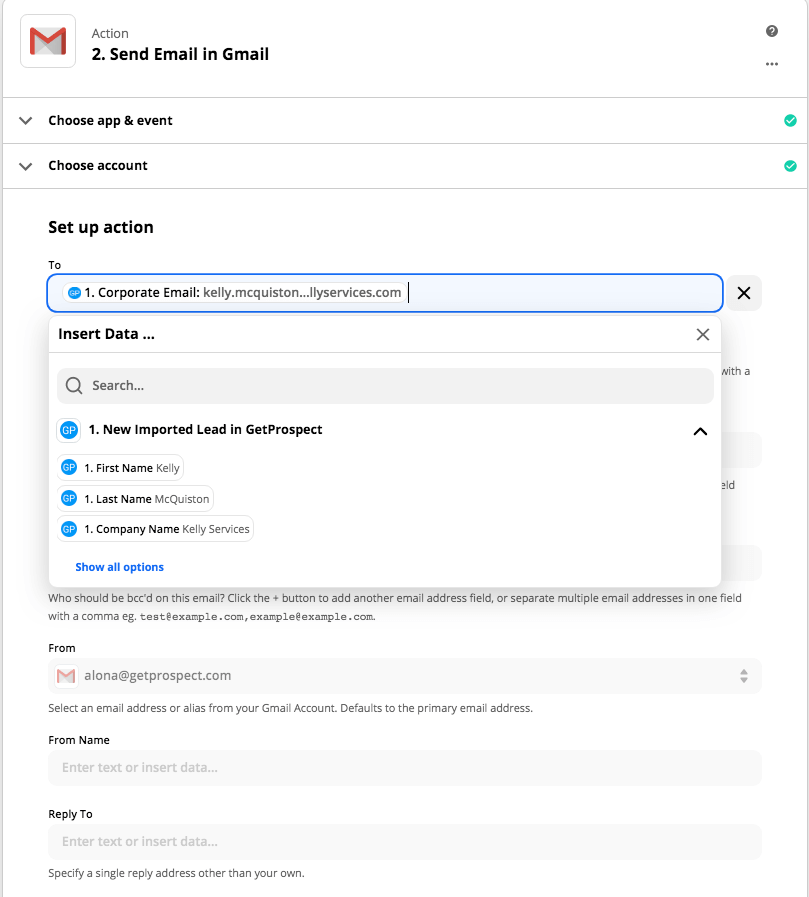To simplify the process of sending emails to your leads we recommend using Zapier to connect your GetProspect account and your email.
You can set up the integration in the Integrations section of your GetProspect account.
For that click the Settings icon in the right top corner, then navigate to Integrations. Choose which app you would like to connect GetProspect with. In this example, we are connecting with Gmail.
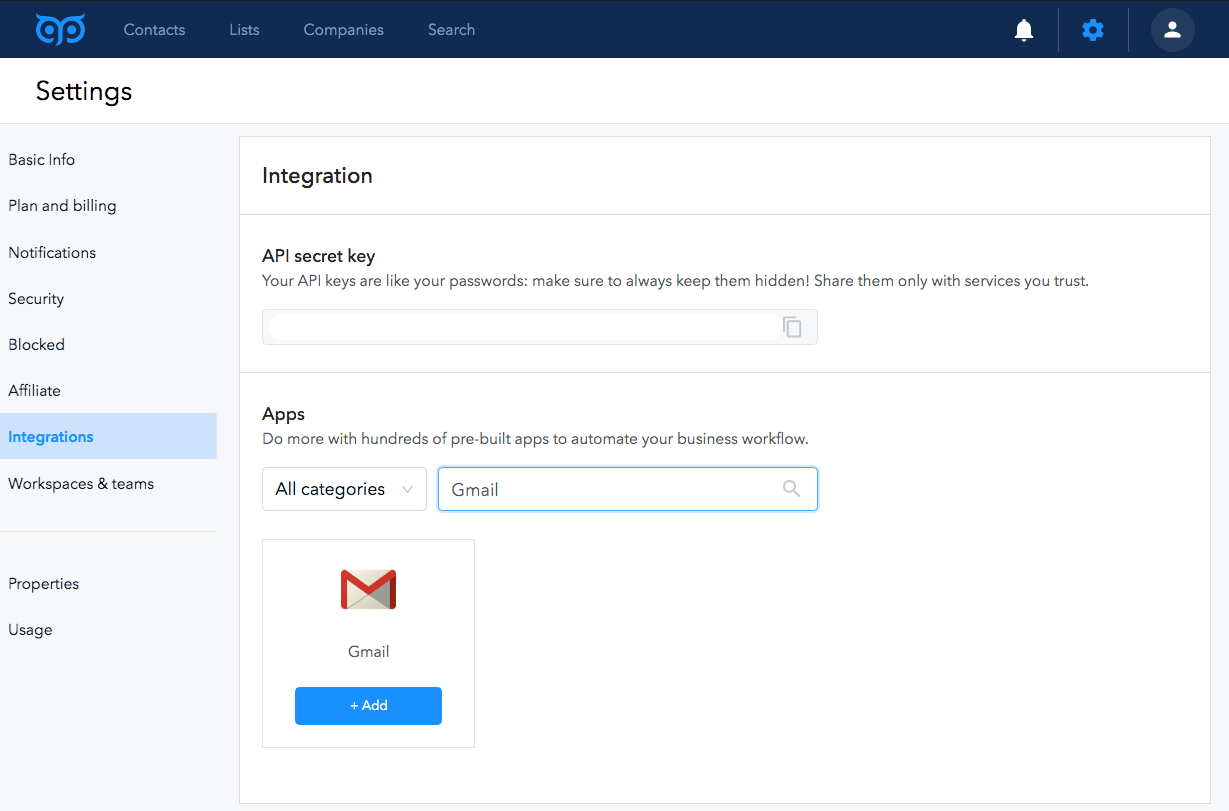
Now you will be asked to select a trigger and an action. After that go ahead and click Connect GetProspect + Gmail on the bottom of the page
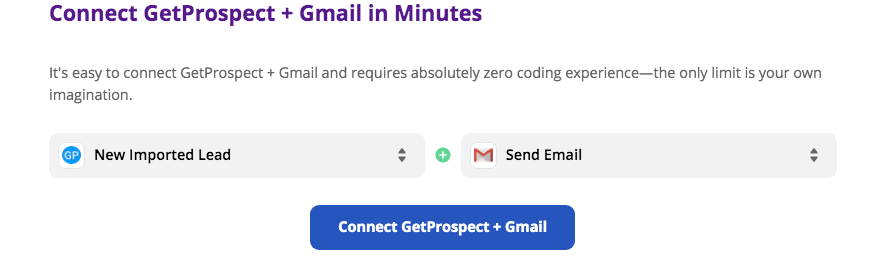
Follow simple instructions to connect your GetProspect account.
You will be asked for API key and the link will be provided. You can also find your API key here.
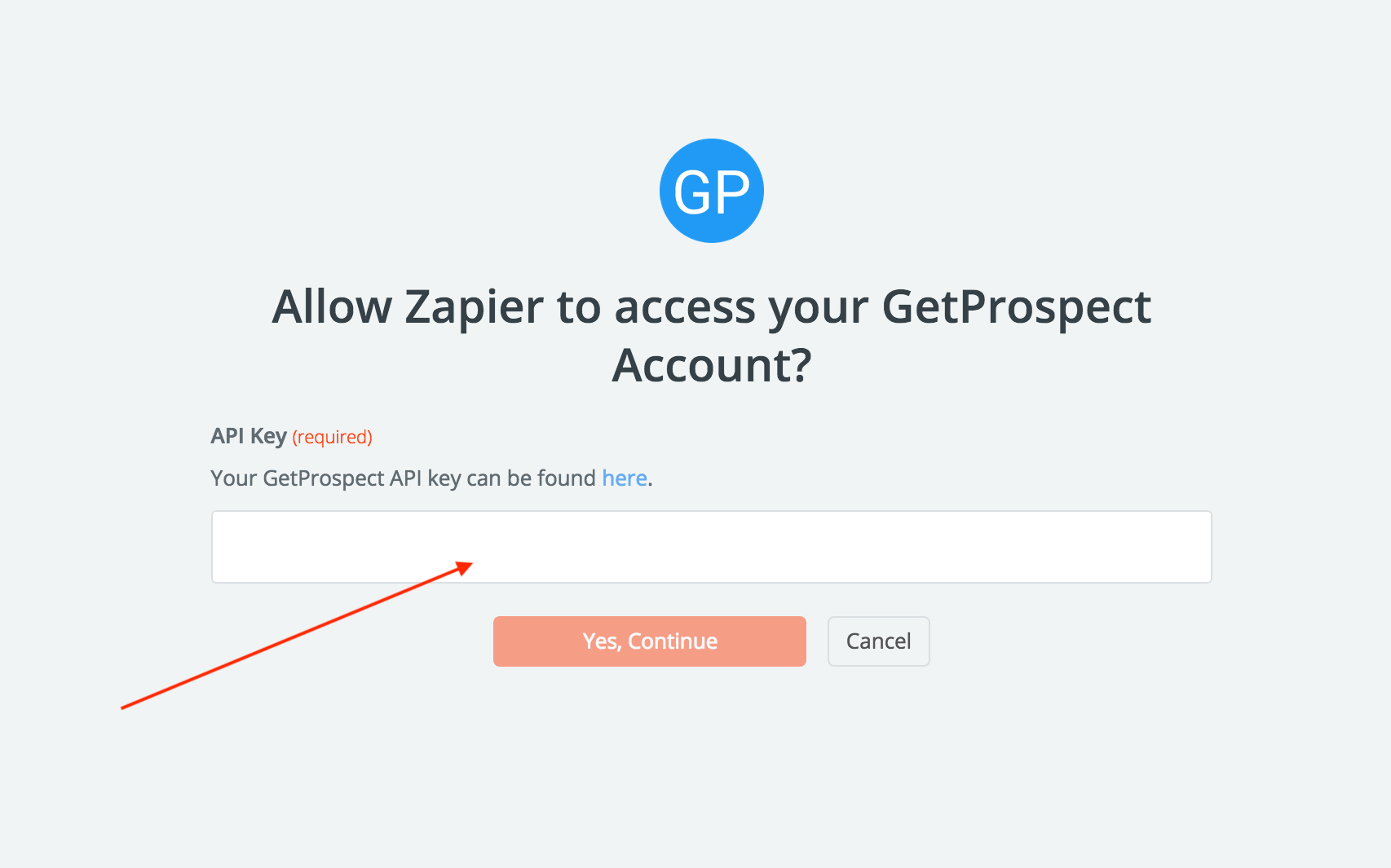
After you added your account click Continue.
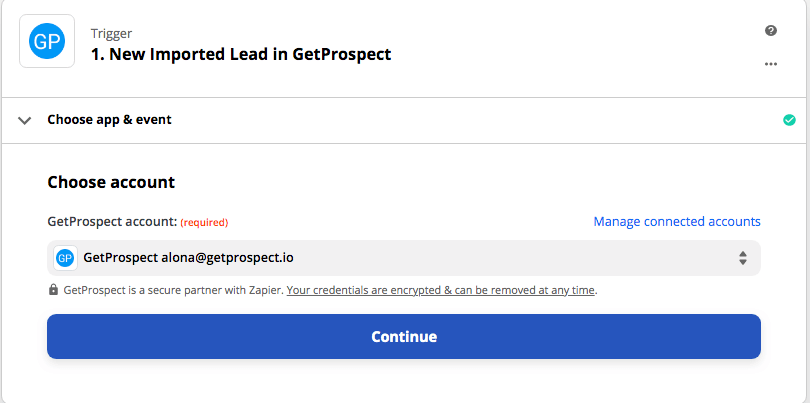
Now you have to connect to your Gmail account. Click Sign in to Gmail and choose the email account you want to connect to.
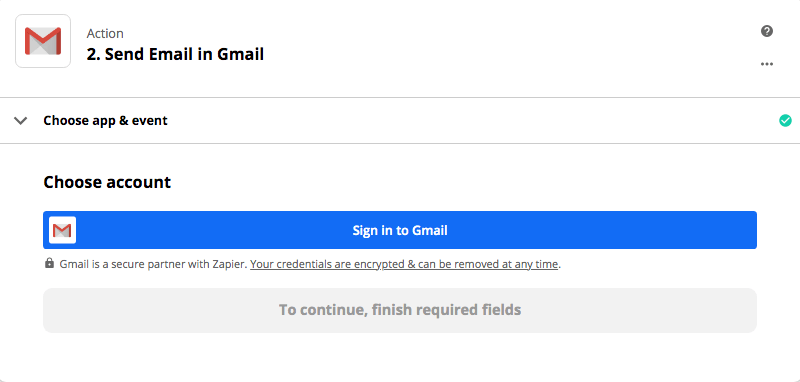
Click Continue.
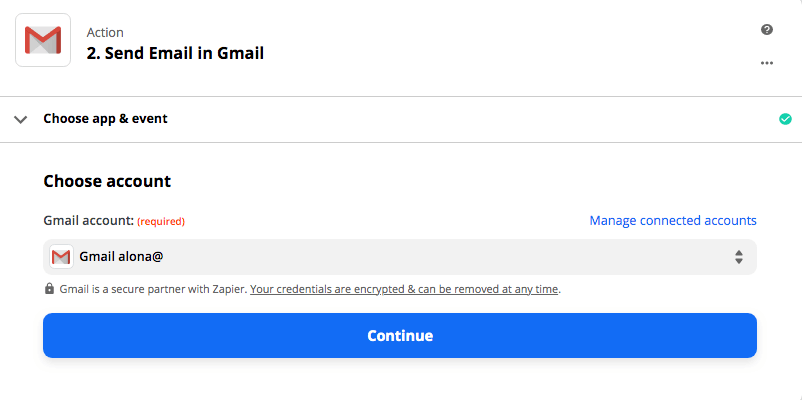
Now you will be able to set up your Gmail email the way you want by filling out the fields and creating a template.
In this step, you’re deciding what info will be included in the Gmail Email your Zap creates.