Using the GetProspect Chrome extension, you can add leads from LinkedIn groups. For that, you can use different types of LinkedIn accounts:
To start, install the Chrome extension into your browser.
Adding leads from LinkedIn groups in Basic LinkedIn account
-
Go to your LinkedIn groups and select the group which you'd like to get leads from. In the group members tab, click See all.
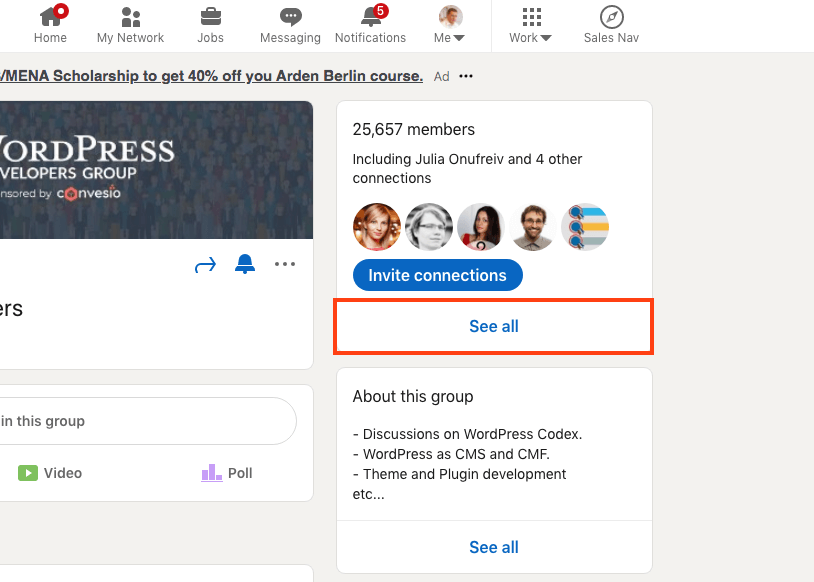
2. Select the leads using the checkmark next to each contact, and save them by clicking the Save leads button. You can also save all on the page by clicking on the Save all button. 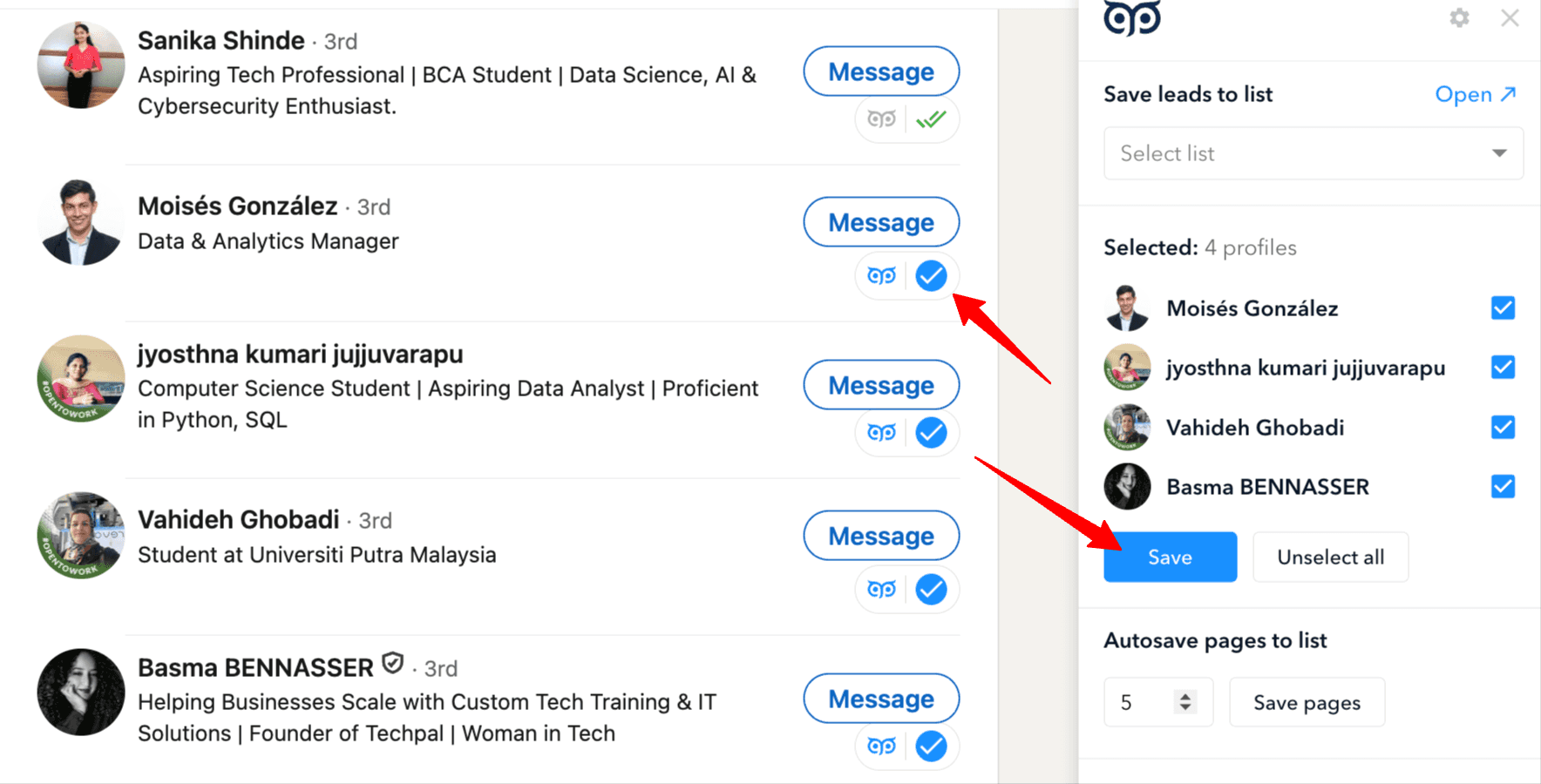
Adding leads from LinkedIn groups in the LinkedIn Sales Navigator account
This is a more advanced search, which allows adding more filters to the group members.
- Open the Sales Navigator search and click See all filters for the Lead filters.
- In the filter Groups, input the name of the group. You can input multiple groups at once.
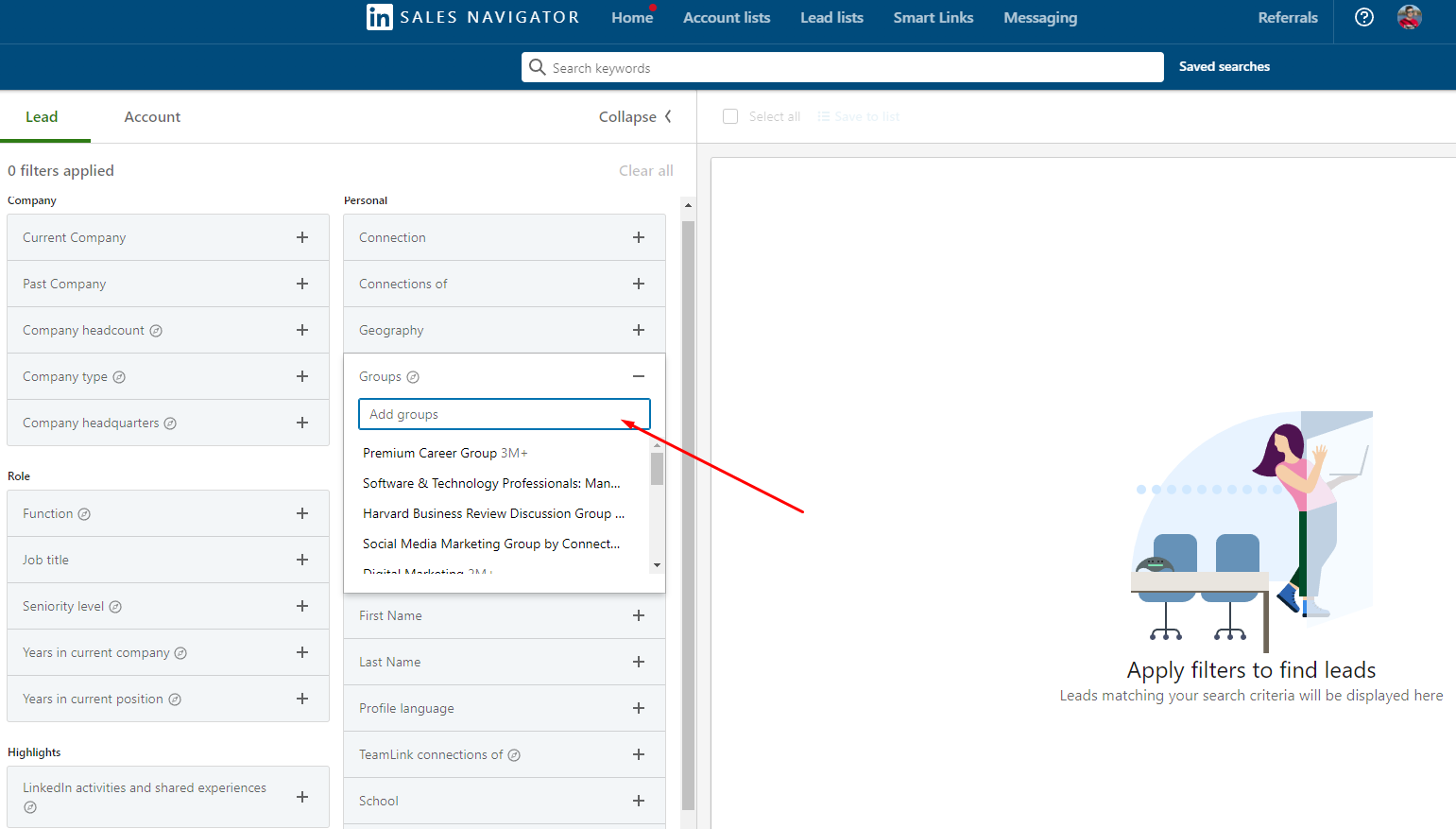
You will get the search results with people who are members of the inserted groups. You can also apply additional filters to your search if needed. - Now you can select and save the leads. You can do that in a few ways:
- Select leads manually by selecting GP checkboxes next to their profiles and then clicking on the Save leads button inside the extension window.
- Save all leads on a page by clicking on the Save all button in the extension window.
- Select multiple pages by inputting the number of pages in the Autosave field and click Save pages in the extension window.

