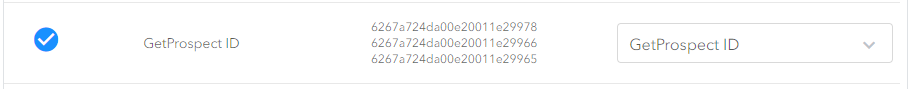What is GetProspect ID and how can you use it?
GetProspect ID is a unique identification token assigned by our system to the contact you have saved in your account.
GetProspect ID allows you to match imported contacts with existing records in the GetProspect database. You can use it to update/overwrite your current contacts with specific data during the import process. It works both with default and custom properties of the GetProspect database. More about creating custom properties here.
For example, you have exported the list of contacts and you have gained new data about them (Phone numbers, outcomes of communication, etc) and you want to update this information in your GP account in bulk.
Updating your contacts using GetProspect ID
First of all, you need to export the required contacts with the GetProspect ID included. You can do it in the export menu after selecting the Custom Configuration option and pressing the Edit button.
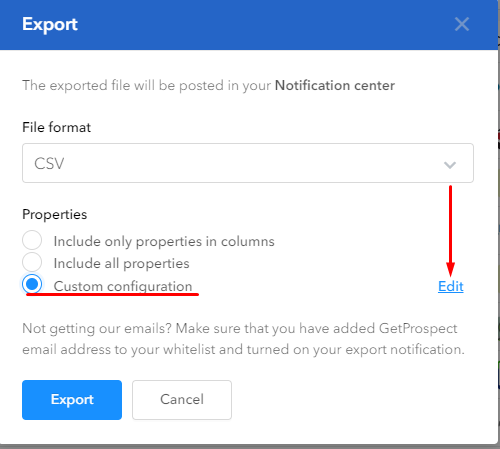
After that, you need to make sure that GetProspect ID is among selected property columns.
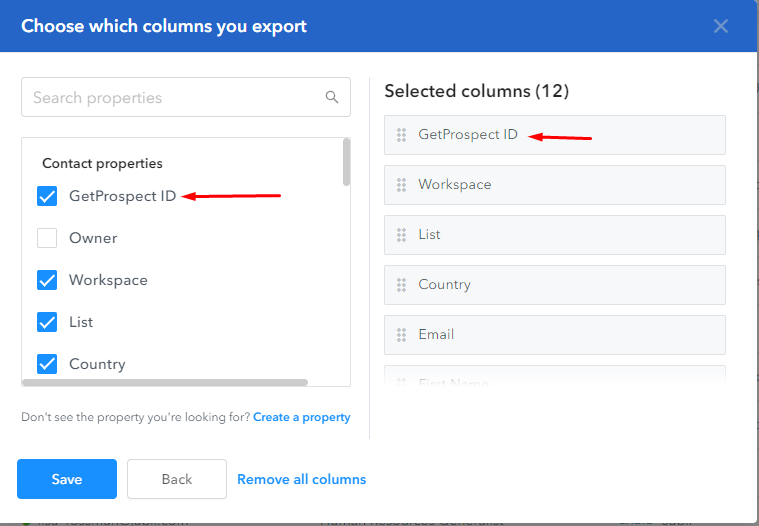
Once you have added/updated the required information in the exported CSV file, you can proceed with importing it. Go to the Import page and select List for data enrichment or Existing list.
On the uploading page, you need to select Update existing contacts using the "GetProspect ID" exported for contacts.

After that, you need to match the columns containing the GetProspect ID with our property.
Once you match it along with other properties important for your import, you can hit Next, select a name for your import and finalize the import.
In your import history, you will see the updated contacts record under the Modified column.
The data in the matched properties will be overwritten with the data from your imported file.